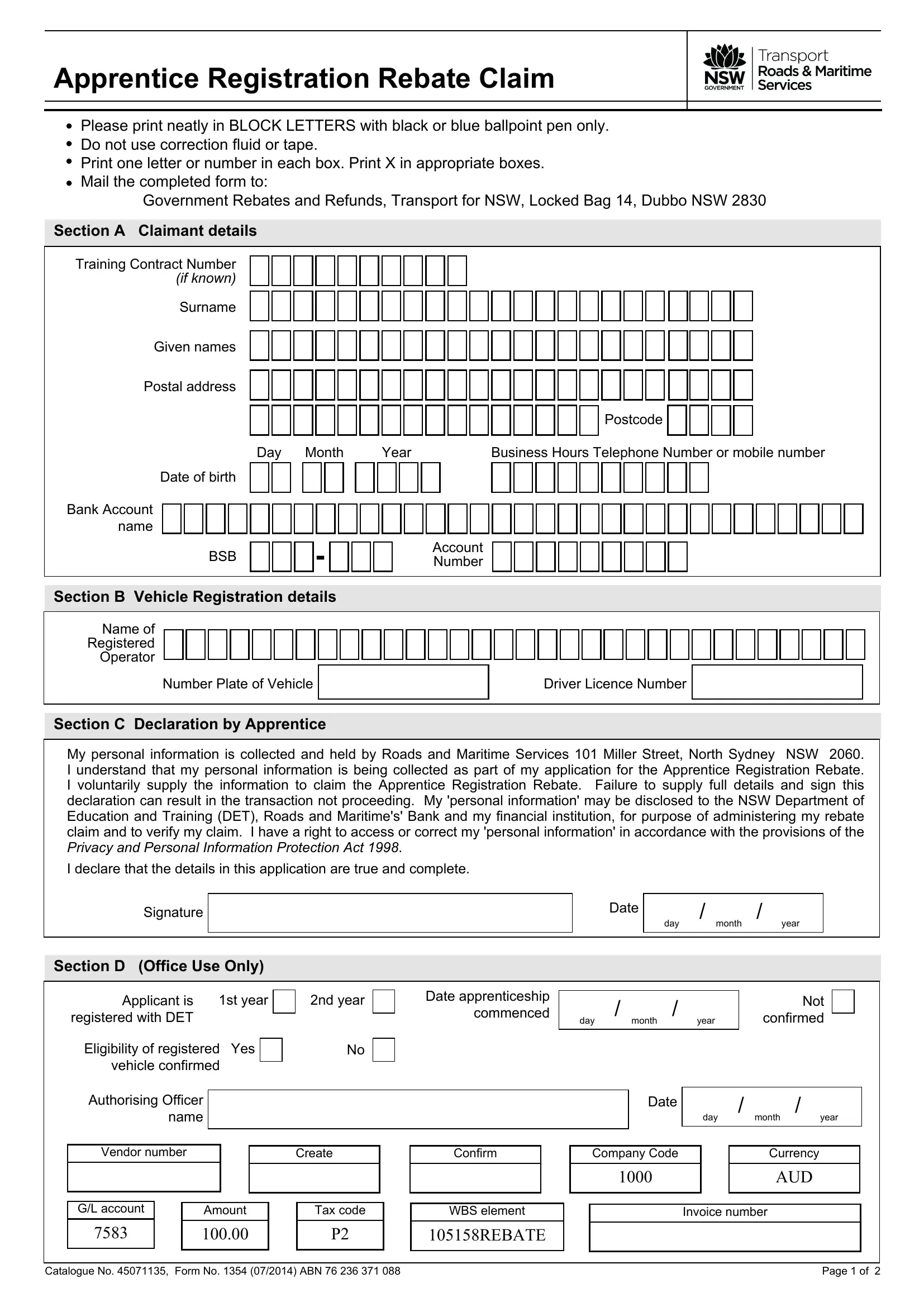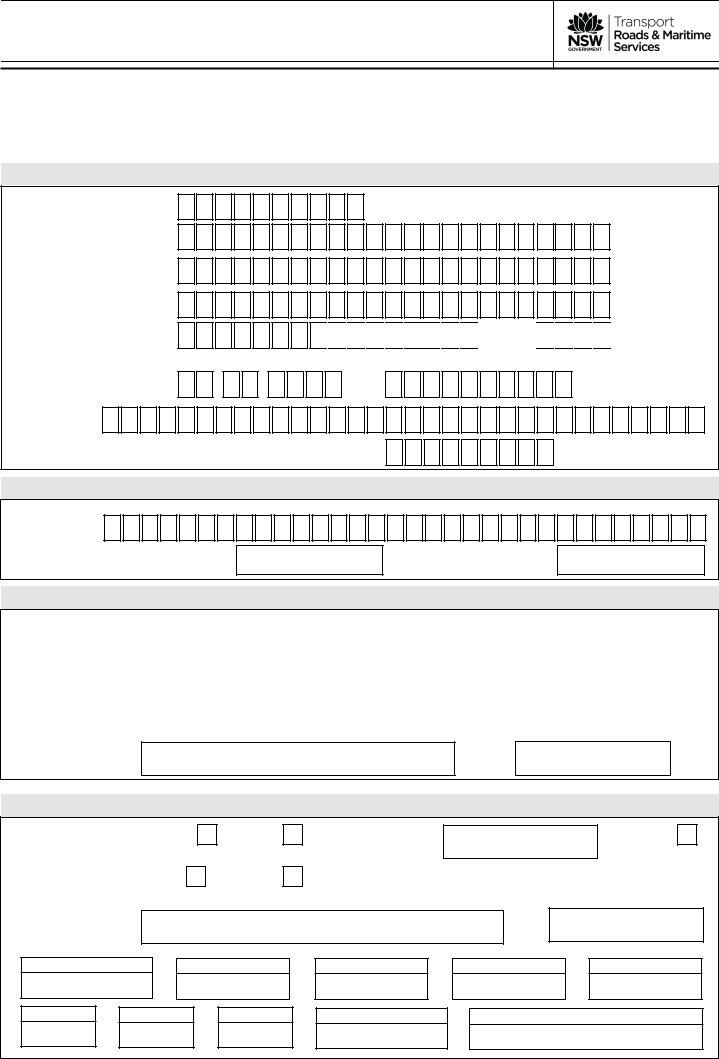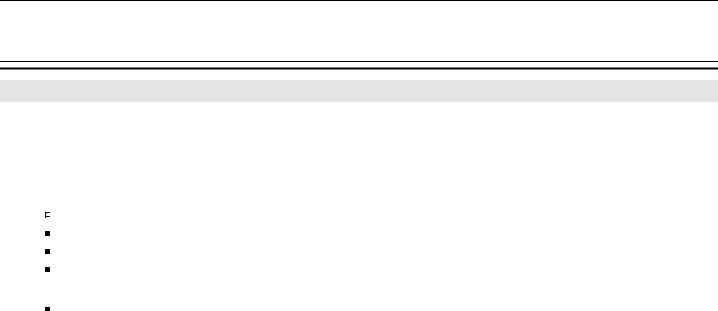EFT can be completed online without any problem. Just make use of FormsPal PDF editor to get the job done in a timely fashion. To make our editor better and more convenient to use, we constantly design new features, taking into consideration suggestions coming from our users. If you are seeking to get started, here's what you will need to do:
Step 1: Press the "Get Form" button above. It's going to open up our pdf tool so you could start filling in your form.
Step 2: With the help of our online PDF editing tool, you'll be able to do more than merely fill in blank form fields. Try each of the functions and make your forms seem high-quality with custom text incorporated, or optimize the file's original input to excellence - all that comes with an ability to incorporate just about any pictures and sign the document off.
This PDF form needs specific details; to ensure correctness, don't hesitate to take into account the suggestions just below:
1. Begin completing your EFT with a group of major fields. Gather all of the necessary information and make sure nothing is missed!
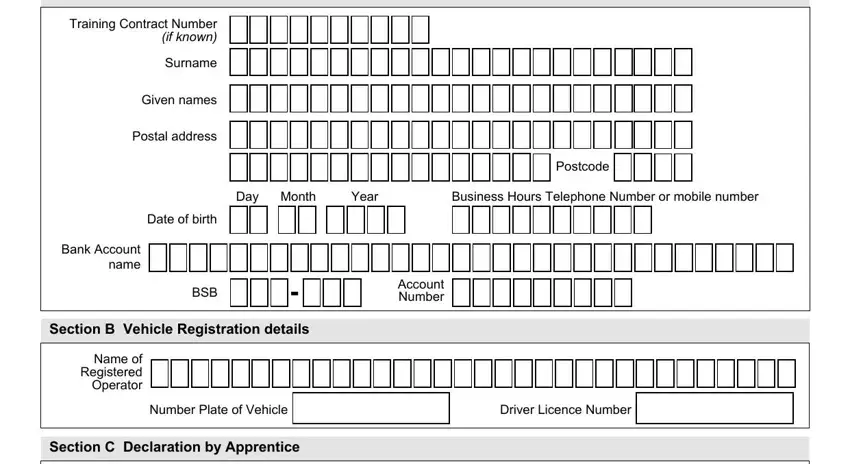
Step 3: Prior to getting to the next step, you should make sure that all blanks were filled out the proper way. As soon as you are satisfied with it, press “Done." Join FormsPal today and instantly access EFT, available for downloading. Each and every edit made is conveniently preserved , which enables you to edit the form at a later time as needed. FormsPal guarantees your data privacy via a protected method that never records or distributes any sort of private data involved. Feel safe knowing your documents are kept safe when you use our services!