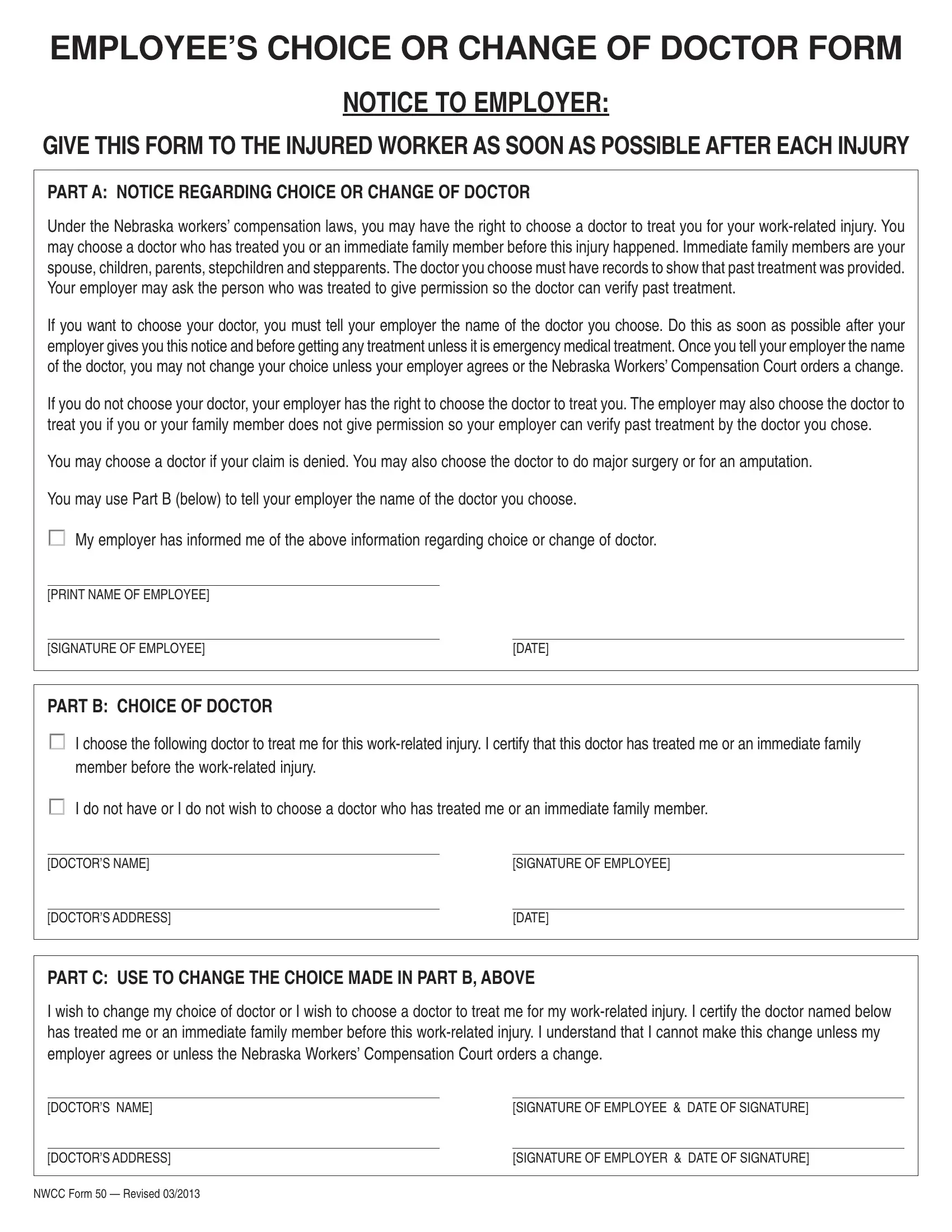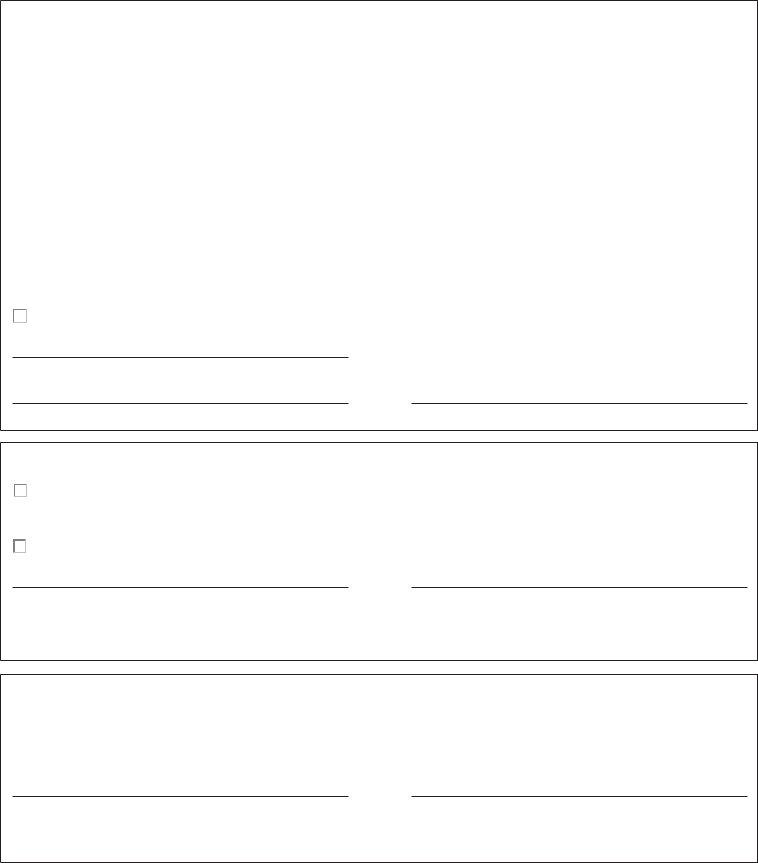spouse can be completed online with ease. Simply try FormsPal PDF tool to perform the job right away. FormsPal expert team is always working to improve the tool and ensure it is even faster for people with its extensive features. Take full advantage of present-day revolutionary prospects, and discover a trove of new experiences! With just a couple of simple steps, it is possible to start your PDF editing:
Step 1: Firstly, access the tool by pressing the "Get Form Button" in the top section of this site.
Step 2: With the help of this online PDF tool, it is easy to do more than merely fill out forms. Edit away and make your documents seem perfect with customized text added, or fine-tune the original content to perfection - all supported by the capability to insert any pictures and sign the document off.
As for the blank fields of this specific document, here's what you need to do:
1. Fill out your spouse with a selection of major blank fields. Consider all the information you need and make sure not a single thing forgotten!
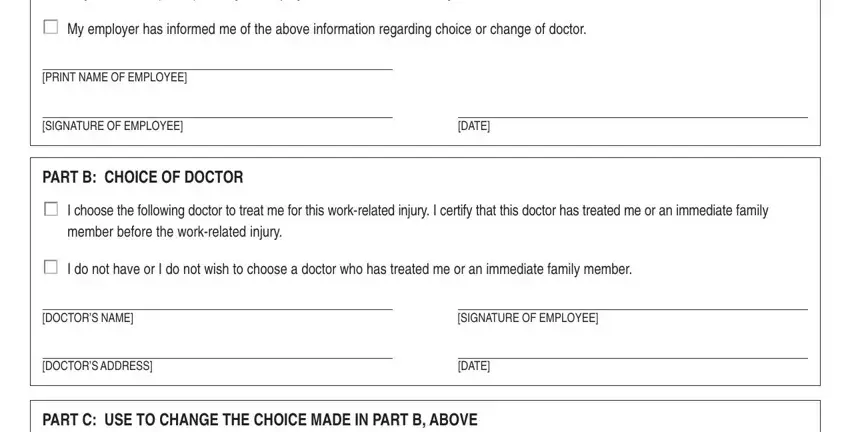
2. Given that this part is done, it's time to add the needed details in I wish to change my choice of, DOCTORS NAME, SIGNATURE OF EMPLOYEE DATE OF, DOCTORS ADDRESS, NWCC Form Revised, and SIGNATURE OF EMPLOYER DATE OF so you're able to go further.
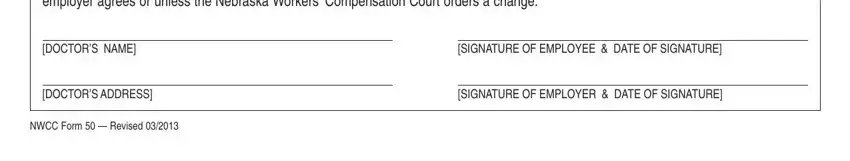
It's easy to make an error while filling out your NWCC Form Revised, thus make sure you reread it before you'll send it in.
Step 3: Ensure the details are right and then click "Done" to complete the task. Make a 7-day free trial plan with us and acquire direct access to spouse - which you may then make use of as you want from your personal cabinet. FormsPal is focused on the privacy of all our users; we make sure all information going through our tool is kept confidential.