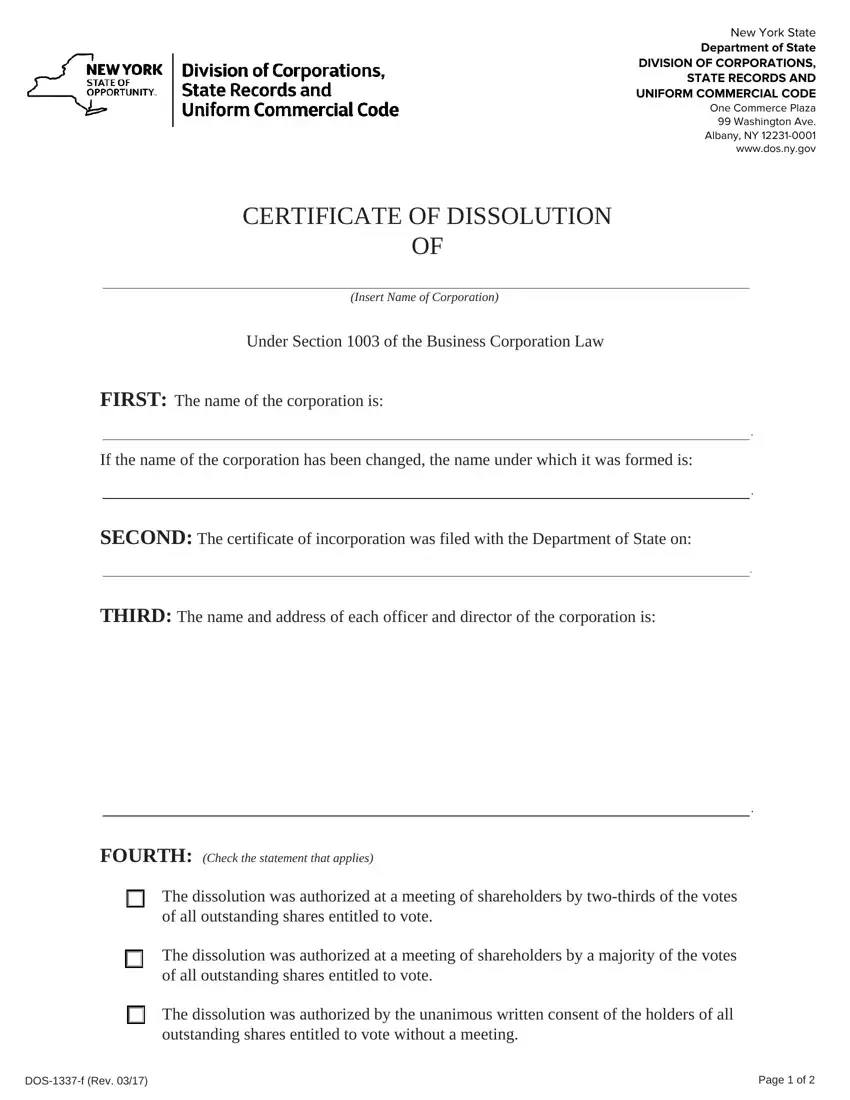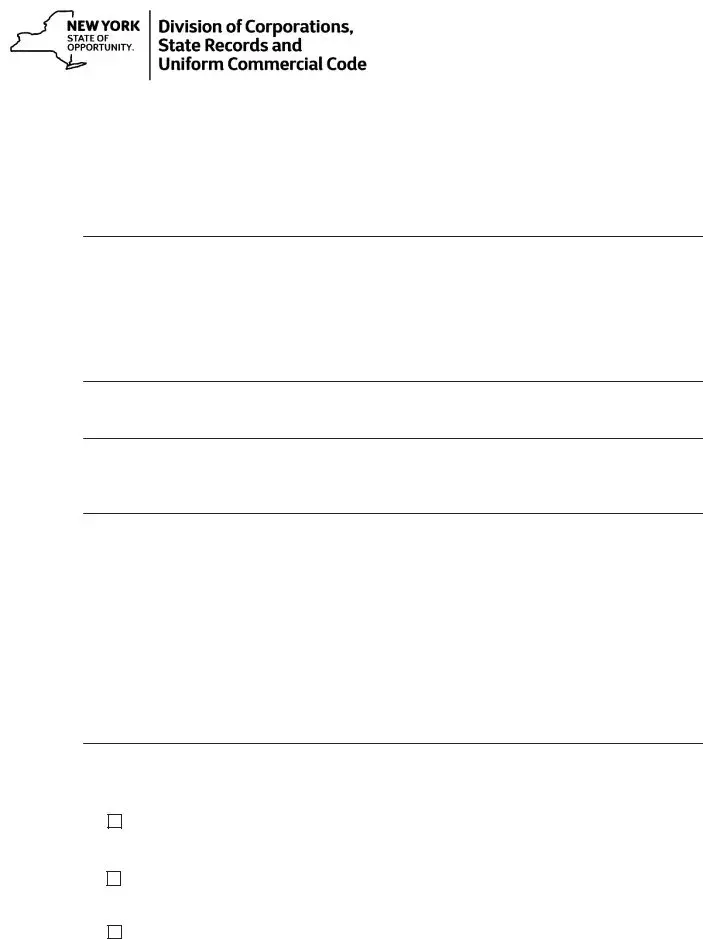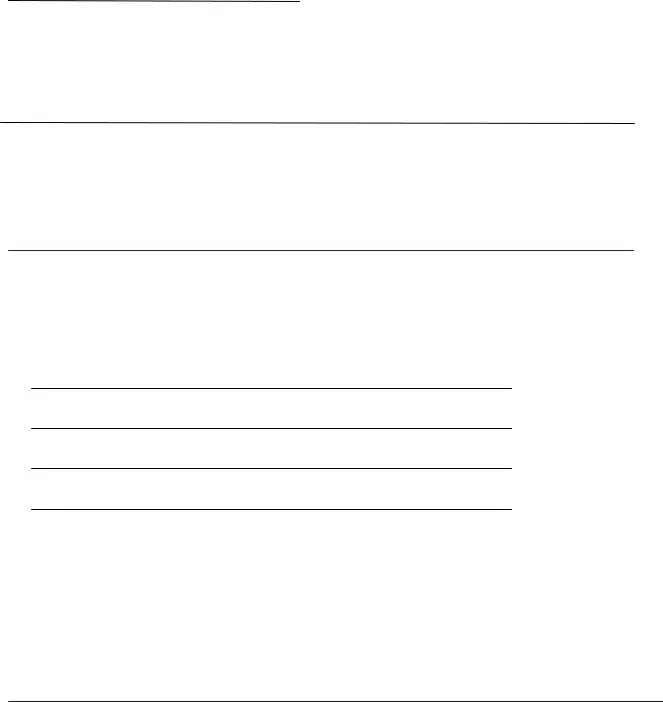Couple of things are simpler than creating files using the PDF editor. There isn't much you have to do to update the nys corporation dissolution form - only adopt these measures in the following order:
Step 1: Locate the button "Get Form Here" and select it.
Step 2: You'll find each of the actions that you can take on your template once you've got entered the nys corporation dissolution editing page.
Provide the content requested by the platform to create the document.
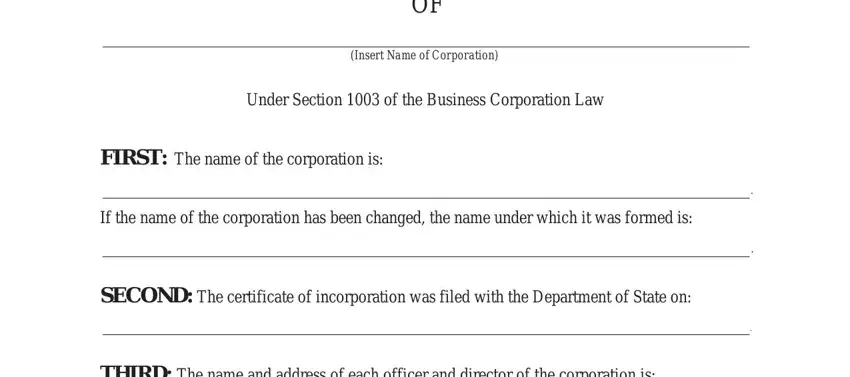
Type in the necessary details in the space THIRD The name and address of each, FOURTH, Check the statement that applies, The dissolution was authorized at, The dissolution was authorized at, The dissolution was authorized by, DOSf Rev, and Page of.
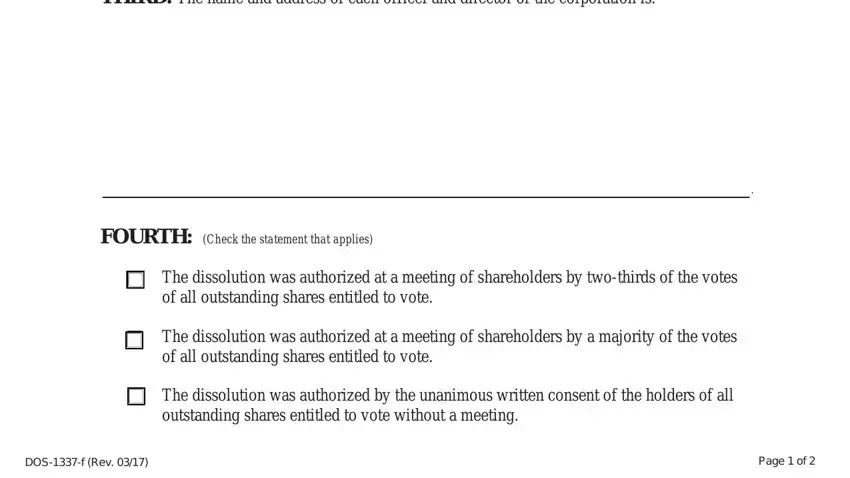
The software will ask you for details to instantly complete the field Signature, Print or Type Name of Signer, Print or Type Title of Signer, CERTIFICATE OF DISSOLUTION OF, Insert Name of Corporation, Under Section of the Business, and Filers Name and Mailing Address.
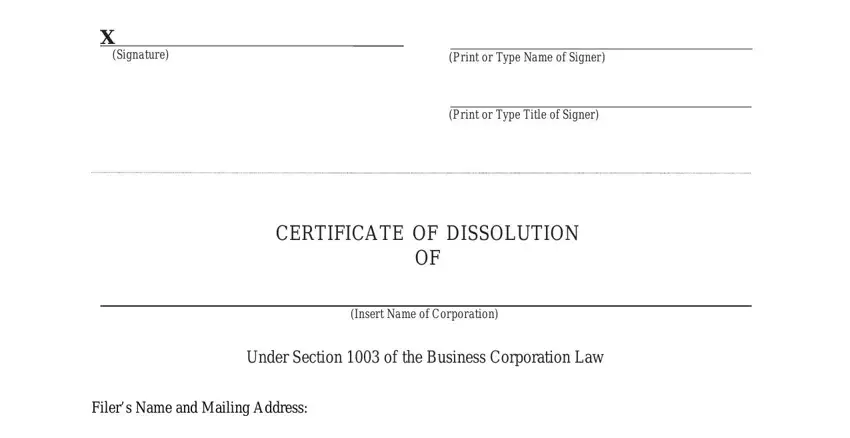
The Name, Company if Applicable, Mailing Address, City State and Zip Code, NOTES The name of the corporation, Department of State This, This certificate must be signed, and For DOS Use Only area will be applied to record the rights or responsibilities of both sides.
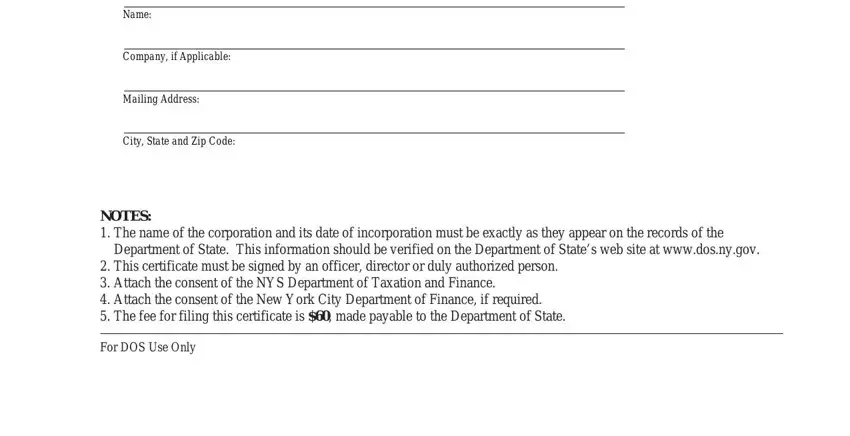
Step 3: Hit the Done button to confirm that your finalized form may be transferred to any device you pick out or forwarded to an email you specify.
Step 4: In order to avoid probable upcoming concerns, please be sure to get no less than two copies of every file.