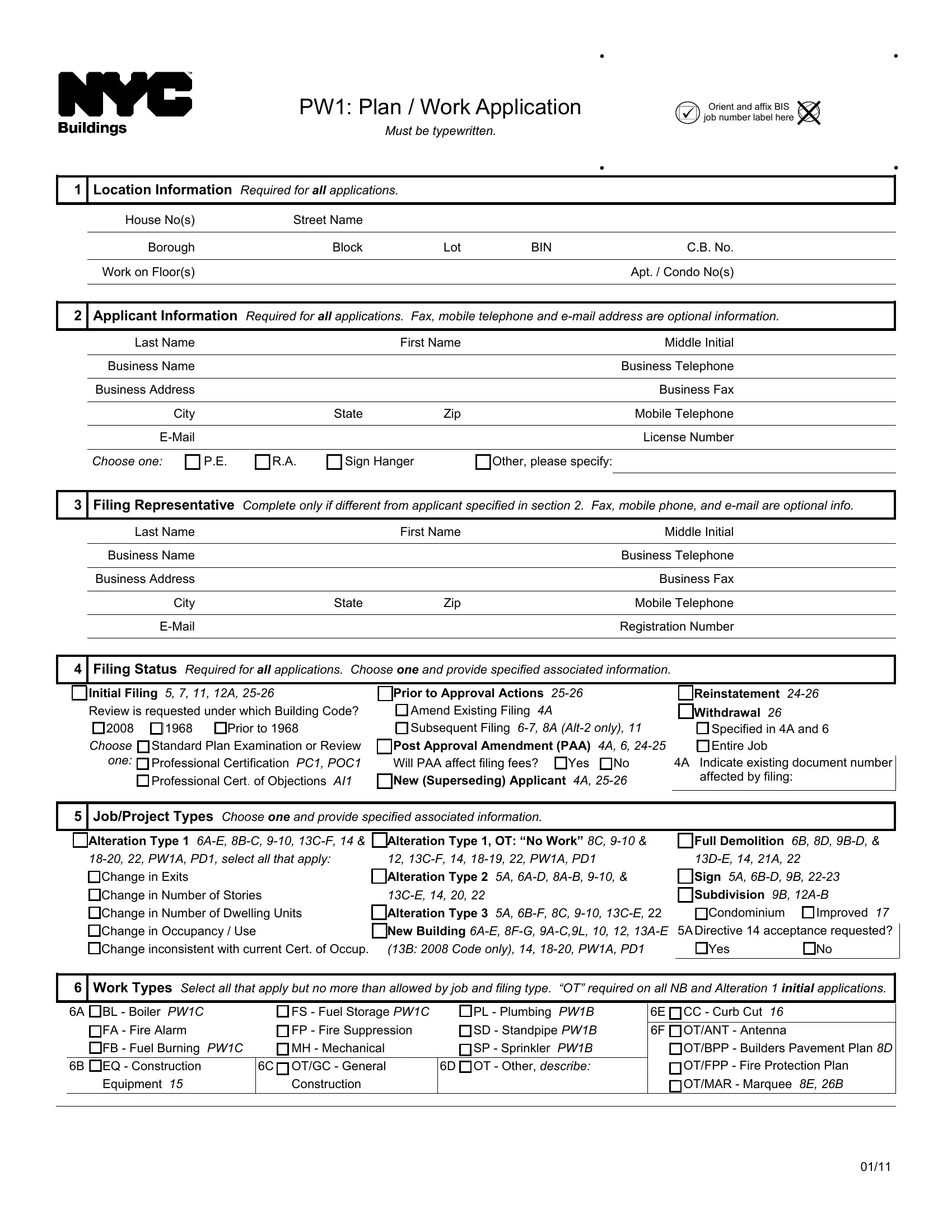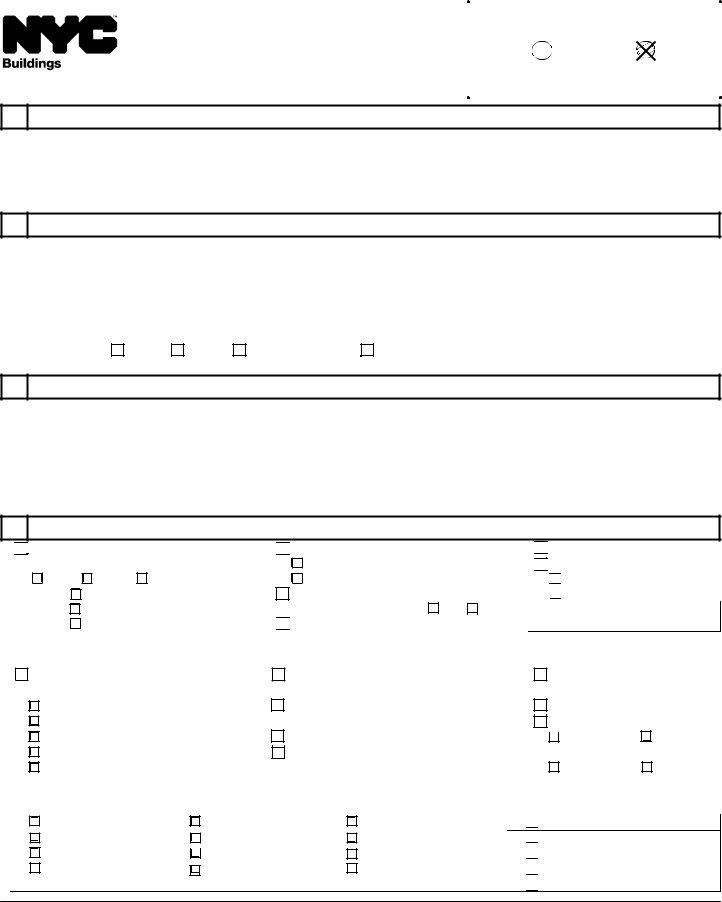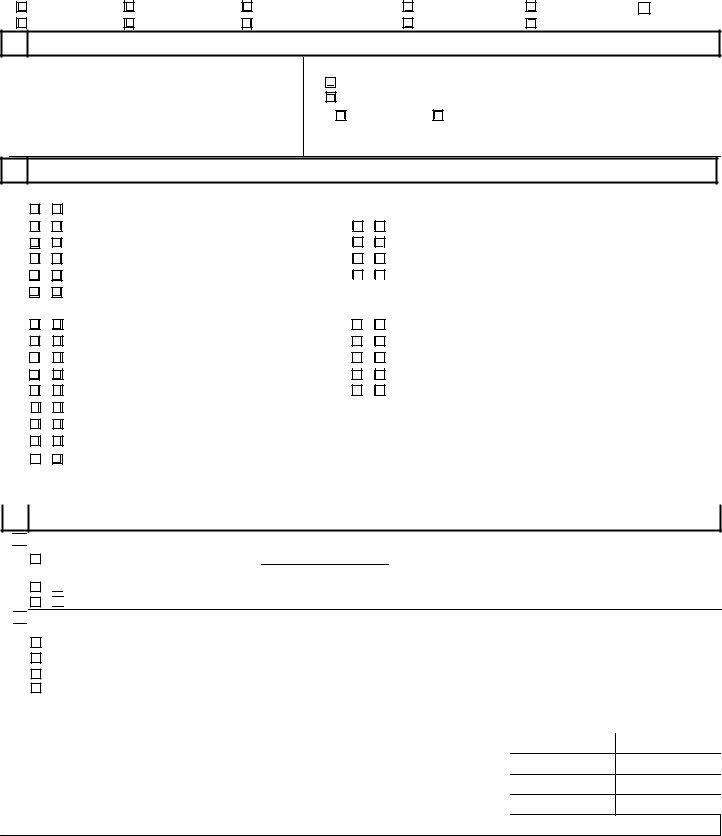Handling PDF documents online can be a breeze with this PDF editor. Anyone can fill in pw1 form here within minutes. The editor is constantly maintained by our team, acquiring new features and growing to be much more convenient. All it takes is just a few simple steps:
Step 1: Click on the "Get Form" button in the top area of this webpage to open our PDF editor.
Step 2: Once you open the PDF editor, you will find the form ready to be filled out. Other than filling in various blanks, you may also perform other things with the Document, that is adding your own textual content, changing the initial textual content, inserting illustrations or photos, signing the PDF, and a lot more.
For you to finalize this PDF document, make sure you enter the right information in each blank field:
1. Whenever completing the pw1 form, make sure to include all of the necessary blank fields within its relevant form section. It will help to hasten the work, which allows your information to be processed without delay and properly.
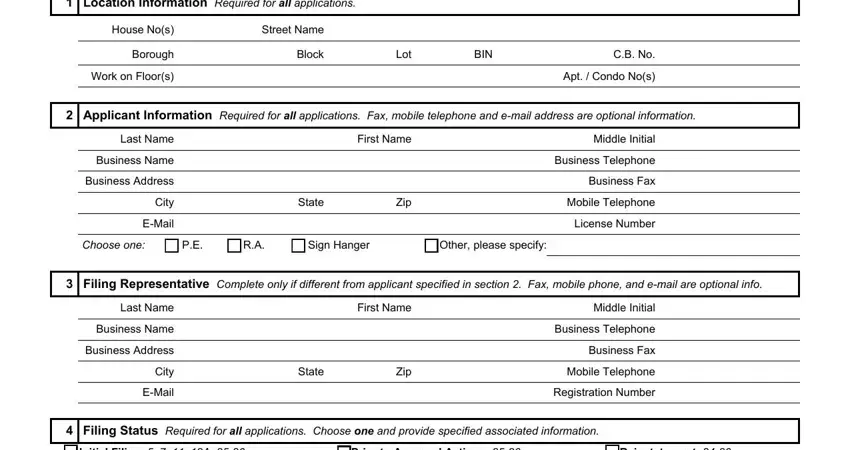
2. Right after this selection of fields is completed, go on to enter the relevant information in these - Initial Filing A Review is, Prior to, Choose one, Standard Plan Examination or, Prior to Approval Actions Amend, Reinstatement, Withdrawal Specified in A and, A Indicate existing document number, affected by filing, JobProject Types Choose one and, Alteration Type AE BC CF, Alteration Type OT No Work C, Full Demolition B D BD, Change in Number of Stories, and PWA PD select all that apply.
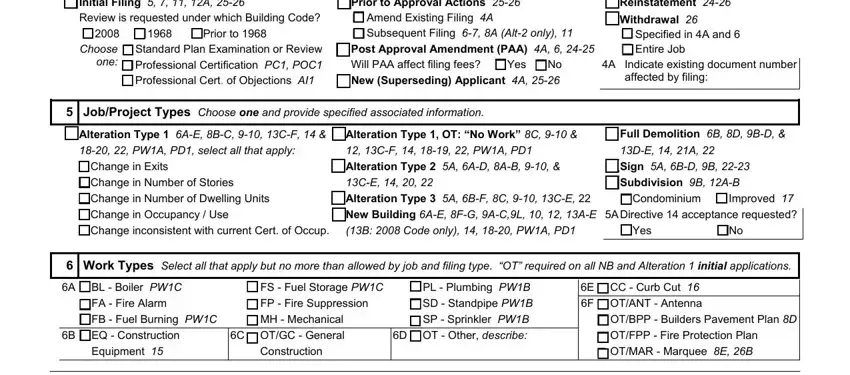
3. In this part, check out PlansConstruction Documents, AR Architectural, BP BPP Checklist, DM Demolition FullPartial, EN Energy Analysis, FO Foundation, NP No Plans, ME Mechanical, OT Other, PL Plumbing, ST Structural, ZO Zoning, Additional Information, A WT Cost, and WT Cost. Each of these are required to be filled out with greatest awareness of detail.
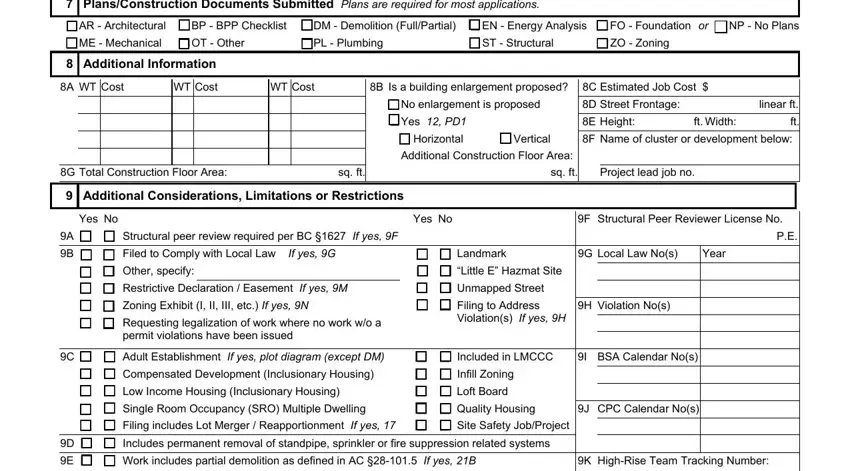
Always be really careful when filling out FO Foundation and ZO Zoning, as this is where most users make mistakes.
4. This fourth paragraph comes next with these particular empty form fields to type in your particulars in: Structural Stability affected by, Work includes lighting fixture, M CRFNs Restrictive Declaration, N CRFNs Zoning Exhibit I II III, NYCECC Compliance New York City, To the best of my knowledge belief, Energy analysis is on another job, This application is or is part of, Yes No To the best of my knowledge, The scope of work is entirely in a, Note Exceptions to Section ECC, Job Description, A Related DOB Job Numbers, and B Primary application job no.
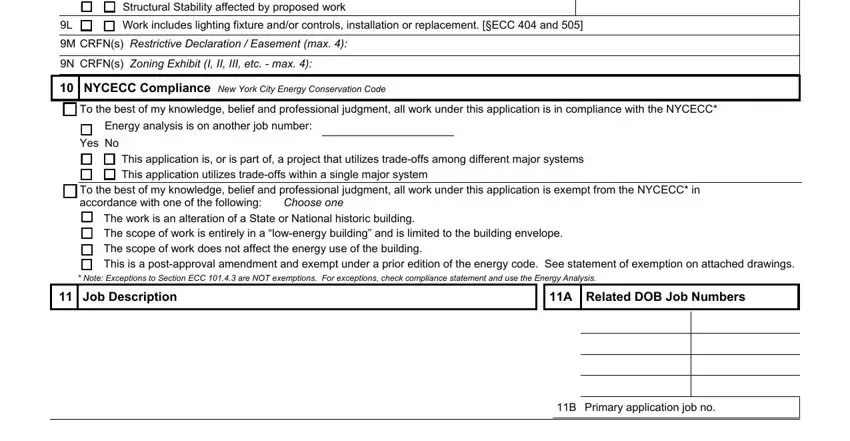
5. When you reach the conclusion of this file, you will find just a few more requirements that must be fulfilled. Mainly, Zoning Characteristics, Districts, Overlays, Special Dists, Map Number, B Street legal width, Street Status, Public Private, If the zoning lot includes, C Proposed Use Zoning Floor Area, Proposed Lot Details, Proposed Yard Details, Proposed Totals, Existing Total, and sq ft must be filled out.
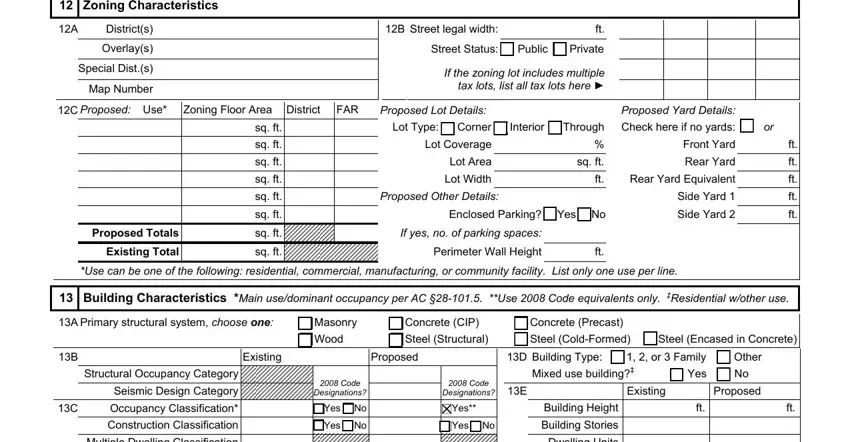
Step 3: Reread everything you have typed into the blanks and then click on the "Done" button. Go for a 7-day free trial subscription with us and acquire direct access to pw1 form - available from your personal account. We do not share any information you enter while working with forms at our site.