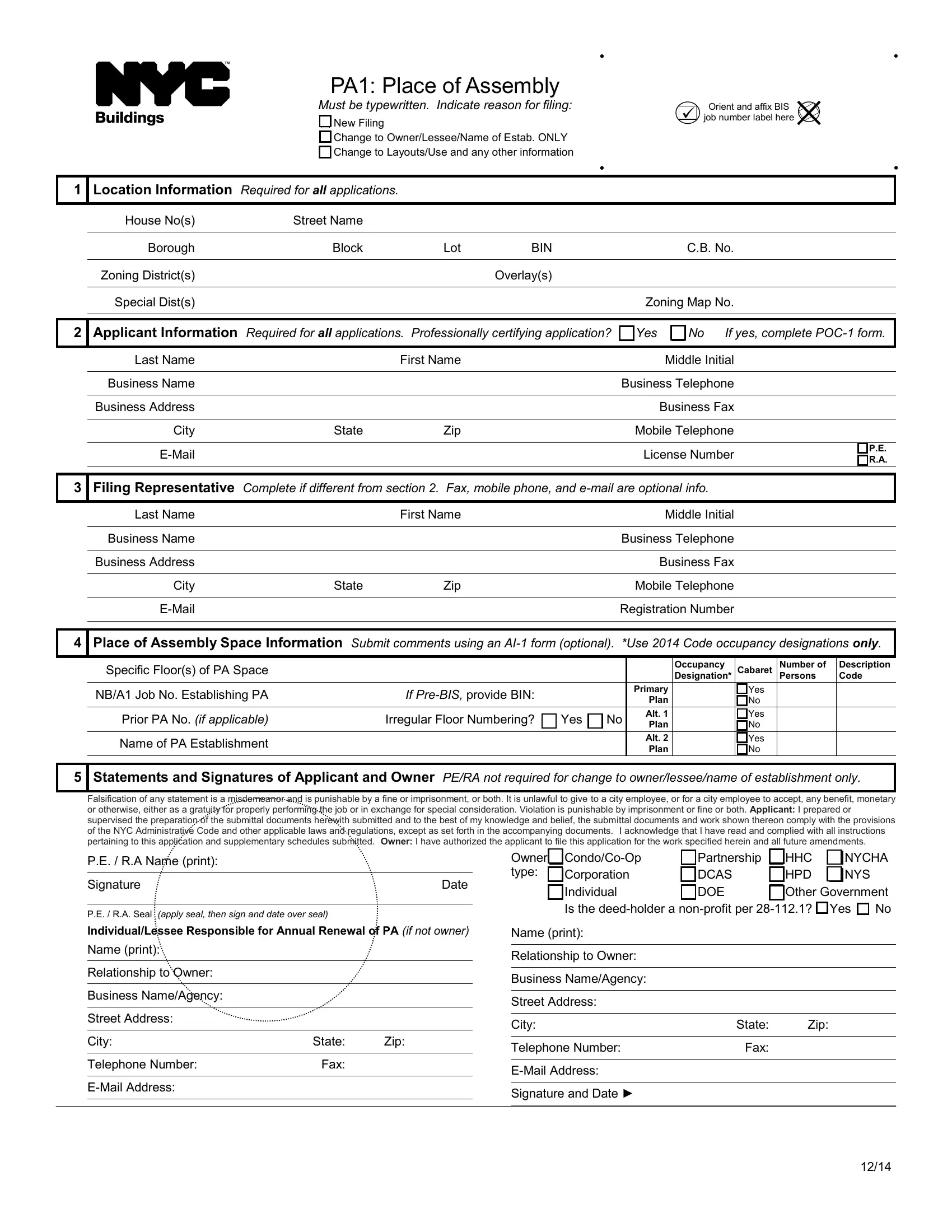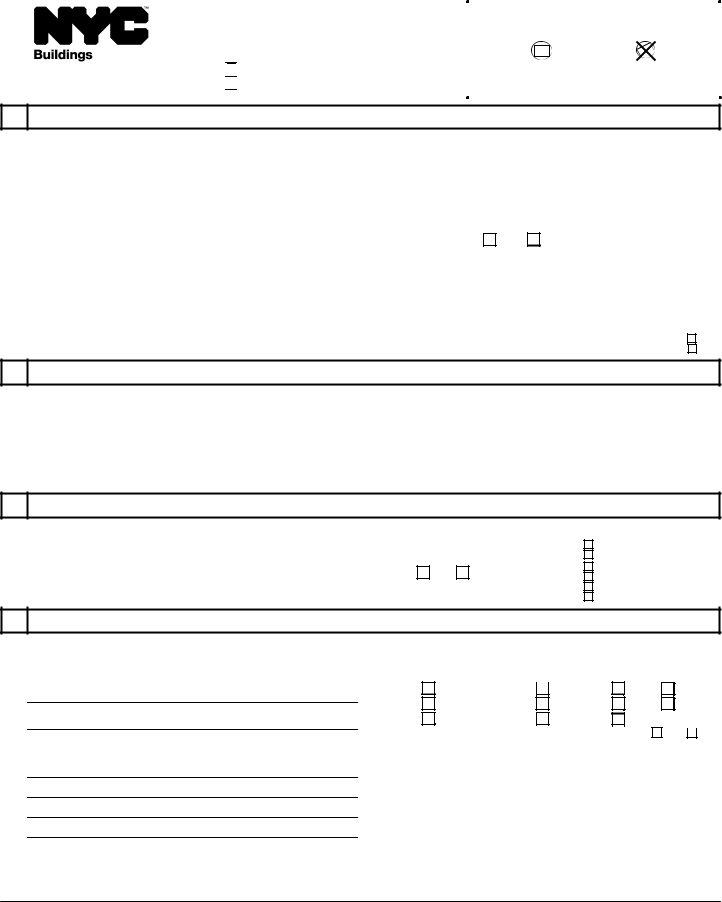You'll be able to complete place assembly forms instantly in our online tool for PDF editing. Our professional team is relentlessly working to expand the tool and enable it to be even faster for users with its many functions. Make the most of the current modern prospects, and find a myriad of emerging experiences! Here is what you'll need to do to get started:
Step 1: Simply click the "Get Form Button" above on this page to open our pdf form editor. This way, you'll find all that is needed to fill out your document.
Step 2: This tool allows you to work with your PDF form in a variety of ways. Improve it with personalized text, adjust original content, and put in a signature - all readily available!
It will be simple to fill out the pdf with our detailed guide! This is what you should do:
1. Begin filling out your place assembly forms with a number of necessary fields. Get all of the required information and be sure not a single thing neglected!
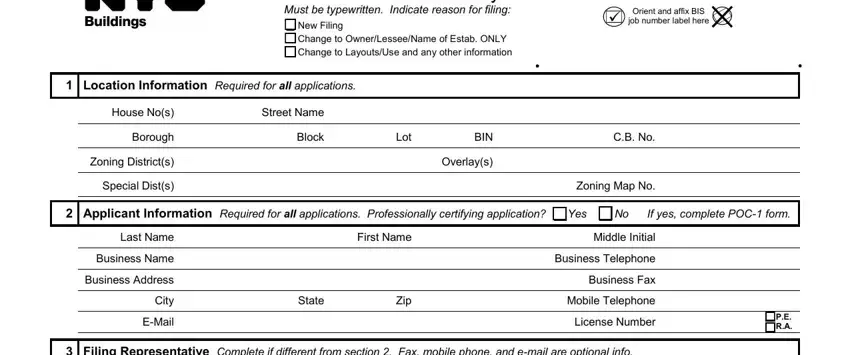
2. Once your current task is complete, take the next step – fill out all of these fields - Filing Representative Complete if, Last Name, Business Name Business Address, City, EMail, First Name, State, Zip, Middle Initial Business Telephone, Place of Assembly Space, Occupancy Designation Cabaret, Specific Floors of PA Space NBA, If PreBIS provide BIN, Irregular Floor Numbering Yes No, and Primary Plan Alt Plan Alt Plan with their corresponding information. Make sure to double check that everything has been entered correctly before continuing!
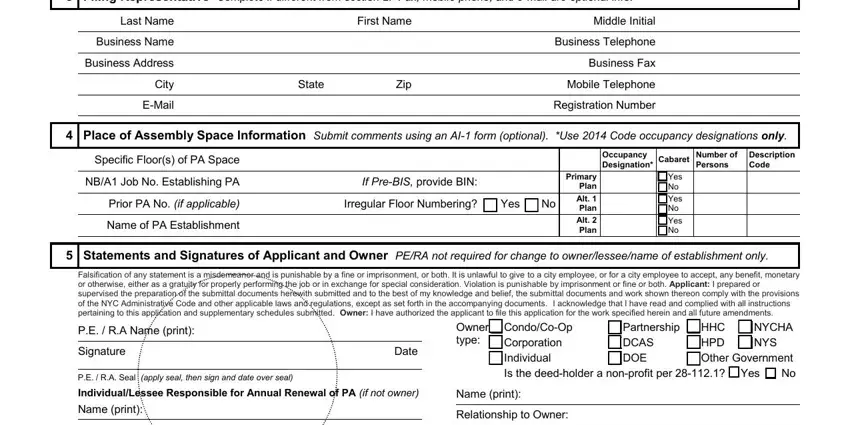
In terms of Filing Representative Complete if and If PreBIS provide BIN, make sure that you get them right in this current part. These two are thought to be the most important ones in the PDF.
3. Within this step, look at PE RA Seal apply seal then sign, State Fax, Zip, Name print Relationship to Owner, State Fax, and Zip. These have to be filled in with highest awareness of detail.
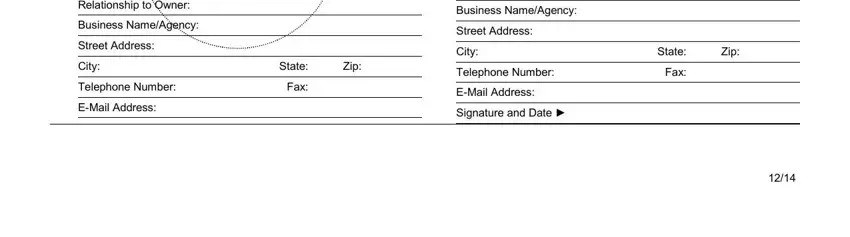
Step 3: Before finishing your form, check that form fields have been filled in correctly. Once you’re satisfied with it, click “Done." Sign up with FormsPal today and immediately access place assembly forms, all set for downloading. All alterations you make are preserved , which enables you to edit the pdf at a later time anytime. At FormsPal, we do everything we can to make sure that all of your information is kept secure.