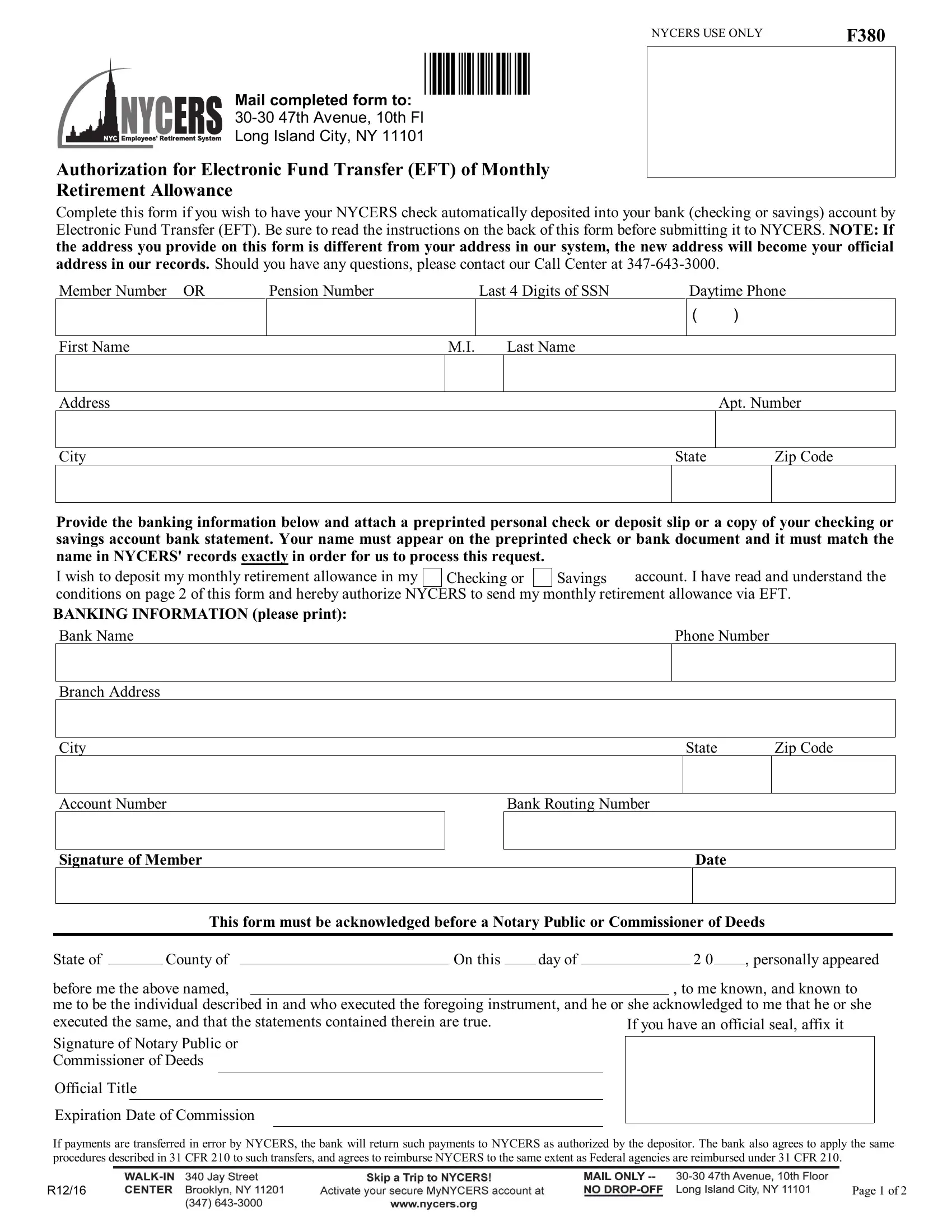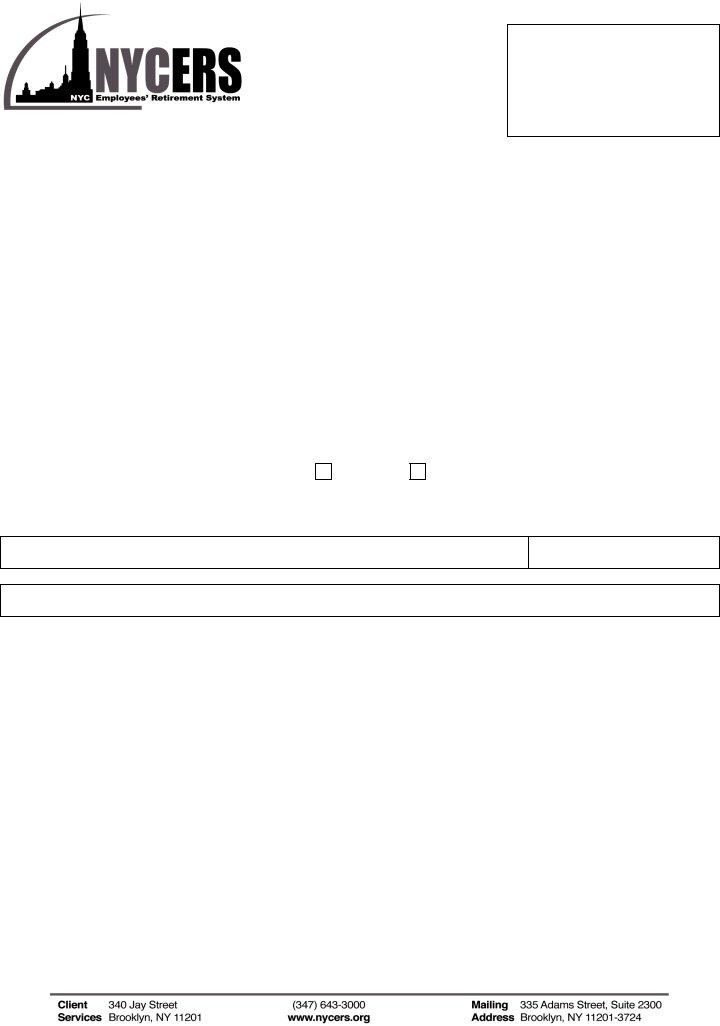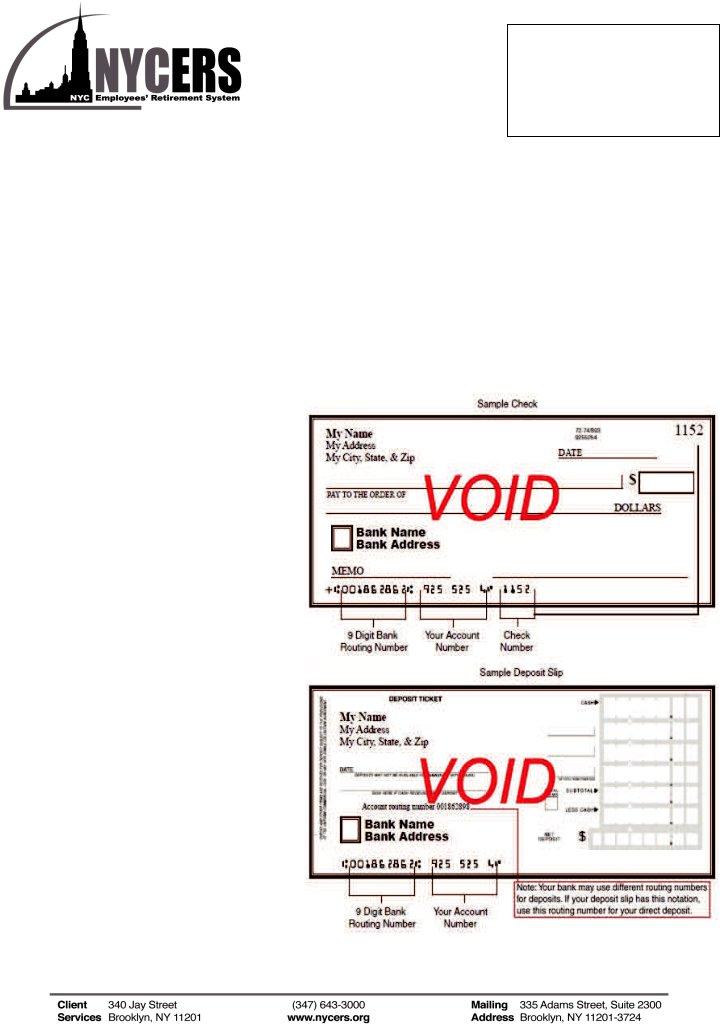Handling PDF files online is certainly very easy with this PDF editor. Anyone can fill in nycers form 380 here with no trouble. FormsPal development team is relentlessly working to improve the tool and insure that it is even better for people with its extensive functions. Bring your experience to another level with constantly developing and fantastic opportunities available today! To begin your journey, consider these basic steps:
Step 1: Press the "Get Form" button above. It is going to open up our pdf tool so you could start completing your form.
Step 2: Once you open the PDF editor, you will get the form all set to be filled in. Aside from filling out various fields, you may as well do other actions with the PDF, including writing custom text, modifying the initial text, inserting images, affixing your signature to the document, and a lot more.
This PDF form will require some specific information; to ensure accuracy, remember to heed the next suggestions:
1. Before anything else, once completing the nycers form 380, start in the section that has the subsequent fields:
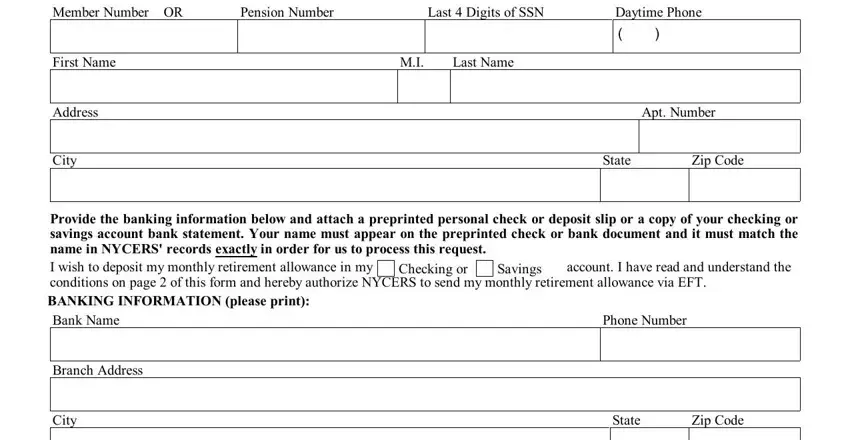
2. Once your current task is complete, take the next step – fill out all of these fields - Account Number, Bank Routing Number, Signature of Member, Date, This form must be acknowledged, State of, County of, On this, day of, personally appeared, before me the above named me to be, to me known and known to, If you have an official seal affix, Signature of Notary Public or, and Official Title with their corresponding information. Make sure to double check that everything has been entered correctly before continuing!
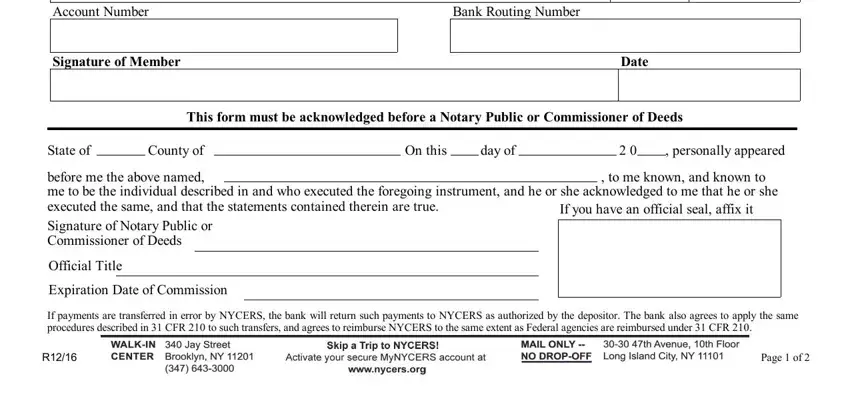
As to Official Title and Signature of Notary Public or, be sure that you take a second look in this current part. These are the most important fields in the page.
Step 3: Before finishing the form, it's a good idea to ensure that all blank fields have been filled out the proper way. As soon as you think it is all good, press “Done." Join FormsPal now and instantly use nycers form 380, ready for downloading. All alterations made by you are kept , allowing you to change the file at a later point when necessary. We do not sell or share the details you enter while dealing with documents at our site.