The New York City Housing Authority's (NYCHA) Annual Recertification form plays a crucial role in maintaining compliance with the Rent Stabilization Code and ensuring the continuity of tenancies under regulated rents, particularly for tenants participating in the Section 8 voucher program. This comprehensive affidavit involves several key steps, starting with the property owner's attestation to adhering to Section 2523(a) of the Rent Stabilization Code. It dictates the timelines and procedures for notifying tenants about the expiration of their current leases and the offer to renew at regulated rent levels, taking into account any applicable federal guidelines and adjustments. Crucially, the process described includes a specified period allowing tenants to accept the renewal offer. Yet, it also outlines a provision for automatically deeming leases renewed under the same conditions if tenants do not respond within the given timeframe. This mechanism ensures housing stability for tenants while maintaining regulatory compliance for owners. The emphasis on timely and proper notification, alongside the clear delineation of rights and obligations for both parties, underscores the form's role in fostering clear communication and understanding between property owners and tenants. The form also starkly warns against the submission of false statements, highlighting potential criminal and civil penalties, thus underlining the seriousness with which this process is regarded by both NYCHA and the broader regulatory framework it operates within.
| Question | Answer |
|---|---|
| Form Name | NYCHA Annual Recertification Form |
| Form Length | 3 pages |
| Fillable? | No |
| Fillable fields | 0 |
| Avg. time to fill out | 45 sec |
| Other names | nycha section 8 recertification forms, hpd section 8 recertification packet, nycha annual recertification, section 8 recertification forms |
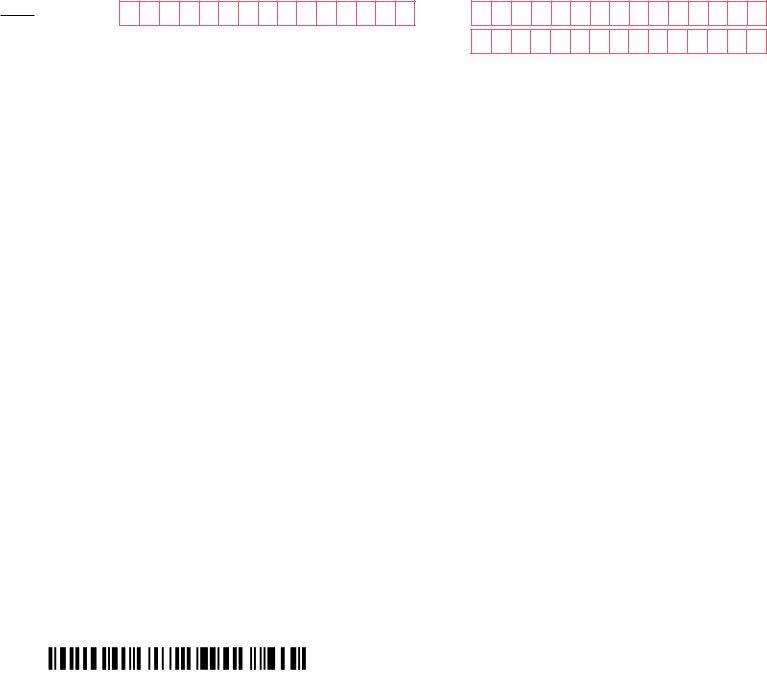
NEW YORK CITY HOUSING AUTHORITY
LEASED HOUSING DEPARTMENT
Affidavit of Compliance with Rent Stabilization Code § 2523.5(a) and
Election to Deem Lease Renewed pursuant to Rent Stabilization Code § 2523.5(c)(2).
STATE OF NEW YORK |
) |
|
|
|
|
|
|
|
|
|
|
|
|
|
|
|
|
|
|
|
|
|
|
|
|
|
|
||||||||
|
|
|
|
|
: ss.: |
|
|
|
|
|
|
|
|
|
|
|
|
|
|
|
|
Voucher # |
|||||||||||||
|
|
|
|
|
|
|
|
|
|
|
|
|
|
|
|
|
|
|
|
|
|
|
|
|
|
|
|
|
|
|
|
|
|||
COUNTY OF |
) |
|
|
|
|
|
|
|
|
|
|
|
|
|
|
|
|
|
|
|
|
|
|
|
|
|
|
||||||||
|
|
|
|
|
|
|
|
|
|
|
|
|
|
|
|
|
|
|
|
|
|
|
|
|
|
|
|
|
|
|
|
|
|
|
|
|
|
|
|
|
|
|
|
|
|
|
|
|
|
|
|
|
|
|
|
|
|
|
|
|
|
|
|
|
|
|
|
|
|
|
|
being duly sworn, deposes and says:
1. I am
(Principal/Owner/Managing Agent)
of the
(Name of Owning Entity)
(hereinafter, “Owner”) who/which owns the property described in the Renewal Lease Form to which this Afidavit is appended. This afidavit is based on personal knowledge, or upon direct communication with person(s) having personal knowledge of the facts related herein.
2. I make this afidavit to attest to the
3. On the form prescribed by the New York State Division of Housing and Community Renewal (hereinafter, “DHCR”) for that purpose (DHCR Form
4. Following such notiication, the Owner gave the Tenant a period of 60 days from the date of service of such notice to
accept the offer and renew such Lease.
5. As indicated by the absence of a Tenant’s signature on “Part B” of the accompanying Renewal Lease Form, the Tenant failed to timely renew the Lease, as offered pursuant to RSC § 2523.5(a). Pursuant to RSC § 2523.5(c), the Owner elects to deem
the lease renewed upon the same terms and conditions, at the legal regulated rent, together with any guidelines adjustments and changes mandated by governing Federal law that would have been applicable had the offer of a renewal lease been
timely accepted.
6. The effective date of the “deemed” Renewal Lease, set forth in paragraph 6 of the accompanying Renewal Lease Form, is no less than 90 days after the date the offer of a Renewal Lease was made by the Owner to the Tenant pursuant to RSC § 2523.5(a).
Over
NYCHA 059.297 (REV. 6/10) & REVERSE AFFIDAVIT OF COMPLIANCE
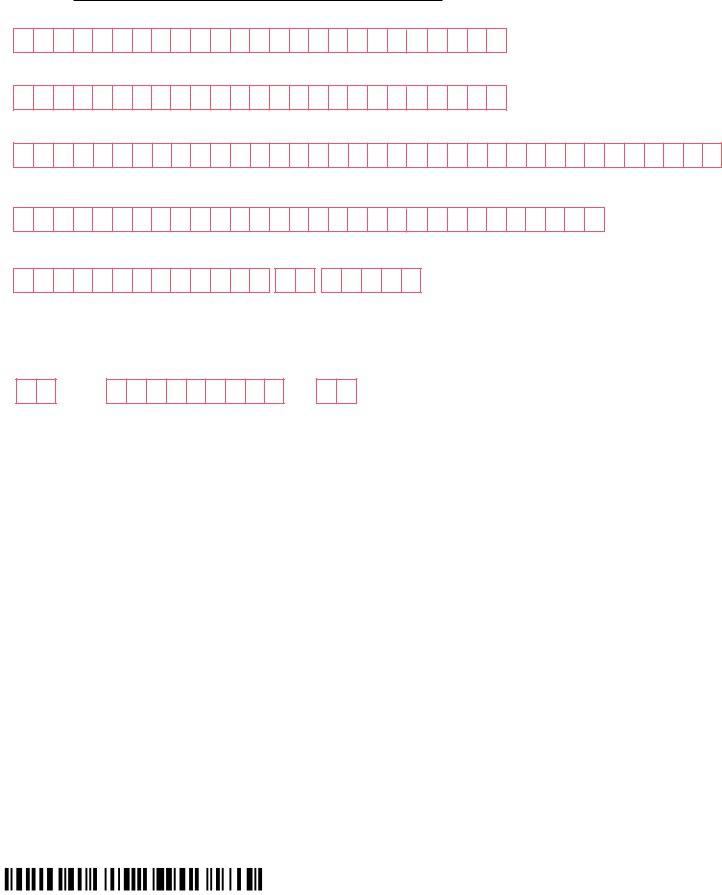
(Signature)
(Printed Name)
(Printed Title)
(Name of Owning Entity)
(Street Address)
(City, State, Zip Code)
Sworn to before me this
day of
, 20
.
Warning: False statements may result in criminal and/or civil penalties. (18 U.S.C. §§ 641, 1001, 1010, 1012; 31 U.S.C. §§ 3729, 3802)
NYCHA 059.297 (REV. 6/10) - REVERSE AFFIDAVIT OF COMPLIANCE