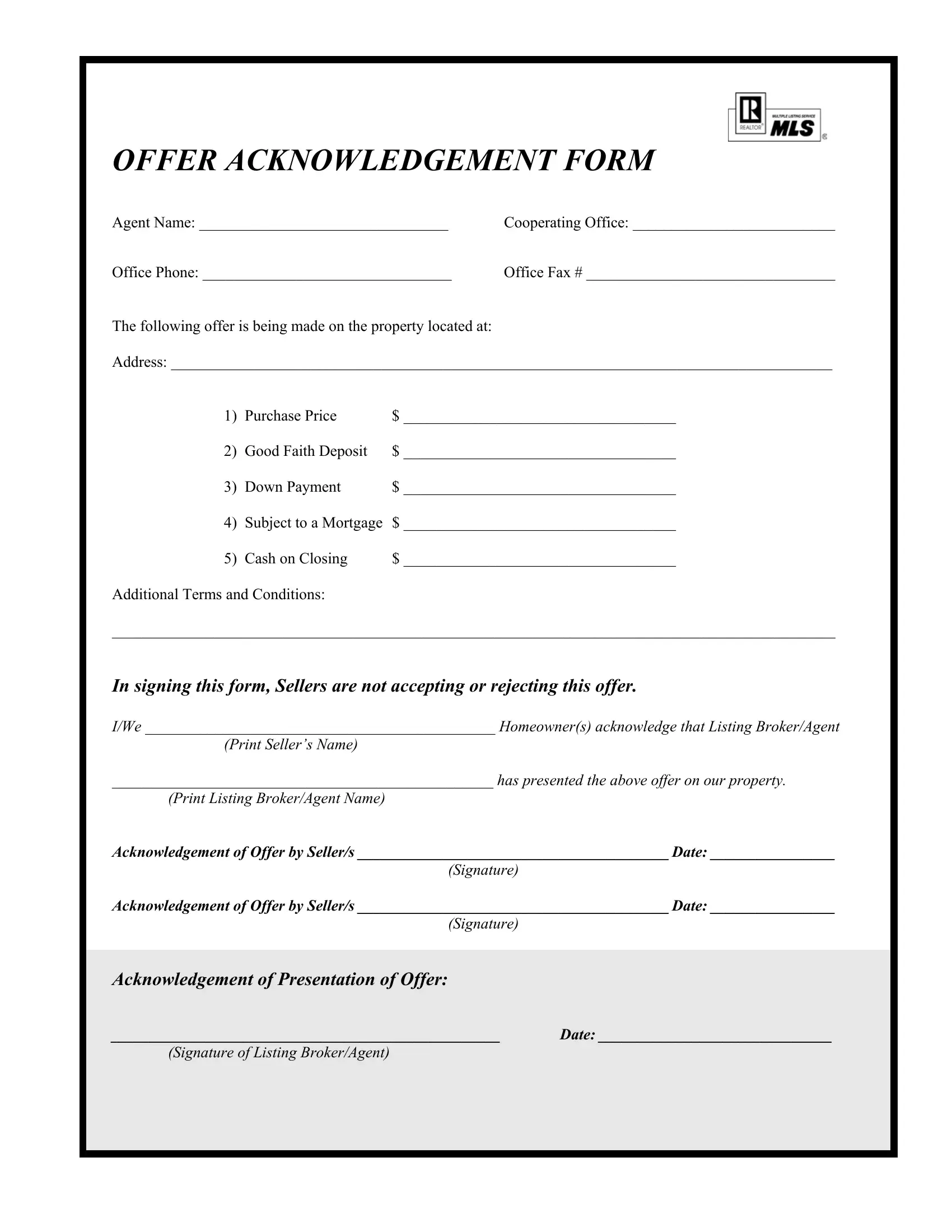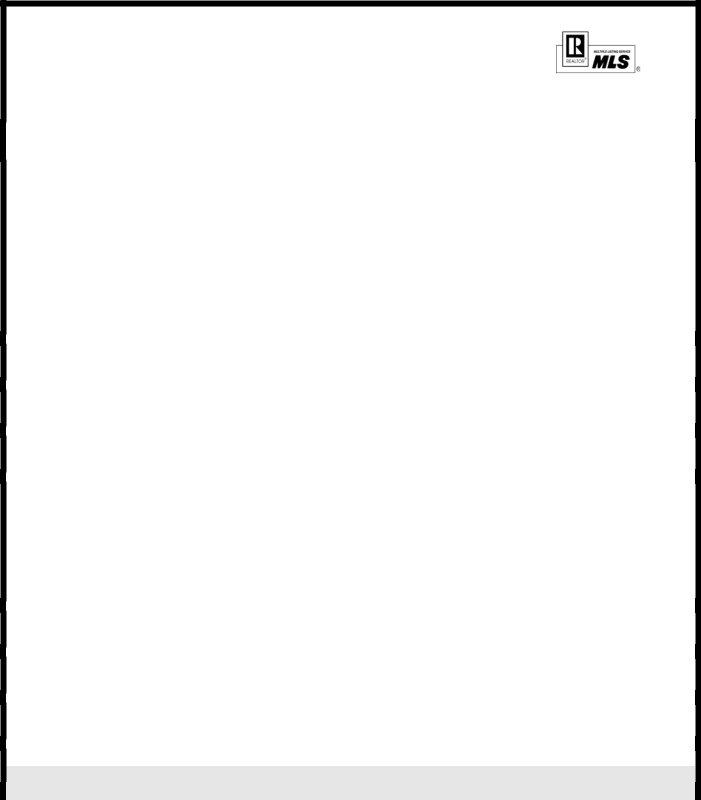In case you want to fill out how to write acknowledgement, you don't have to install any kind of applications - simply try using our PDF tool. The editor is constantly updated by our staff, receiving useful features and becoming greater. Getting underway is easy! All you have to do is adhere to the following simple steps directly below:
Step 1: First of all, open the editor by pressing the "Get Form Button" at the top of this site.
Step 2: When you start the tool, you will notice the form prepared to be completed. Aside from filling out different fields, you may as well do other sorts of actions with the Document, particularly writing custom words, editing the initial textual content, adding images, signing the PDF, and much more.
This document will require some specific information; to ensure consistency, please take heed of the next tips:
1. The how to write acknowledgement will require particular information to be inserted. Ensure the next blank fields are complete:
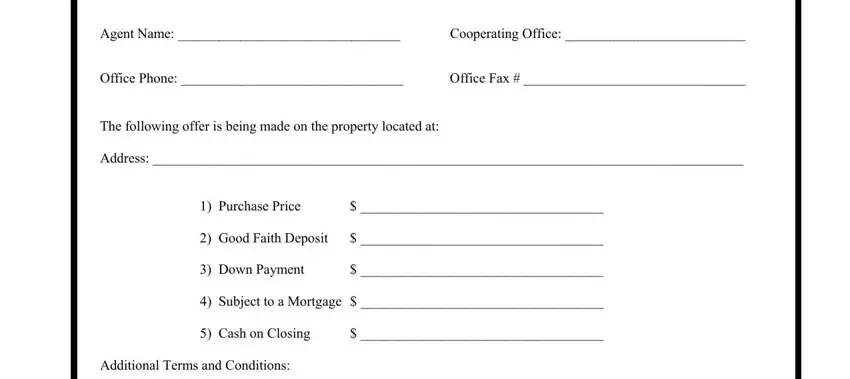
2. Just after finishing this part, go to the next stage and enter all required details in these blank fields - OFFER ACKNOWLEDGEMENT FORM Agent, Print Sellers Name, Print Listing BrokerAgent Name, Signature, Signature, Acknowledgement of Offer by, and Date.
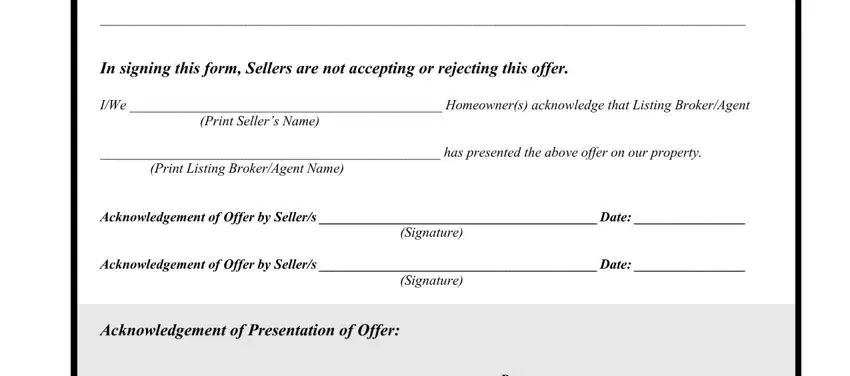
As to Signature and Date, make sure that you get them right in this current part. Both of these could be the key fields in the page.
Step 3: Right after you've reread the details in the fields, click "Done" to complete your document generation. Make a 7-day free trial subscription with us and obtain immediate access to how to write acknowledgement - downloadable, emailable, and editable from your FormsPal account. FormsPal is focused on the personal privacy of all our users; we always make sure that all personal information used in our system is protected.