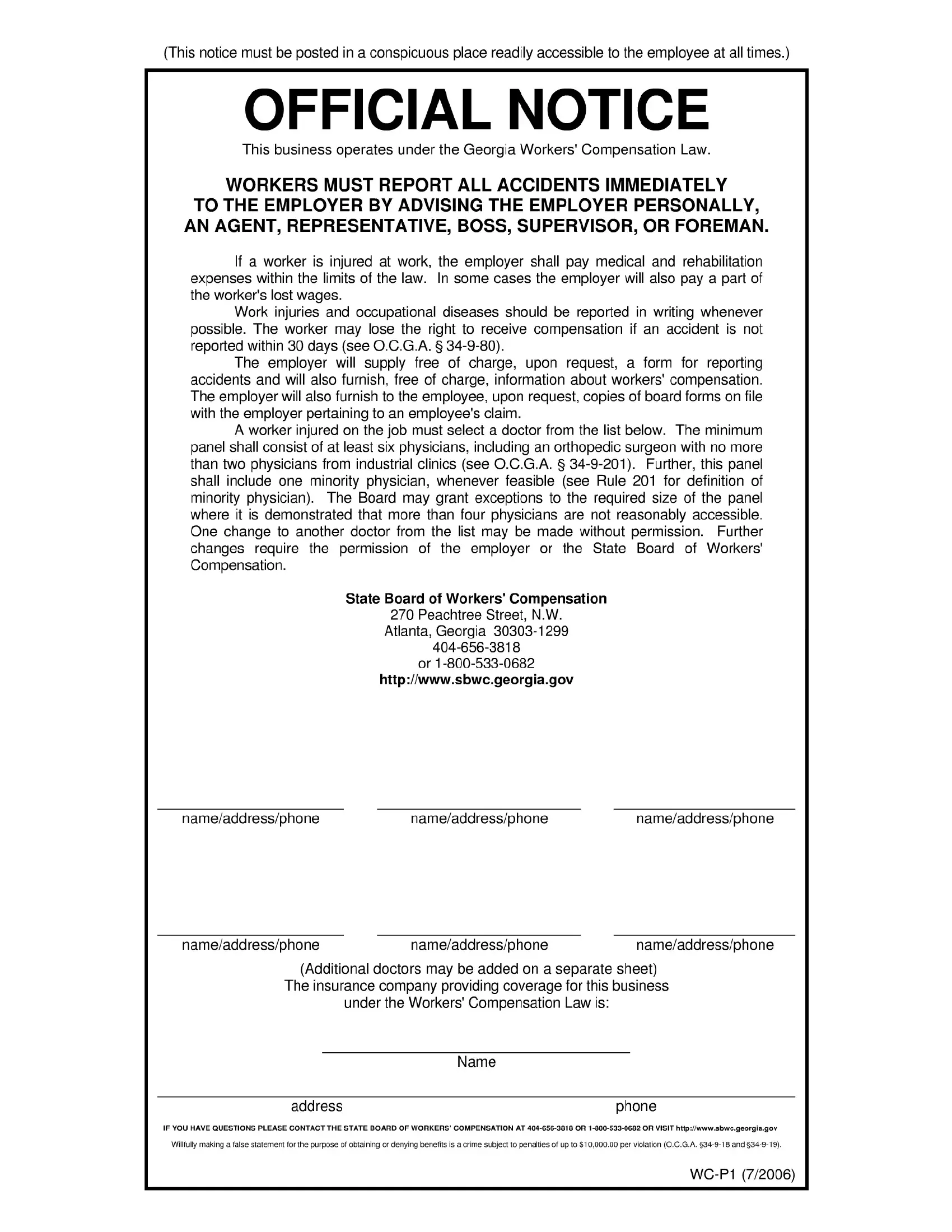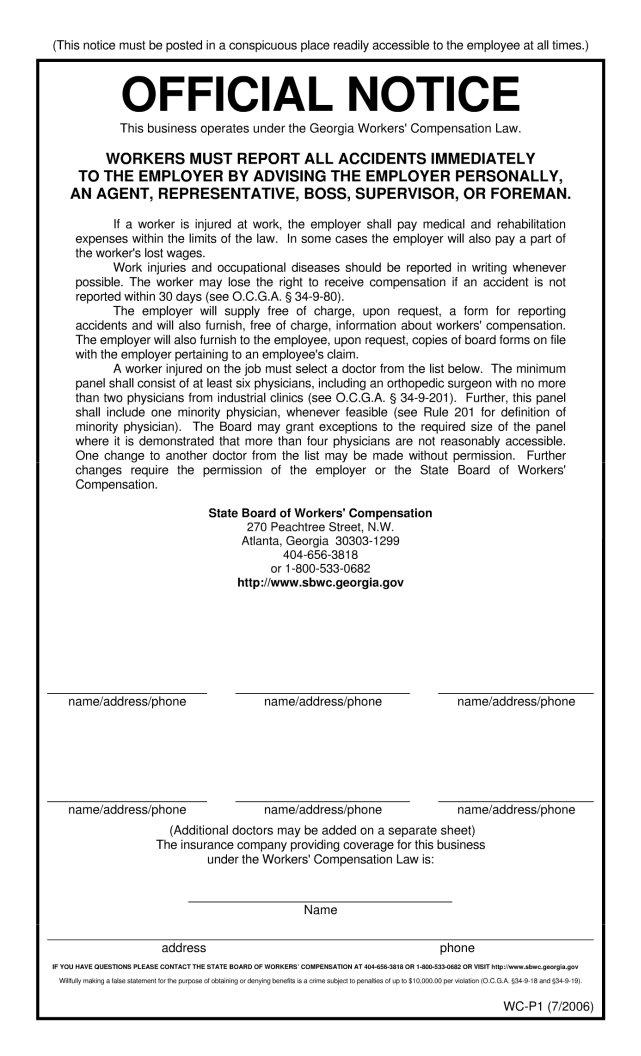Whenever you want to fill out official notice, you won't have to download and install any sort of applications - simply try using our online PDF editor. FormsPal team is committed to providing you with the perfect experience with our editor by constantly releasing new features and improvements. Our editor has become much more useful with the most recent updates! At this point, working with PDF files is simpler and faster than ever before. It merely requires several basic steps:
Step 1: Access the form in our editor by clicking on the "Get Form Button" above on this page.
Step 2: Using this advanced PDF editor, you are able to do more than simply complete blank form fields. Try each of the functions and make your forms appear faultless with customized text added in, or modify the file's original content to perfection - all that supported by the capability to insert almost any graphics and sign the document off.
Be mindful when filling in this pdf. Ensure every blank field is done accurately.
1. First, while filling in the official notice, start in the page containing next fields:
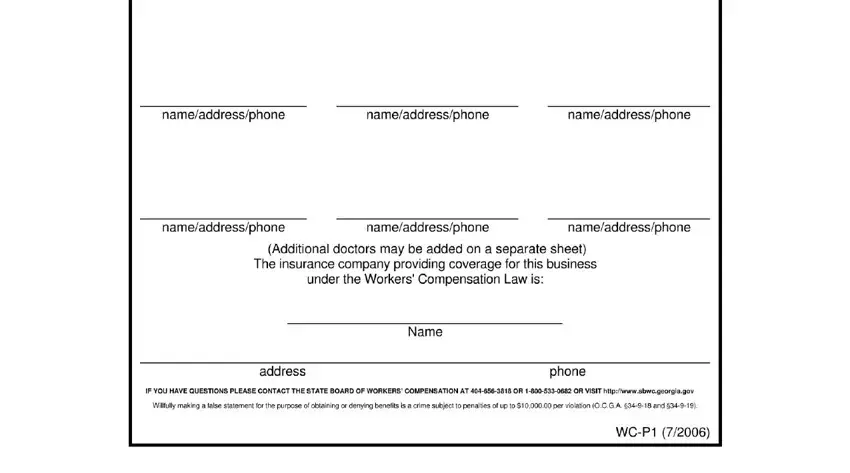
Step 3: Be certain that your information is accurate and click on "Done" to continue further. After starting afree trial account with us, you will be able to download official notice or send it via email right off. The PDF will also be available via your personal account page with all of your adjustments. When using FormsPal, you can certainly complete documents without the need to be concerned about personal information incidents or data entries getting shared. Our protected software helps to ensure that your private information is stored safely.