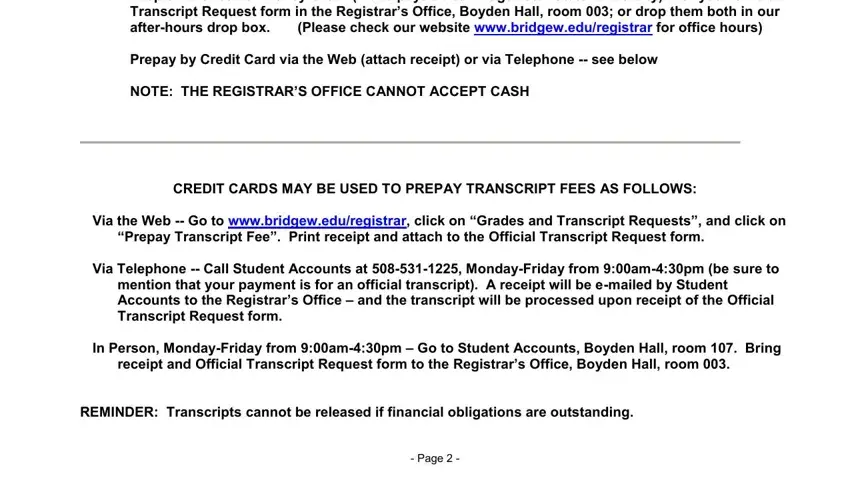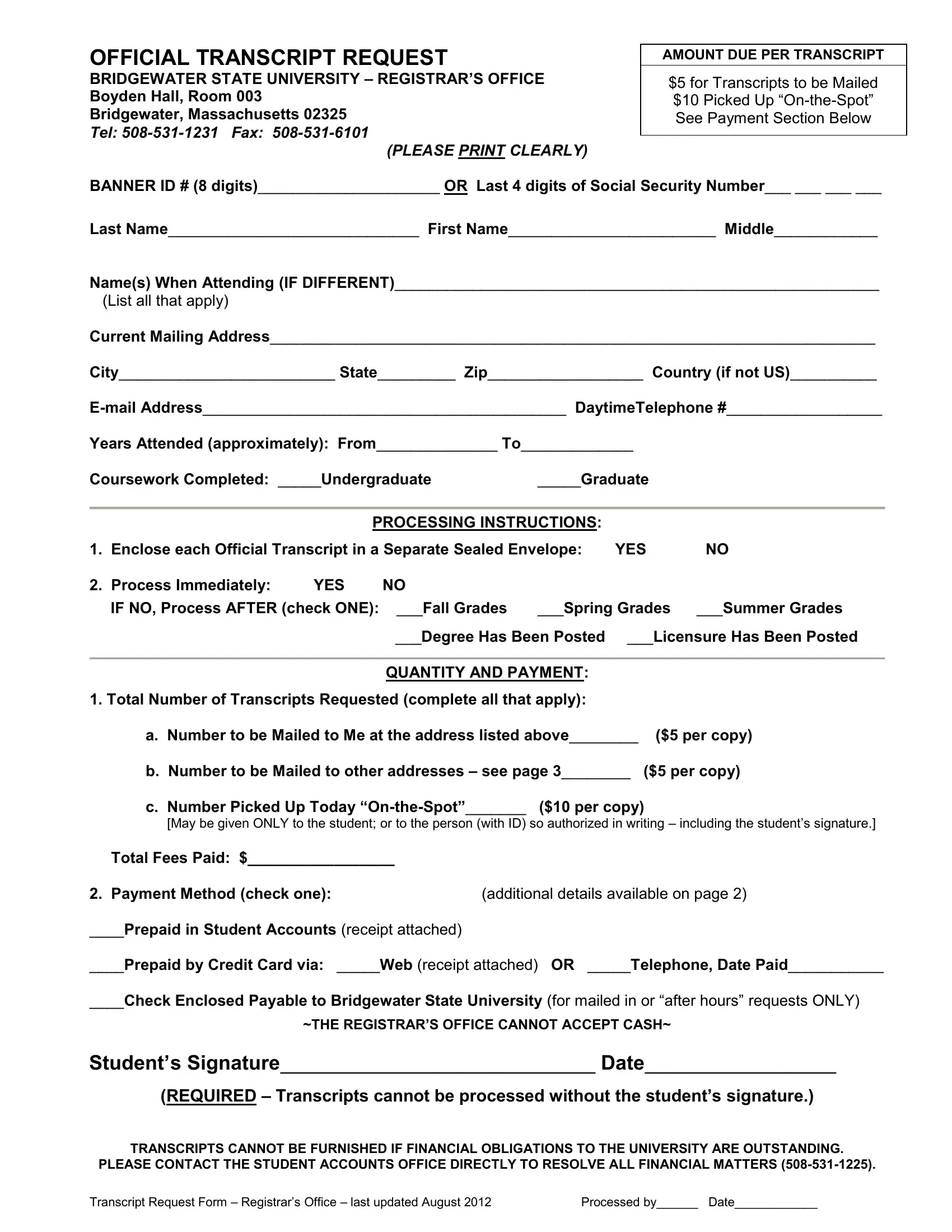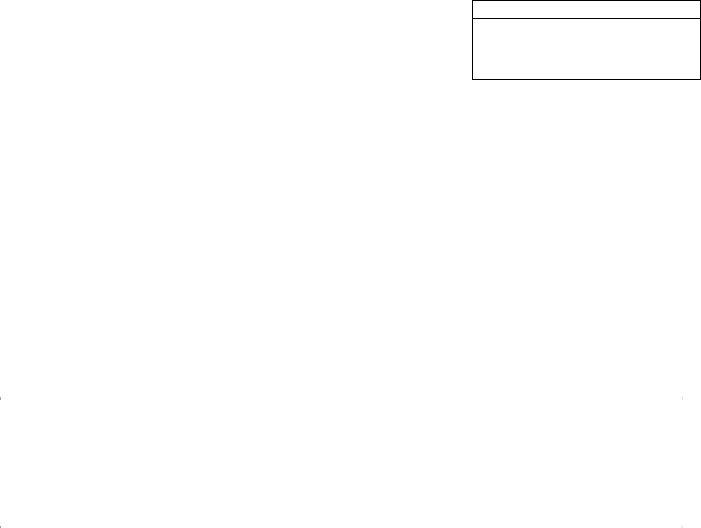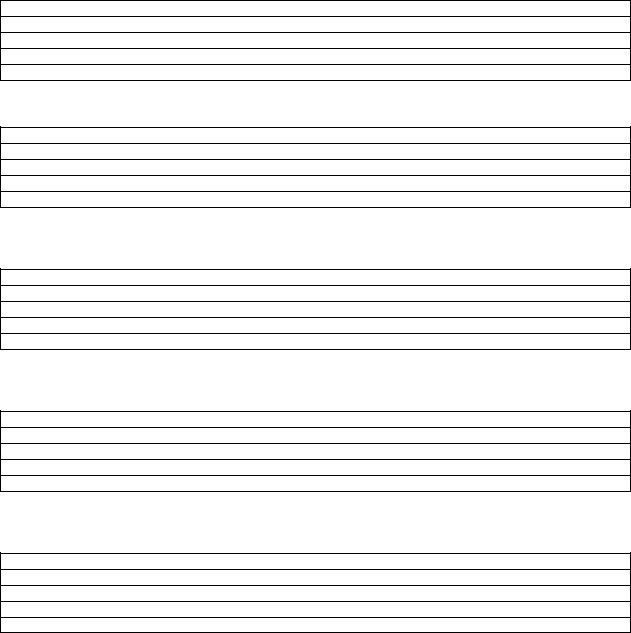OFFICIAL TRANSCRIPT REQUEST
BRIDGEWATER STATE UNIVERSITY – REGISTRAR’S OFFICE Boyden Hall, Room 003
Bridgewater, Massachusetts 02325 TEL: 508-531-1231 FAX: 508-531-6101
(PLEASE PRINT CLEARLY)
AMOUNT DUE PER TRANSCRIPT
$5 for Transcripts to be Mailed $10 Picked Up “On-the-Spot”
See Payment Section Below
BANNER ID # (8 digits)_____________________ OR Last 4 digits of Social Security Number___ ___ ___ ___
Last Name_____________________________ First Name________________________ Middle____________
Name(s) When Attending (IF DIFFERENT)________________________________________________________
(List all that apply)
Current Mailing Address______________________________________________________________________
City_________________________ State_________ Zip__________________ Country (if not US)__________
E-mail Address__________________________________________ DaytimeTelephone #__________________
Years Attended (approximately): From______________ To_____________ |
|
|
Coursework Completed: _____Undergraduate |
_____Graduate |
|
|
|
|
|
|
|
PROCESSING INSTRUCTIONS: |
|
|
|
1. Enclose each Official Transcript in a Separate Sealed Envelope: |
YES |
NO |
2. Process Immediately: |
YES |
NO |
|
|
|
|
IF NO, Process AFTER (check ONE): |
___Fall Grades |
___Spring Grades |
___Summer Grades |
|
|
___Degree Has Been Posted |
___Licensure Has Been Posted |
|
|
|
|
|
|
|
|
QUANTITY AND PAYMENT: |
|
|
|
1. Total Number of Transcripts Requested (complete all that apply): |
|
|
|
a. Number to be Mailed to Me at the address listed above________ |
($5 per copy) |
b. Number to be Mailed to other addresses – see page 3________ |
($5 per copy) |
c. Number Picked Up Today “On-the-Spot”_______ |
($10 per copy) |
|
[May be given ONLY to the student; or to the person (with ID) so authorized in writing – including the student’s signature.] |
Total Fees Paid: $_________________ |
|
|
|
|
2. Payment Method (check one): |
(additional details available on page 2) |
____Prepaid in Student Accounts (receipt attached)
____Prepaid by Credit Card via: _____Web (receipt attached) OR _____Telephone, Date Paid___________
____Check Enclosed Payable to Bridgewater State University (for mailed in or “after hours” requests ONLY)
~THE REGISTRAR’S OFFICE CANNOT ACCEPT CASH~
Student’s Signature____________________________ Date_________________
(REQUIRED – Transcripts cannot be processed without the student’s signature.)
TRANSCRIPTS CANNOT BE FURNISHED IF FINANCIAL OBLIGATIONS TO THE UNIVERSITY ARE OUTSTANDING.
PLEASE CONTACT THE STUDENT ACCOUNTS OFFICE DIRECTLY TO RESOLVE ALL FINANCIAL MATTERS (508-531-1225).
Transcript Request Form – Registrar’s Office – last updated August 2012 |
Processed by______ Date____________ |
PAYMENT INFORMATION FOR OFFICIAL TRANSCRIPT REQUESTS
IF YOU ARE MAILING IN AN OFFICIAL TRANSCRIPT REQUEST form, you may:
Enclose a Check or Money Order made payable to Bridgewater State University
Prepay by Credit Card via the Web (attach receipt) or via Telephone -- see below
NOTE: DO NOT SEND CASH
IF YOU ARE FAXING IN AN OFFICIAL TRANSCRIPT REQUEST form, you may:
Prepay by Credit Card via the Web (attach receipt) or via Telephone -- see below
IF YOU ARE STOPPING BY IN PERSON, Monday-Friday from 9:00am – 4:30pm, you may:
Go first to the Student Accounts Office, Boyden Hall, room 107, and prepay by Check, Money Order, Credit Card, or Cash. Bring your receipt and an Official Transcript Request form to the Registrar’s
Office, Boyden Hall, room 003.
IF YOU ARE STOPPING BY IN PERSON, before 9:00am or after 4:30pm, you may:
Drop off a Check or Money Order (made payable to Bridgewater State University) with your Official Transcript Request form in the Registrar’s Office, Boyden Hall, room 003; or drop them both in our
after-hours drop box. (Please check our website www.bridgew.edu/registrar for office hours) Prepay by Credit Card via the Web (attach receipt) or via Telephone -- see below
NOTE: THE REGISTRAR’S OFFICE CANNOT ACCEPT CASH
CREDIT CARDS MAY BE USED TO PREPAY TRANSCRIPT FEES AS FOLLOWS:
Via the Web -- Go to www.bridgew.edu/registrar, click on “Grades and Transcript Requests”, and click on “Prepay Transcript Fee”. Print receipt and attach to the Official Transcript Request form.
Via Telephone -- Call Student Accounts at 508-531-1225, Monday-Friday from 9:00am-4:30pm (be sure to
mention that your payment is for an official transcript). A receipt will be e-mailed by Student Accounts to the Registrar’s Office – and the transcript will be processed upon receipt of the Official
Transcript Request form.
In Person, Monday-Friday from 9:00am-4:30pm – Go to Student Accounts, Boyden Hall, room 107. Bring receipt and Official Transcript Request form to the Registrar’s Office, Boyden Hall, room 003.
REMINDER: Transcripts cannot be released if financial obligations are outstanding.
- Page 2 -
Transcript Request Form – Registrar’s Office – last updated August 2012 |
Processed by______ Date____________ |
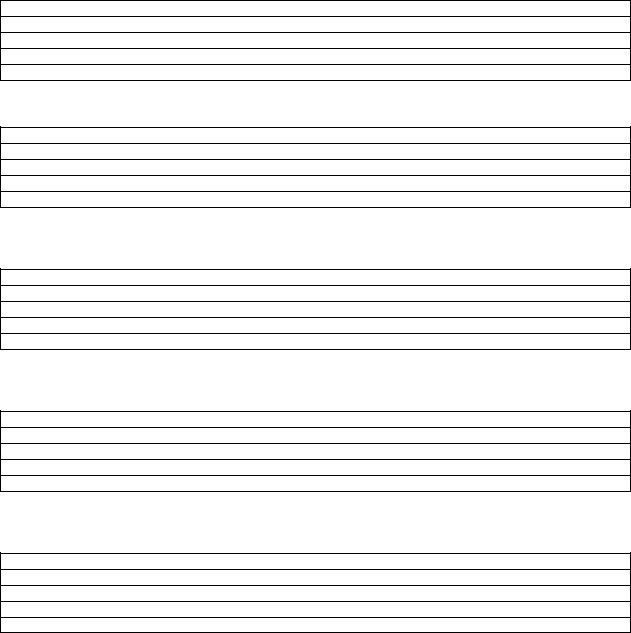
OFFICIAL TRANSCRIPT REQUEST -- Page 3 (Optional)
TRANSCRIPT MAILING ADDRESSES – COMPLETE ONLY IF TRANSCRIPTS ARE TO BE SENT TO ADDRESSES OTHER THAN YOUR CURRENT ADDRESS.
(This form cannot be processed unless it is attached to page 1 of an Official Transcript Request.)
Please PRINT and make sure all addresses are complete and accurate. Delays in delivery may result from inaccurate or incomplete addresses. Consult your transfer institution for details.
Student Name__________________________________________________________________
Student’s Signature______________________________________ Date__________________
1. Number of copies of my transcript to be mailed to the address listed below________
2. Number of copies of my transcript to be mailed to the address listed below________
3. Number of copies of my transcript to be mailed to the address listed below________
4. Number of copies of my transcript to be mailed to the address listed below________
5. Number of copies of my transcript to be mailed to the address listed below________
Transcript Request Form – Registrar’s Office – last updated August 2012 |
Processed by______ Date____________ |