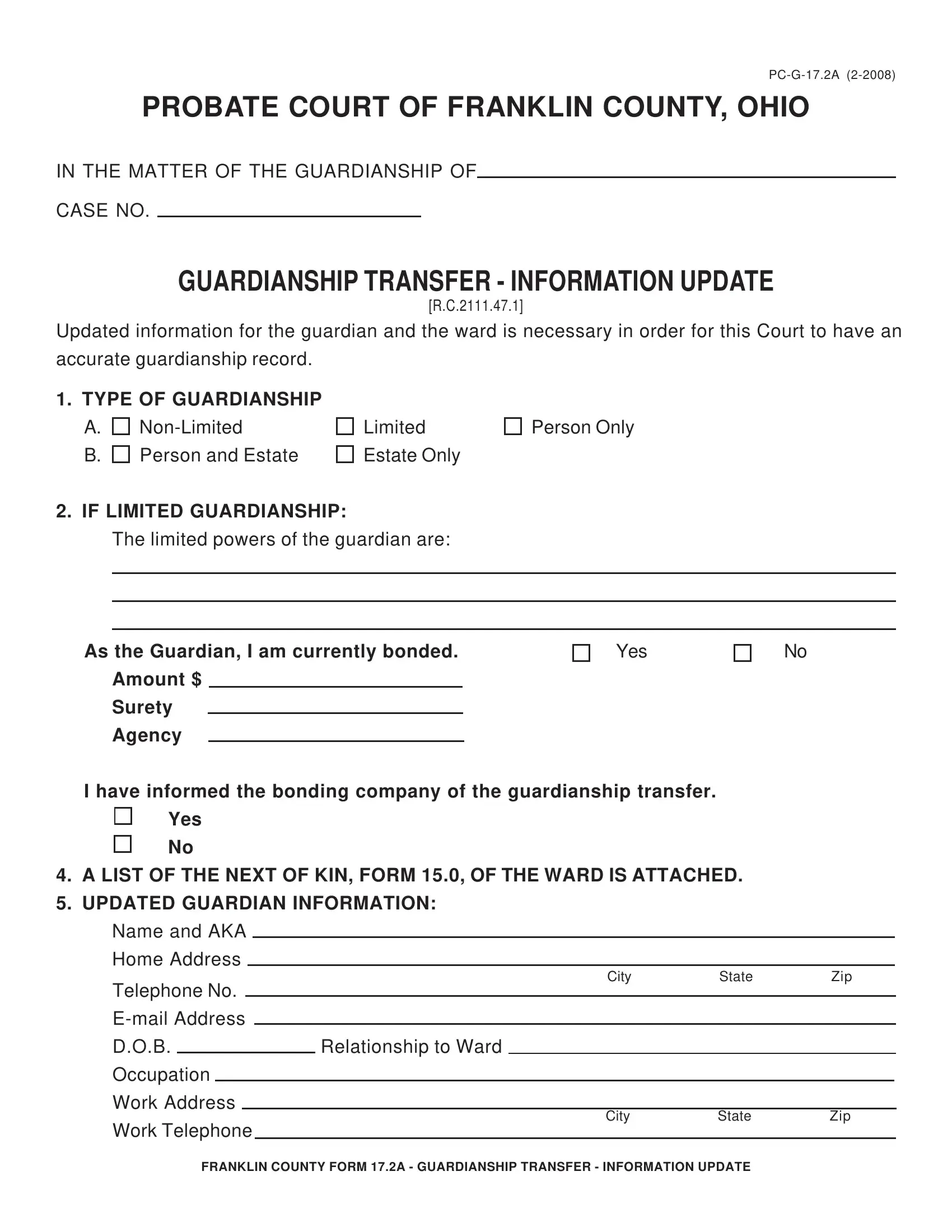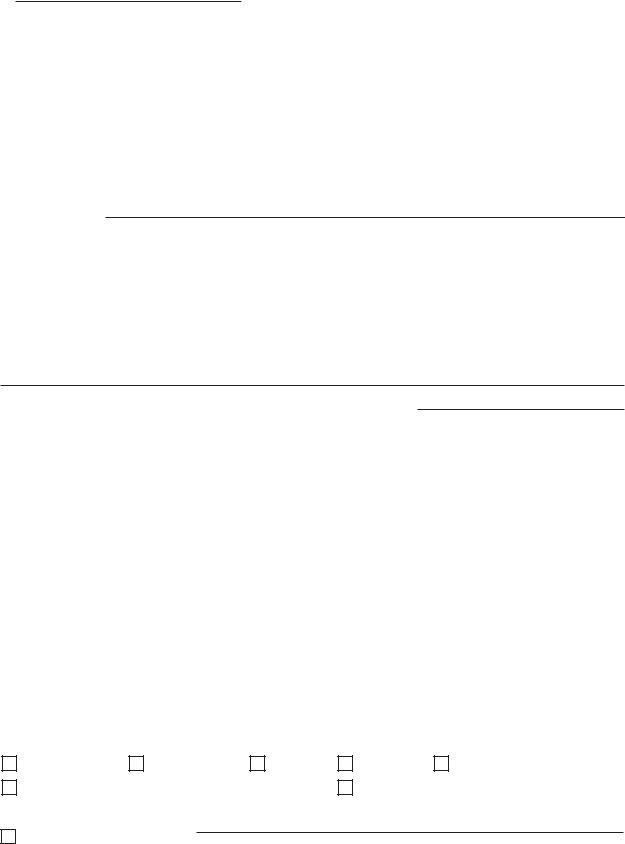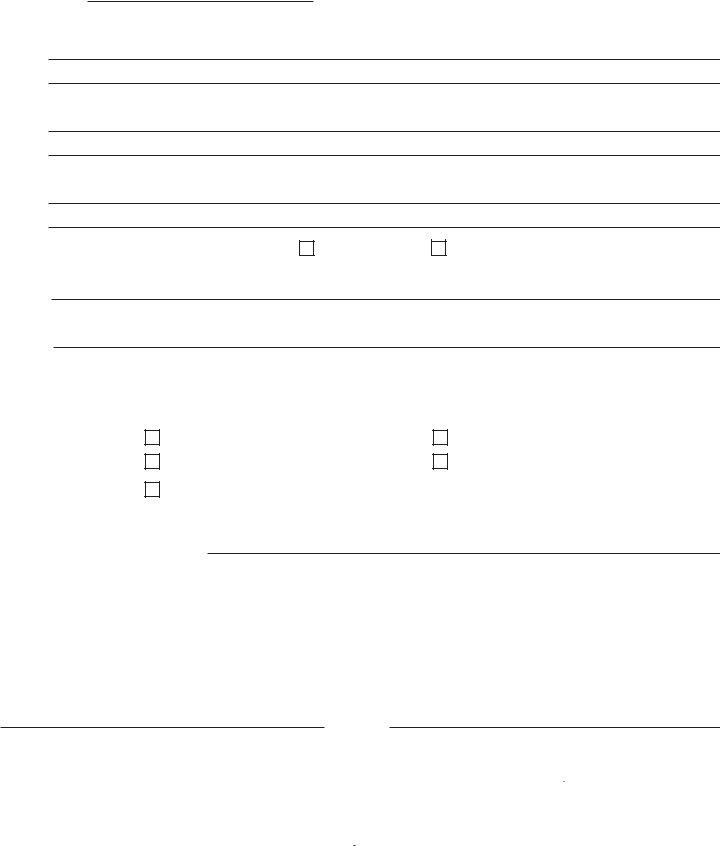It is possible to work with Payeeship easily with our online PDF editor. To maintain our editor on the leading edge of practicality, we strive to adopt user-driven capabilities and enhancements on a regular basis. We are routinely looking for suggestions - join us in reshaping how you work with PDF files. If you are seeking to begin, this is what it will take:
Step 1: First of all, access the pdf editor by pressing the "Get Form Button" in the top section of this site.
Step 2: Once you access the file editor, you will find the form all set to be completed. In addition to filling in different blank fields, you may also do several other things with the PDF, specifically adding custom text, changing the original textual content, inserting illustrations or photos, affixing your signature to the PDF, and much more.
Concentrate while filling out this document. Make certain all required blank fields are done correctly.
1. First of all, when filling in the Payeeship, start with the form section with the next blank fields:
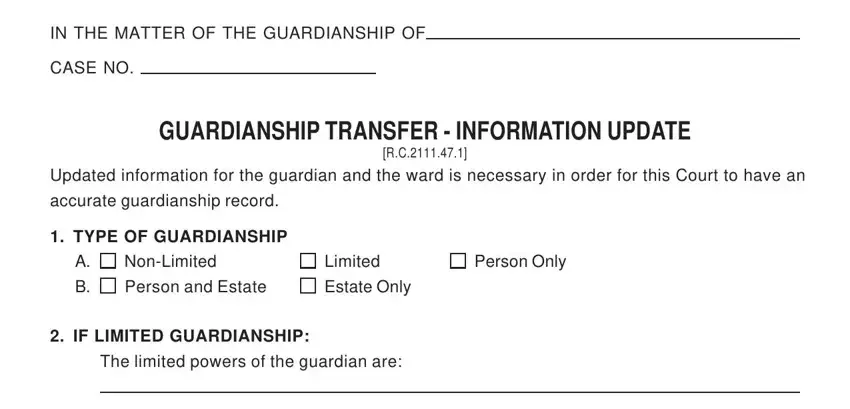
2. The subsequent part is to fill in these particular fields: As the Guardian I am currently, Yes, Amount, Surety, Agency, I have informed the bonding, Yes, A LIST OF THE NEXT OF KIN FORM, UPDATED GUARDIAN INFORMATION, Name and AKA, Home Address, Telephone No, Email Address, DOB, and Occupation.
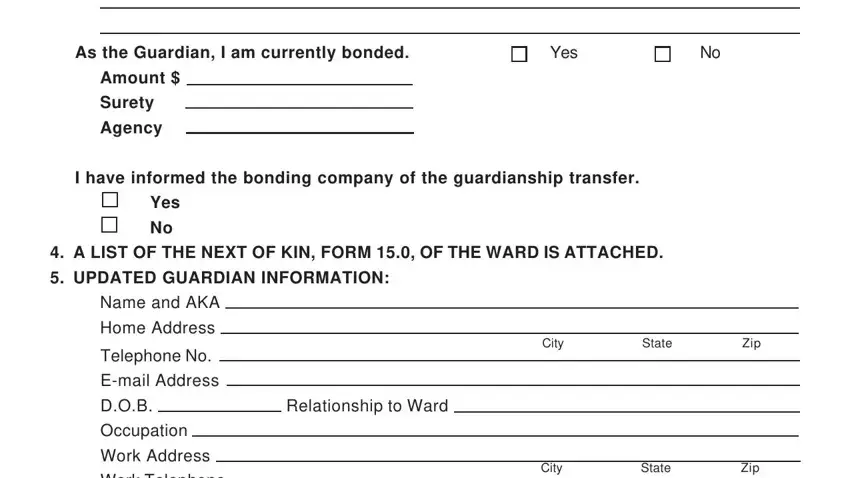
3. Completing CASE NO, I havehave not been charged with, violence or sexual alcohol or, list dates and places of the, ChargeConviction, Date, Place, UPDATED INFORMATION REGARDING WARD, A Full Name and AKA, Age, Date of Birth, Male, Female, Residence, and City State Zip Code is essential for the next step, make sure to fill them out in their entirety. Don't miss any details!
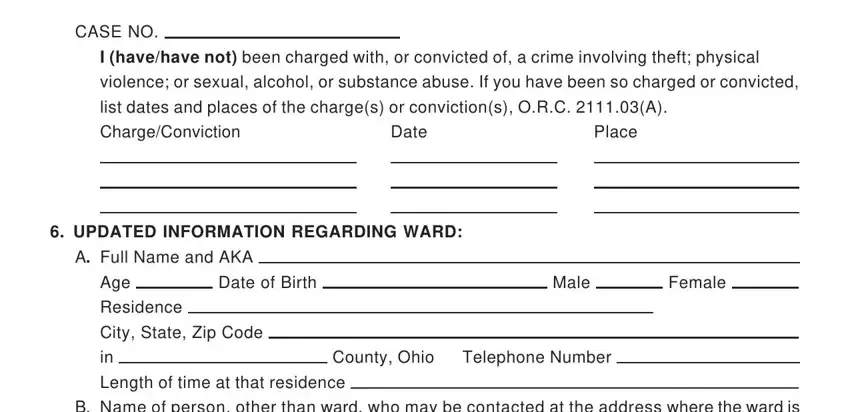
4. The next part will require your involvement in the following areas: B Name of person other than ward, living, Telephone Number, Best time to call, C In the event of the death or, friends or relatives whose names, Name, Address, City State Zip Code, Name, Address, City State Zip Code, Name, Address, and City State Zip Code. Make sure that you provide all requested details to go forward.
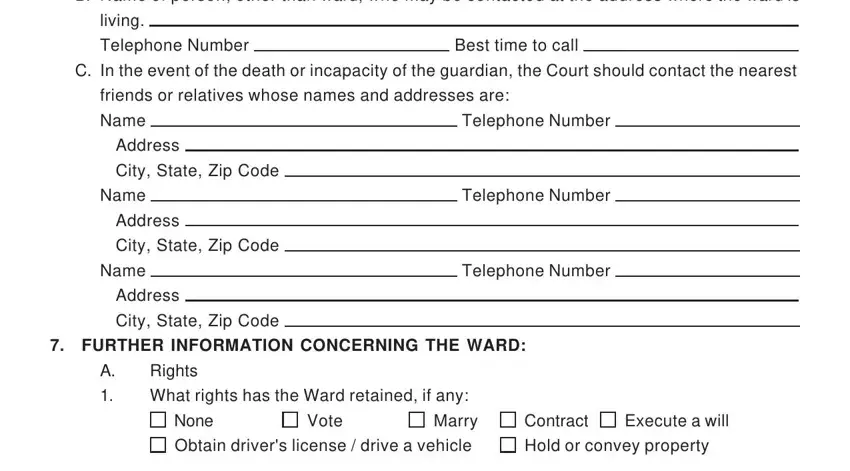
It's simple to make a mistake while completing your Address, therefore be sure to reread it before you decide to send it in.
5. This very last stage to complete this PDF form is critical. Ensure you fill in the mandatory blanks, consisting of Other please specify, DocumentsPayeeship, and Does the Ward have a Last Will, prior to submitting. Failing to do so can produce a flawed and probably incorrect document!
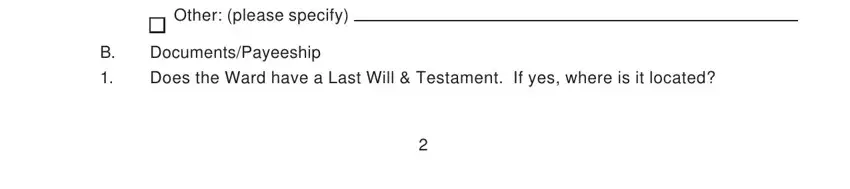
Step 3: Immediately after proofreading your form fields, hit "Done" and you're all set! Join us right now and instantly access Payeeship, ready for downloading. Every last edit made is conveniently preserved , which means you can change the pdf at a later point as needed. FormsPal is invested in the confidentiality of all our users; we make sure all personal data entered into our editor remains protected.