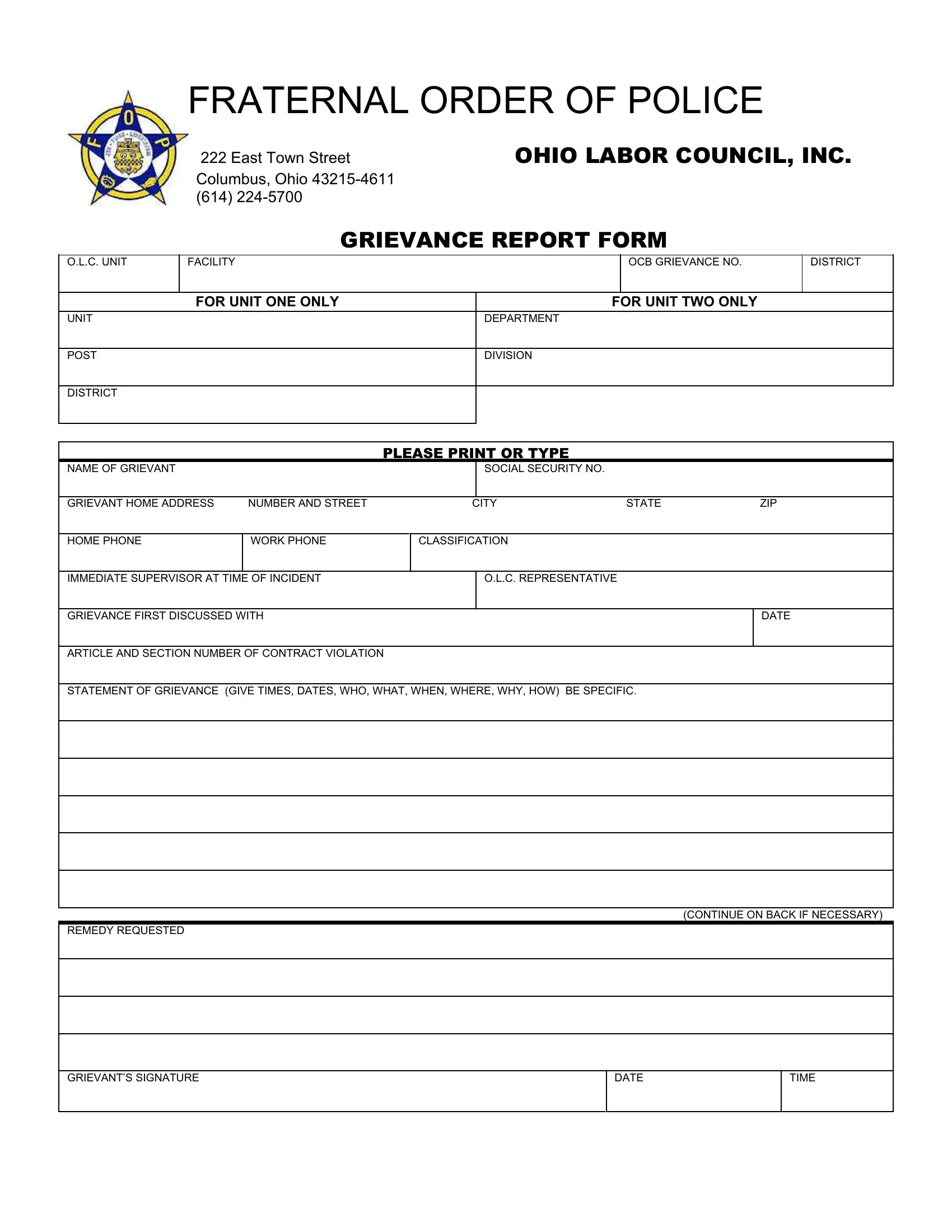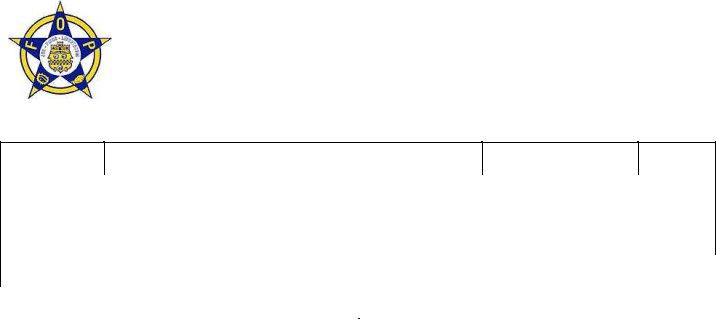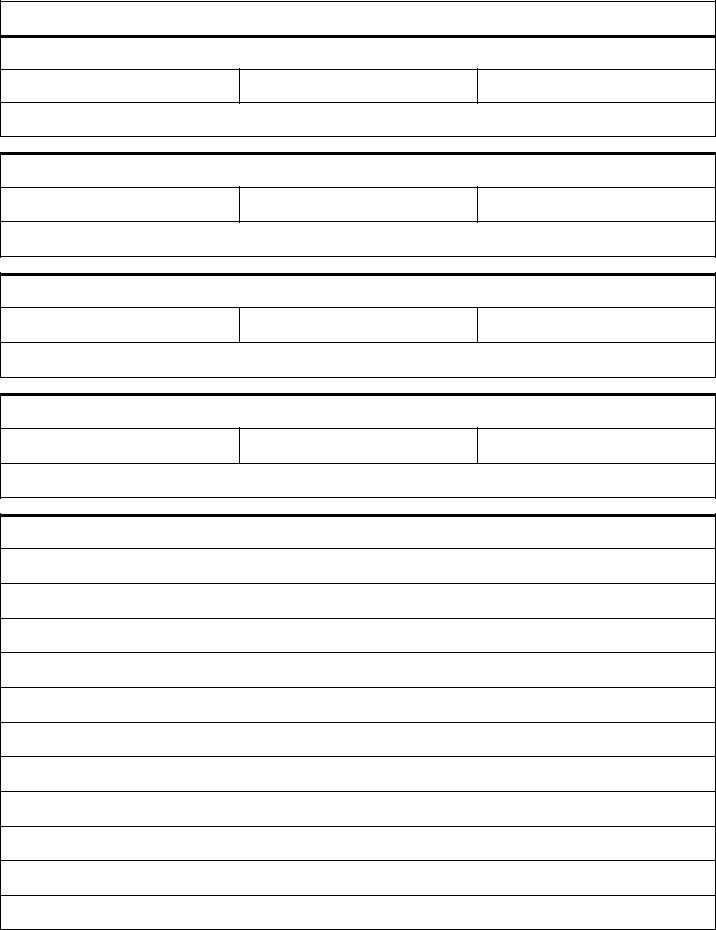It is possible to work with OLC effortlessly in our online PDF editor. The editor is continually maintained by our team, receiving new features and growing to be greater. Getting underway is easy! All you have to do is follow the following simple steps down below:
Step 1: Firstly, open the tool by clicking the "Get Form Button" above on this webpage.
Step 2: When you open the tool, you will see the document ready to be filled out. Besides filling in various blank fields, you may as well do various other things with the file, such as putting on your own text, editing the initial textual content, adding graphics, affixing your signature to the PDF, and much more.
Concentrate while completing this pdf. Ensure that every single blank field is filled in correctly.
1. To start with, while completing the OLC, start out with the area containing subsequent fields:
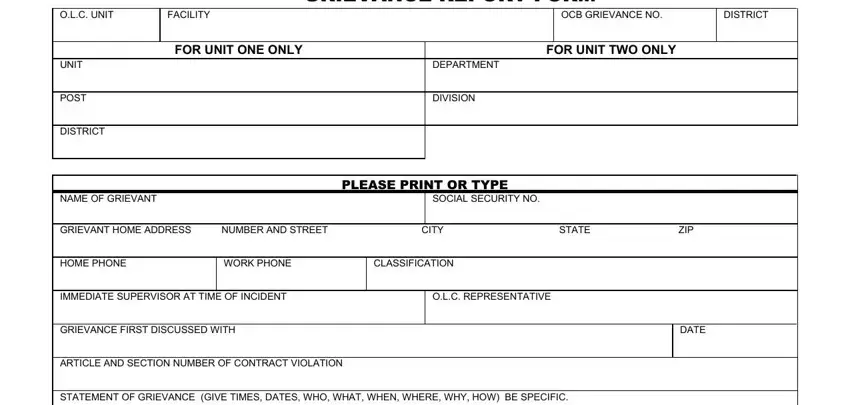
2. Immediately after the previous section is done, proceed to type in the applicable details in all these: STATEMENT OF GRIEVANCE GIVE TIMES, CONTINUE ON BACK IF NECESSARY, REMEDY REQUESTED, GRIEVANTS SIGNATURE, DATE, and TIME.
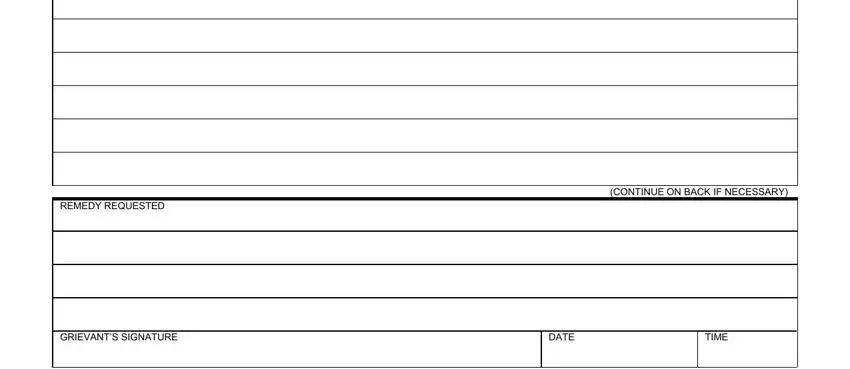
Those who work with this document often make mistakes when filling in REMEDY REQUESTED in this area. Ensure you read again whatever you type in here.
3. Completing DATE RECEIVED, DATE OF MEETING, DATE OF ANSWER SEE ANSWER ATTACHED, STEP ONE, SIGNATURE, DATE RECEIVED, DATE OF MEETING, DATE OF ANSWER SEE ANSWER ATTACHED, STEP TWO, SIGNATURE, DATE RECEIVED, DATE OF MEETING, DATE OF ANSWER SEE ANSWER ATTACHED, STEP THREE, and SIGNATURE is essential for the next step, make sure to fill them out in their entirety. Don't miss any details!
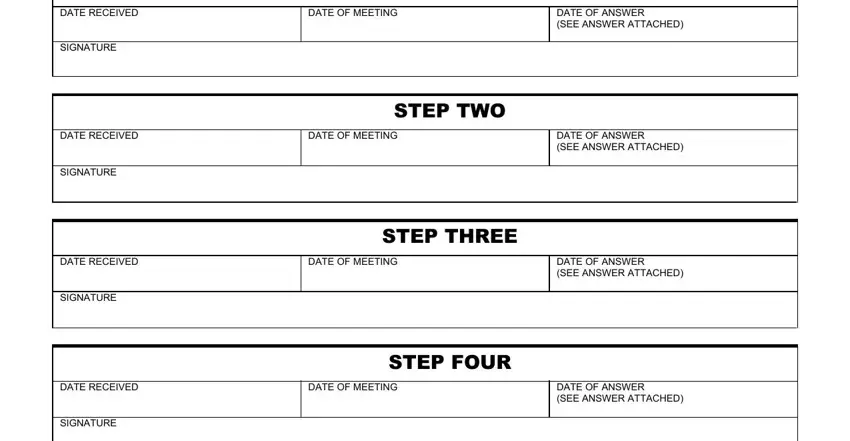
4. The subsequent section needs your details in the subsequent areas: STATEMENT OF GRIEVANCE CONTINUED. Be sure you give all of the required information to go onward.
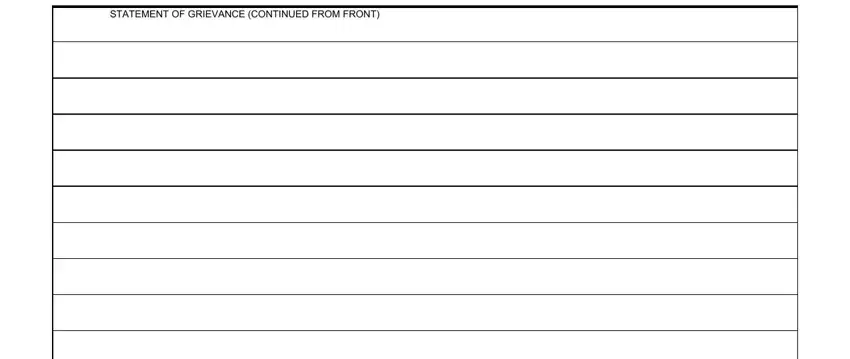
5. To conclude your document, the last part features some extra blank fields. Filling in will wrap up everything and you'll definitely be done very fast!
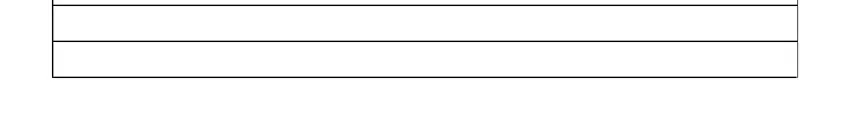
Step 3: Ensure that the information is right and just click "Done" to conclude the process. Go for a free trial account at FormsPal and gain immediate access to OLC - with all adjustments saved and available from your personal account. FormsPal guarantees your information confidentiality by using a secure system that never saves or shares any personal data used. Be confident knowing your paperwork are kept confidential each time you use our tools!