The concept powering our PDF editor was to make certain it is as simple as possible. You will find the complete process of creating ohleg request access get straightforward when you use all of these actions.
Step 1: This webpage contains an orange button stating "Get Form Now". Simply click it.
Step 2: Right now, it is possible to modify your ohleg request access get. Our multifunctional toolbar permits you to include, delete, adjust, highlight, and carry out other commands to the content and areas within the file.
These areas are within the PDF document you will be filling out.
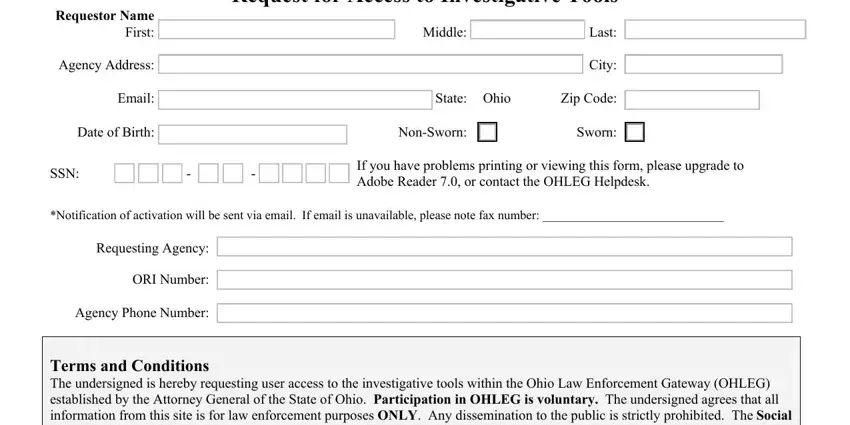
In the For Office Use Only, Date, Requestors Signature, Director Approval Date, Entered By Date, Chief Sheriff or Designee Printed, Chief Sheriff or Designee, Date, O hio Law Enforcement G ateway PO, and wwwohlegorg field, put down your data.
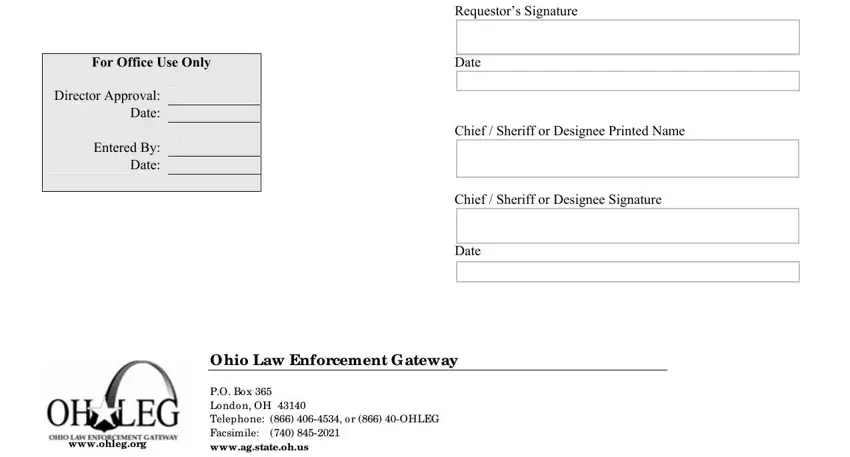
Step 3: Choose the "Done" button. Finally, it is possible to export your PDF document - download it to your device or deliver it through email.
Step 4: To prevent probable future difficulties, make sure to get up to two or more duplicates of any file.
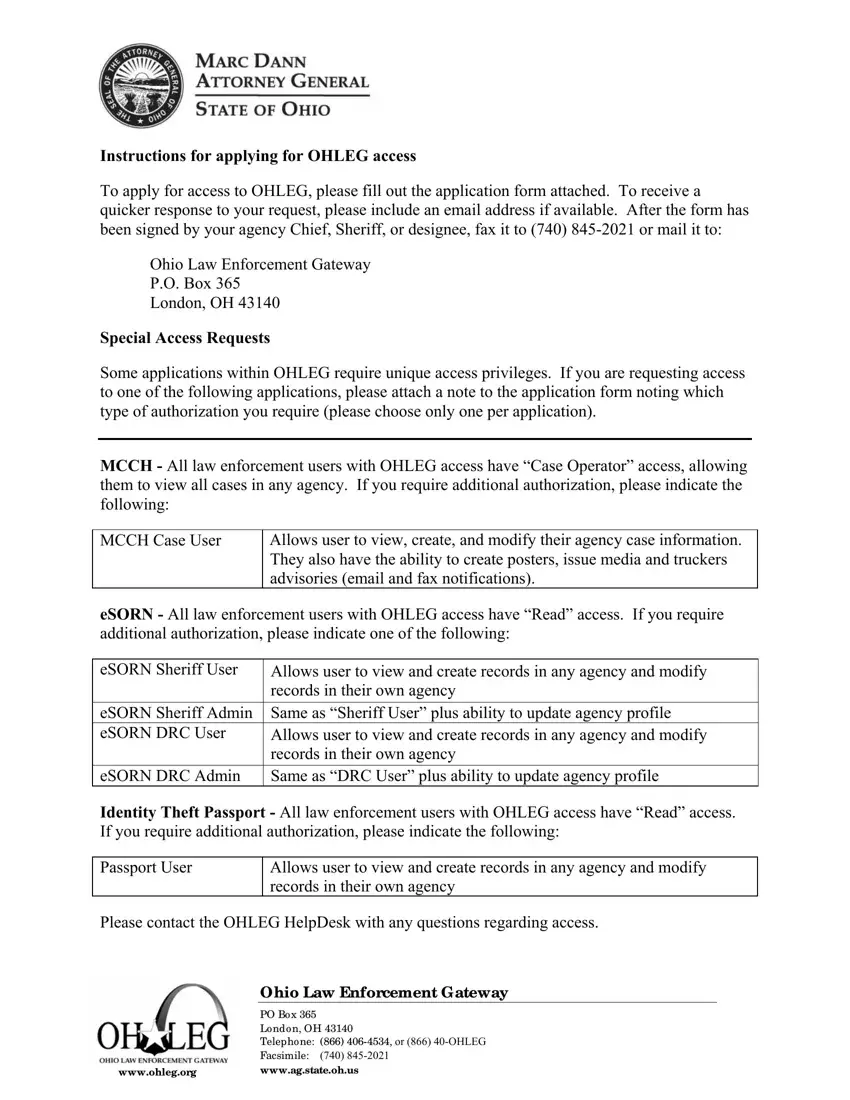
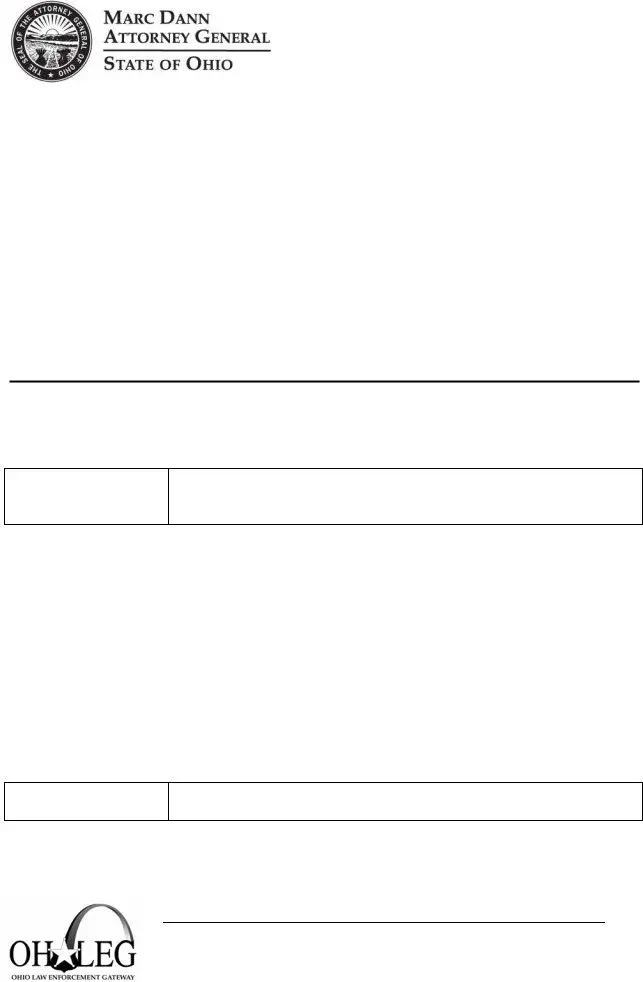
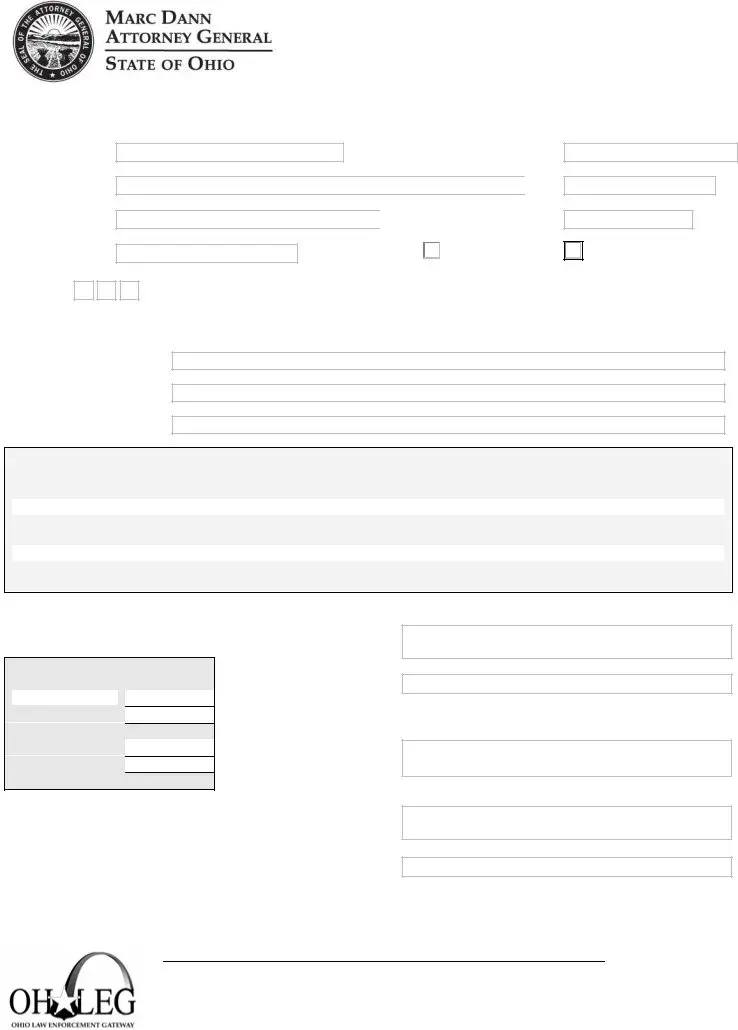


 Date:
Date: 
