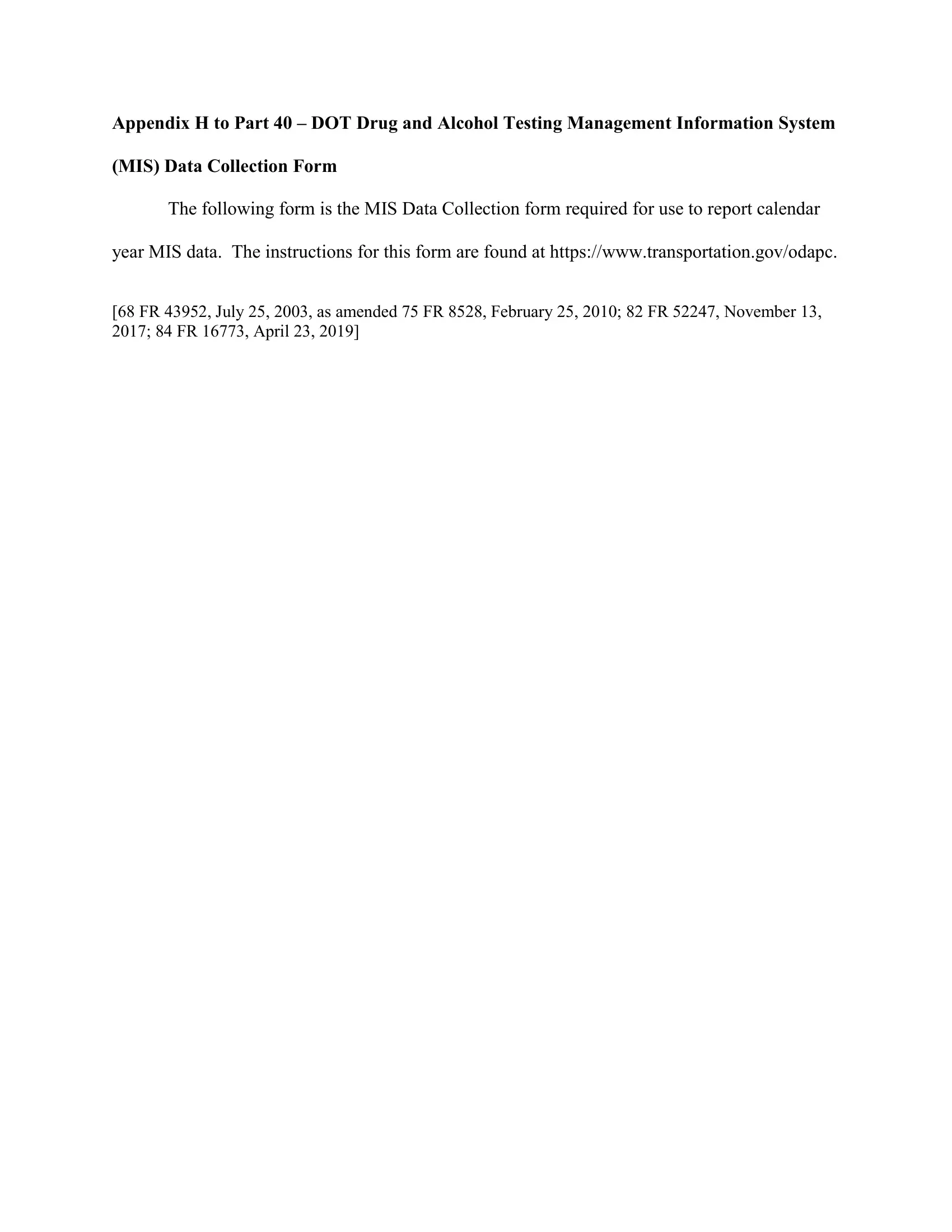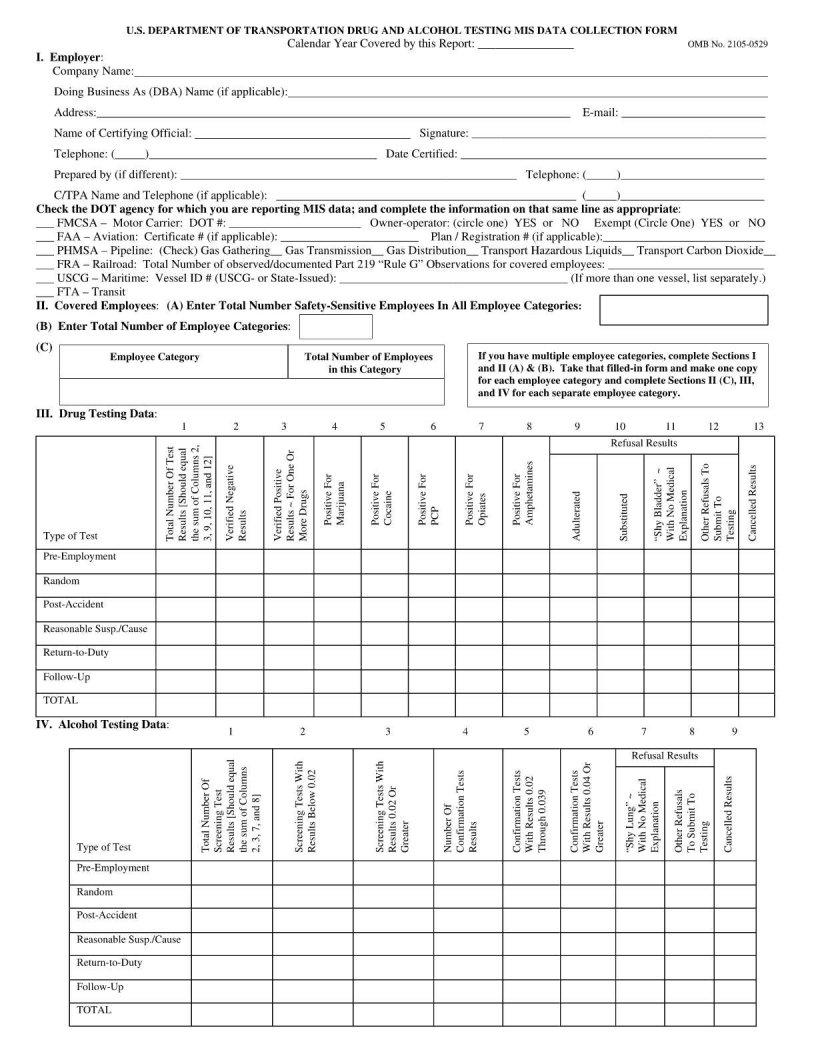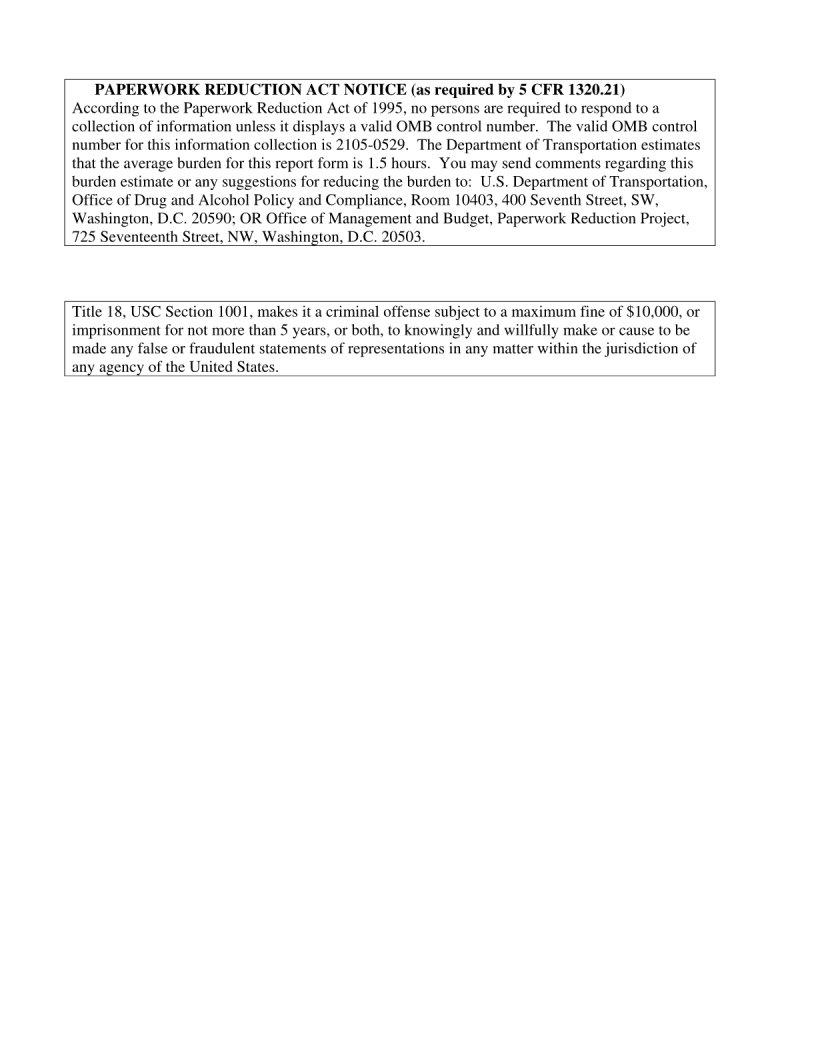In case you wish to fill out omb asset forms, it's not necessary to download any kind of applications - just try our PDF editor. To have our editor on the forefront of efficiency, we aim to put into operation user-oriented capabilities and enhancements regularly. We're routinely looking for suggestions - assist us with remolding PDF editing. This is what you will have to do to get started:
Step 1: Click on the "Get Form" button above on this webpage to get into our editor.
Step 2: With the help of our handy PDF editor, you are able to accomplish more than simply fill in forms. Express yourself and make your forms appear faultless with customized text incorporated, or optimize the file's original input to perfection - all that backed up by the capability to insert your own pictures and sign the file off.
In order to complete this document, be sure to enter the necessary details in every single blank field:
1. The omb asset forms will require certain information to be entered. Ensure that the following fields are finalized:
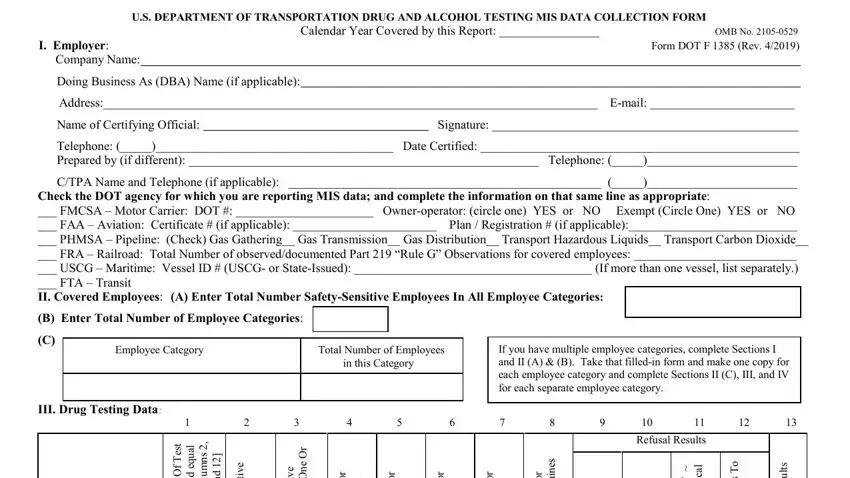
2. The subsequent part would be to fill in the following blank fields: Type of Test, PreEmployment, Random, PostAccident, Reasonable SuspCause, ReturntoDuty, FollowUp, TOTAL, l a t o T, l a u q e d l u o h S s t l u s e, f o m u s e h t, e v i t a g e N d e i f i r e V, s t l u s e R, r o F s t l u s e R, and e v i t i s o P d e i f i r e V.
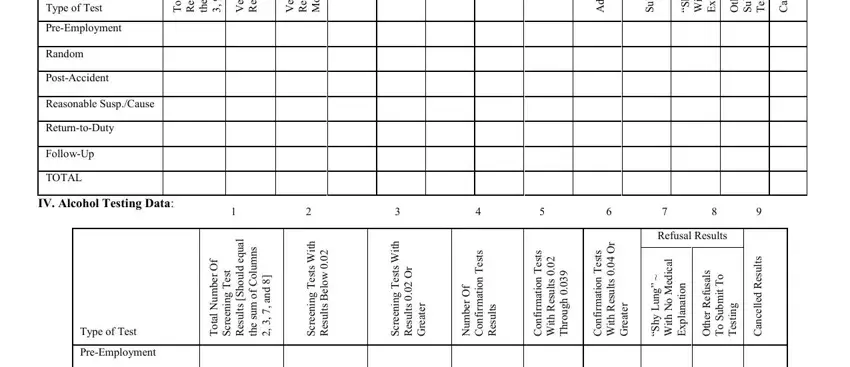
3. Completing Random, PostAccident, Reasonable SuspCause, ReturntoDuty, FollowUp, and TOTAL is essential for the next step, make sure to fill them out in their entirety. Don't miss any details!
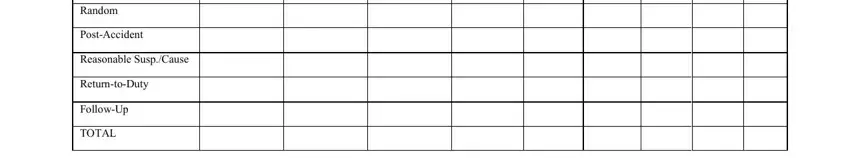
It's very easy to get it wrong when filling out your Reasonable SuspCause, thus ensure that you take another look before you send it in.
Step 3: Check that your information is correct and simply click "Done" to proceed further. After registering afree trial account with us, it will be possible to download omb asset forms or email it at once. The file will also be readily accessible through your personal account with your each change. We do not share or sell the details that you type in while dealing with documents at our website.