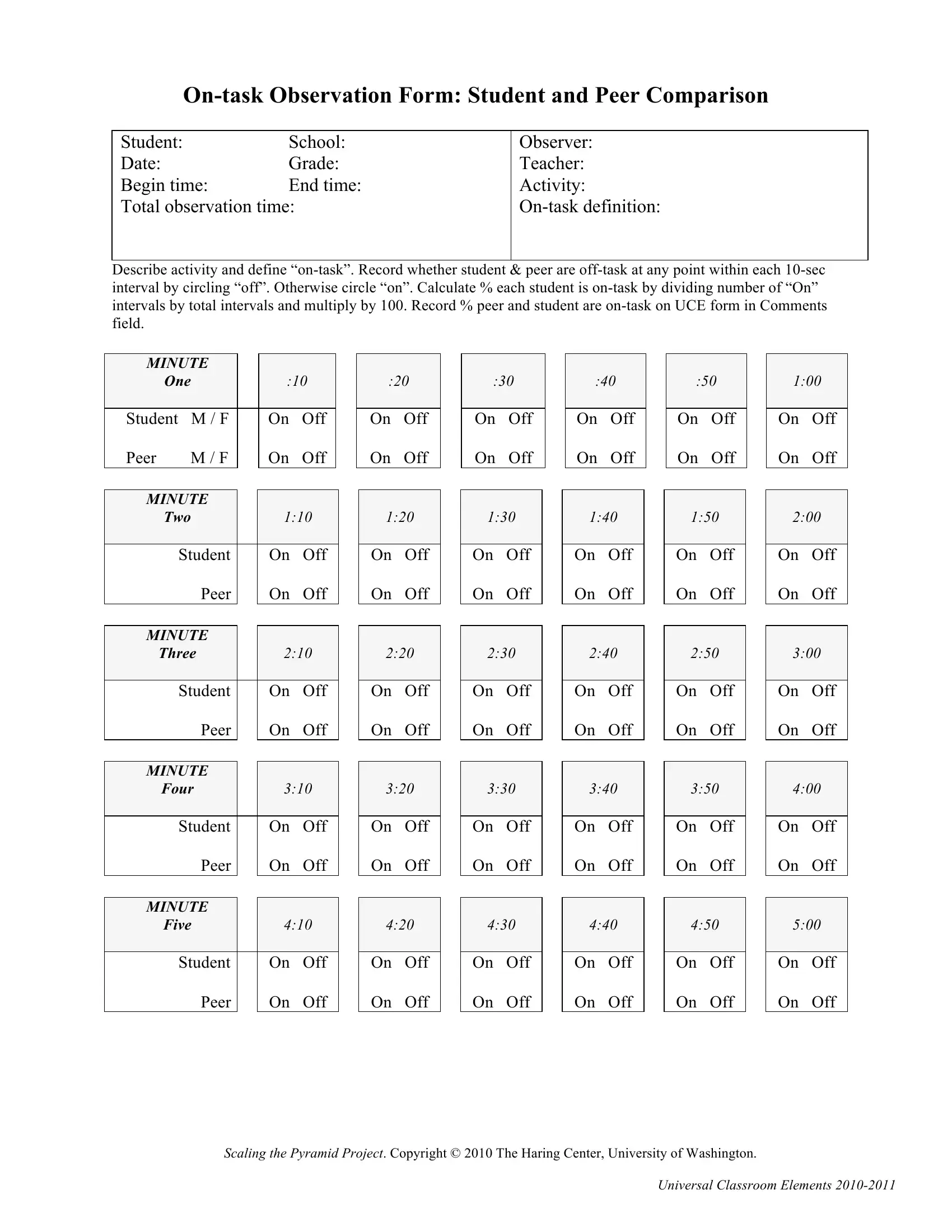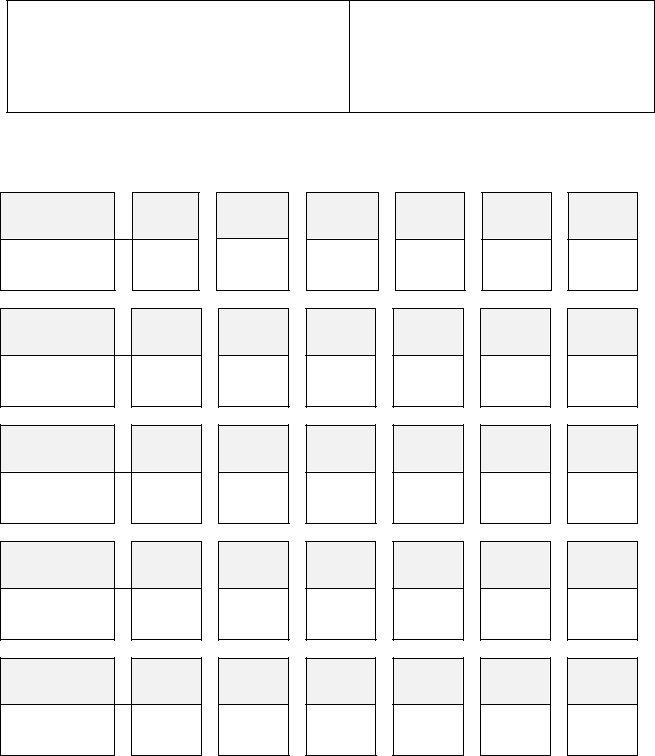By using the online editor for PDFs by FormsPal, you can complete or change student on task observation form right here. To maintain our editor on the leading edge of efficiency, we strive to put into action user-driven features and improvements on a regular basis. We are routinely grateful for any suggestions - help us with revolutionizing PDF editing. It just takes a couple of easy steps:
Step 1: Just click on the "Get Form Button" above on this page to see our form editor. This way, you will find everything that is necessary to fill out your document.
Step 2: With our online PDF editor, you may do more than simply fill in blank fields. Edit away and make your docs look sublime with custom textual content incorporated, or adjust the file's original content to perfection - all that comes along with an ability to insert your personal images and sign it off.
Filling out this form needs attention to detail. Ensure that every blank is done accurately.
1. You have to complete the student on task observation form properly, therefore be careful when working with the parts containing these particular blank fields:
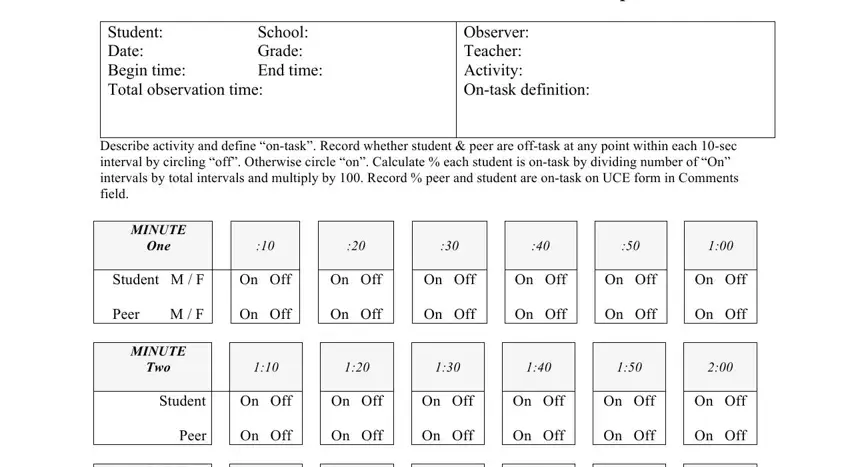
2. The next step would be to fill in all of the following blanks: Three, Student Peer, MINUTE, Four, Student Peer, MINUTE, Five, Student Peer, On Off On Off, On Off On Off, On Off On Off, On Off On Off, On Off On Off, On Off On Off, and On Off On Off.
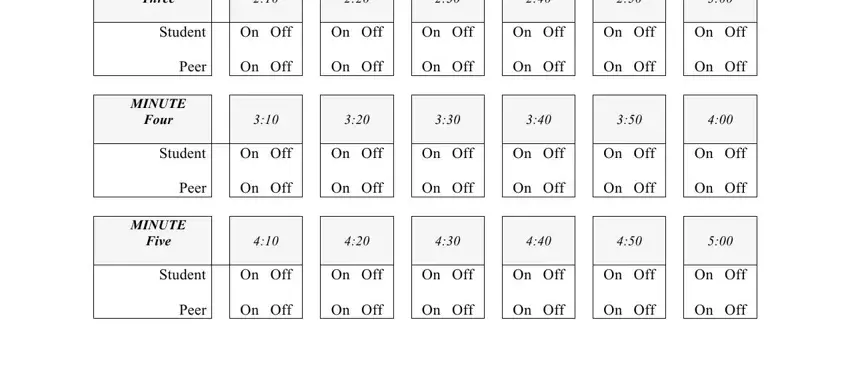
It's easy to make a mistake when completing the Five, thus make sure you go through it again before you send it in.
Step 3: Make sure that the information is accurate and then just click "Done" to complete the project. After starting a7-day free trial account with us, you will be able to download student on task observation form or send it through email promptly. The PDF file will also be readily available in your personal account menu with all of your modifications. FormsPal offers protected document editing without personal information record-keeping or distributing. Be assured that your details are safe with us!