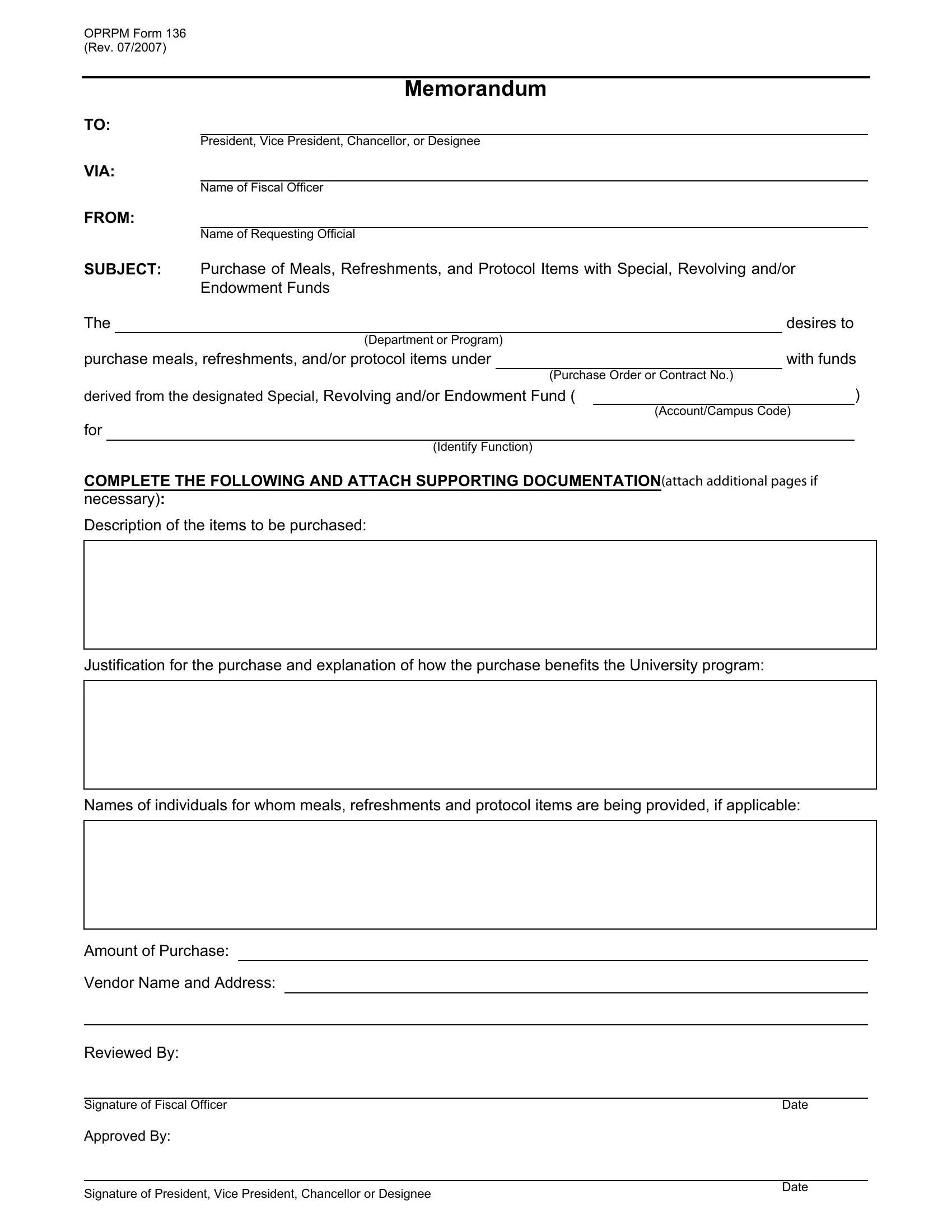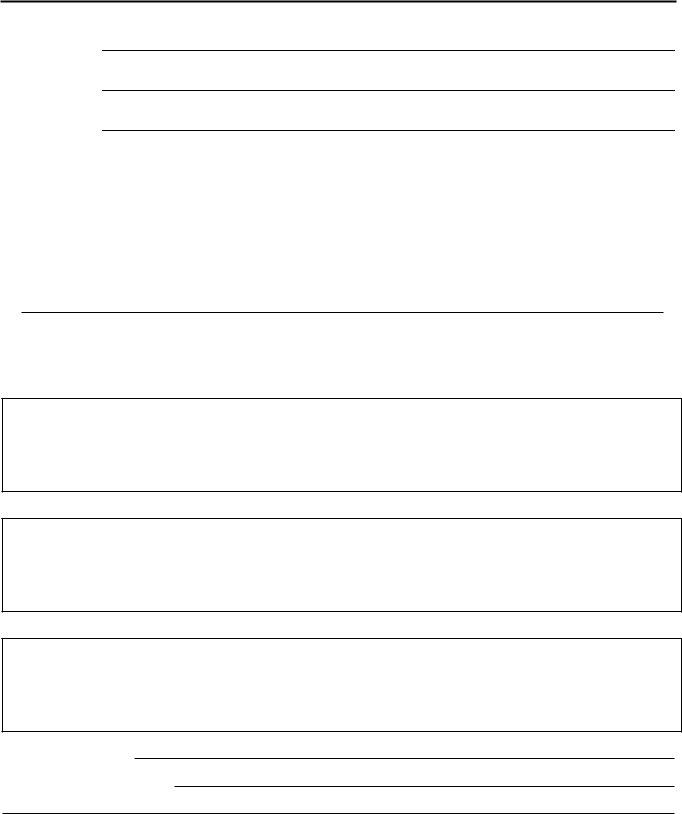With the online PDF tool by FormsPal, you're able to fill in or alter applicable here and now. The tool is consistently improved by us, acquiring useful functions and turning out to be greater. To start your journey, take these basic steps:
Step 1: First, access the editor by pressing the "Get Form Button" at the top of this site.
Step 2: This editor gives you the capability to work with nearly all PDF files in various ways. Transform it by writing any text, correct original content, and put in a signature - all manageable in minutes!
As a way to finalize this form, be certain to provide the required details in every single field:
1. The applicable usually requires specific information to be typed in. Ensure that the next blanks are complete:
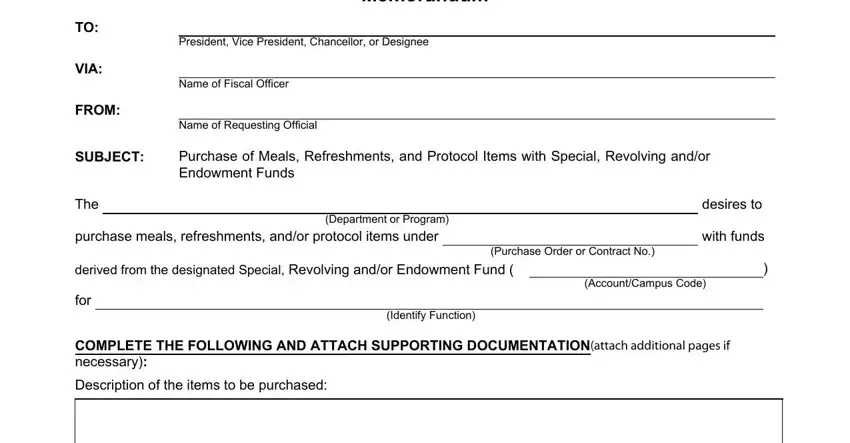
2. Given that the last array of fields is finished, you have to add the required specifics in Justification for the purchase and, Names of individuals for whom, Amount of Purchase, Vendor Name and Address, and Reviewed By so that you can proceed to the 3rd step.
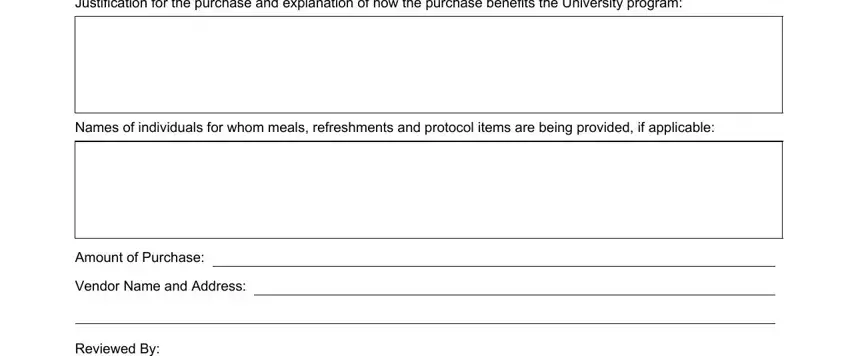
3. The following portion is all about Reviewed By, Signature of Fiscal Officer, Approved By, Signature of President Vice, Date, and Date - fill in each one of these empty form fields.
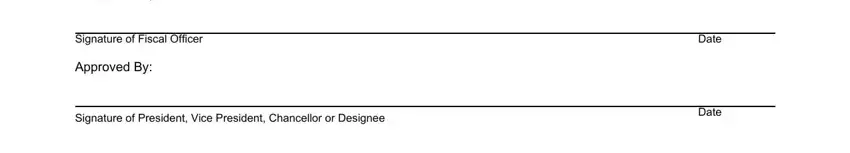
As to Approved By and Signature of President Vice, be sure that you review things in this current part. Those two are the most significant fields in this file.
Step 3: Spell-check the details you have inserted in the blank fields and hit the "Done" button. Right after starting a7-day free trial account with us, you'll be able to download applicable or send it via email without delay. The file will also be easily accessible via your personal account menu with all of your adjustments. At FormsPal.com, we aim to be certain that all your details are maintained secure.