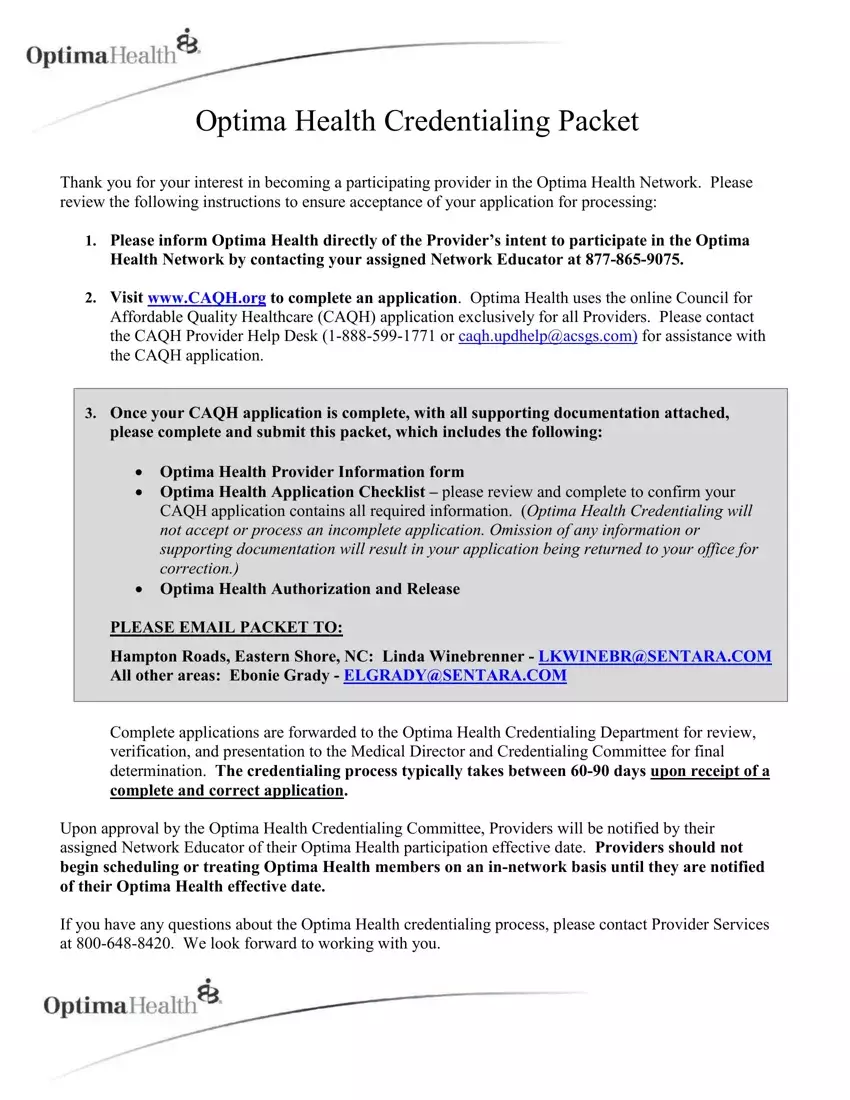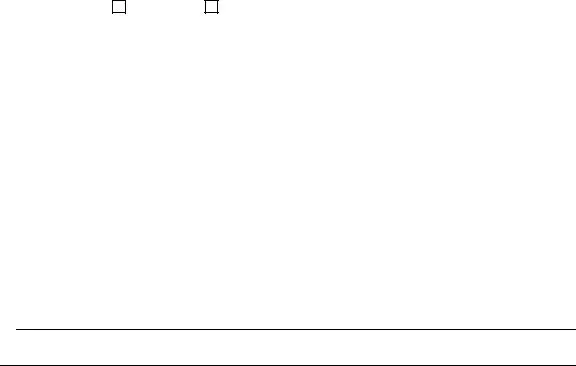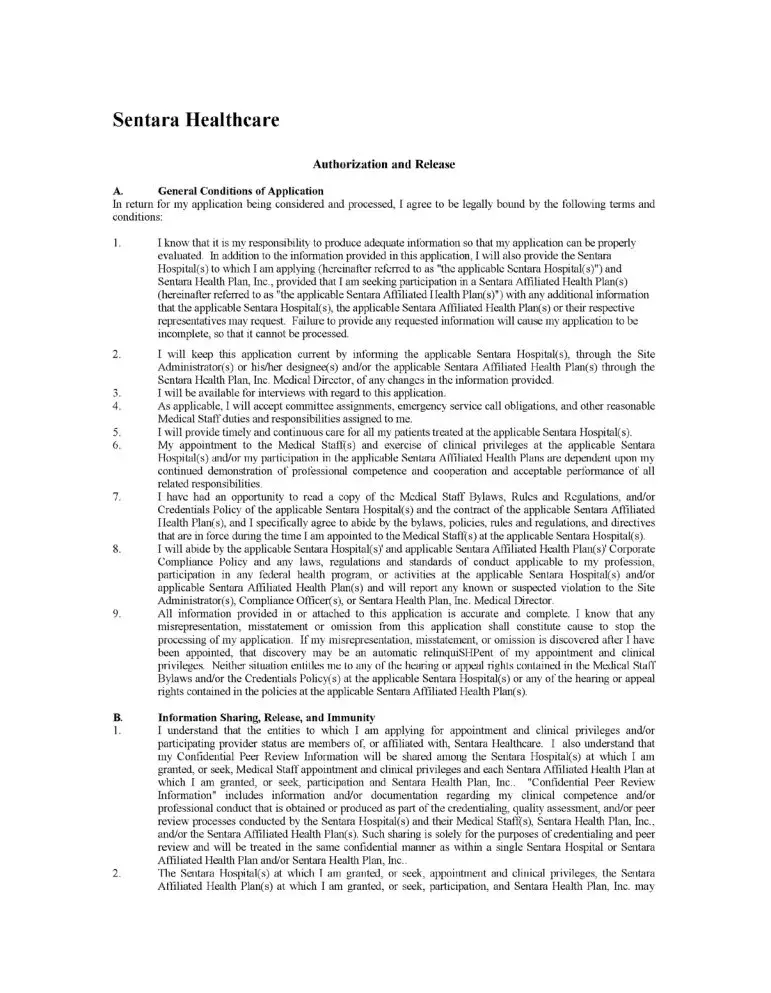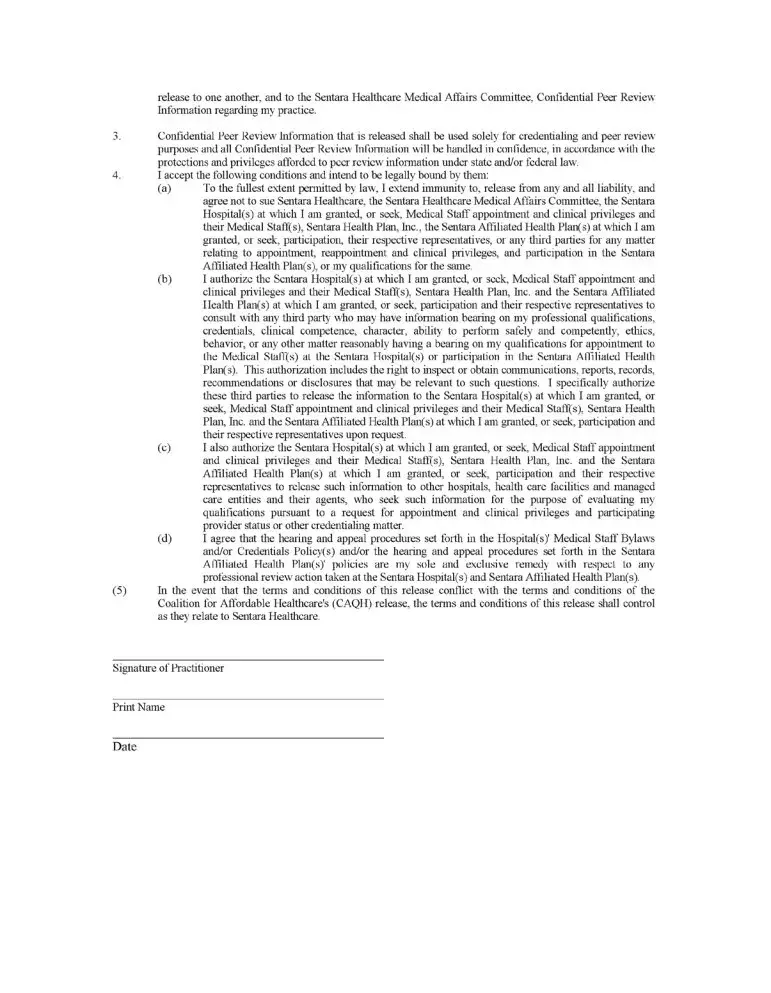We were developing the PDF editor having the prospect of making it as effortless to apply as it can be. Therefore the process of completing the credentialing packet will undoubtedly be easy follow these actions:
Step 1: Click the orange button "Get Form Here" on the page.
Step 2: You're now free to edit credentialing packet. You possess plenty of options with our multifunctional toolbar - you can include, remove, or change the content material, highlight the selected components, and undertake many other commands.
For each segment, add the details required by the software.
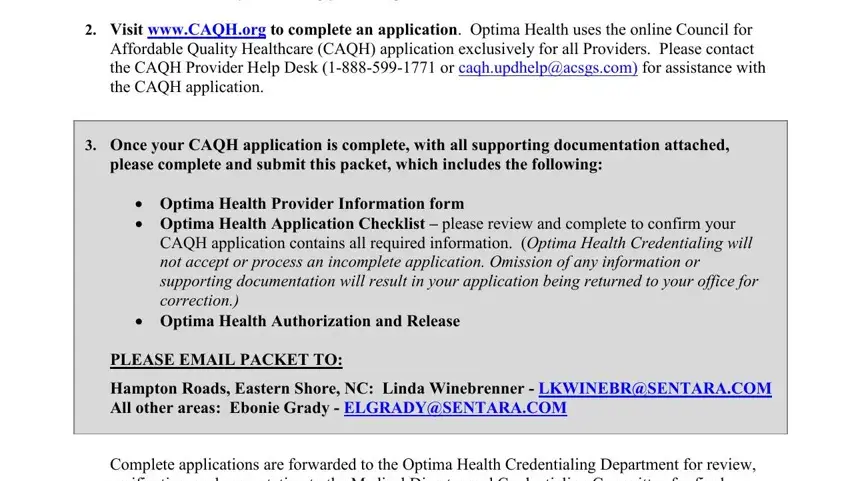
Include the necessary details in the Provider Name CAQH Number, Individual NPI, Provider Type Provider Specialty, If Family Practice Geriatrics, Yes, If yes please select panel status, Provider is open and accepting, switching plans with verification, Practice Name, and Tax Id Group NPI segment.
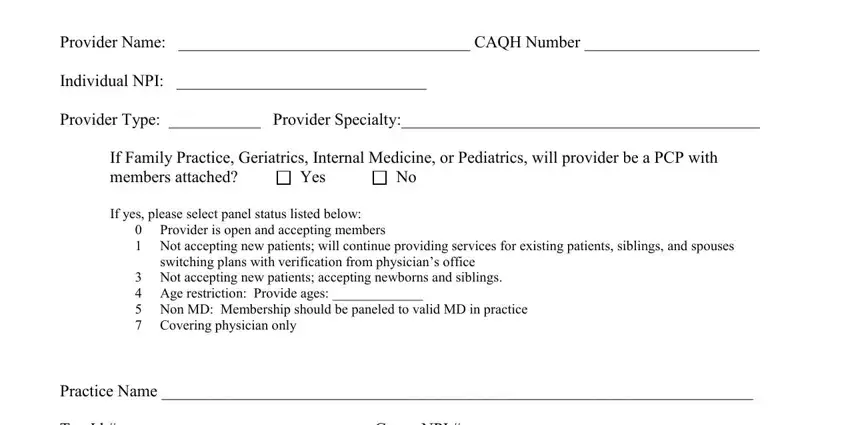
Point out the most significant data the Tax Id Group NPI, Vendor Numbers to be Attached to, Practice Address, Phone Fax, Practice Email, Office Credentialing Contact, Credentialing Contact Phone, and Credentialing Contact Email box.
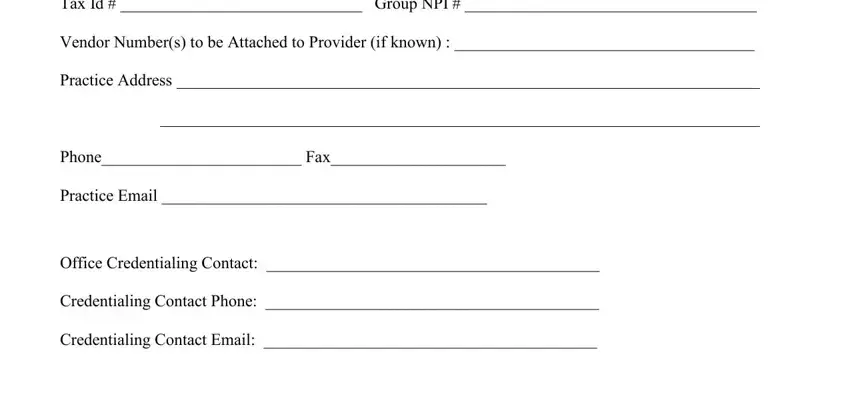
Inside of paragraph Provider Name, Please initial to confirm each of, Provider Optima Office Use, All questions answered on CAQH, months old at the time Optima, Seven years of malpractice, NPs PAs CNMs, Explanation for gaps in, per incident per aggregate for, and Professional references, state the rights and obligations.
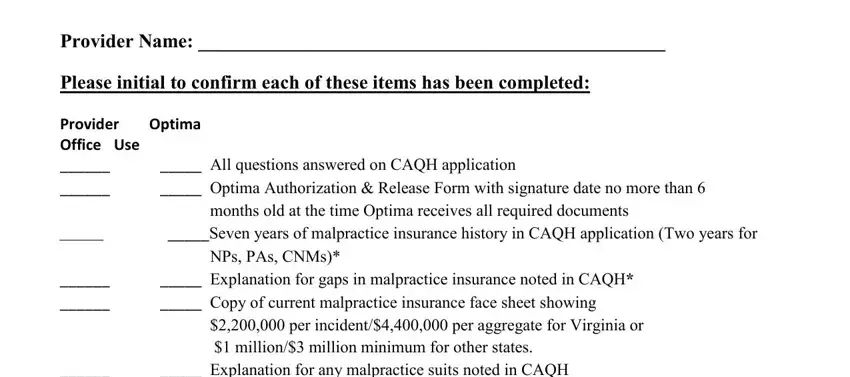
End by looking at these fields and filling out the required information: per incident per aggregate for, Professional references, phone number noted on CAQH, Copy of Curriculum Vitae or, and Provider Office Representative.
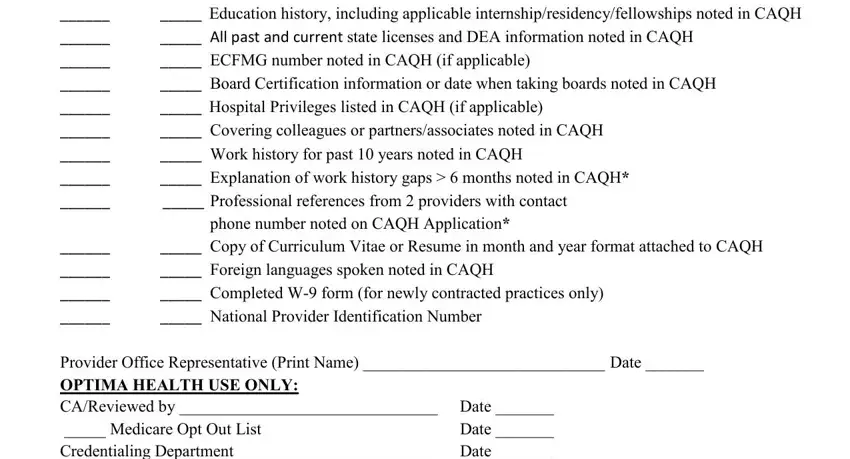
Step 3: Once you have selected the Done button, your file is going to be available for upload to every electronic device or email address you identify.
Step 4: Be sure to keep away from possible difficulties by creating at least a couple of duplicates of the file.