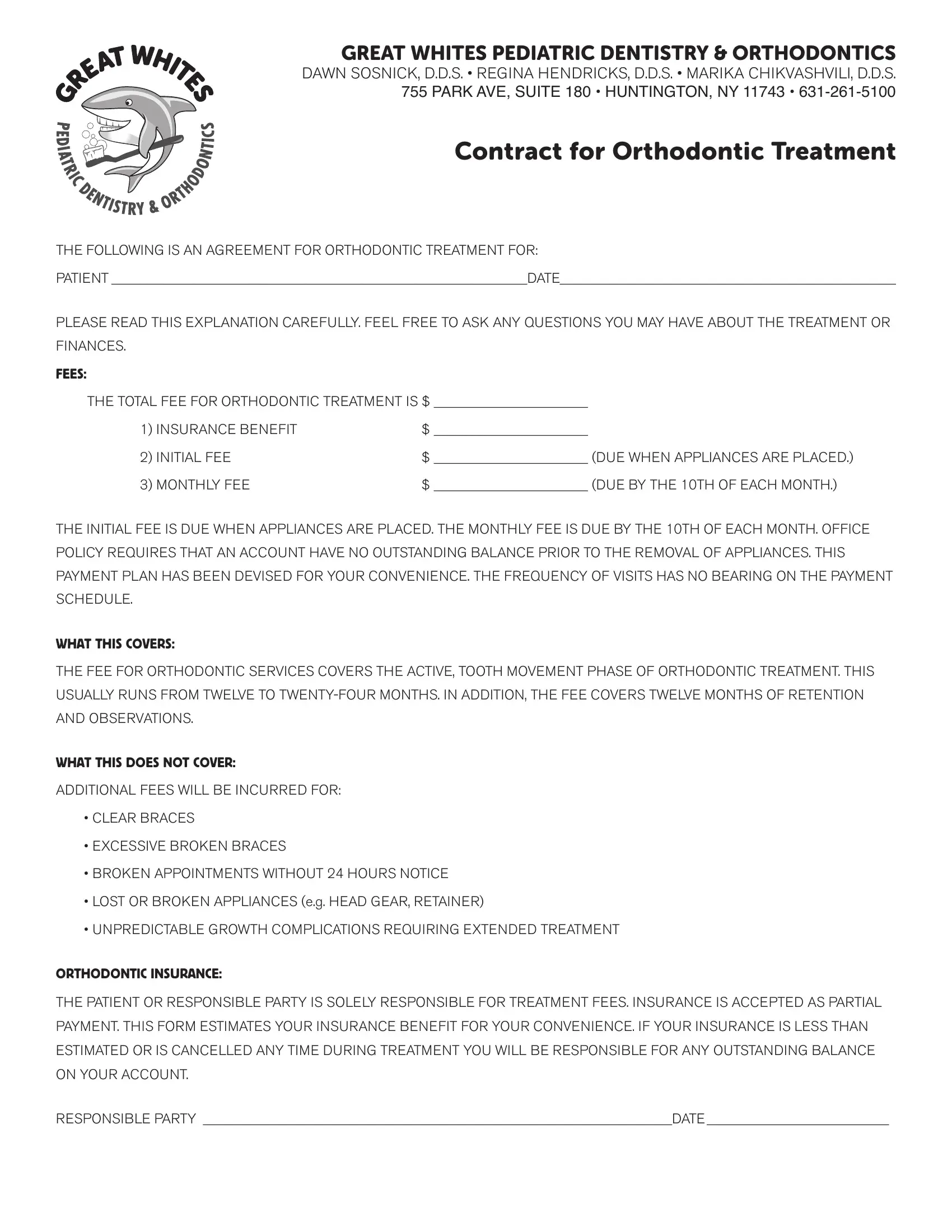Any time you need to fill out ortho contract, there's no need to download any kind of programs - just use our online PDF editor. The editor is consistently maintained by us, getting powerful features and becoming even more convenient. For anyone who is seeking to get started, here's what it will take:
Step 1: Just click the "Get Form Button" at the top of this page to get into our pdf editing tool. There you will find all that is required to work with your file.
Step 2: When you launch the online editor, you will find the document ready to be filled out. Aside from filling out various blanks, you may also perform many other actions with the form, that is writing your own textual content, modifying the initial textual content, adding images, signing the form, and more.
With regards to the blanks of this specific form, here's what you should do:
1. Fill out your ortho contract with a number of essential blank fields. Collect all the required information and ensure there is nothing forgotten!
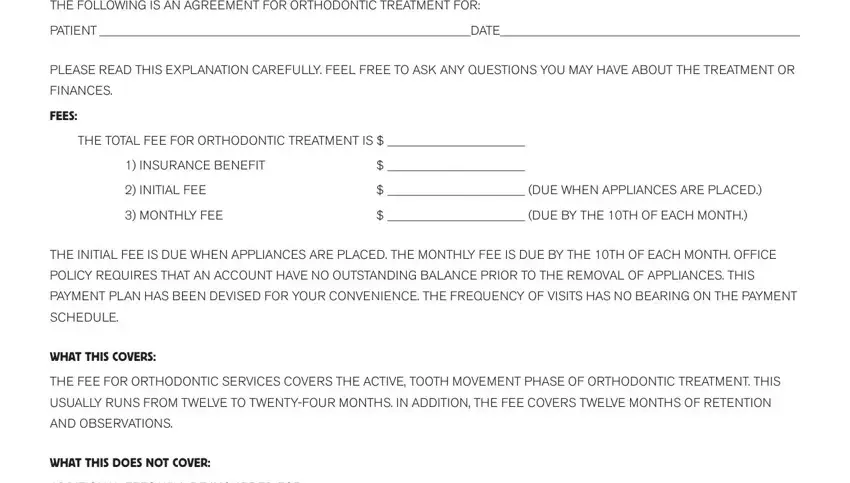
2. The third part is to complete these fields: RESPONSIBLE PARTY DATE.
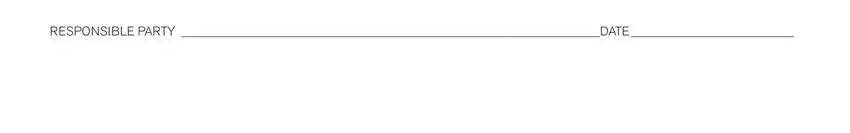
Many people frequently make errors when completing RESPONSIBLE PARTY DATE in this section. Don't forget to go over everything you type in here.
Step 3: Right after rereading the filled out blanks, press "Done" and you are all set! Create a free trial plan with us and get immediate access to ortho contract - which you may then begin using as you wish from your FormsPal account. FormsPal provides secure document editor with no data record-keeping or any kind of sharing. Feel safe knowing that your information is in good hands with us!