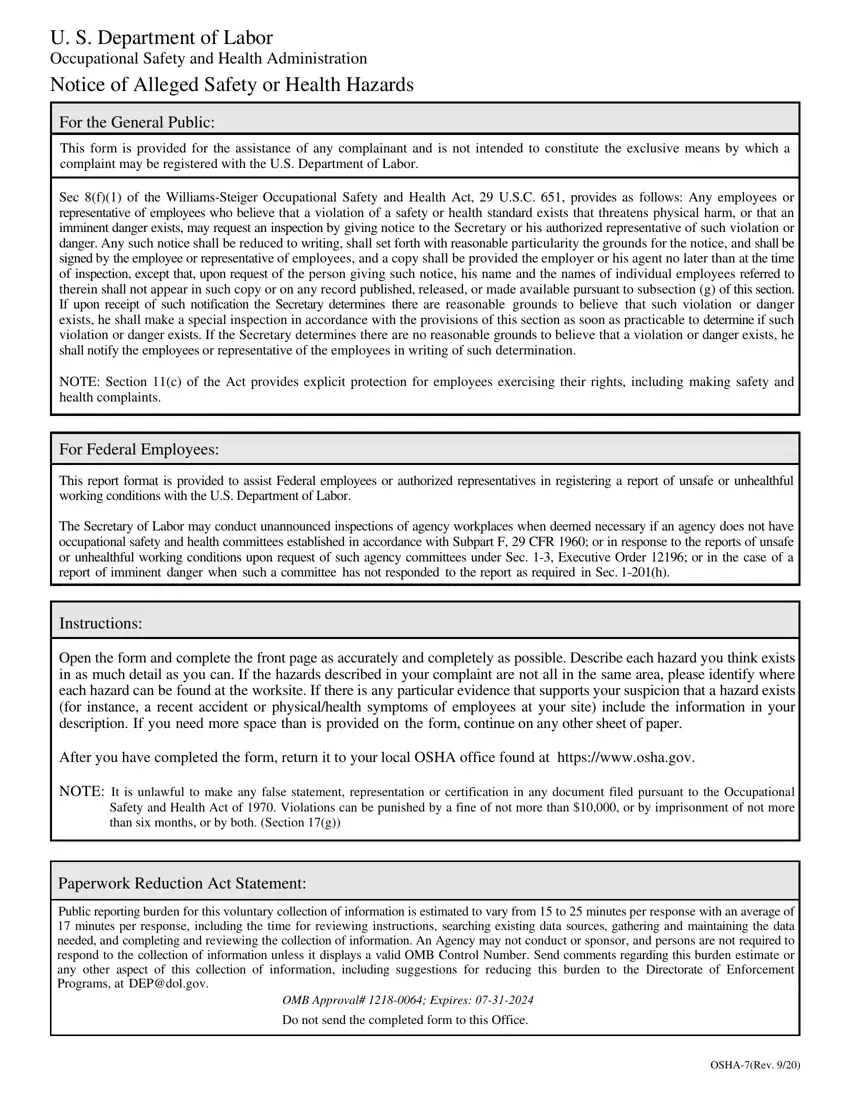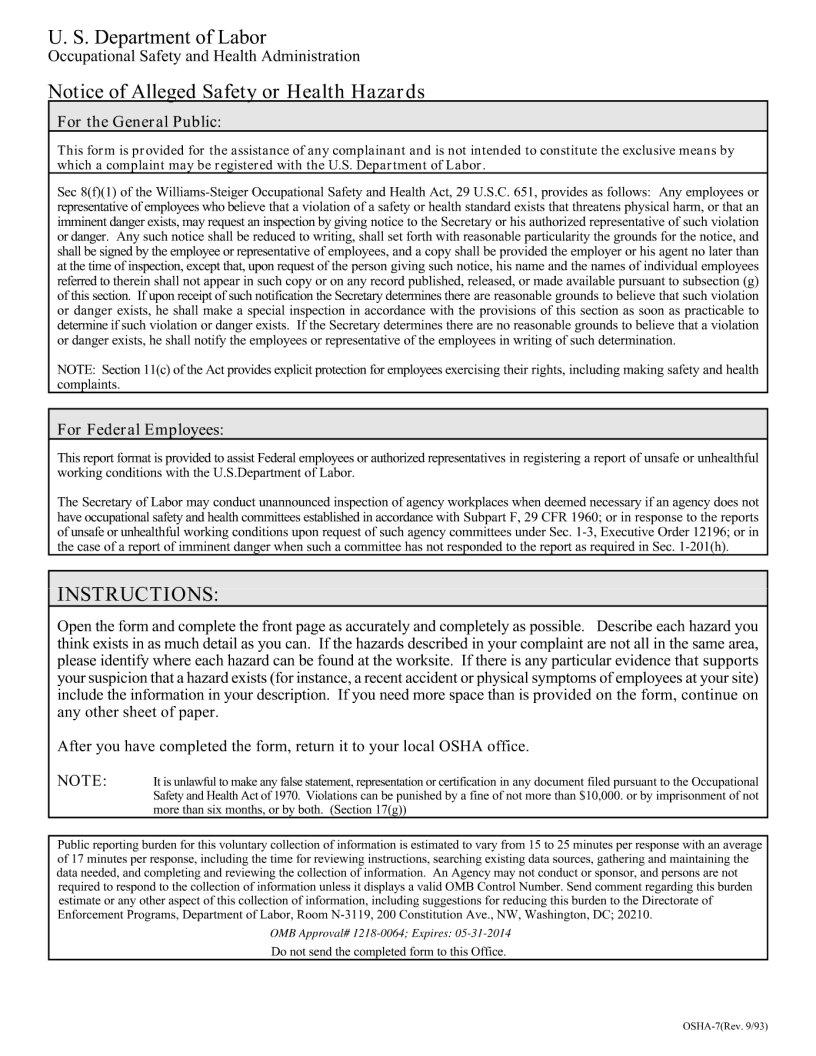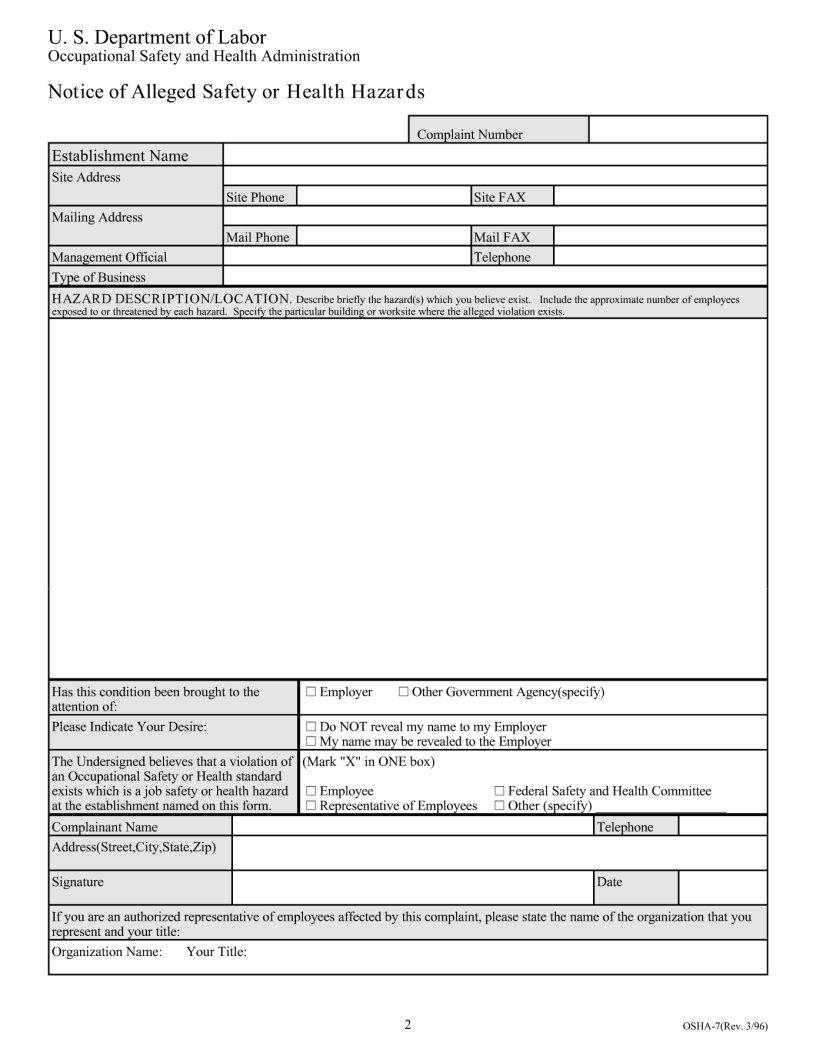It really is quite simple to fill in the osha complaint filing online. Our PDF tool was created to be assist you to prepare any PDF swiftly. These are the basic actions to take:
Step 1: You can choose the orange "Get Form Now" button at the top of this page.
Step 2: So you're on the form editing page. You can edit and add content to the form, highlight specified content, cross or check particular words, insert images, insert a signature on it, get rid of needless fields, or take them out entirely.
Enter the details requested by the program to prepare the form.
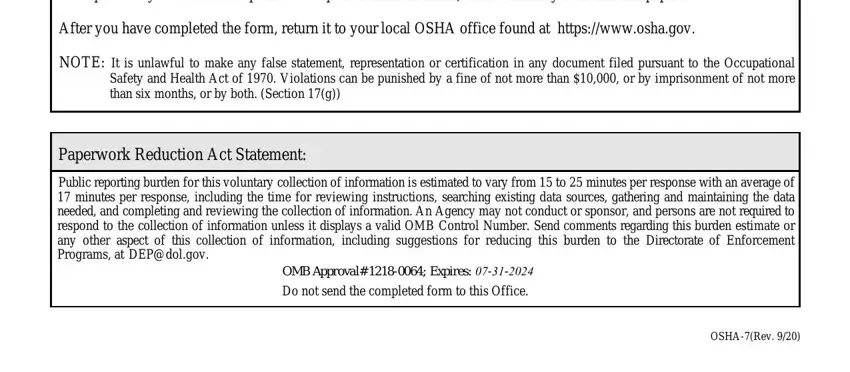
Write the information in Establishment, Name Site, Address Mailing, Address Management, Official Type, of, Business Site, Phone Mail, Phone Complaint, Number Site, FAX Mail, FAX and Telephone.
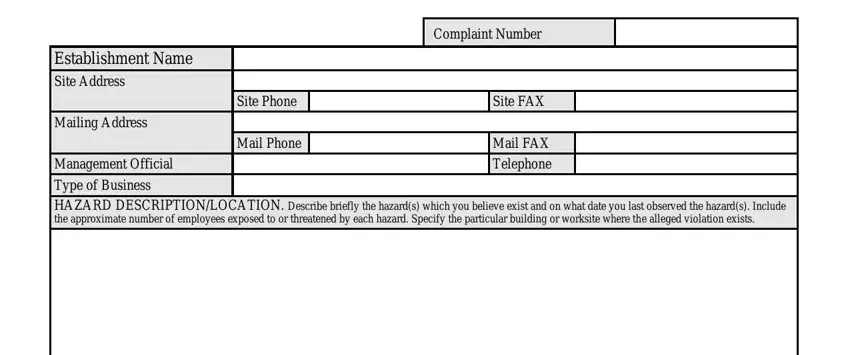
Point out the most essential information about the Please, Indicate, Your, Desire Employer, Other, Government, Agency, specify Complainant, Name Address, Street, City, State, Zip Email, Address Signature, Mark, X, in, ONE, box Federal, Safety, and, Health, Committee Telephone, Date, Organization, Name Your, Title and OSHA, Rev field.
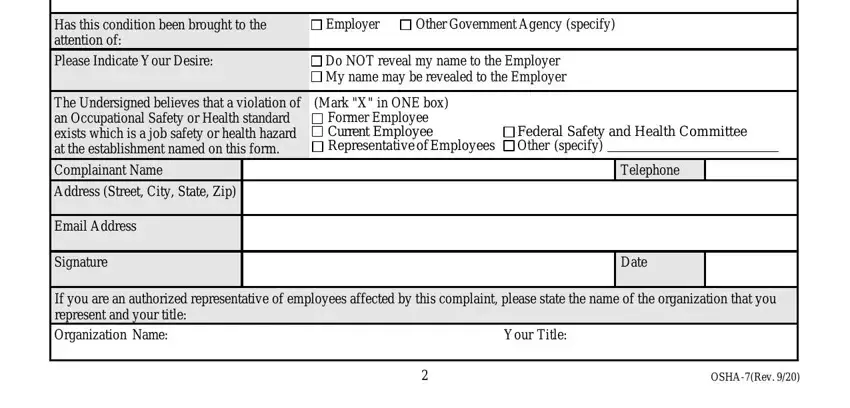
Step 3: In case you are done, select the "Done" button to export your PDF document.
Step 4: Just be sure to make as many copies of the form as possible to stay away from future misunderstandings.