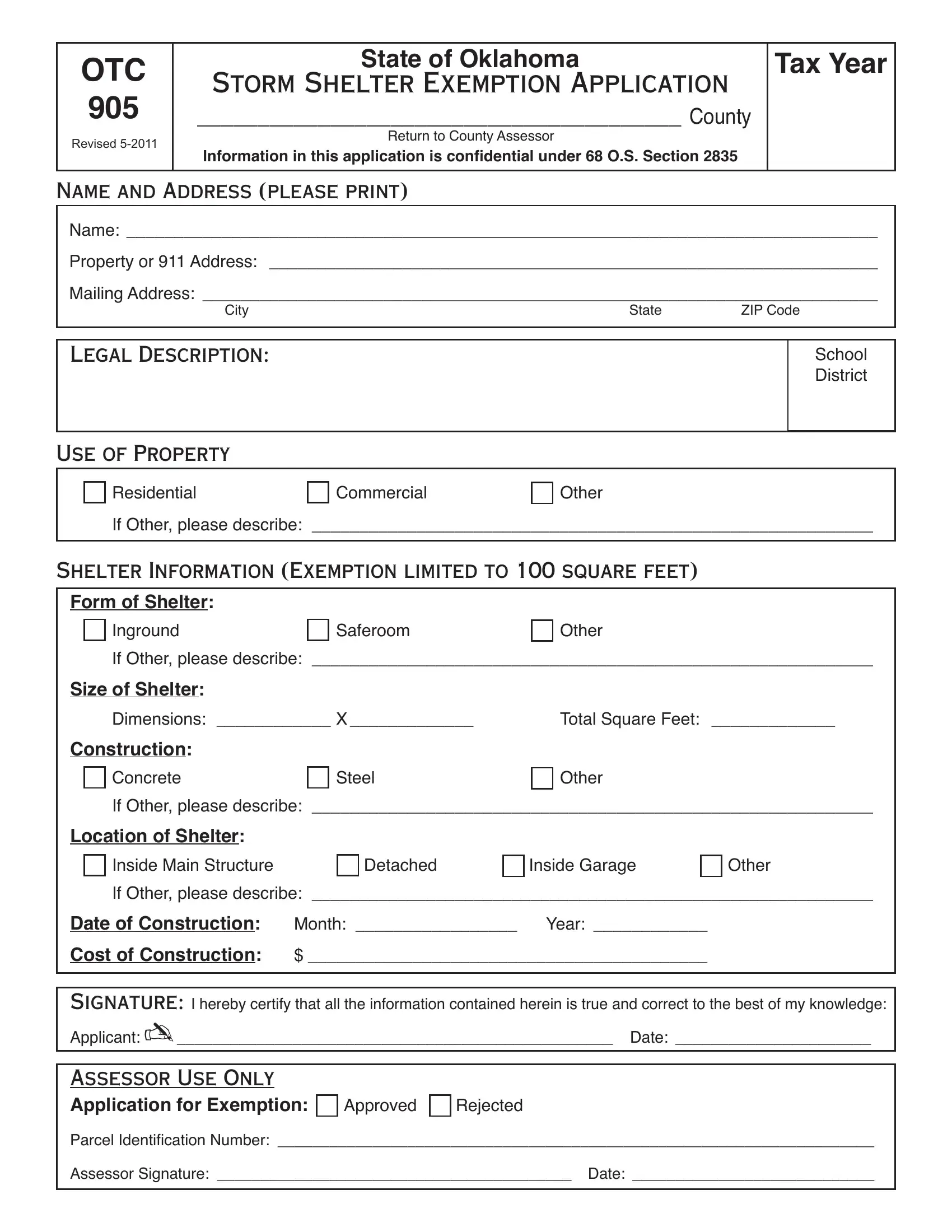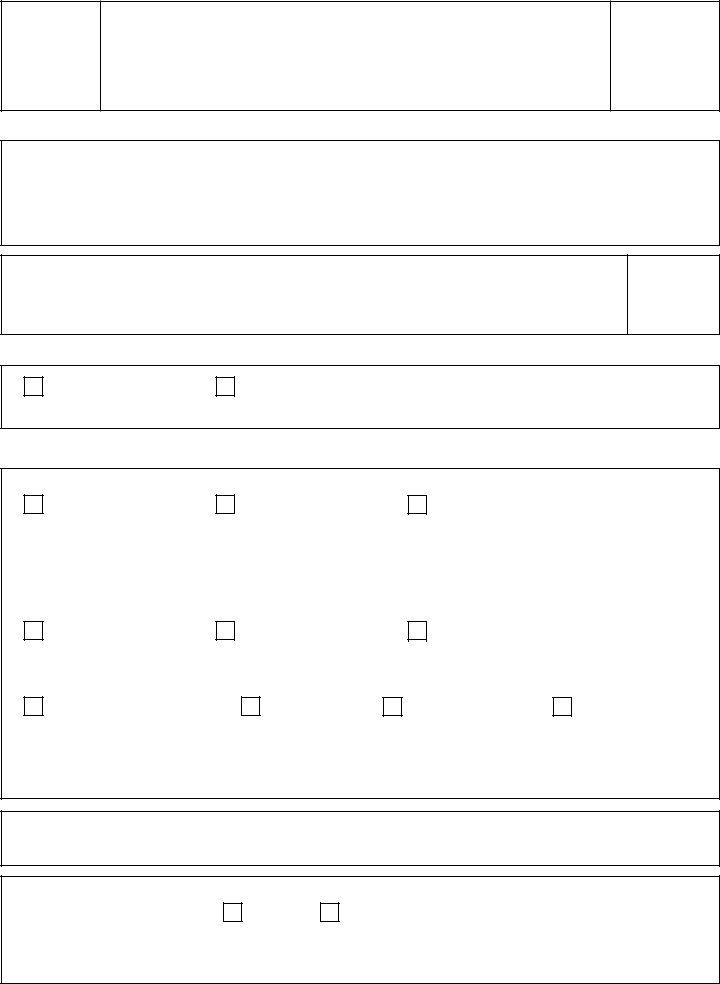You may fill in Otc 905 Form easily by using our PDFinity® online tool. Our tool is constantly evolving to give the best user experience attainable, and that is thanks to our dedication to continual enhancement and listening closely to customer feedback. Here is what you'd have to do to get started:
Step 1: Hit the "Get Form" button above on this webpage to open our PDF tool.
Step 2: This editor will let you change your PDF document in various ways. Enhance it by writing personalized text, correct what's already in the document, and put in a signature - all at your convenience!
It's easy to complete the form using out detailed guide! This is what you should do:
1. Whenever filling in the Otc 905 Form, make certain to include all of the necessary fields in the corresponding part. It will help to speed up the work, allowing for your information to be processed efficiently and properly.
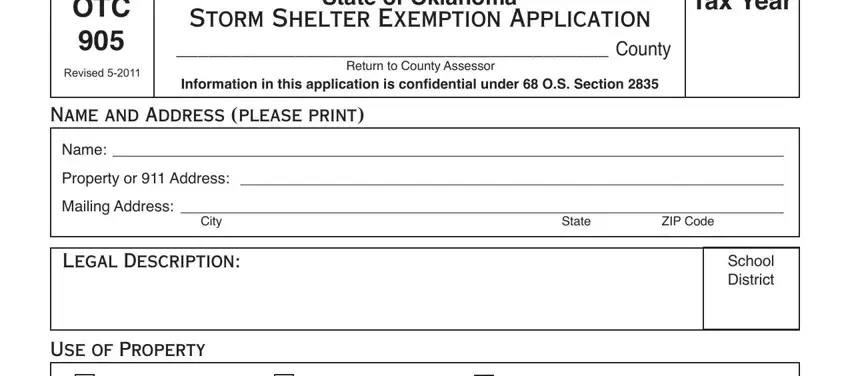
2. The subsequent stage is to submit these fields: Residential, Commercial, Other, If Other please describe, Shelter Information Exemption, Form of Shelter, Inground, Saferoom, Other, If Other please describe, Size of Shelter, Dimensions X, Total Square Feet, Construction Concrete, and Steel.
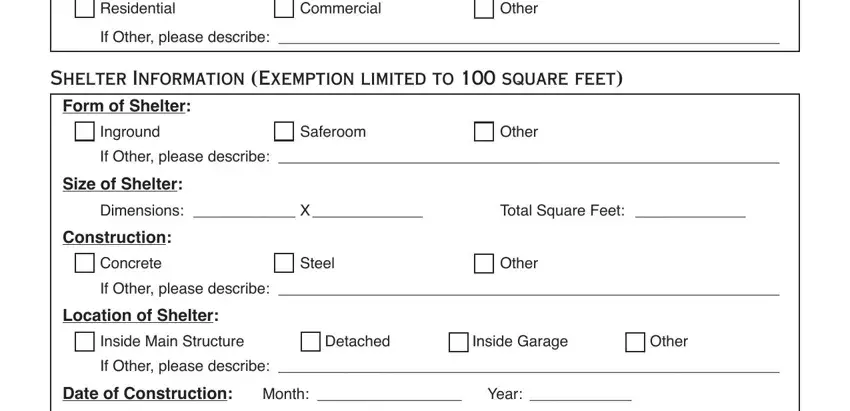
3. This next step should also be fairly easy, Date of Construction Month Year, Signature I hereby certify that, Applicant, Date, Assessor Use Only Application for, Approved, Rejected, Parcel Identiication Number, and Assessor Signature Date - all these empty fields must be filled in here.
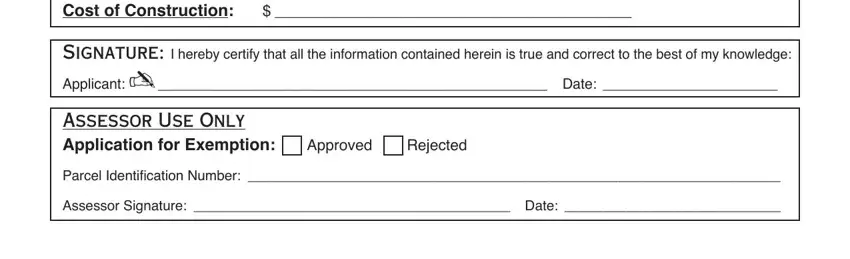
People who use this form often make mistakes when filling in Assessor Signature Date in this part. Ensure that you read twice what you enter here.
Step 3: Make sure the information is correct and then click on "Done" to progress further. Grab the Otc 905 Form once you register at FormsPal for a free trial. Instantly view the document from your FormsPal cabinet, with any modifications and adjustments automatically saved! FormsPal guarantees protected form editor devoid of data recording or sharing. Be assured that your information is secure with us!