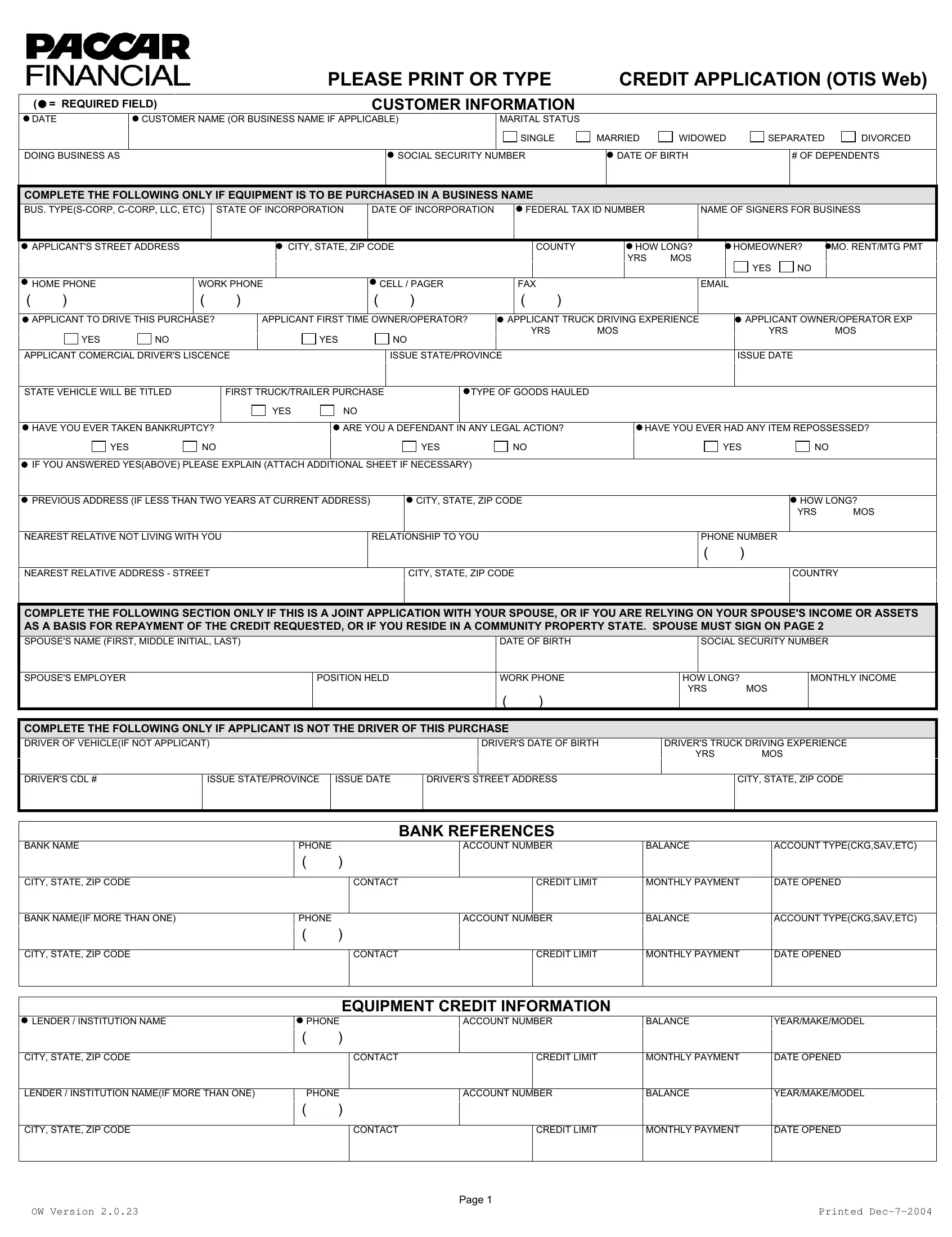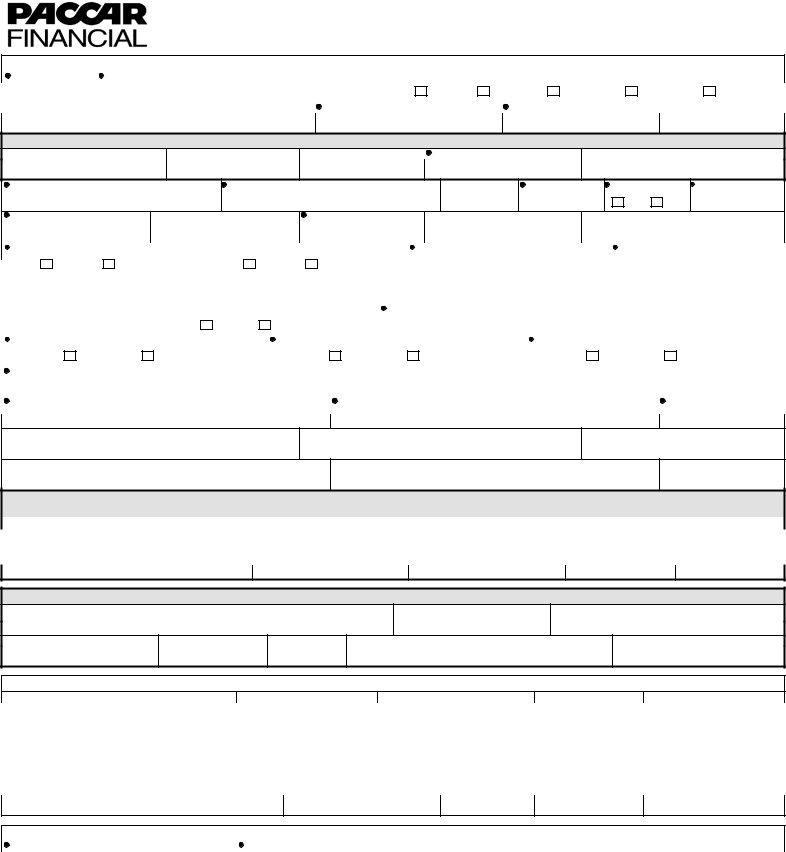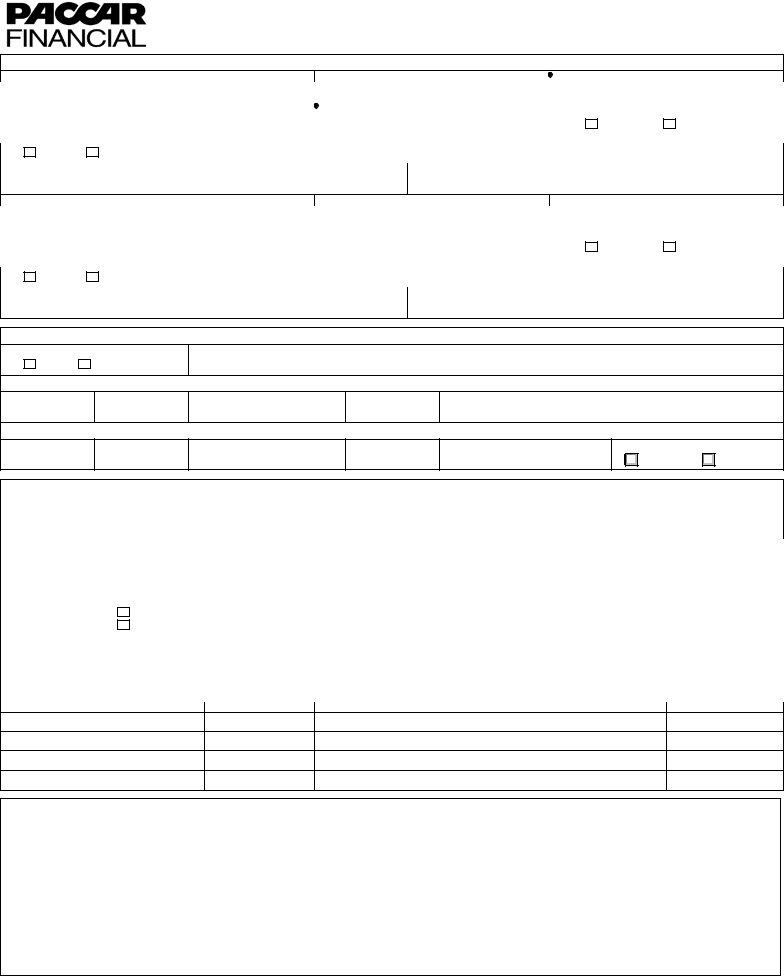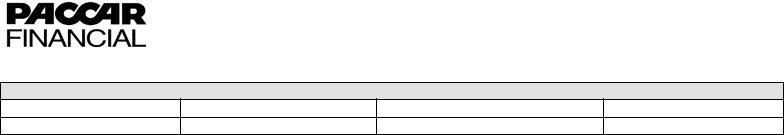You can complete paccar credit app effortlessly by using our online editor for PDFs. To retain our tool on the forefront of convenience, we strive to adopt user-driven capabilities and enhancements on a regular basis. We are at all times looking for feedback - assist us with remolding the way you work with PDF documents. With some easy steps, you are able to begin your PDF editing:
Step 1: Click the orange "Get Form" button above. It will open our pdf tool so that you can begin completing your form.
Step 2: The editor lets you customize PDF documents in many different ways. Modify it by writing your own text, correct existing content, and add a signature - all readily available!
This form will need specific data to be filled in, thus ensure that you take the time to provide what's expected:
1. It's essential to complete the paccar credit app correctly, therefore take care while filling in the areas comprising all these blank fields:
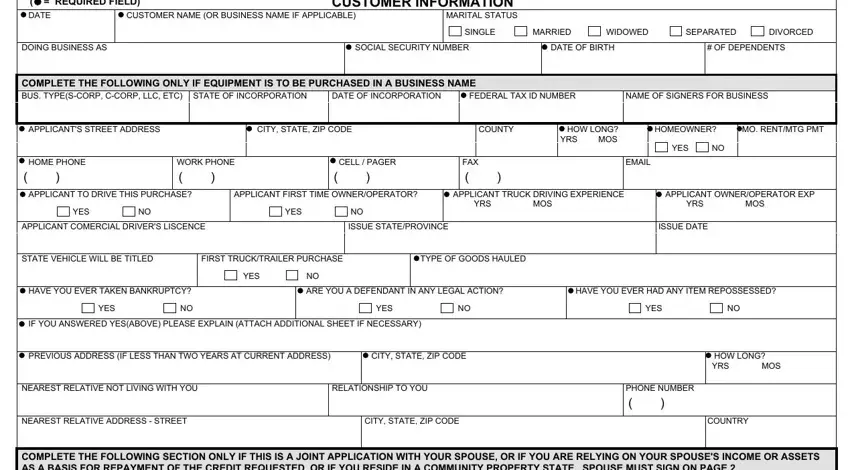
2. After filling out the previous section, go to the next stage and fill in the necessary details in all these blank fields - COMPLETE THE FOLLOWING SECTION, DATE OF BIRTH, SPOUSES EMPLOYER, POSITION HELD, WORK PHONE, HOW LONG YRS MOS, MONTHLY INCOME, COMPLETE THE FOLLOWING ONLY IF, DRIVERS DATE OF BIRTH, DRIVERS CDL, ISSUE STATEPROVINCE, ISSUE DATE, DRIVERS STREET ADDRESS, DRIVERS TRUCK DRIVING EXPERIENCE, and CITY STATE ZIP CODE.
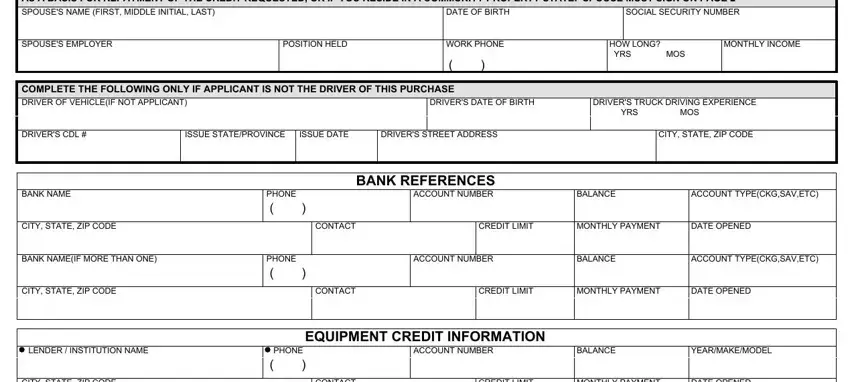
3. The following segment should be relatively uncomplicated, CITY STATE ZIP CODE, CONTACT, CREDIT LIMIT, MONTHLY PAYMENT, DATE OPENED, LENDER INSTITUTION NAMEIF MORE, PHONE, ACCOUNT NUMBER, BALANCE, YEARMAKEMODEL, CITY STATE ZIP CODE, CONTACT, CREDIT LIMIT, MONTHLY PAYMENT, and DATE OPENED - these empty fields is required to be filled in here.
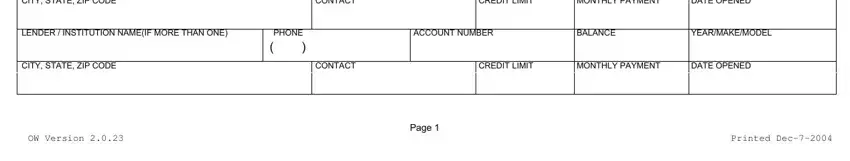
4. To go forward, the next step will require typing in a handful of blank fields. Included in these are EMPLOYER NAME, PLEASE PRINT OR TYPE INCOME, GROSS MONTHLY INCOME, OF TOTAL MONTHLY REVENUE, TIME WITH EMPLOYER YRS MOS, OFF HIGHWAY USE, COMMODITIES HAULED, PHONE, TRUCK TO WORK FOR THIS INCOME, YES NO, HAULED BETWEEN WHAT POINTS, YES NO, STREET ADDRESS, CITY STATE ZIP CODE, and EMPLOYER NAMEIF MORE THAN ONE, which you'll find integral to going forward with this form.
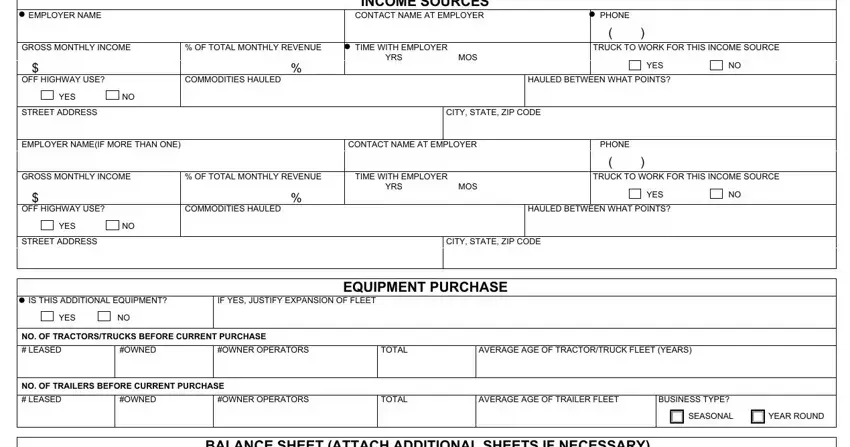
5. As a final point, the following final section is precisely what you have to wrap up before using the PDF. The blanks at this point are the next: ASSETS WHAT YOU OWN, CURRENT VALUE, LIABILITIES WHAT YOU OWE, AMOUNT OWING, BALANCE SHEET ATTACH ADDITIONAL, CASH ON HAND AND IN BANKS, VEHICLES OWNED DESCRIPTION, REAL ESTATE, PRIMARY RESIDENCE OWN RENT, OTHER REAL ESTATE, OTHER ASSETS ITEMIZE, TOTAL ASSETS, ACCOUNTS PAYABLE CURRENT BILLS, LOANS ON VEHICLES, and LENDER NAME CITYSTATE PHONE ACCT NO.
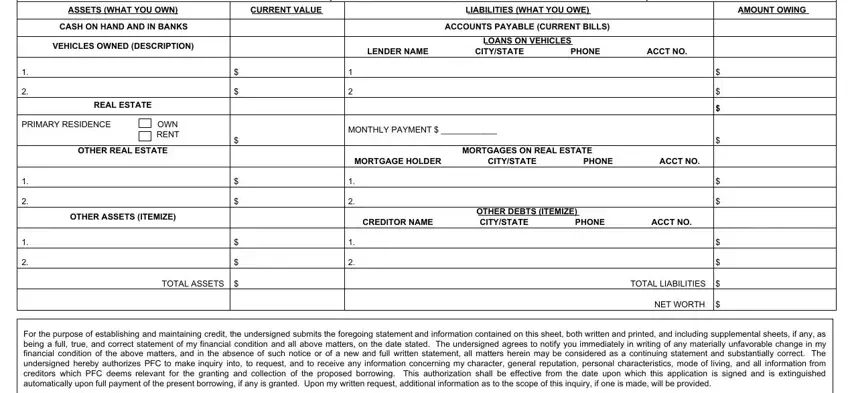
It's very easy to make an error when filling in the ACCOUNTS PAYABLE CURRENT BILLS, and so make sure to look again prior to deciding to submit it.
Step 3: Prior to moving forward, make certain that all blanks have been filled out right. The moment you confirm that it's correct, press “Done." Try a 7-day free trial option with us and get instant access to paccar credit app - download or modify in your FormsPal cabinet. FormsPal guarantees your information privacy by having a protected method that never records or distributes any private data provided. Be confident knowing your docs are kept safe every time you work with our tools!