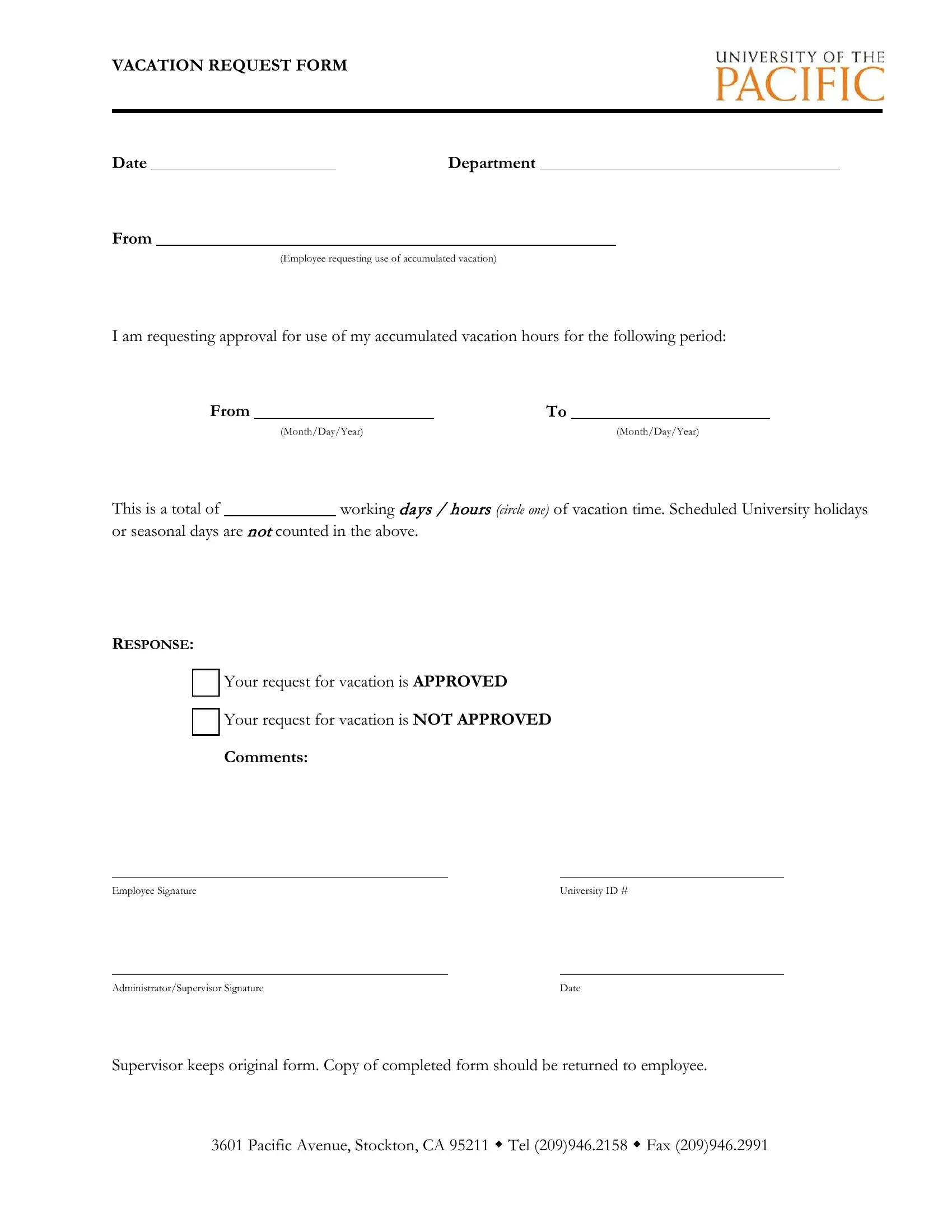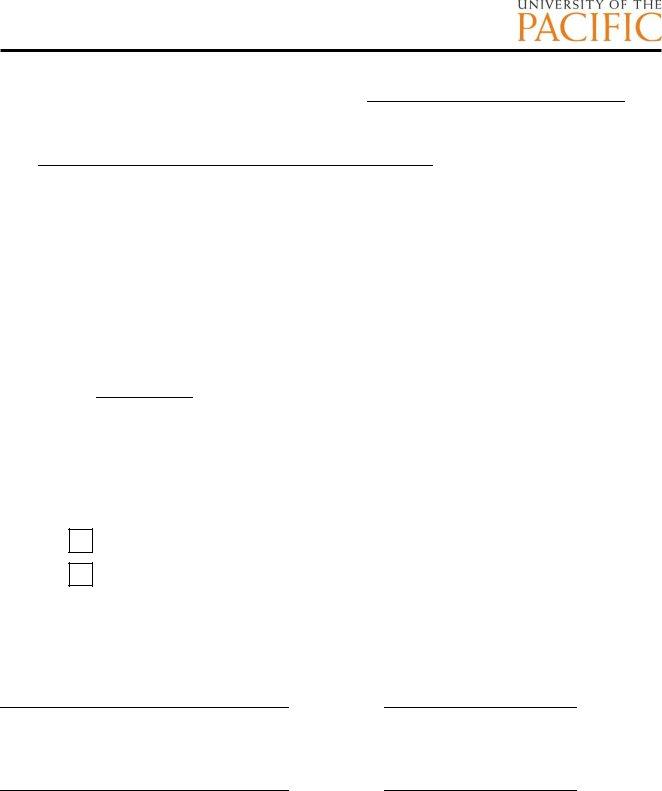It is possible to fill in printable pto request form instantly by using our PDF editor online. The editor is constantly updated by our team, acquiring new features and growing to be better. Getting underway is easy! All you need to do is stick to these simple steps down below:
Step 1: Click on the orange "Get Form" button above. It's going to open our editor so you could begin filling out your form.
Step 2: This tool enables you to change PDF documents in a variety of ways. Change it with any text, adjust what's originally in the document, and include a signature - all within several clicks!
This form will require specific info to be entered, therefore be sure to take the time to type in what is required:
1. Start completing your printable pto request form with a group of essential blank fields. Gather all the required information and make certain not a single thing overlooked!
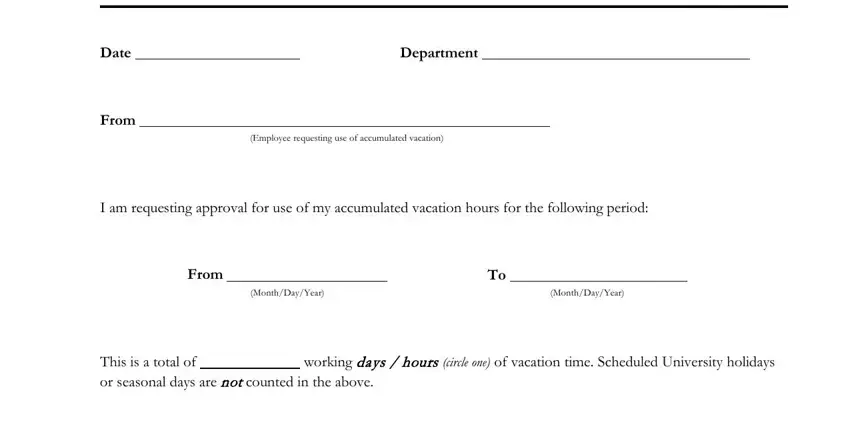
2. When this selection of blanks is filled out, go on to type in the suitable information in all these: RESPONSE, Your request for vacation is, Your request for vacation is NOT, Comments, Employee Signature, AdministratorSupervisor Signature, University ID, Date, Supervisor keeps original form, and Pacific Avenue Stockton CA Tel.
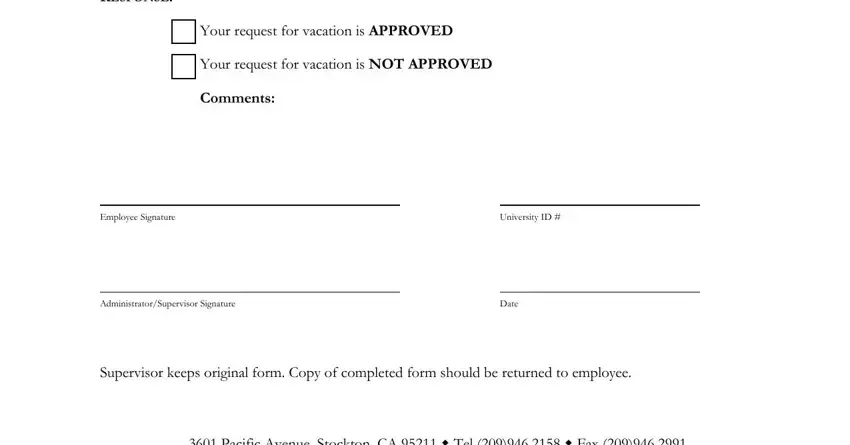
Many people generally get some things incorrect while filling in University ID in this section. Be certain to read again whatever you enter here.
Step 3: Right after taking one more look at the fields, press "Done" and you are good to go! Right after starting a7-day free trial account here, you'll be able to download printable pto request form or send it via email at once. The form will also be readily available via your personal account menu with all of your edits. FormsPal is focused on the confidentiality of all our users; we ensure that all personal data going through our editor is secure.