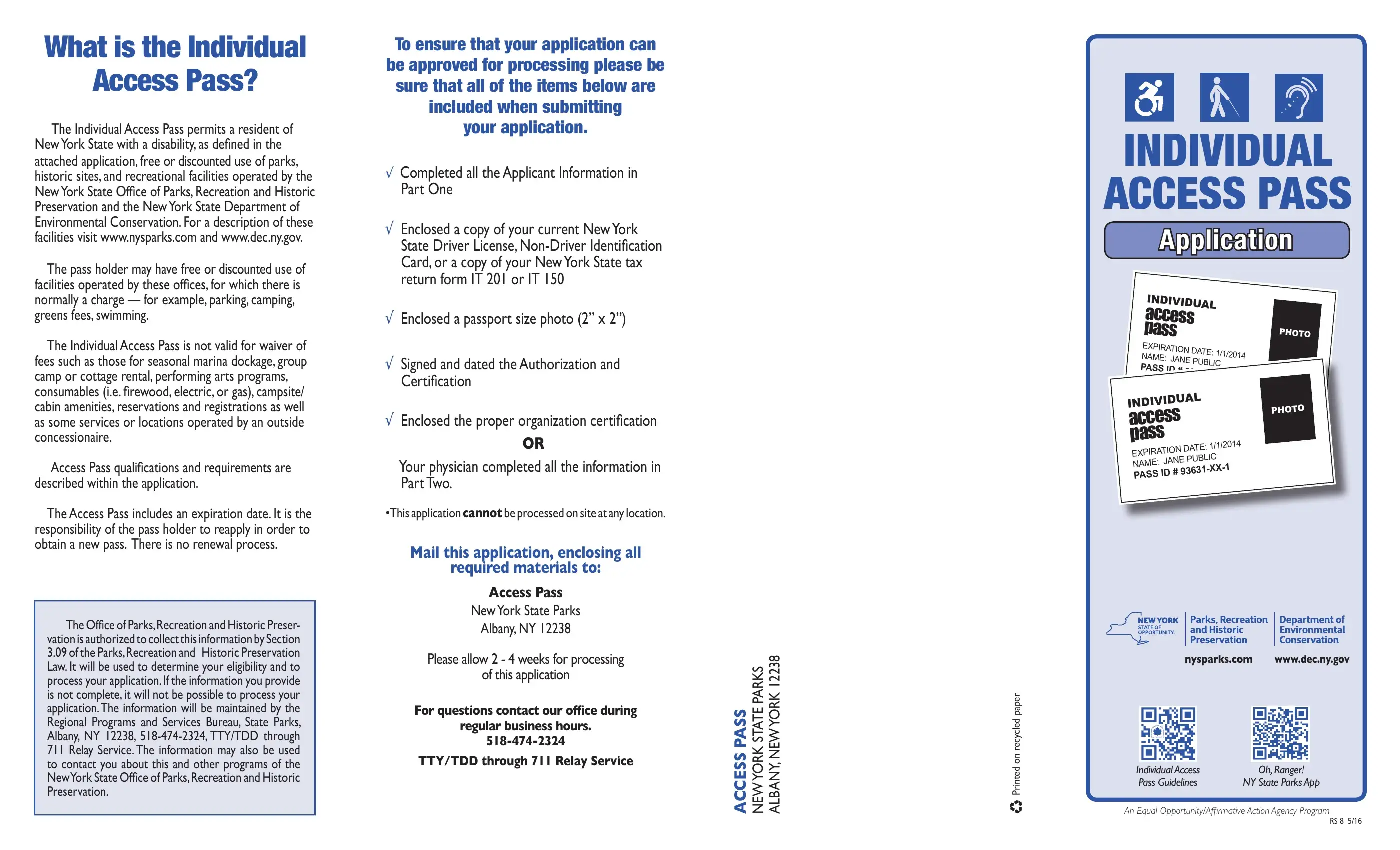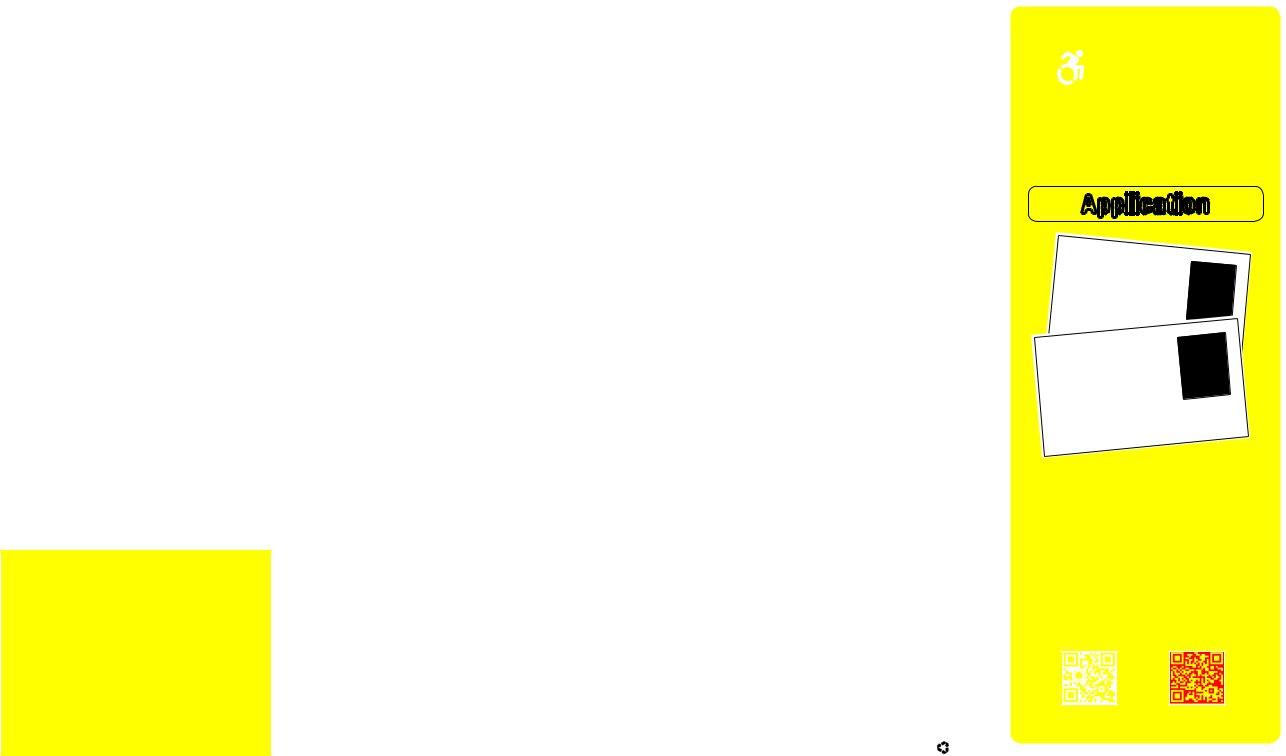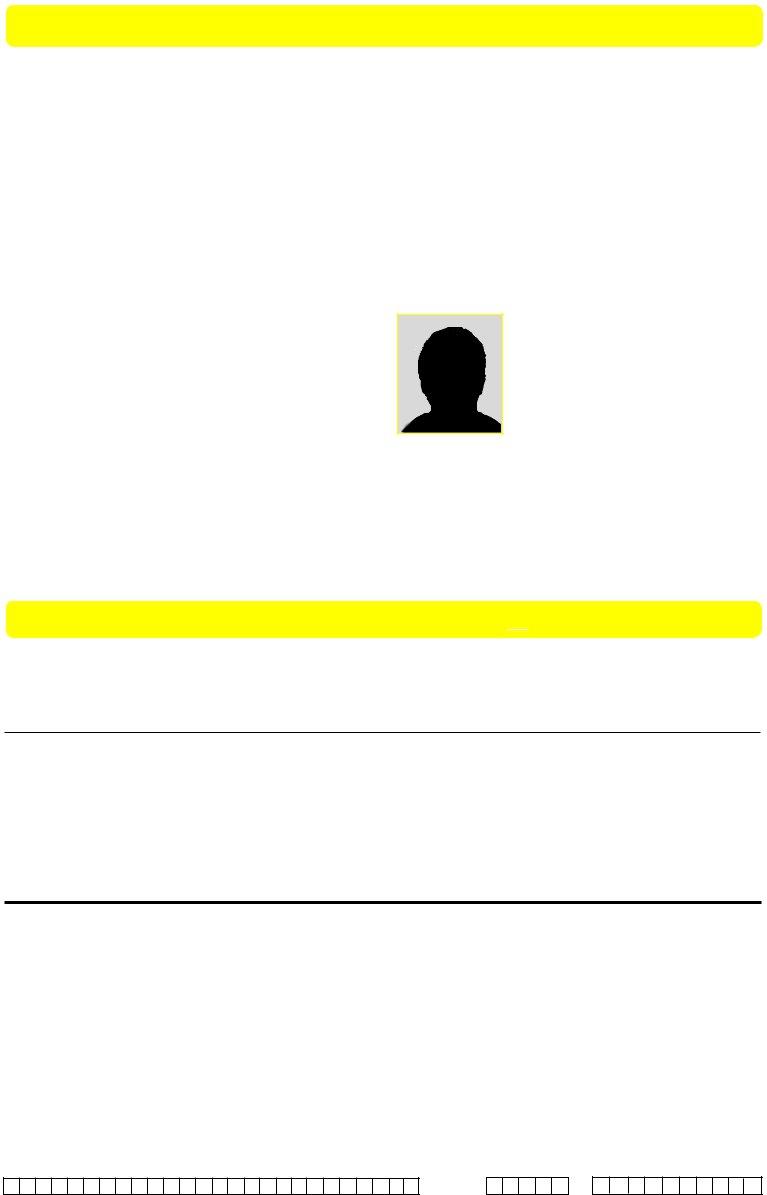In case you would like to fill out individual access pass, you don't have to download any kind of applications - simply try our online tool. To maintain our tool on the cutting edge of practicality, we aim to adopt user-driven features and improvements on a regular basis. We're always happy to receive feedback - play a pivotal role in reshaping PDF editing. For anyone who is seeking to get started, this is what it will require:
Step 1: First of all, access the editor by pressing the "Get Form Button" at the top of this site.
Step 2: With our online PDF tool, you can actually do more than merely fill out blank fields. Try each of the functions and make your forms seem high-quality with customized textual content put in, or adjust the original input to excellence - all supported by an ability to insert stunning images and sign it off.
Completing this document needs attention to detail. Make sure all required fields are done correctly.
1. To get started, once filling in the individual access pass, beging with the part that features the subsequent blanks:
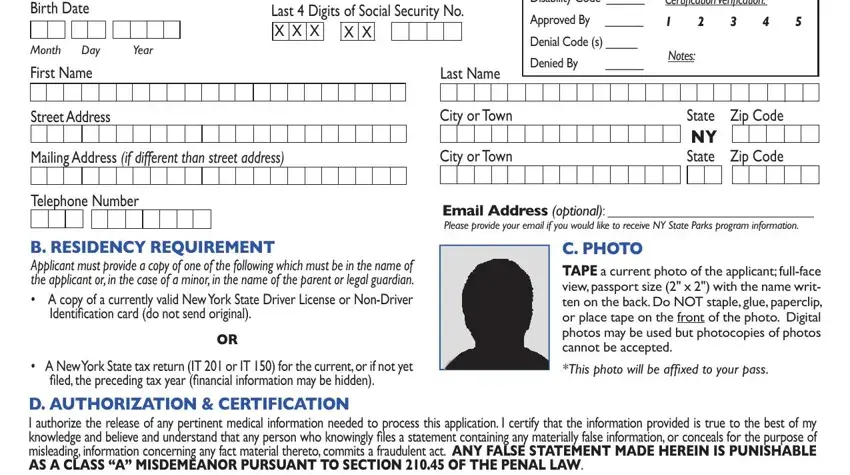
2. Just after filling out the last step, go to the next part and enter all required particulars in all these blanks - ApplicantParentLegal Guardian, Date, PART TWO Certification APPLICANT, PLEASE NOTE The following are NOT, Certifications from the following, A ORGANIZATION CERTIFICATION, or who has at any time been, B PHYSICIAN CERTIFICATION To be, AM Person who has an amputated, and DF Person who is deaf has.
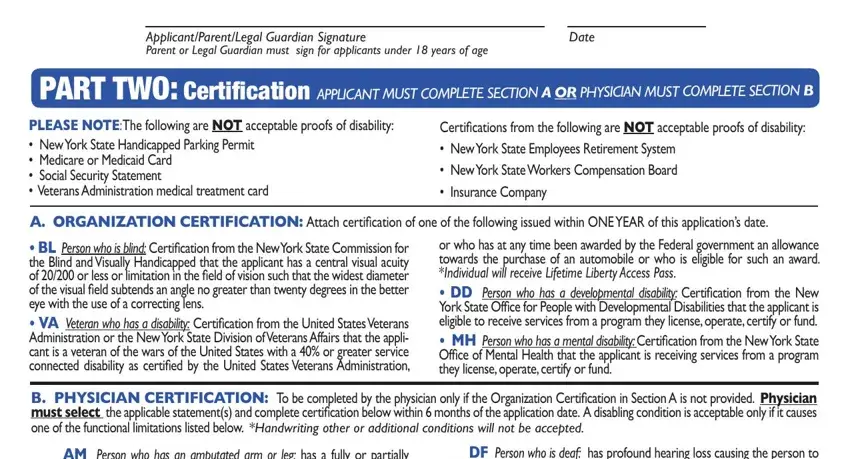
It's very easy to make errors while filling out your Date, and so you'll want to take another look before you'll submit it.
3. The following section will be focused on AM Person who has an amputated, DF Person who is deaf has, PHYSICIANS INFORMATION First Name, Street Address, City or Town, Last Name, SUFFIX, State NY, Telephone Number, Zip Code, License Number, I certify the following the, and Physicians Signature Date - fill out every one of these empty form fields.
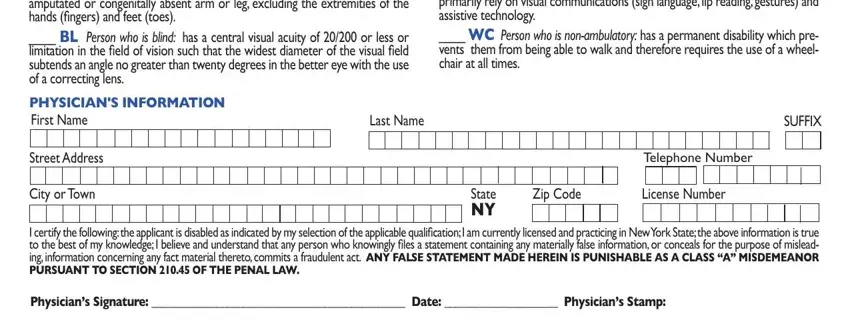
Step 3: Make sure your information is accurate and then simply click "Done" to complete the project. Download the individual access pass the instant you sign up for a free trial. Easily gain access to the document from your personal account page, with any modifications and adjustments automatically synced! FormsPal is committed to the privacy of all our users; we make sure all personal information entered into our tool stays secure.