Our best software engineers worked hard to obtain the PDF editor we are now happy to deliver to you. The application permits you to shortly prepare fillable pathfinder sheet and saves your time. Simply adhere to the following guideline.
Step 1: Choose the button "Get Form Here" on this site and click it.
Step 2: You're now on the document editing page. You can edit, add content, highlight selected words or phrases, insert crosses or checks, and add images.
These areas will help make up your PDF file:
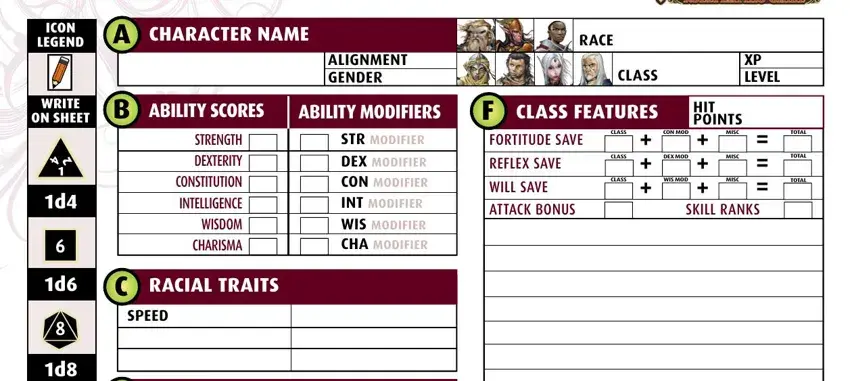
Fill out the SkILLS, cLass skiLL, Ranks, acrobaticS, bluff, climb, diplomacy, diSable device, heal, KnoWledge arcana, KnoWledge dungeoneering, KnoWledge geography, KnoWledge hiStory, KnoWledge local, and KnoWledge nature section with all the details demanded by the program.
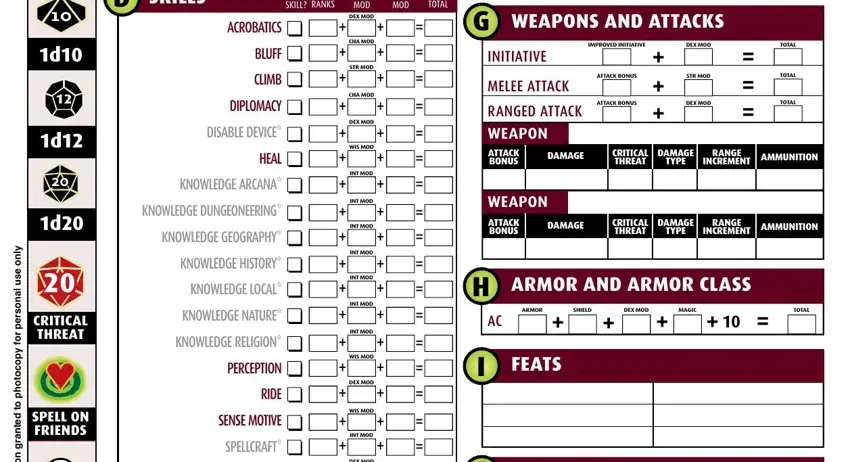
The application will request data to effortlessly submit the box Stealth, SWim, trained only, DEX MoD, STR MoD, equIpmeNt, equIpmeNt IS ON the baCk OF yOur, armOr aND WeapON prOFICIeNCIeS, ShieldS, medium armor, Simple WeaponS, light armor, heavy armor, martial WeaponS, and SpeLLS.
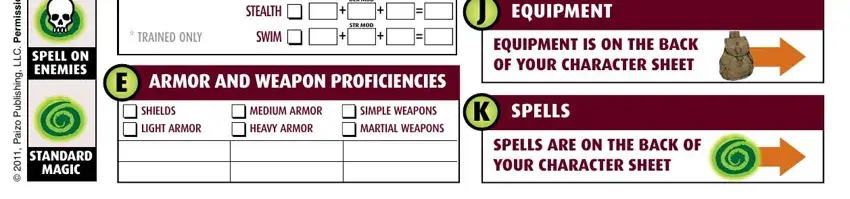
The equIpmeNt, and CharaCter pOrtraIt area is the place to place the rights and obligations of each side.
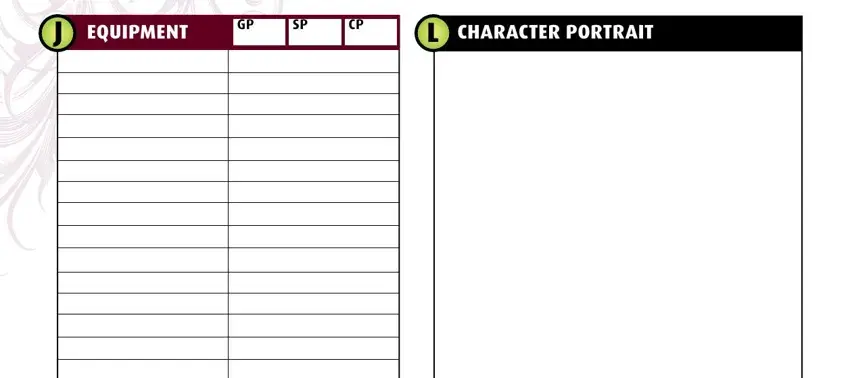
End by reviewing these fields and filling them in as required: prepareD SpeLLS, CharaCter hIStOry, spell dc, spell dc, spell dc, spell dc, spell dc, spell dc, spell dc, spell dc, spell dc, spell dc, WIzarDS SpeLLbOOk, canTRipS DeTecT Magic Mage hanD, and mONSterS kILLeD.
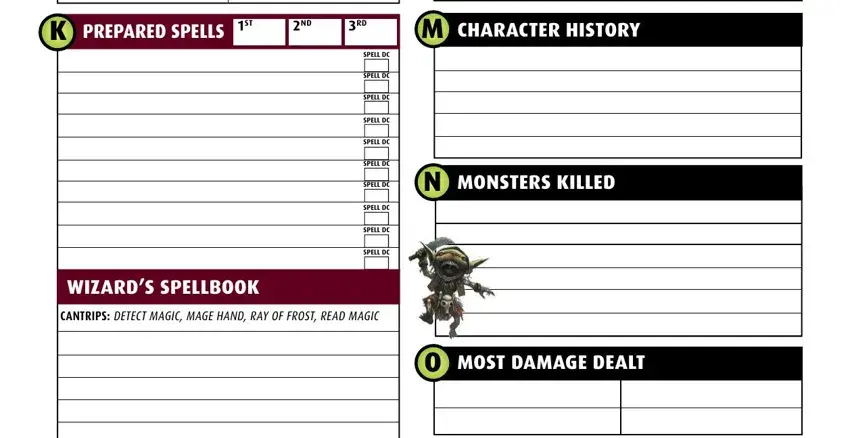
Step 3: Select the Done button to save the document. Now it is at your disposal for transfer to your electronic device.
Step 4: You could make duplicates of the file tostay away from all of the upcoming complications. Don't worry, we don't disclose or track your data.
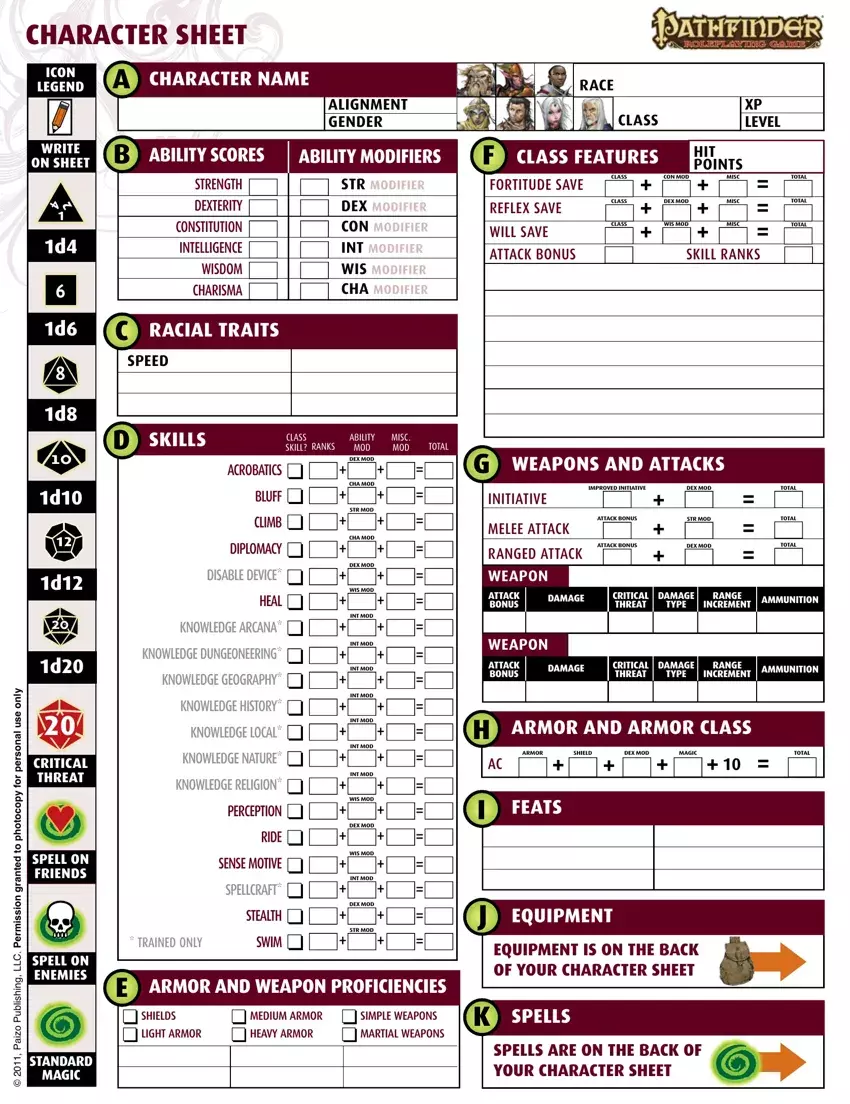
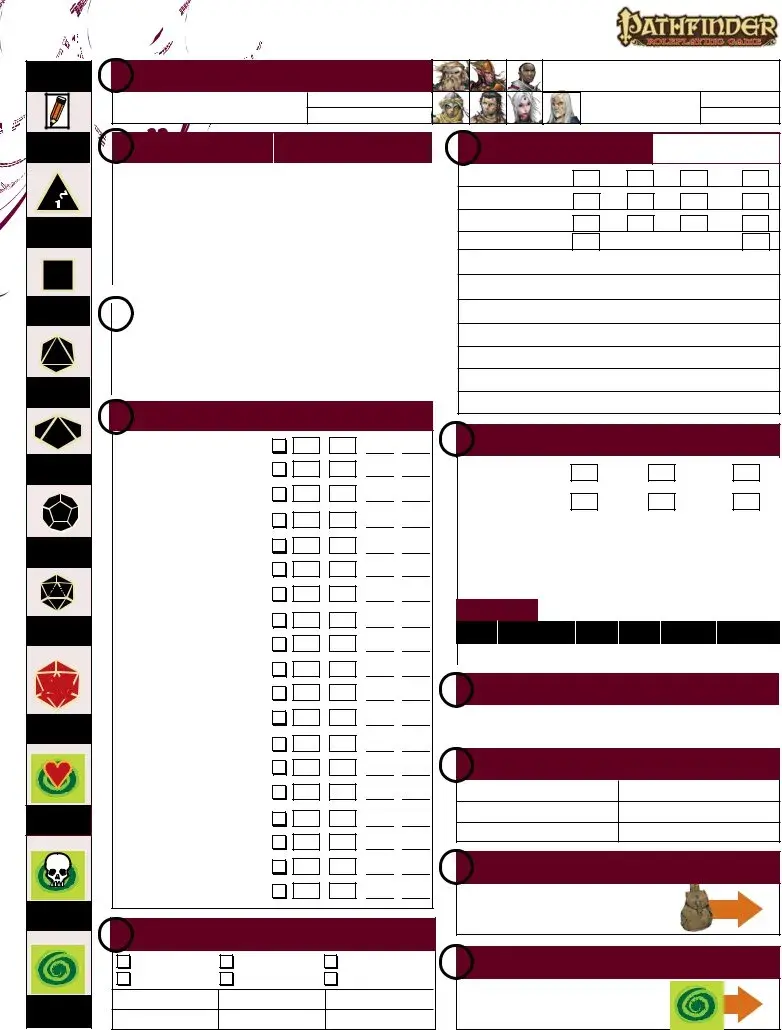

 Sheet
Sheet





 ON Sheet
ON Sheet
 =
=
 +
+
 =
=
 +
+
 =
=
 +
+
 =
=
 +
+
 =
=
 +
+
 =
=
 +
+
 =
=
 +
+
 =
=
 +
+
 =
=
 +
+
 =
=
 +
+
 =
=
 +
+
 =
=
 +
+
 =
=
 +
+
 =
=
 +
+
 =
=
 +
+
 =
=
 +
+
 =
=
 +
+
 =
=
 +
+
 =
=

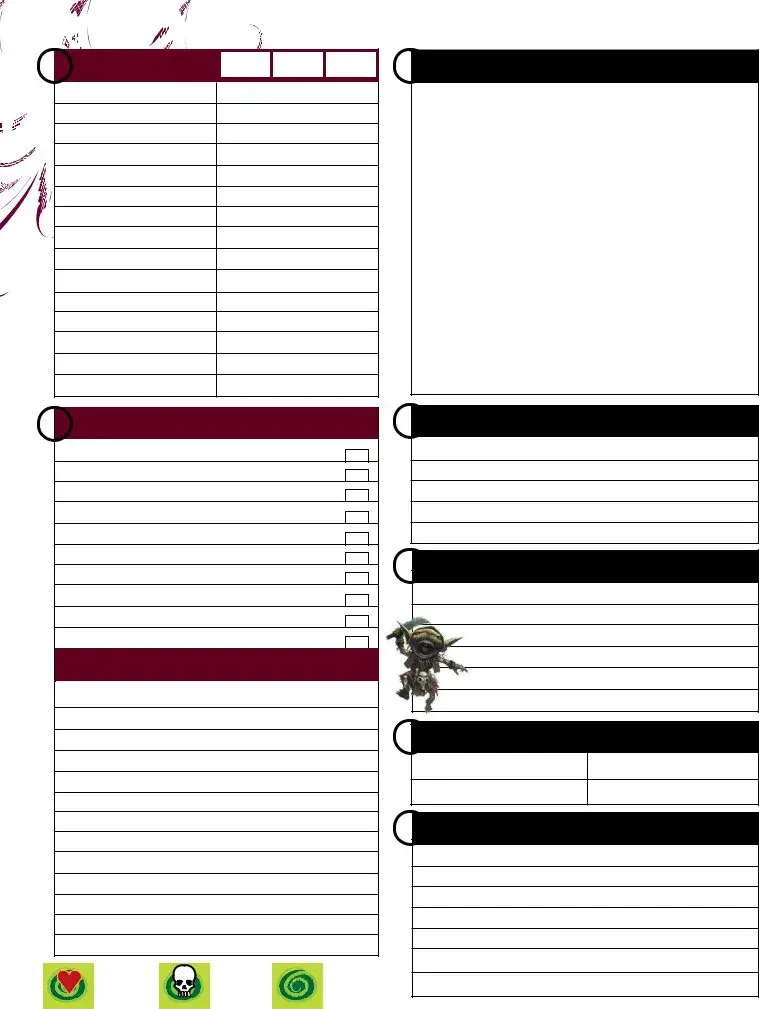









 equIpmeNt
equIpmeNt 