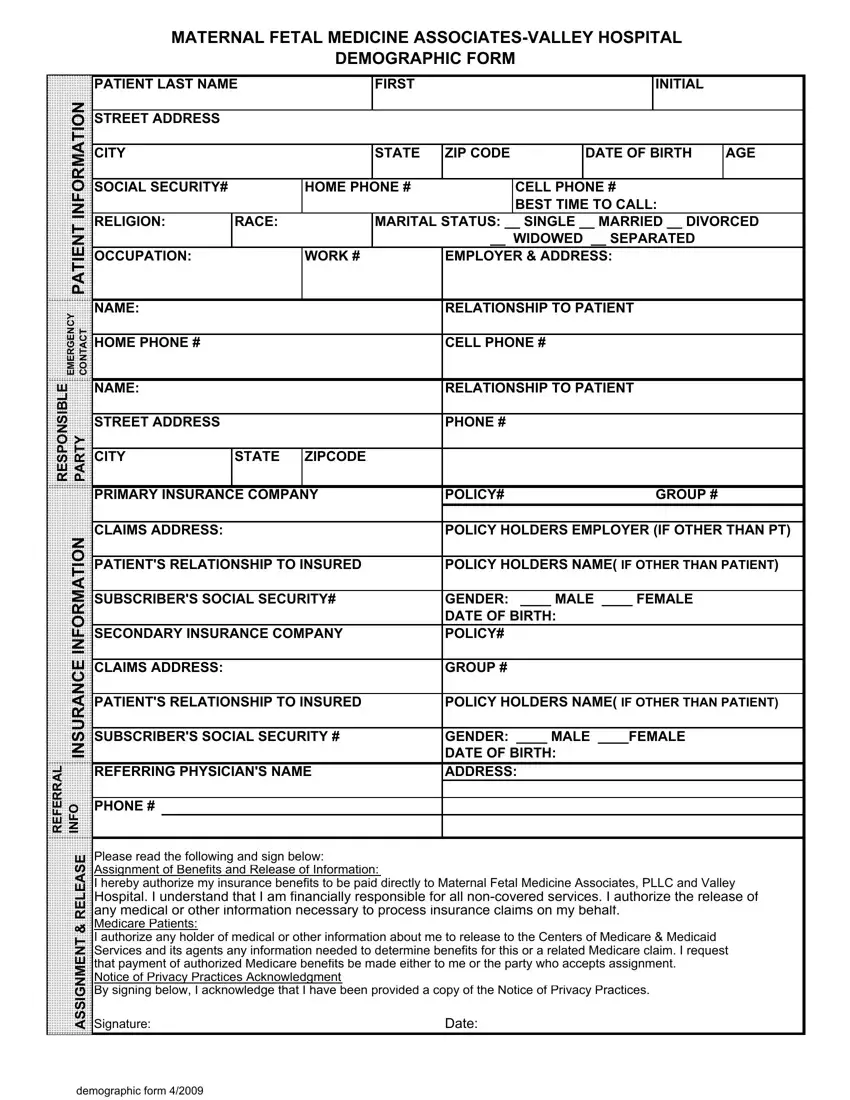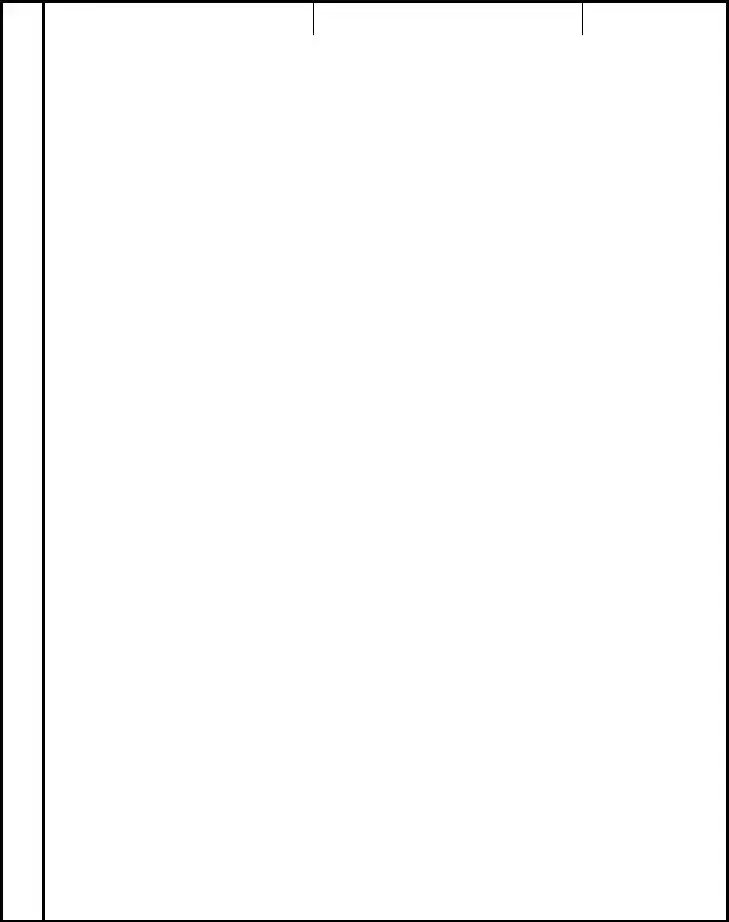With the goal of allowing it to be as quick to apply as it can be, we developed our PDF editor. The whole process of preparing the demographic forms will be quick should you try out the following steps.
Step 1: The first thing should be to pick the orange "Get Form Now" button.
Step 2: Now, you are on the file editing page. You can add information, edit present information, highlight certain words or phrases, insert crosses or checks, add images, sign the form, erase unrequired fields, etc.
Feel free to provide the following details to complete the demographic forms PDF:
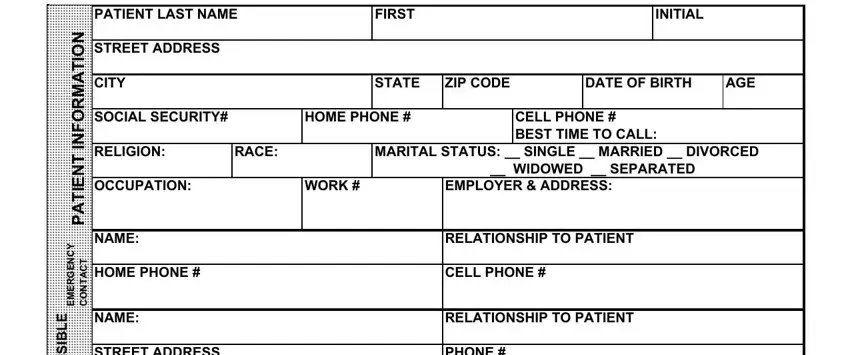
The program will need you to prepare the STREET ADDRESS, PHONE, CITY, STATE, ZIPCODE, PRIMARY INSURANCE COMPANY, POLICY, GROUP, CLAIMS ADDRESS, POLICY HOLDERS EMPLOYER IF OTHER, PATIENTS RELATIONSHIP TO INSURED, POLICY HOLDERS NAME IF OTHER THAN, SUBSCRIBERS SOCIAL SECURITY, SECONDARY INSURANCE COMPANY, and GENDER MALE FEMALE DATE OF BIRTH part.
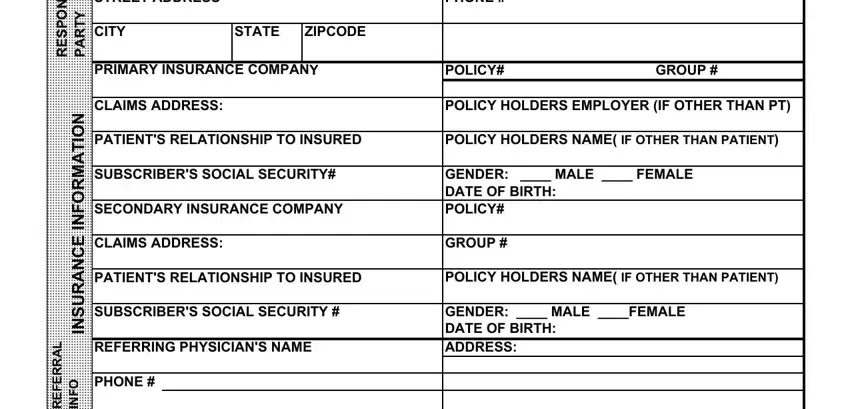
In the Please read the following and sign, Signature, Date, E S A E L E R T N E M N G S S A, and demographic form area, point out the crucial data.
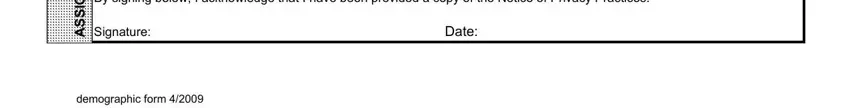
Step 3: As soon as you've selected the Done button, your document will be accessible for transfer to any type of gadget or email you specify.
Step 4: You can make copies of the document tokeep away from any kind of future concerns. You need not worry, we don't distribute or watch your information.