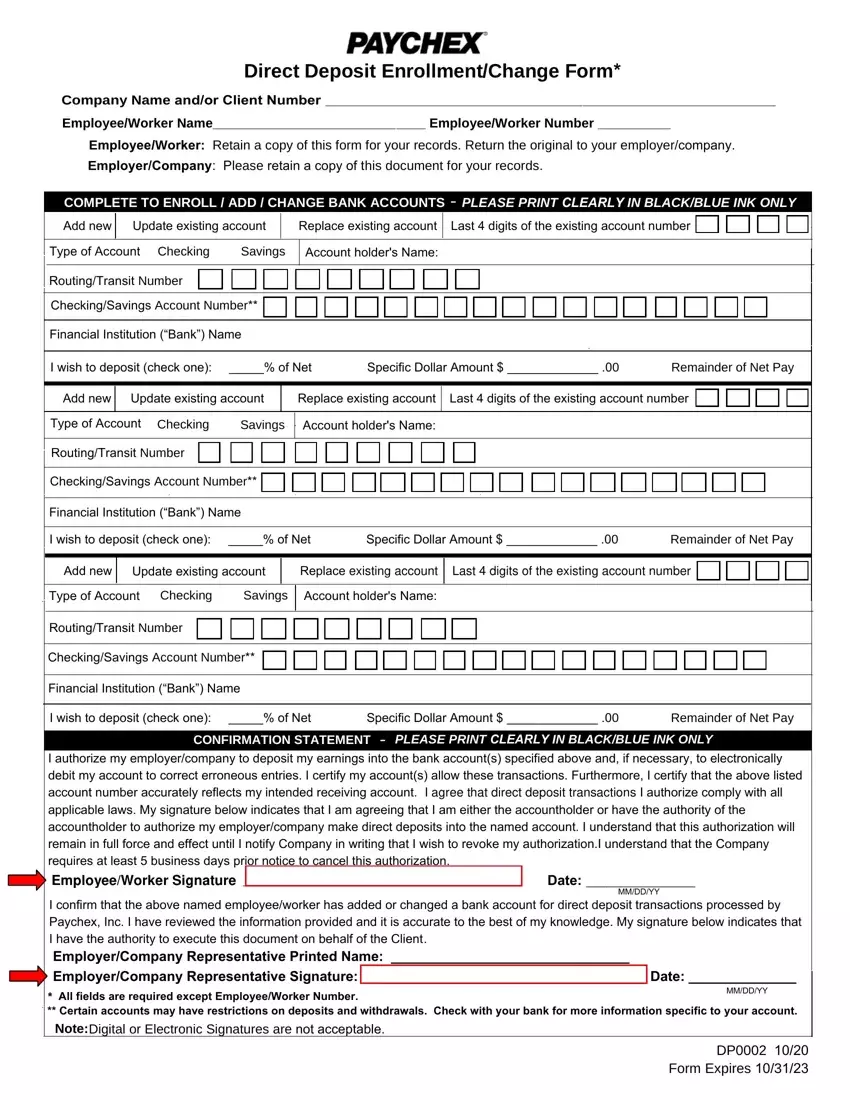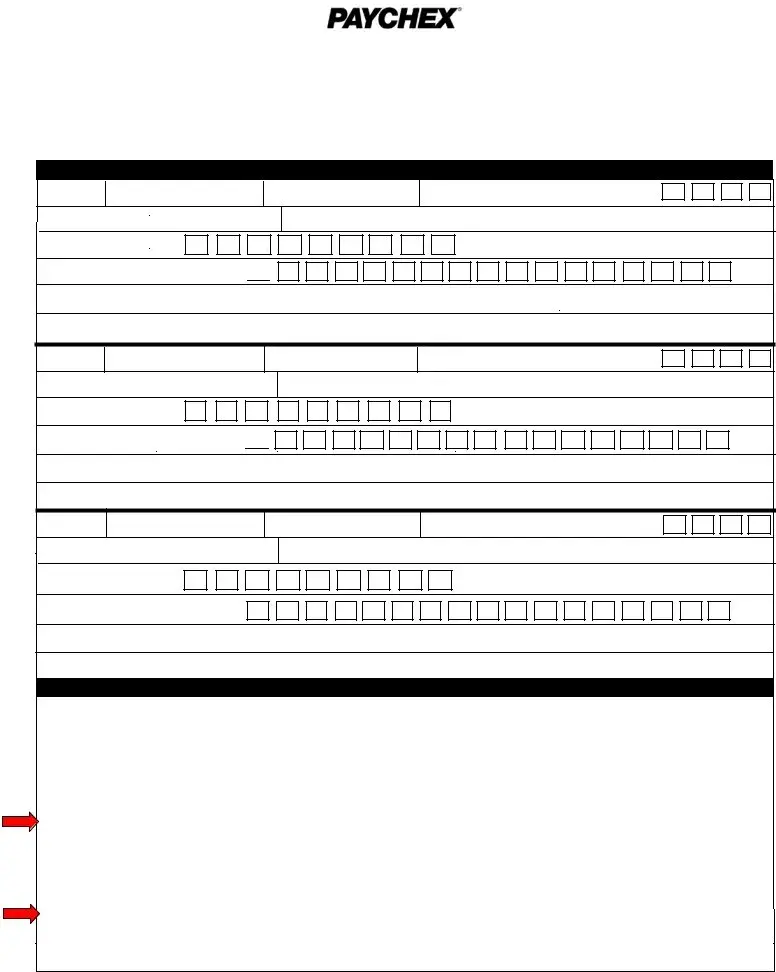Submitting files along with our PDF editor is simpler compared to most things. To update Paychex Direct Deposit Form the form, there isn't anything you have to do - just follow the steps down below:
Step 1: Press the orange "Get Form Now" button on the website page.
Step 2: You can find all the options that you may use on the template once you've got accessed the Paychex Direct Deposit Form editing page.
Type in the data demanded by the software to get the document.
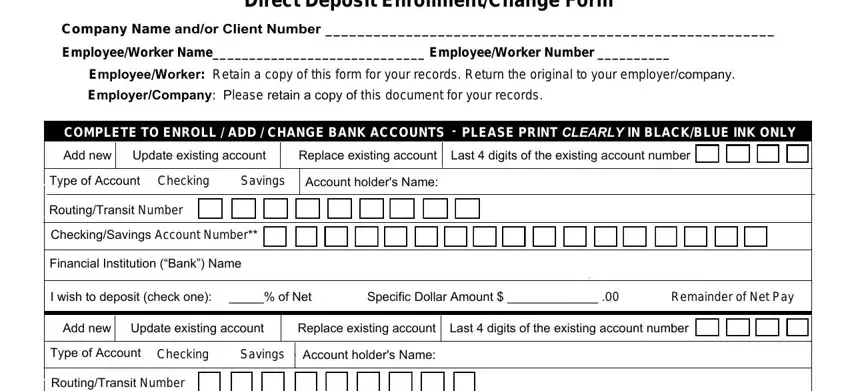
Type in the appropriate data in the CheckingSavings Account Number, Financial Institution Bank Name, I wish to deposit check one of, Add new Replace existing account, Type of Account Checking, Savings Account holders Name, RoutingTransit Number, CheckingSavings Account Number, Financial Institution Bank Name, I wish to deposit check one of, CONFIRMATION STATEMENT, PLEASE PRINT CLEARLY IN BLACKBLUE, and I authorize my employercompany to section.
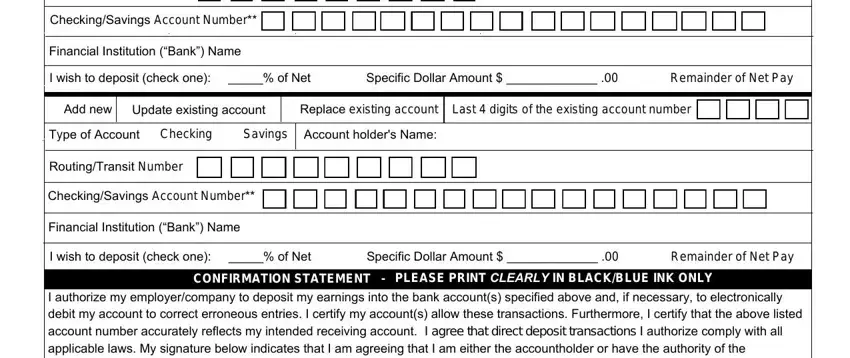
Note down the demanded data once you are within the I authorize my employercompany to, Date, I confirm that the above named, MMDDYY, Note, Digital or Electronic Signatures, and DP Form Expires box.
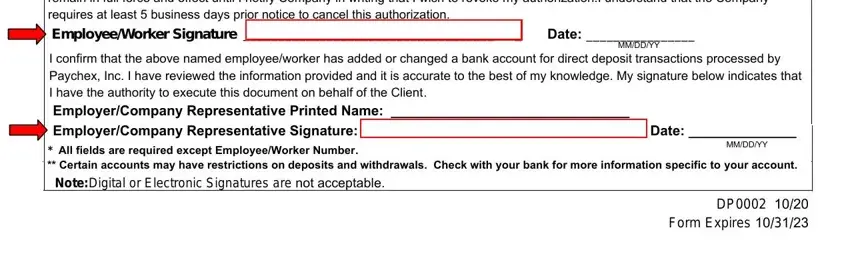
Step 3: When you are done, select the "Done" button to upload the PDF form.
Step 4: You should create as many duplicates of the form as possible to avoid future issues.