Understanding the details of your Paychex Paystub form can provide clarity and peace of mind about your earnings, deductions, and overall financial health. This essential document serves as a comprehensive snapshot, detailing the basic payroll information that is critical for every employee to understand. It guides you through identifying your personal details, such as your name, address, and tax filing status, which are crucial for accuracy and tax purposes. Additionally, the form highlights the importance of understanding your earnings and deductions, including how your net pay, or take-home pay, is calculated. For those utilizing Direct Deposit, the form details how distributions are allocated across your banking accounts, ensuring you know exactly where your money is going. Beyond the specifics of payment, the form also outlines how to view used and remaining paid time off, offering insight into your work-life balance. Messages from your employer, along with a detailed account of your current pay period and year-to-date earnings, deductions, and net pay, are also presented clearly. The Paychex Paystub form thus stands as a crucial tool for employees to manage their salary, understand their financial trajectory, and communicate effectively with their employer about payroll matters.
| Question | Answer |
|---|---|
| Form Name | Paychex Paystub |
| Form Length | 1 pages |
| Fillable? | No |
| Fillable fields | 0 |
| Avg. time to fill out | 15 sec |
| Other names | fill in pay stub, my paychex login, payrolls by paychex inc template, paychex pay stubs |
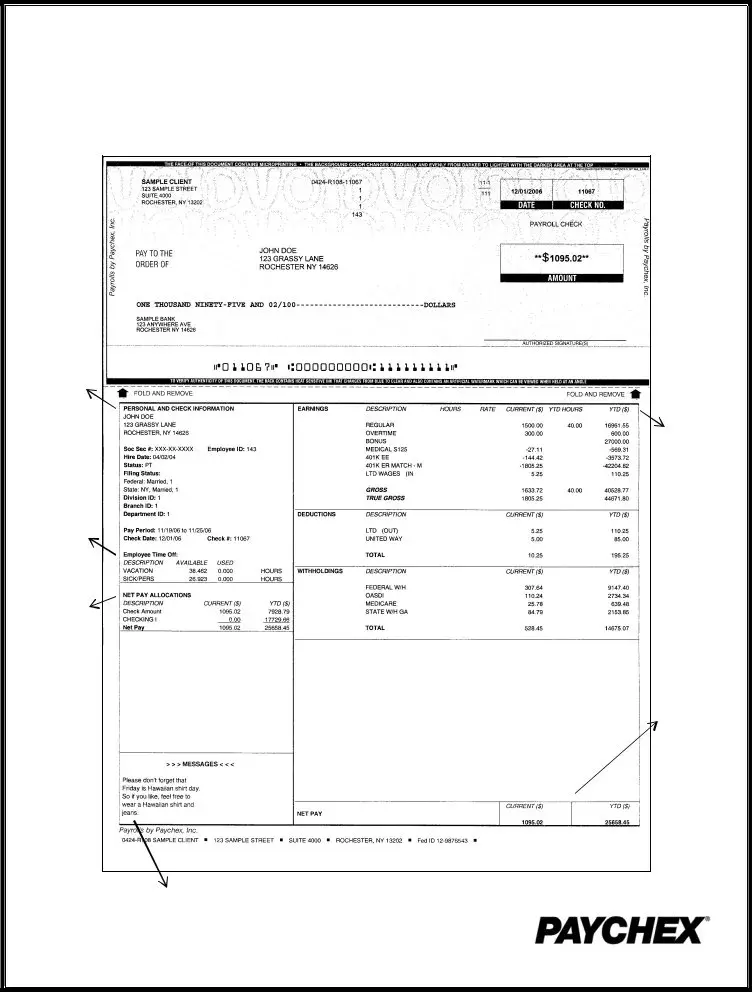
Reading Your Payroll Check Stub
This sheet shows you where basic payroll information displays on your check stub.
Locate your personal information here, including your name, address, and tax filing status.
If your employer displays paid time off data, you will see your used and/or remaining time off information here.
Look here to see how your net (or
The “Check Amount” is the amount of the live payroll check.
If you use Direct Deposit, your account distributions to each checking and savings account display here.
All check and |
|
|
Direct Deposit |
|
|
amounts add up |
Messages to you from your |
|
to total “Net Pay.” |
||
employer display here. |
||
|
All of your earnings, deductions, and tax withholdings display in this section.
The current pay period and
Your current pay period and
©2006 Paychex, Inc. All rights reserved.
