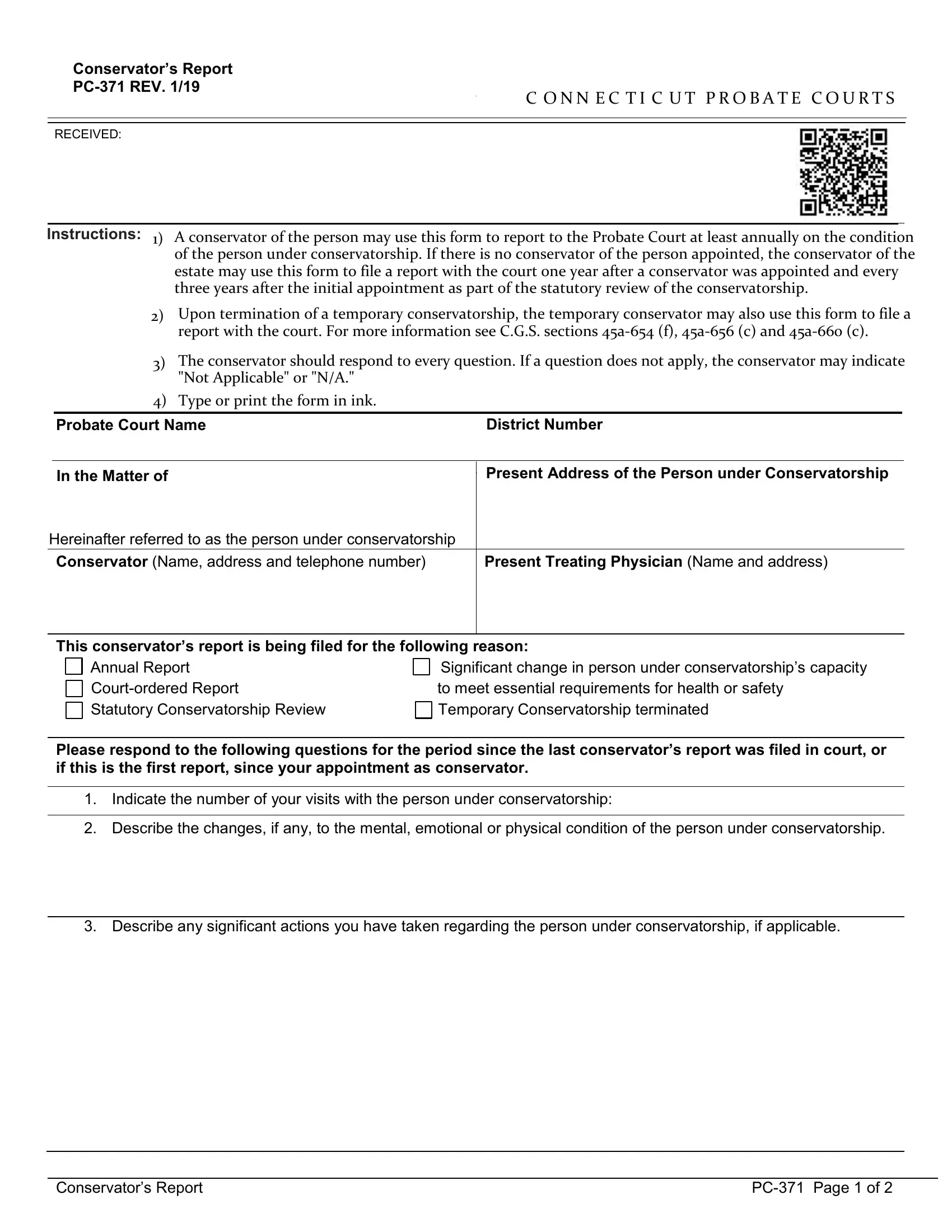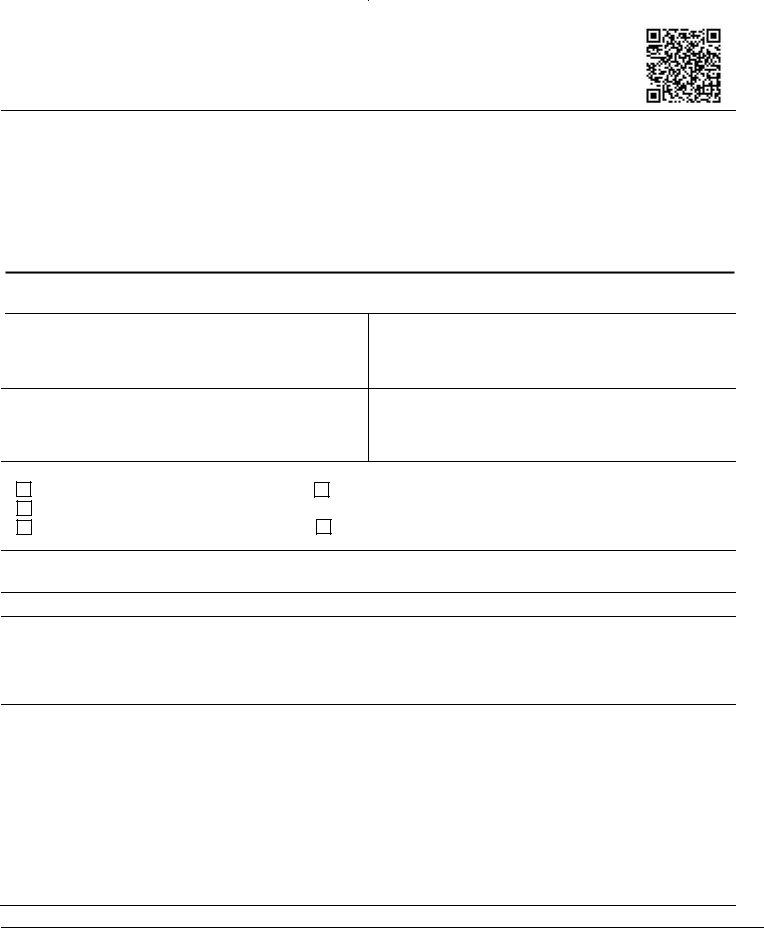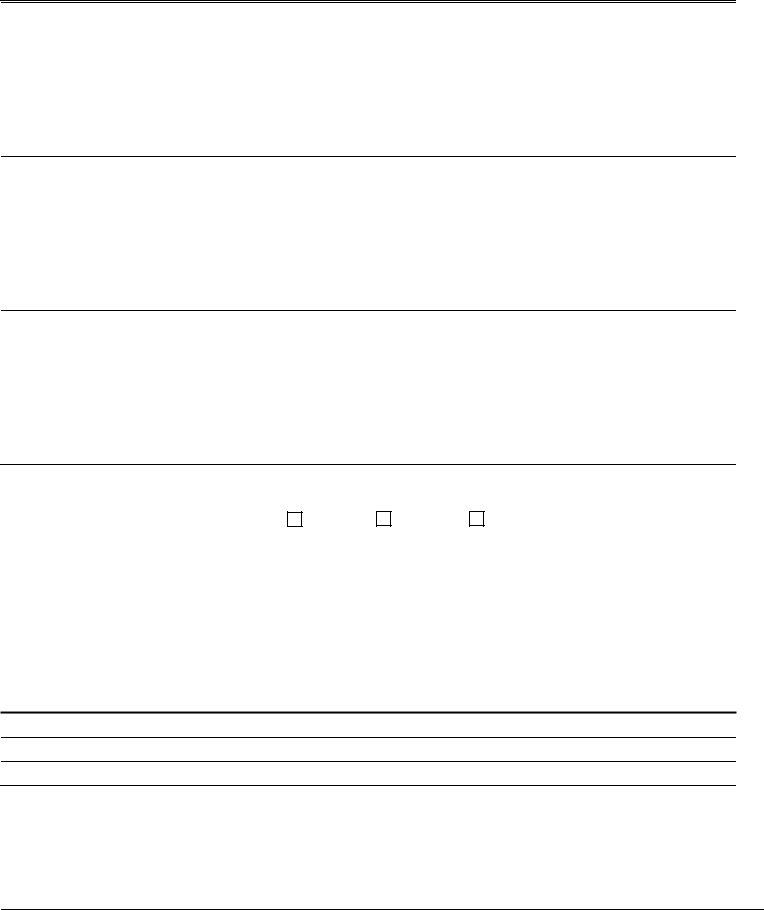Working with PDF documents online can be quite easy with this PDF editor. Anyone can fill out ct pc 371 here and try out various other functions available. FormsPal team is continuously endeavoring to develop the editor and enable it to be much faster for people with its multiple functions. Uncover an constantly progressive experience now - explore and find new opportunities as you go! Here's what you'd have to do to start:
Step 1: First, access the editor by pressing the "Get Form Button" in the top section of this page.
Step 2: When you launch the PDF editor, you will get the document all set to be filled in. Besides filling in various fields, you can also do other things with the form, such as putting on your own words, changing the original text, adding graphics, putting your signature on the form, and a lot more.
For you to fill out this PDF document, make sure that you enter the right information in each blank field:
1. While filling in the ct pc 371, be sure to include all important blank fields in its corresponding form section. This will help expedite the process, making it possible for your details to be handled quickly and correctly.
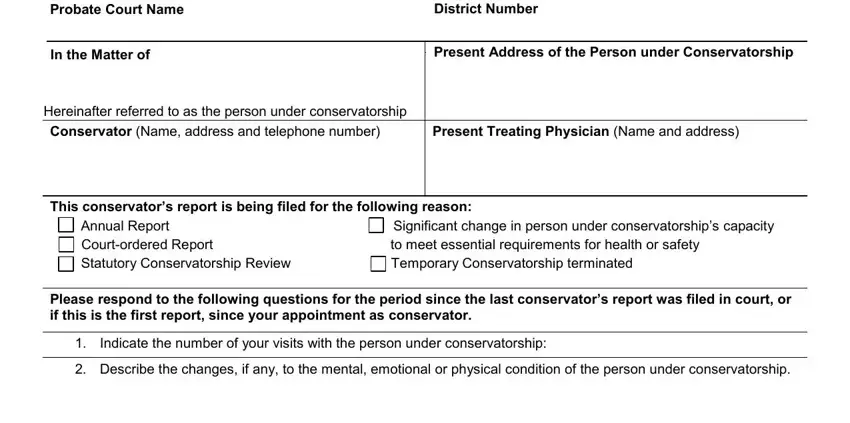
2. Right after performing the previous section, go on to the subsequent part and fill in all required details in these blanks - Describe any significant actions, Conservators Report, and PC Page of.
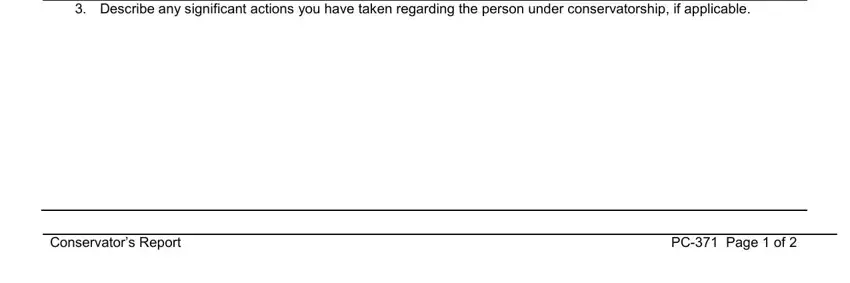
People frequently get some things wrong while filling out Conservators Report in this section. Be sure to revise everything you enter here.
3. This next segment focuses on List any significant problems, State whether the appointment of, managing the needs of the person, and Describe the efforts you have - complete all of these blank fields.
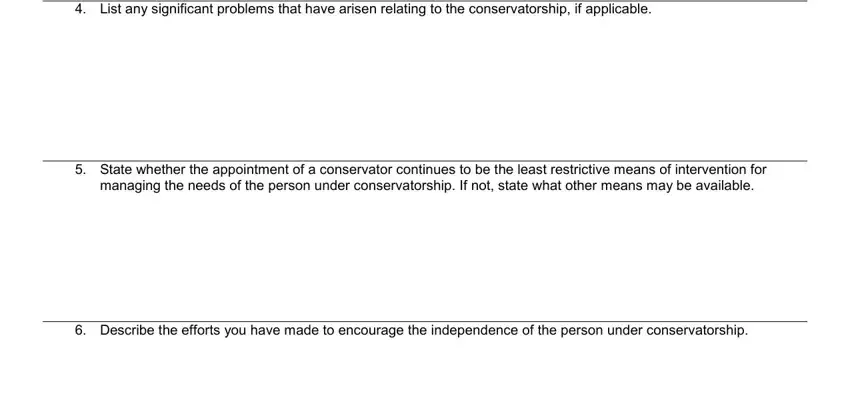
4. The subsequent part will require your details in the subsequent areas: Please complete this section if, In my opinion the conservatorship, terminated, Signature of Conservator, Type or Print Name, Date, Conservators Report, and PC Page of. Make certain you provide all of the required info to move onward.
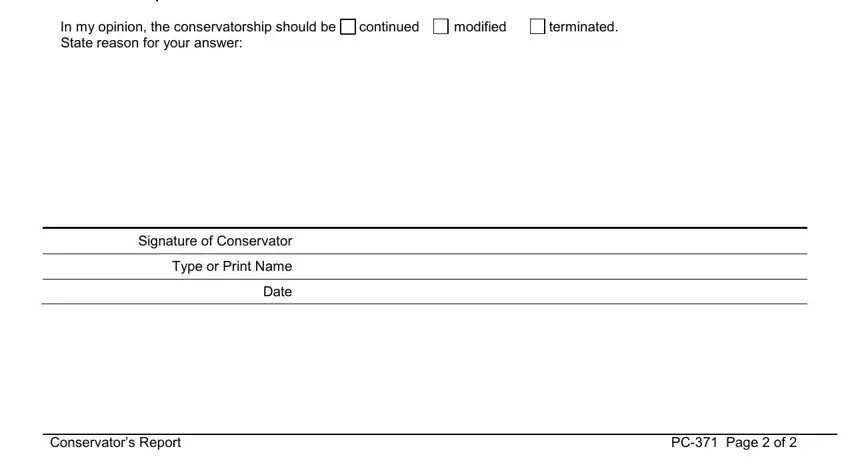
Step 3: Prior to moving on, make certain that blank fields are filled in the correct way. Once you believe it's all fine, press “Done." Sign up with us right now and immediately obtain ct pc 371, all set for download. Each change you make is conveniently preserved , making it possible to change the file at a later point if necessary. FormsPal guarantees your data privacy by having a secure method that never saves or shares any personal data used. Be confident knowing your documents are kept confidential each time you use our tools!