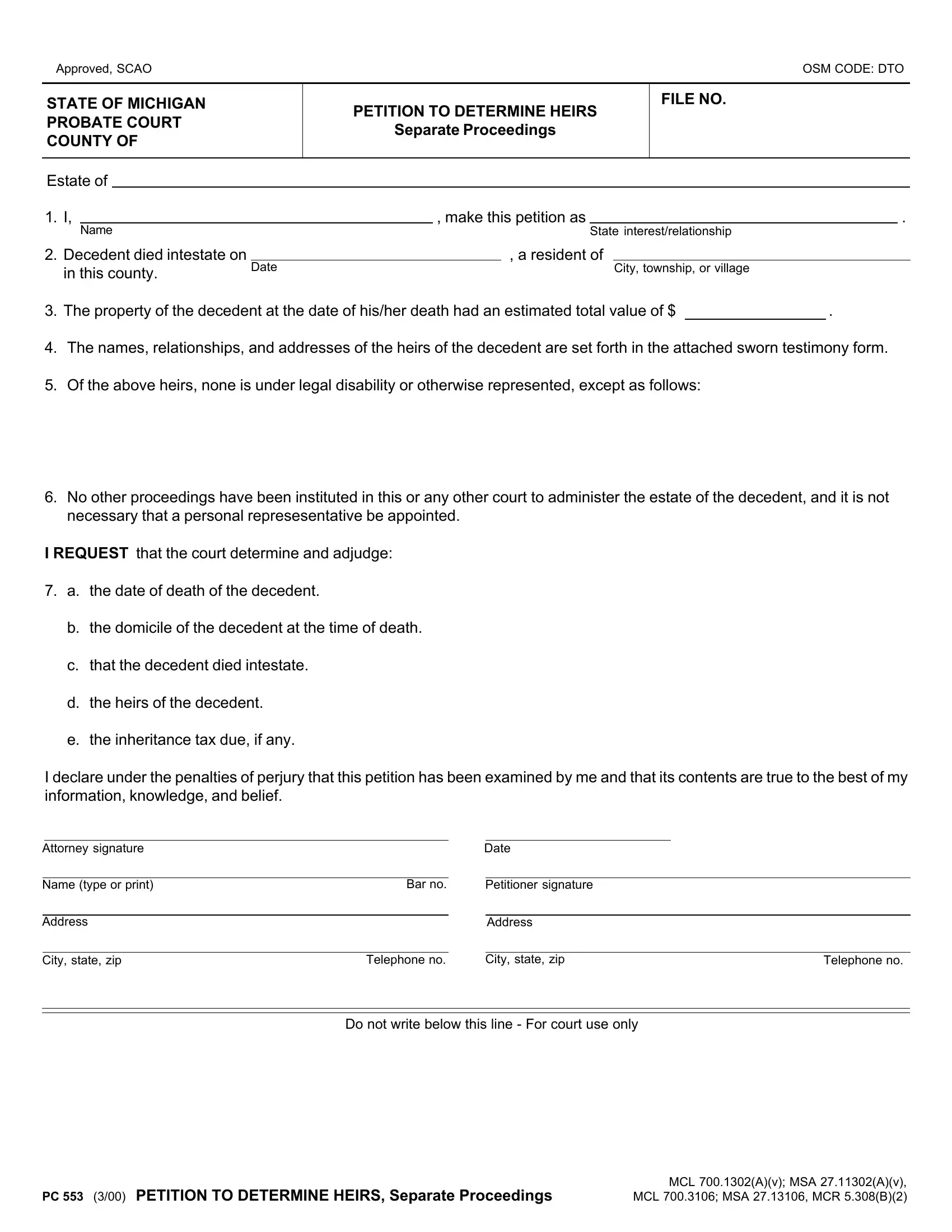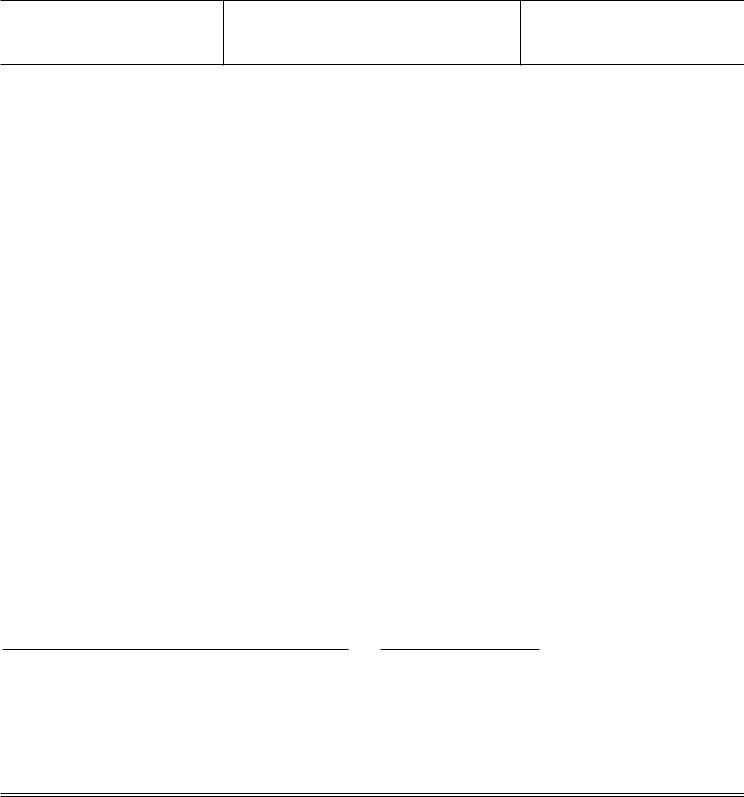You are able to fill in adjudge effectively in our online PDF tool. In order to make our editor better and simpler to utilize, we continuously develop new features, with our users' suggestions in mind. Should you be looking to start, here's what it takes:
Step 1: Click the "Get Form" button in the top area of this page to get into our editor.
Step 2: With this online PDF editor, it is easy to do more than simply fill out blanks. Try each of the features and make your forms look great with customized text added, or adjust the original input to perfection - all that comes with the capability to insert stunning photos and sign it off.
With regards to the blanks of this precise document, this is what you should know:
1. The adjudge needs particular details to be entered. Be sure that the following blank fields are filled out:
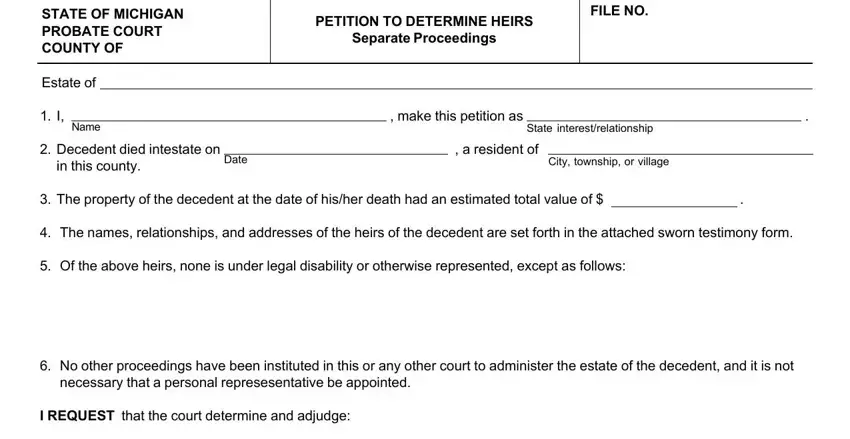
2. Right after filling out the last section, go on to the subsequent step and fill in the necessary particulars in all these blanks - Attorney signature, Name type or print, Address, City state zip, Date, Bar no, Petitioner signature, Address, Telephone no, City state zip, Telephone no, Do not write below this line For, PC PETITION TO DETERMINE HEIRS, and MCL Av MSA Av MCL MSA MCR B.
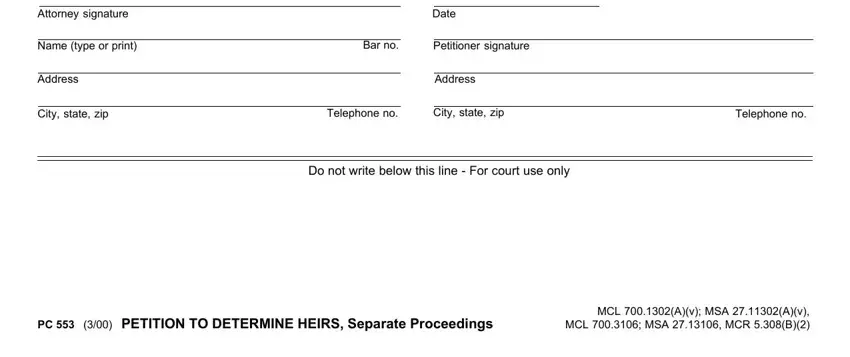
Regarding City state zip and Address, be sure you get them right here. Those two are thought to be the key fields in the file.
Step 3: Before finalizing this document, make sure that all form fields were filled in correctly. The moment you are satisfied with it, click on “Done." Join us right now and instantly get access to adjudge, available for downloading. All modifications you make are saved , so that you can modify the pdf later on if required. FormsPal guarantees your information privacy by having a secure method that in no way saves or shares any personal data typed in. Be assured knowing your files are kept safe when you use our tools!