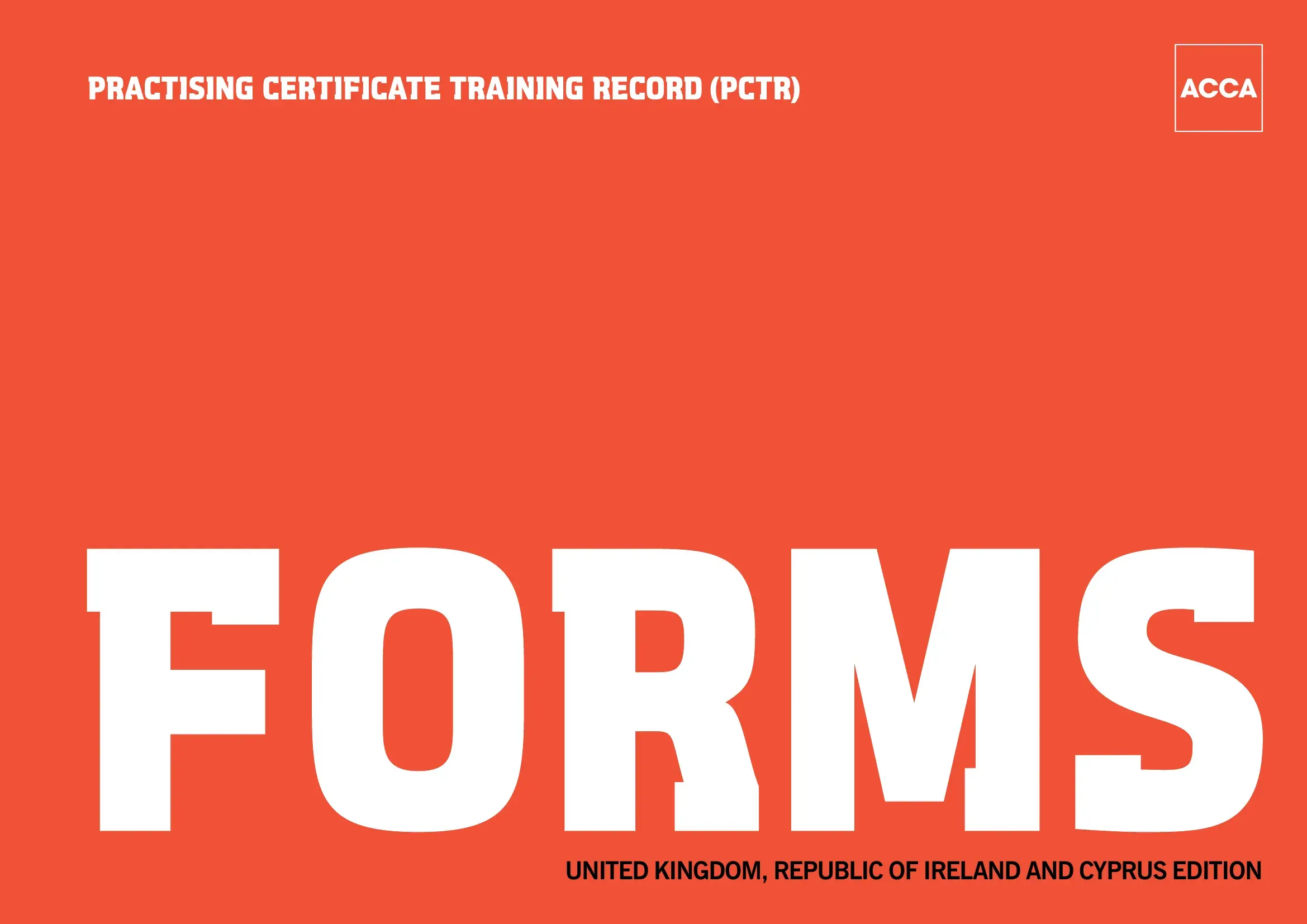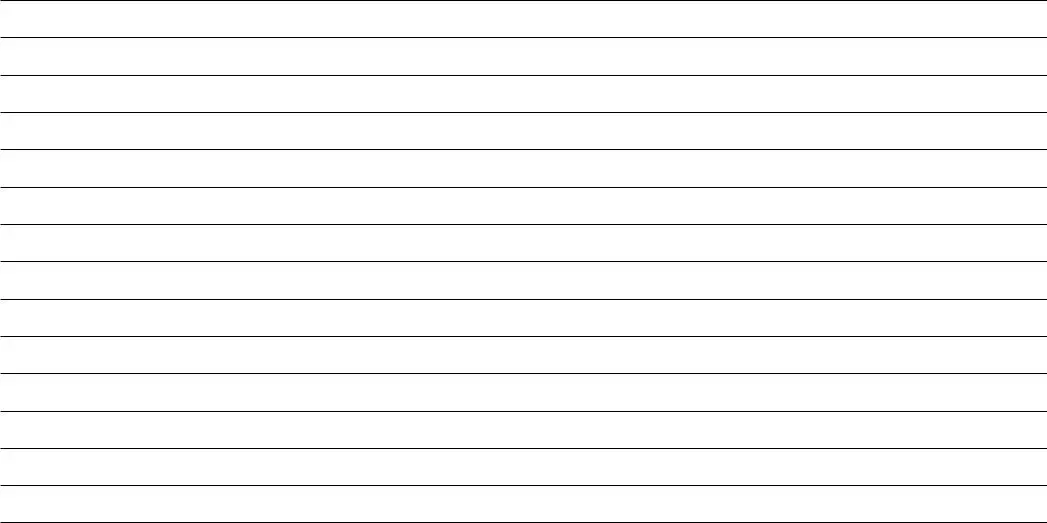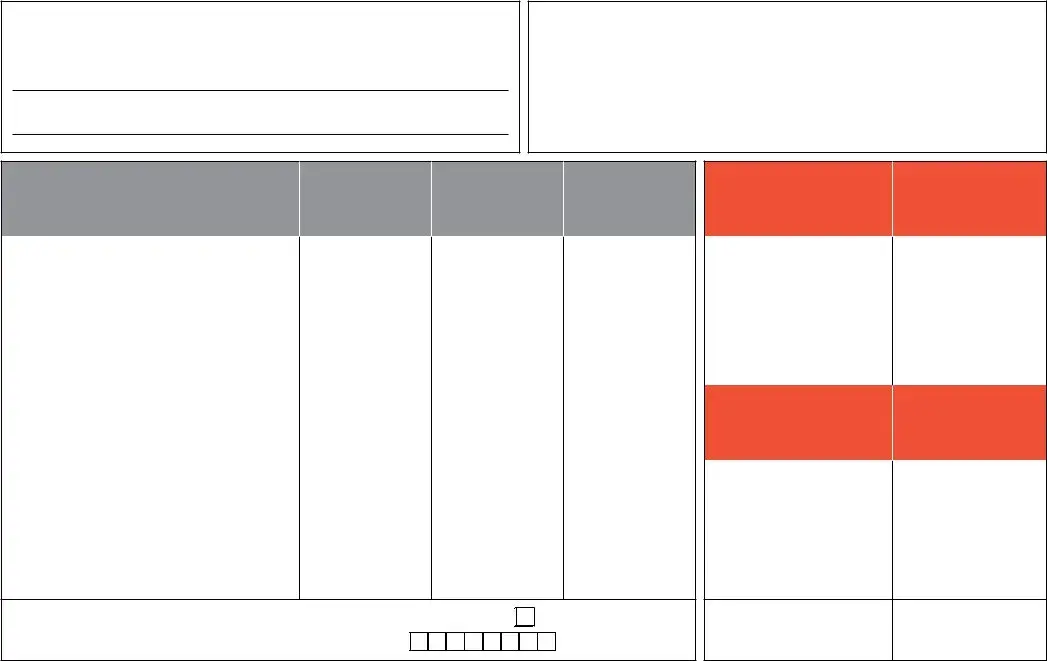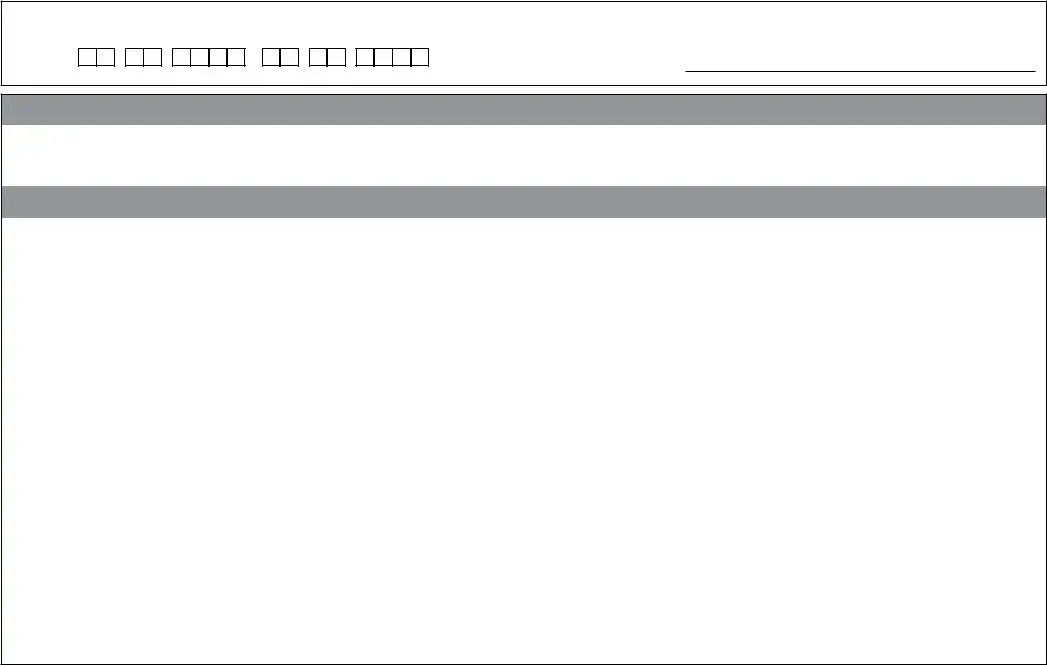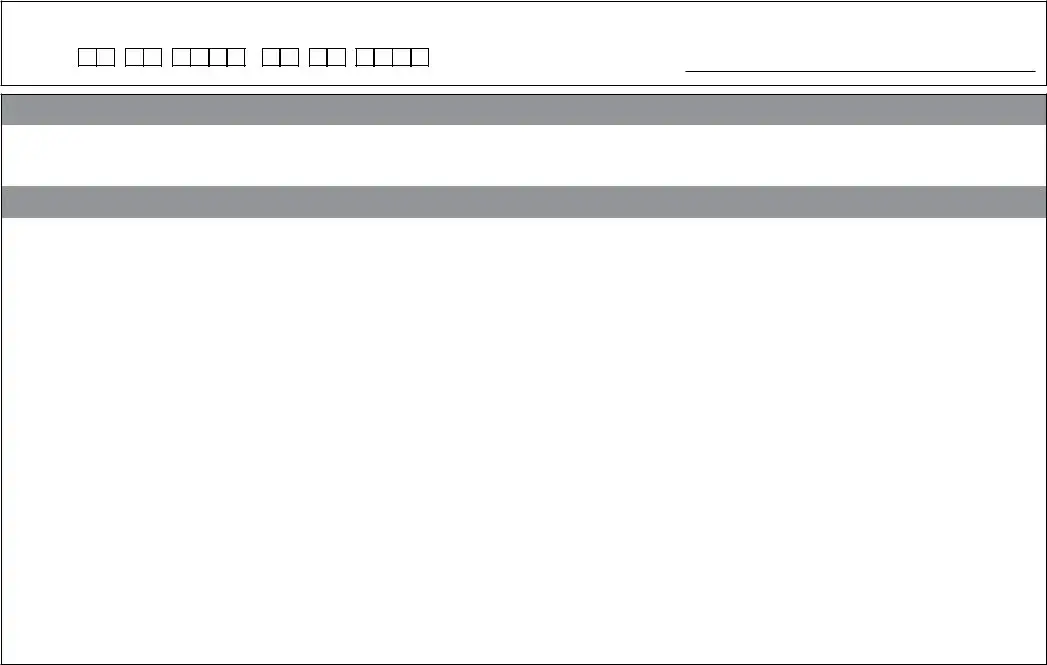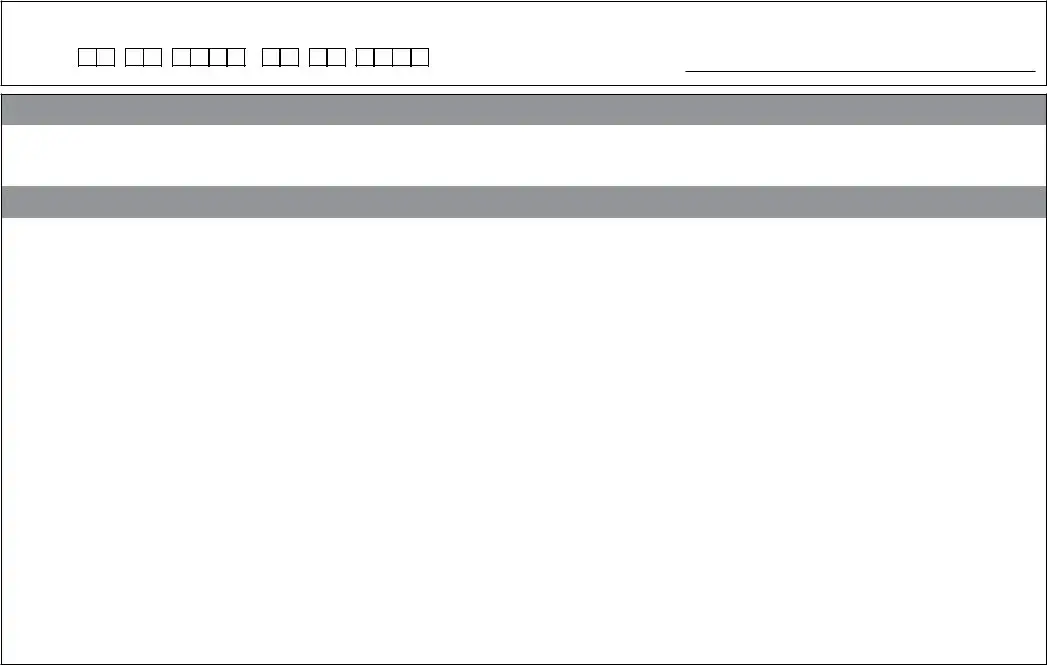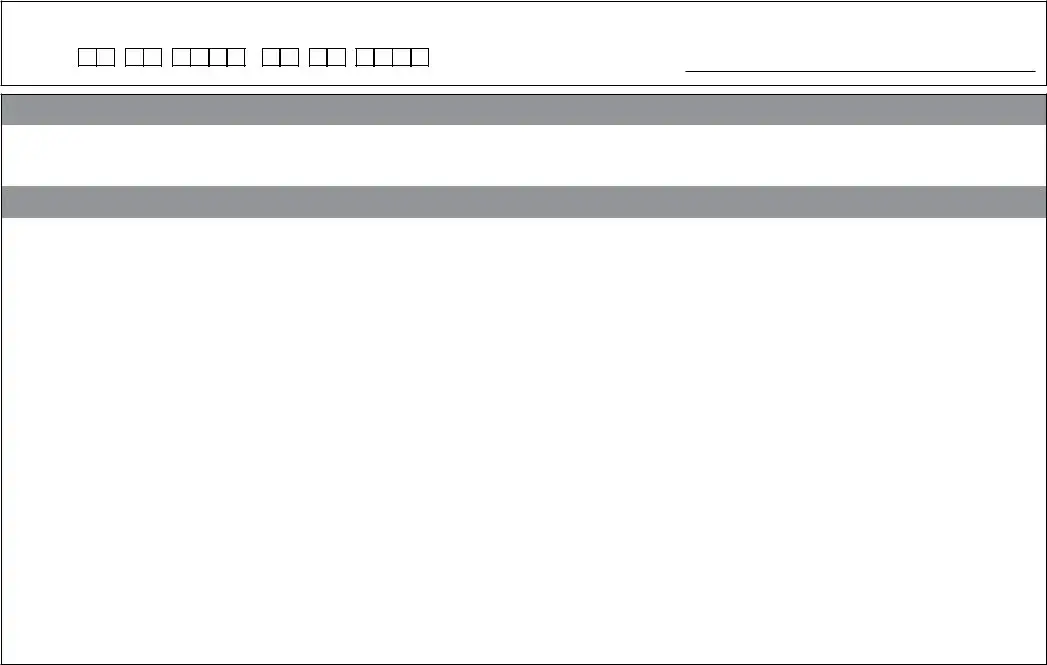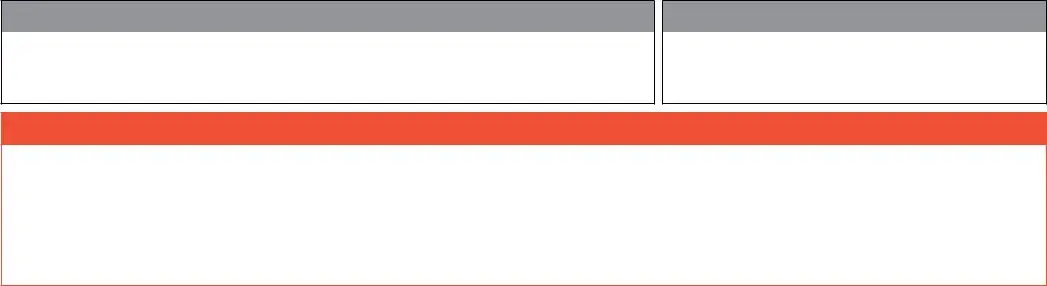When using the online editor for PDFs by FormsPal, you can easily fill in or edit card templates printable right here and now. FormsPal team is devoted to providing you the ideal experience with our tool by continuously introducing new capabilities and improvements. With these updates, using our editor gets better than ever before! By taking a couple of easy steps, you may begin your PDF editing:
Step 1: Click on the "Get Form" button above on this page to get into our PDF tool.
Step 2: The editor enables you to work with your PDF form in a range of ways. Enhance it with any text, correct original content, and put in a signature - all at your convenience!
Concentrate when filling out this document. Make sure that all necessary areas are done properly.
1. Firstly, while filling in the card templates printable, beging with the form section containing subsequent blanks:
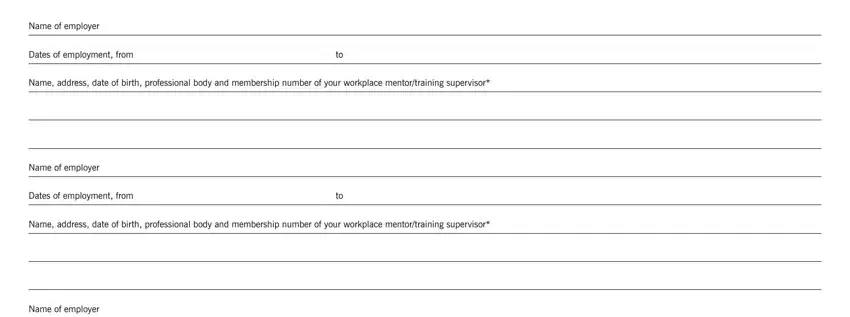
2. The third step is usually to fill in all of the following blanks: Dates of employment from to, Name address date of birth, and If your workplace mentortraining.
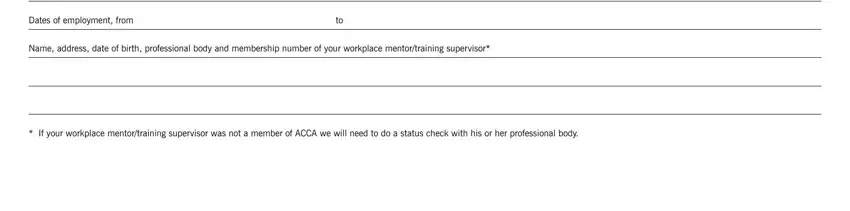
3. Completing Members name, Membership number, DATA PROTECTION TO BE COMPLETED, Members signature Date, Organisation name postal address, Nature of business, Job title Dates from to, Average hours per week, Principals name job title, Principals specimen signature and, Authorised supervisors name job, and Authorised supervisors specimen is essential for the next step, make sure to fill them out in their entirety. Don't miss any details!
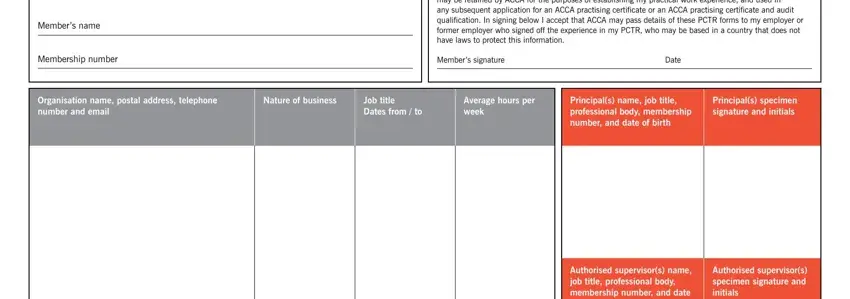
In terms of Members name and DATA PROTECTION TO BE COMPLETED, be sure you get them right in this section. These are the most important ones in this file.
4. The subsequent part will require your information in the subsequent parts: Authorised supervisors name job, Confirm that your employer is an, Please state your employers ACCA, Add further sheets as necessary, and SHEET NO. It is important to give all of the needed details to go forward.
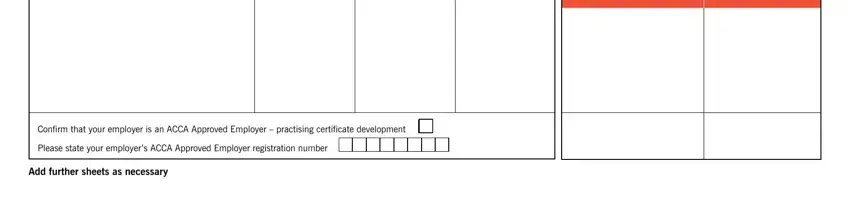
5. To wrap up your form, this last part features several extra blanks. Completing PCTR Record, Sheet No Page of, Members name, Period from, Membership number, Average hours worked per week, Elements of competence covered in, Activities and work undertaken, and You must provide detailed and will certainly wrap up the process and you'll certainly be done in an instant!
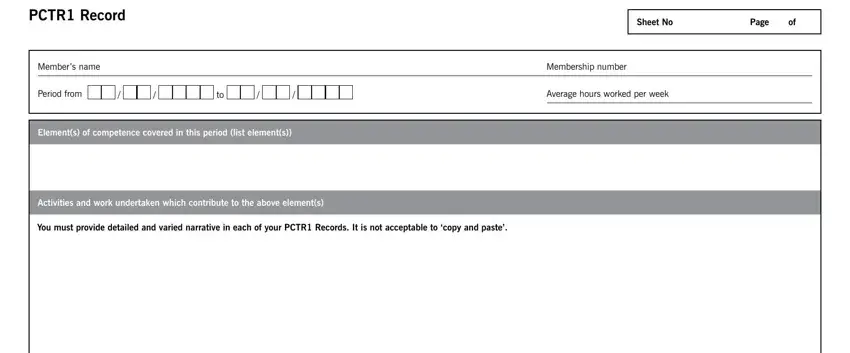
Step 3: Reread all the information you've entered into the form fields and hit the "Done" button. Go for a 7-day free trial option at FormsPal and get direct access to card templates printable - available inside your personal account. FormsPal guarantees safe document completion without personal information recording or any kind of sharing. Feel comfortable knowing that your information is secure with us!