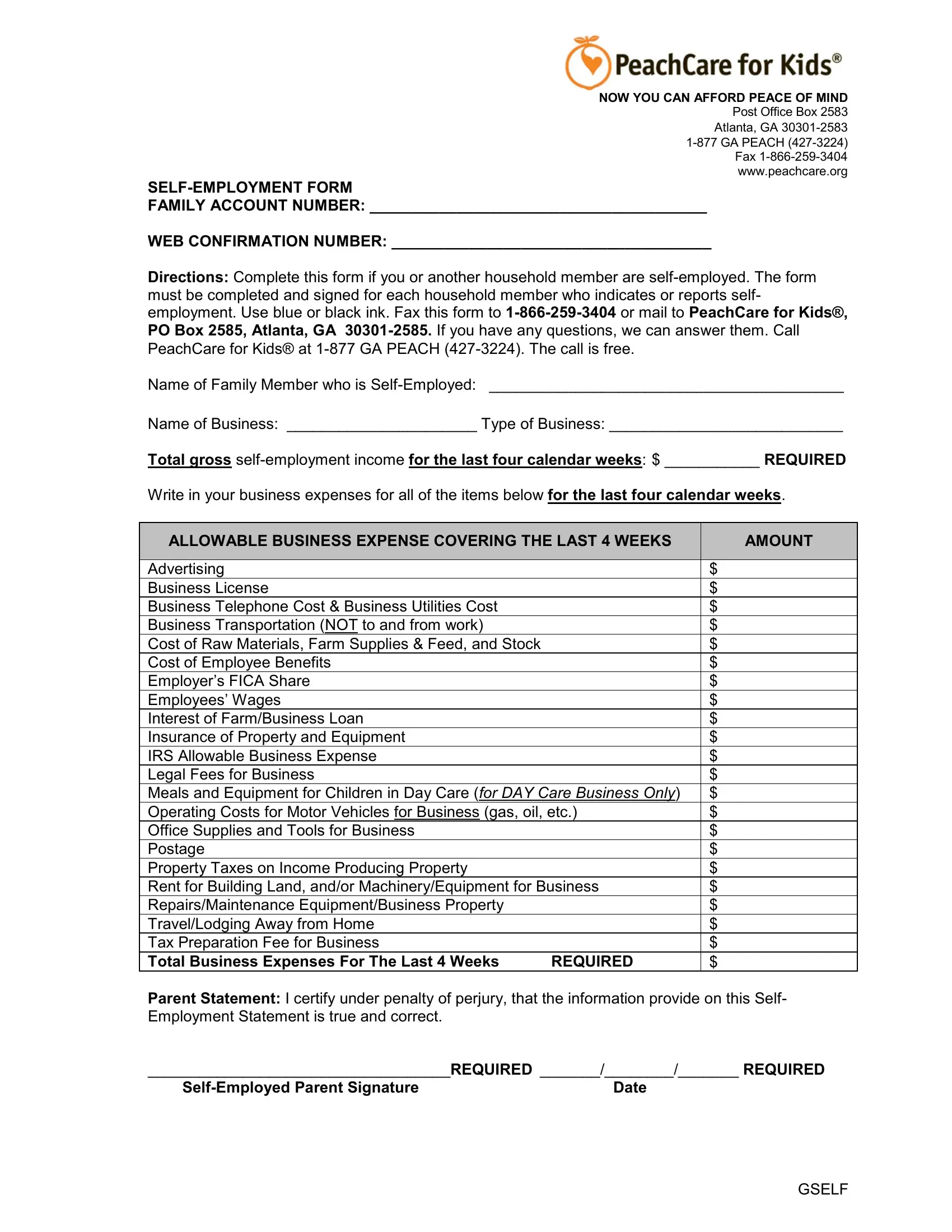Making use of the online PDF editor by FormsPal, you may complete or change peachcare tax form online here. FormsPal development team is continuously working to develop the tool and enable it to be even faster for users with its extensive functions. Take your experience to the next level with continuously improving and great options we provide! If you are looking to get going, here is what it will take:
Step 1: First, open the pdf editor by pressing the "Get Form Button" in the top section of this site.
Step 2: This editor enables you to customize PDF documents in various ways. Transform it by writing your own text, adjust original content, and place in a signature - all when you need it!
For you to complete this PDF document, be sure to enter the information you need in each and every blank field:
1. It's essential to fill out the peachcare tax form online properly, so take care when working with the areas that contain these particular fields:
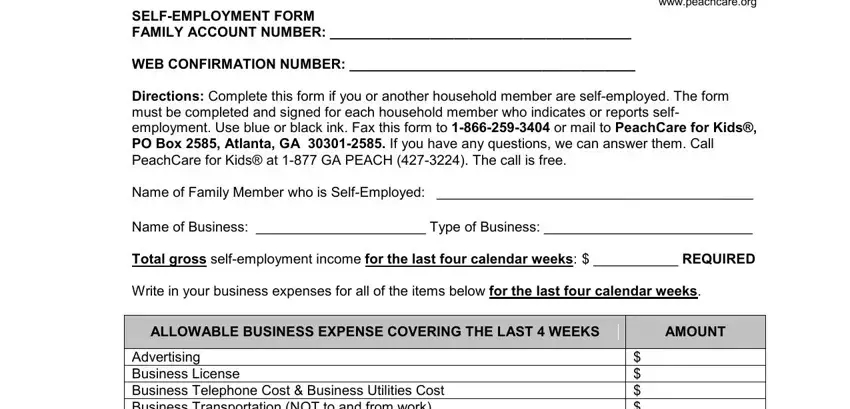
2. When the previous array of fields is done, it is time to include the necessary details in Advertising Business License so you're able to move on further.
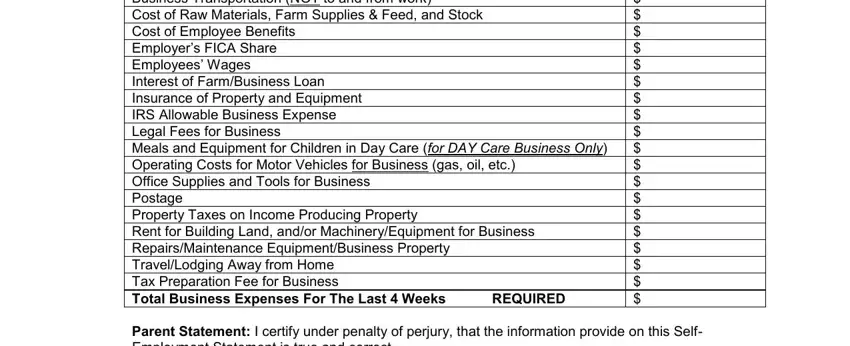
As to Advertising Business License and Advertising Business License, be certain you do everything right in this section. Both of these are surely the most important fields in this PDF.
3. The third step is usually easy - fill in all of the form fields in Advertising Business License, Date, and GSELF to conclude this part.
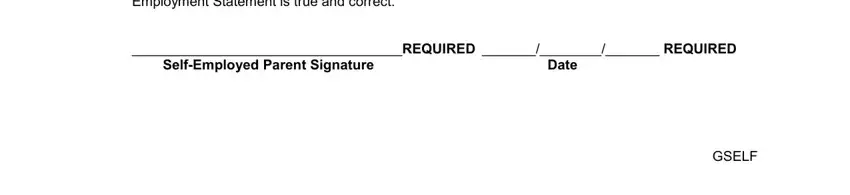
Step 3: Glance through what you've inserted in the blank fields and then press the "Done" button. Go for a 7-day free trial option with us and acquire direct access to peachcare tax form online - downloadable, emailable, and editable from your FormsPal cabinet. FormsPal guarantees your information privacy via a protected system that never records or shares any personal information used in the file. Feel safe knowing your docs are kept confidential when you work with our services!