The PDF editor was designed to be so simple as it can be. As soon as you follow the following steps, the procedure for preparing the wv peia smoking affidavit document will be effortless.
Step 1: Click the "Get Form Now" button to get started on.
Step 2: You'll find all of the options that you may use on the document after you've accessed the wv peia smoking affidavit editing page.
These particular areas will create the PDF file that you will be filling out:
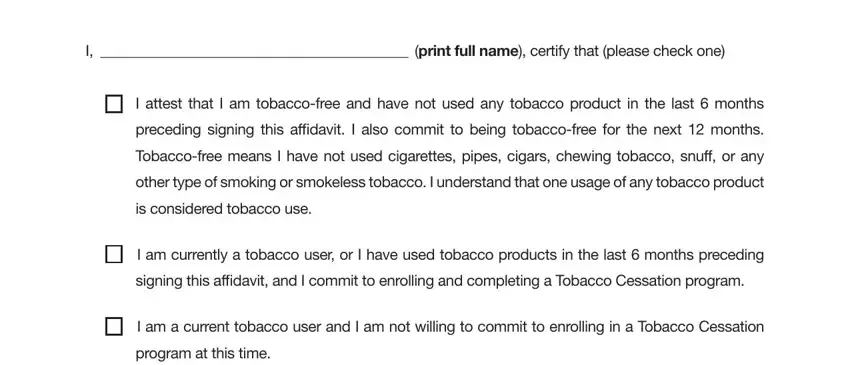
Put the demanded data in the truthfully execute this affidavit, I certify that if this information, understand that providing false, Choose One, Employee, Spouse, Domestic Partner, If spouse or domestic partner, Last digits of SS Gender Male, Employee ID optional Date of, Female, Email Address, and Signature Date area.
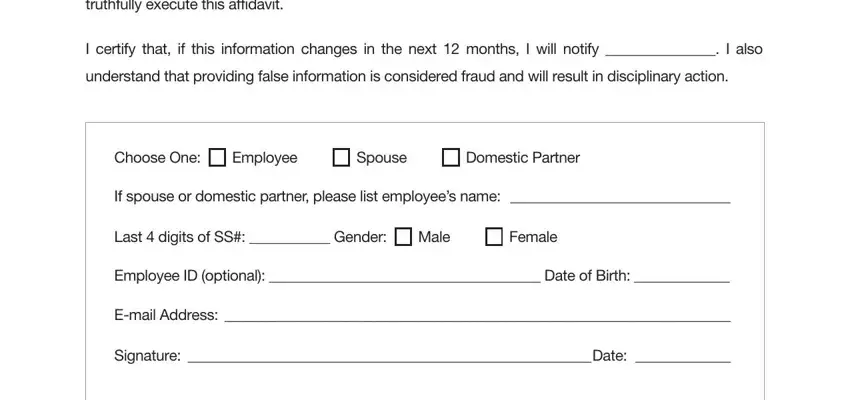
Step 3: Hit the "Done" button. Now it's easy to upload the PDF file to your device. Besides, you can easily send it through electronic mail.
Step 4: Prepare at least several copies of the form to keep away from all of the future troubles.
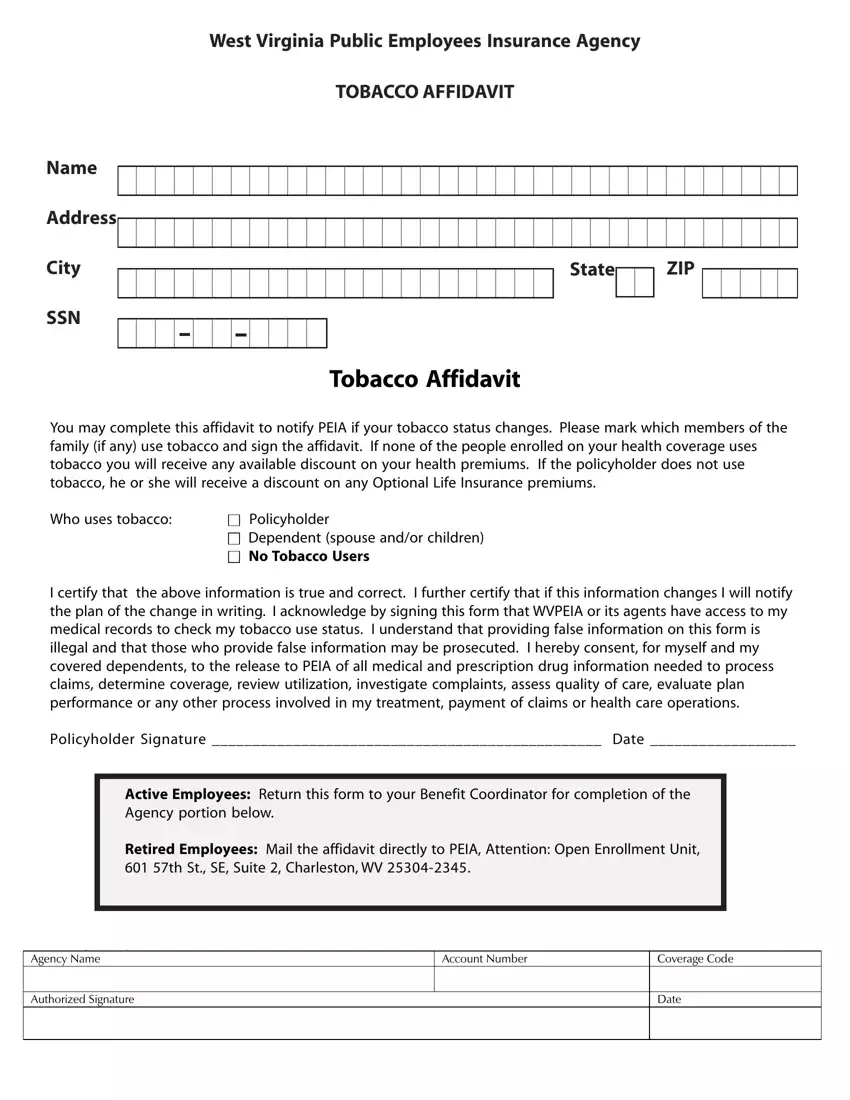
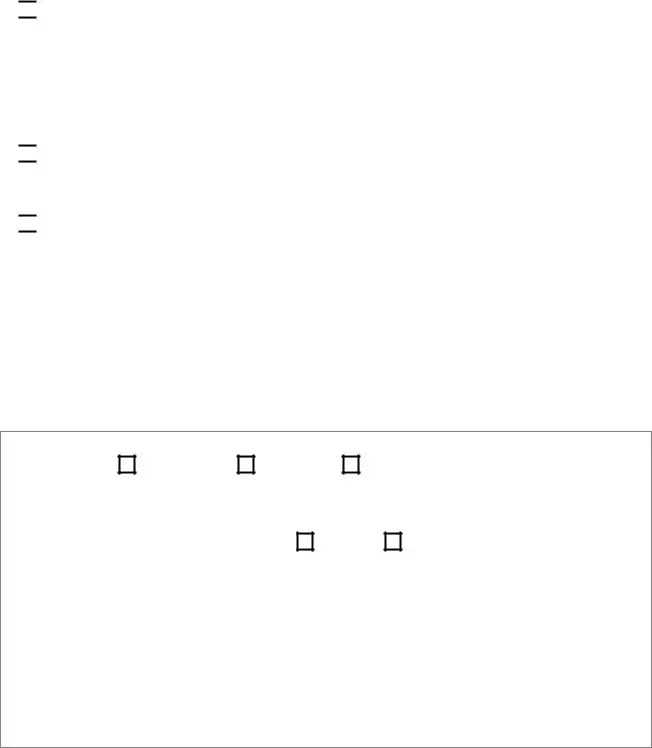

 I attest that I am
I attest that I am 



