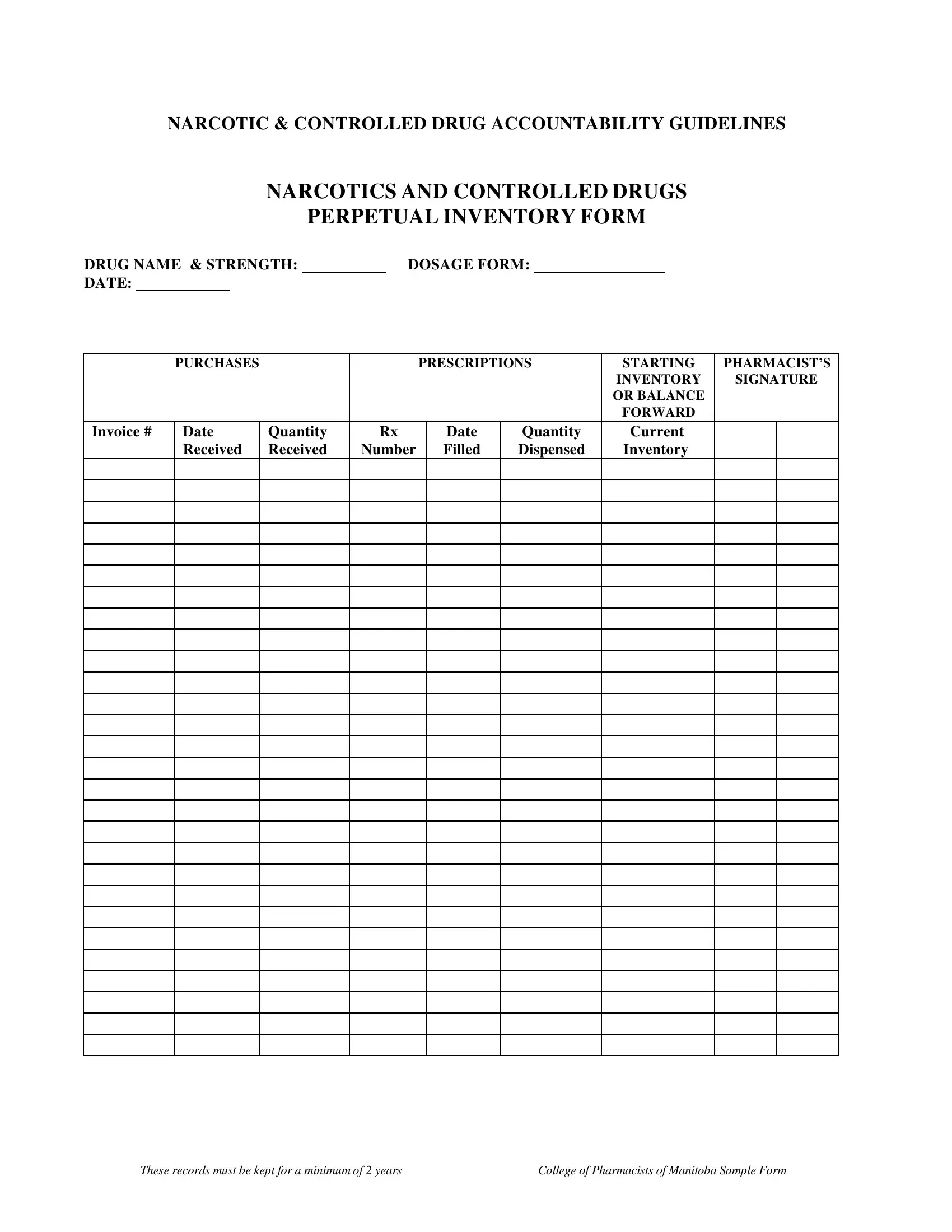Any time you intend to fill out c2 perpetual inventory log, there's no need to download any programs - just give a try to our PDF editor. The editor is continually updated by our team, getting handy functions and turning out to be greater. Here's what you would want to do to start:
Step 1: Hit the "Get Form" button above on this page to get into our editor.
Step 2: With our state-of-the-art PDF tool, you could do more than simply fill out blank form fields. Edit away and make your documents seem faultless with custom textual content added in, or tweak the original content to perfection - all that supported by an ability to add just about any photos and sign the file off.
To be able to finalize this PDF form, be sure to provide the information you need in each and every field:
1. When submitting the c2 perpetual inventory log, make certain to incorporate all essential blanks within its associated part. It will help hasten the process, enabling your details to be handled promptly and correctly.
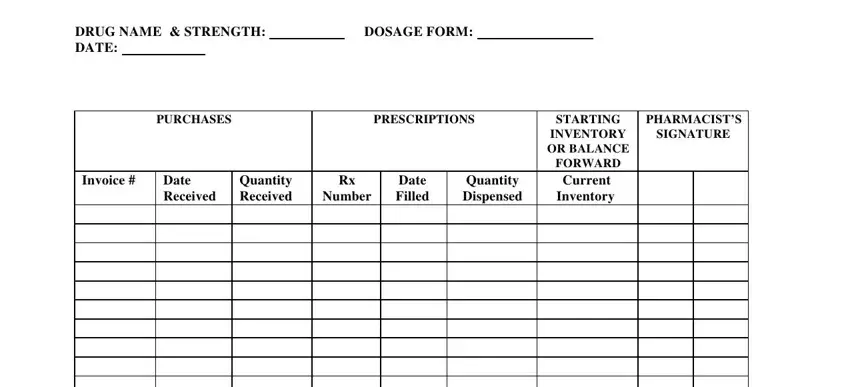
2. After this section is filled out, go to enter the relevant details in these: .
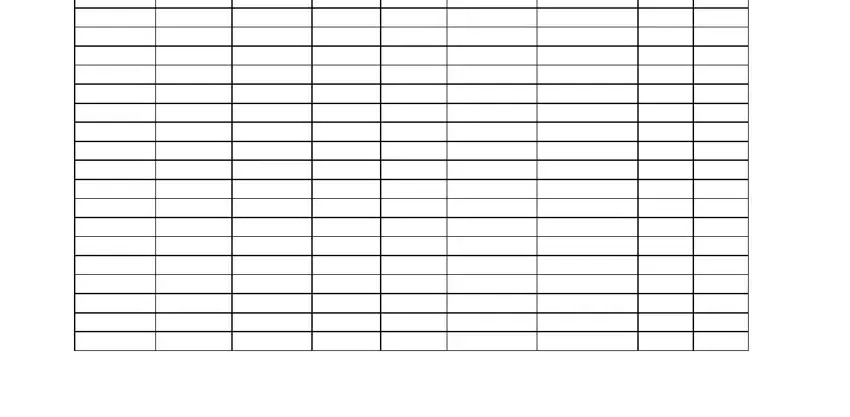
As for this field and next field, make certain you do everything correctly in this section. These two are the key fields in this document.
Step 3: Confirm that the information is accurate and then simply click "Done" to conclude the process. Create a 7-day free trial option with us and gain direct access to c2 perpetual inventory log - which you can then use as you wish in your FormsPal account. We don't share any information that you use when filling out forms at FormsPal.