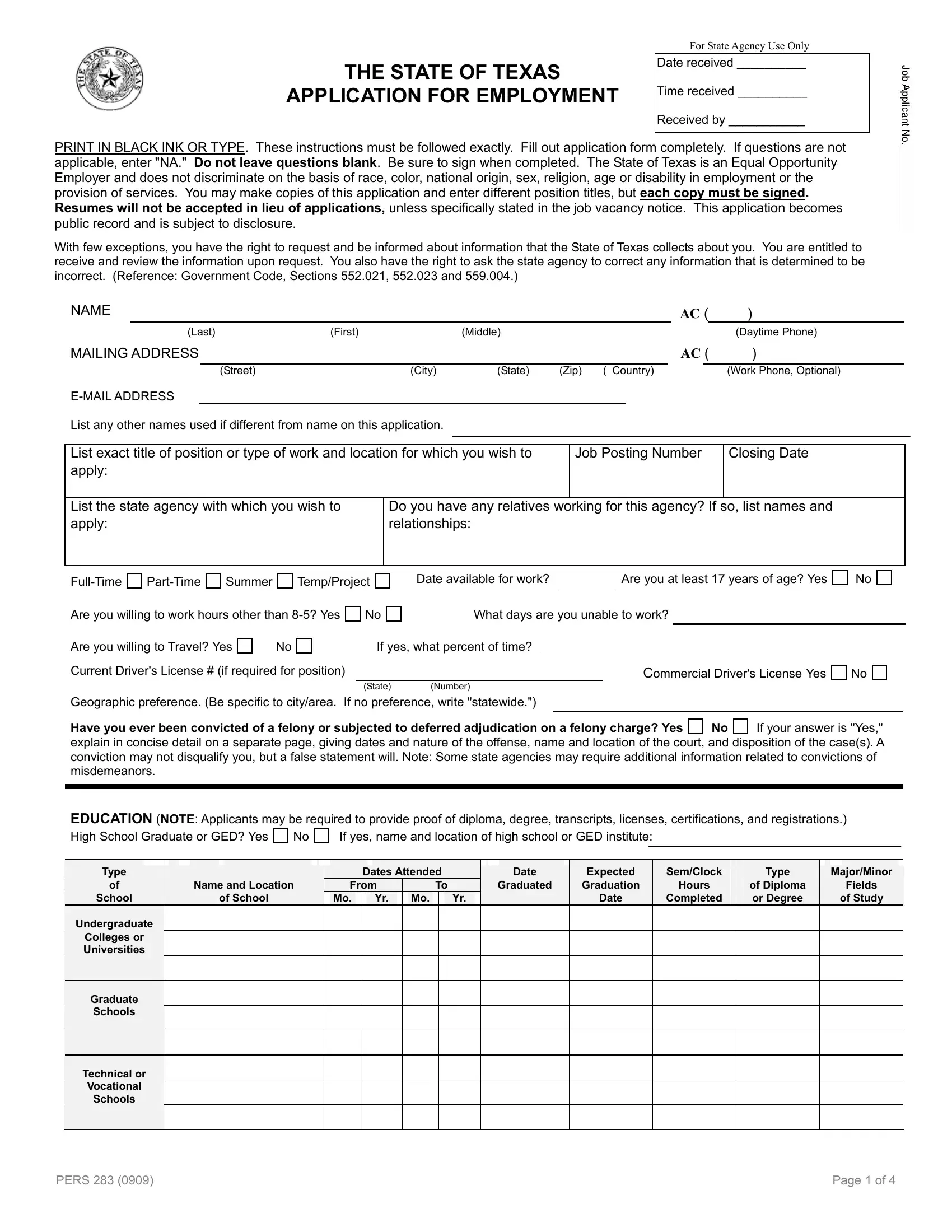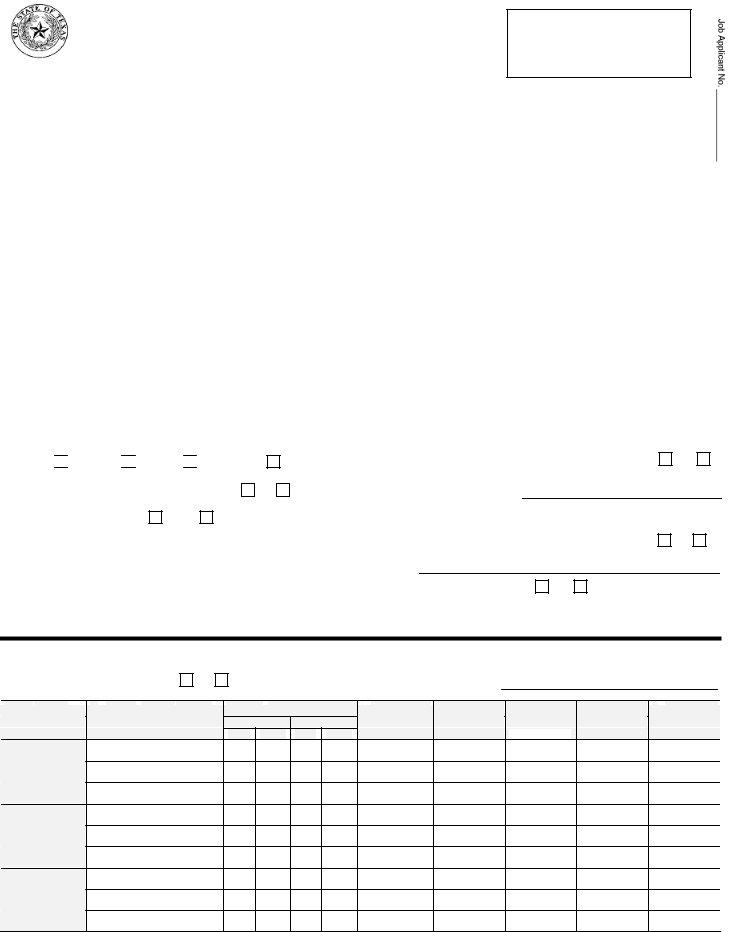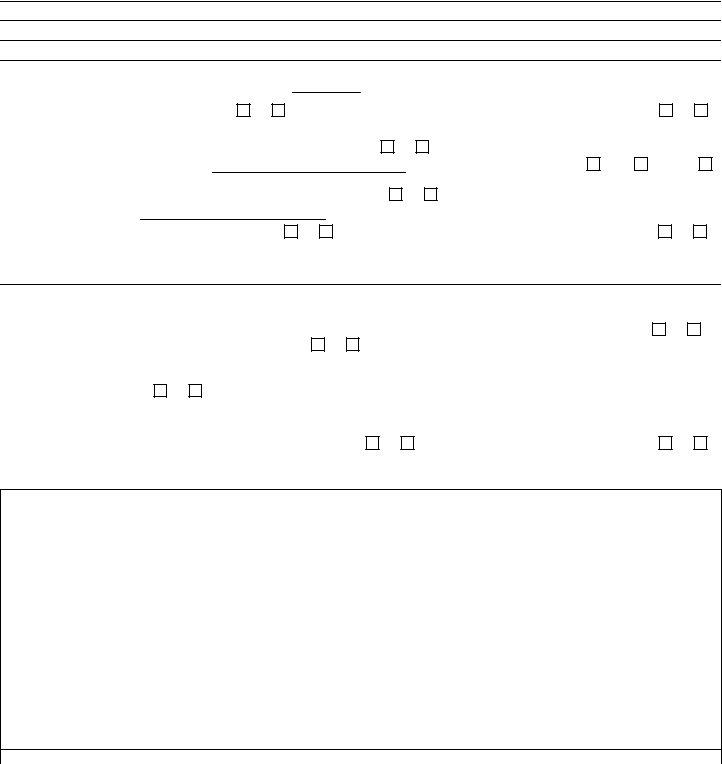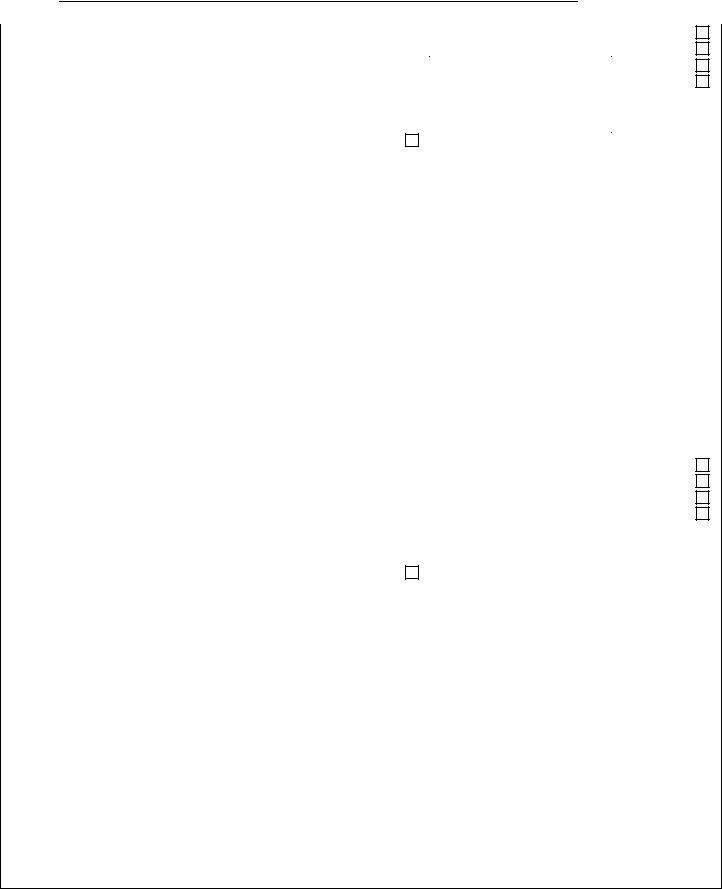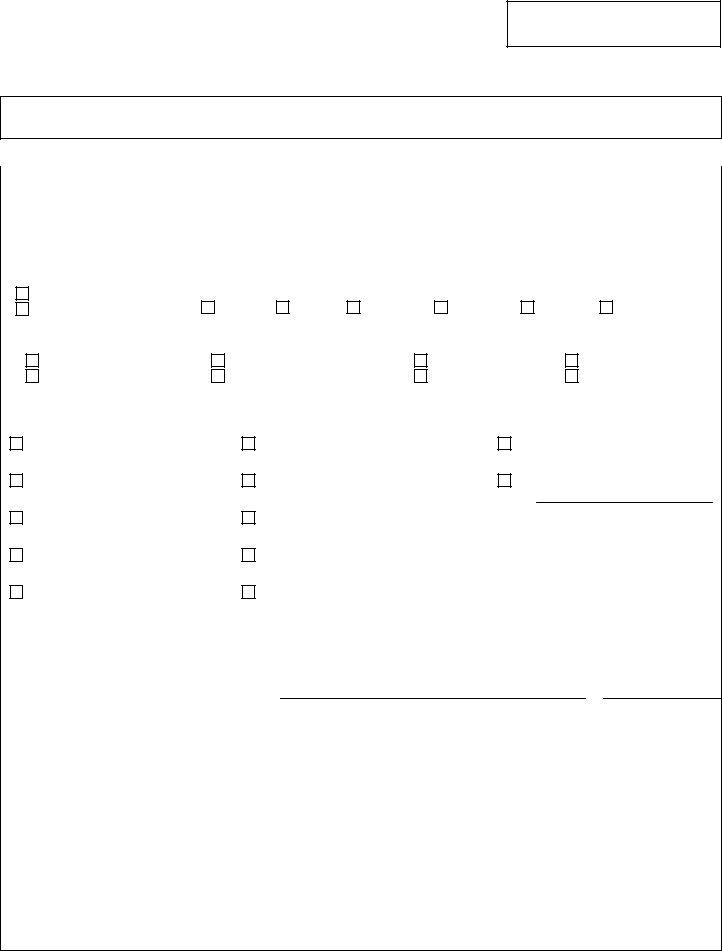Whenever you would like to fill out texas pers application pdf, there's no need to download any sort of programs - just give a try to our online PDF editor. To keep our tool on the cutting edge of practicality, we strive to implement user-oriented capabilities and enhancements regularly. We're routinely happy to get suggestions - play a pivotal role in reshaping PDF editing. It just takes just a few basic steps:
Step 1: Just click on the "Get Form Button" in the top section of this webpage to start up our pdf editor. Here you will find all that is needed to work with your file.
Step 2: After you access the online editor, you'll notice the document ready to be completed. Aside from filling out different blanks, you may as well perform various other things with the PDF, specifically putting on custom textual content, editing the initial text, adding illustrations or photos, affixing your signature to the document, and much more.
This PDF form requires specific info to be filled out, therefore you need to take your time to provide exactly what is requested:
1. When submitting the texas pers application pdf, ensure to include all of the necessary blanks in their corresponding part. This will help to facilitate the work, allowing for your information to be handled fast and appropriately.
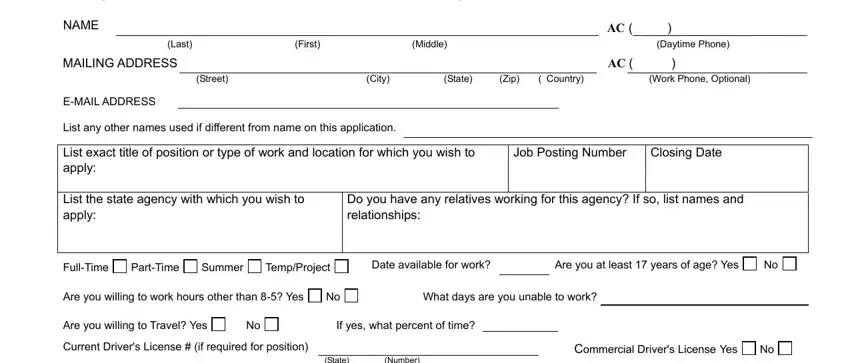
2. Now that the previous part is finished, you're ready include the essential specifics in Current Drivers License if, State, Number, Have you ever been convicted of a, EDUCATION NOTE Applicants may be, If yes name and location of high, Name and Location, Dates Attended To, From, Date, Graduated, Expected Graduation, Hours, SemClock, and Type in order to go further.
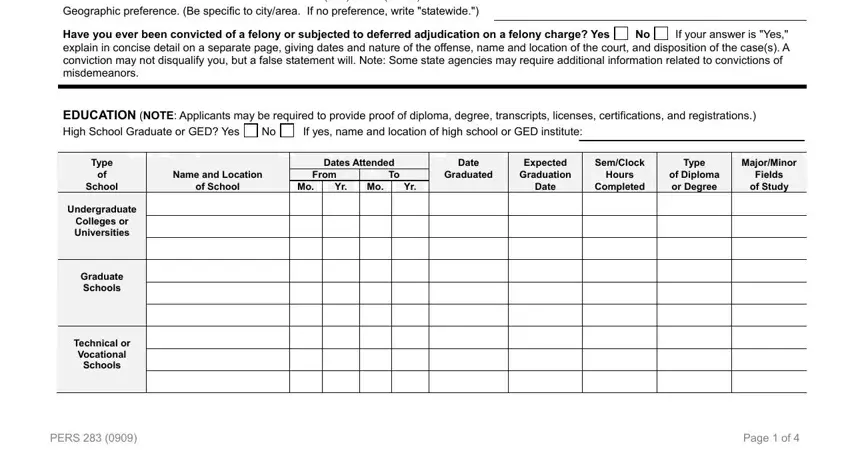
3. The following step should be pretty straightforward, LICENSECERTIFICATION, PE RN Attorney CPA etc, Date, issued, Date, expires, Issued byLocation of issuing, License No, Special, Approximately how many words per, Are you a certified interpreter Yes, Do you speak a language other than, If yes what languages do you speak, Do you write in a language other, and If yes which languages - all these form fields will need to be filled in here.
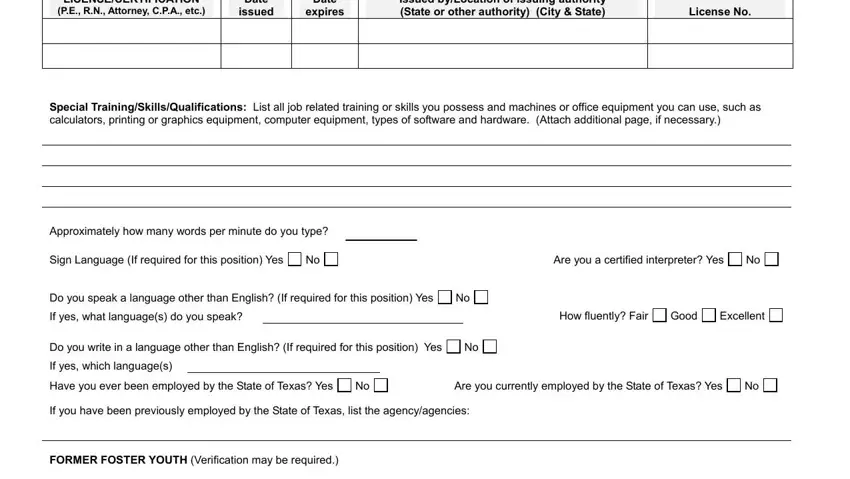
4. To go forward, the following section requires completing a couple of blank fields. Examples include FORMER FOSTER YOUTH Verification, Were you a foster youth under the, MILITARY SERVICE A copy of a, If yes list type of discharge, Are you a veteran Yes Dates of, Are you a surviving orphan of a, PLEASE READ THE FOLLOWING, UNDERSTANDING AND ACCEPTANCE BY, I certify that all the information, and THIS APPLICATION MUST BE SIGNED, which you'll find fundamental to continuing with this particular document.
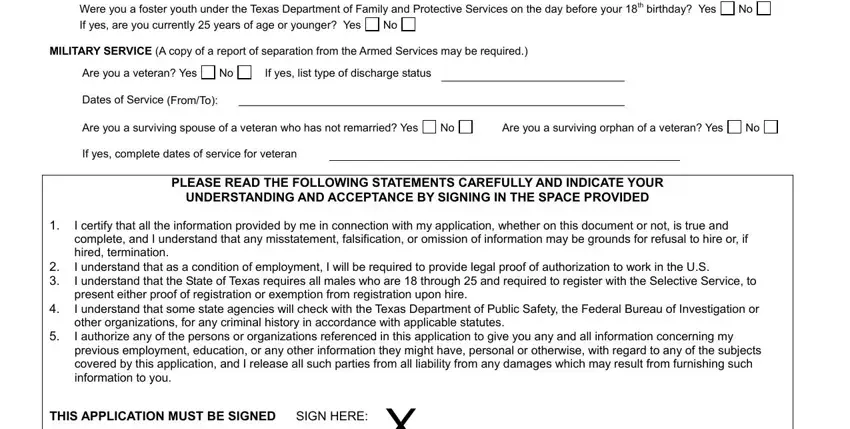
People often make errors while filling out FORMER FOSTER YOUTH Verification in this section. Be certain to reread what you type in right here.
5. Because you draw near to the last parts of this file, there are a few more points to complete. Notably, THIS APPLICATION MUST BE SIGNED, PERS, Date, and Page of must all be filled out.
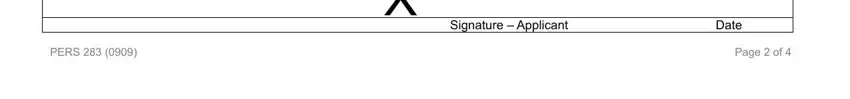
Step 3: Always make sure that your information is correct and then just click "Done" to complete the process. Go for a free trial account with us and acquire direct access to texas pers application pdf - download, email, or change inside your personal account. FormsPal offers protected document editing without personal data recording or any sort of sharing. Rest assured that your information is in good hands here!