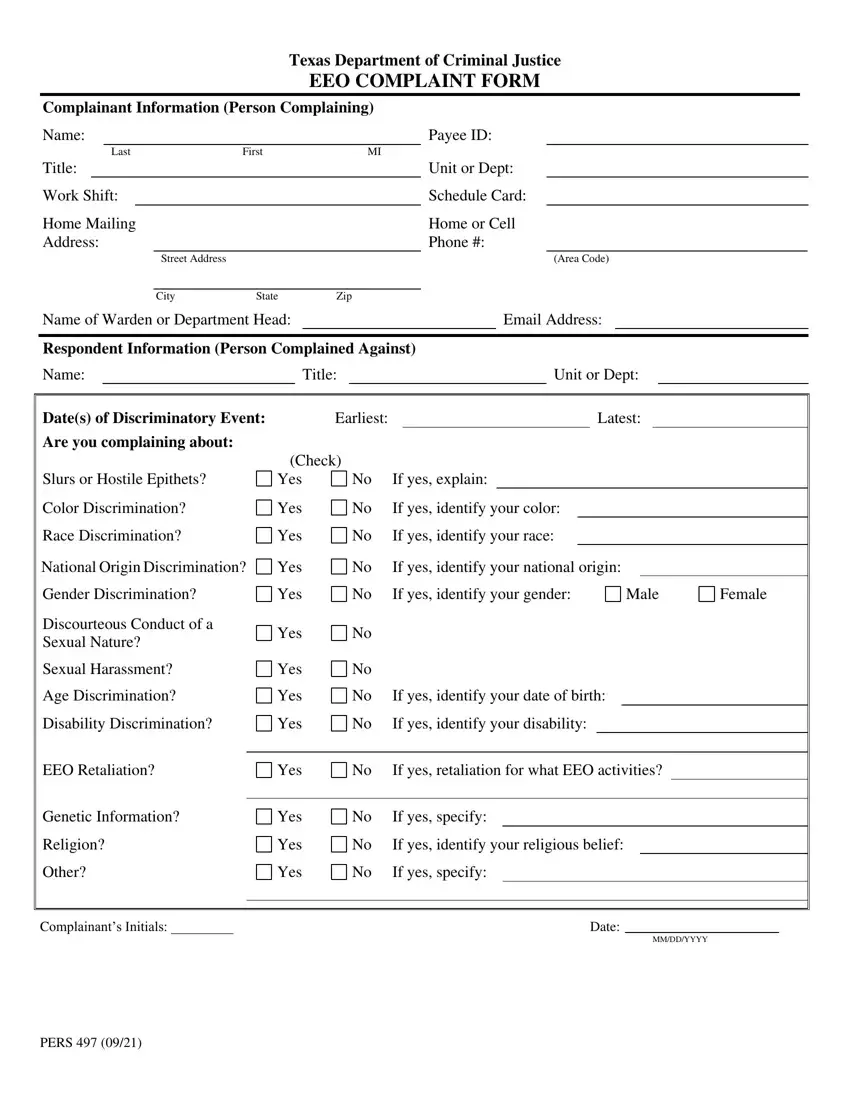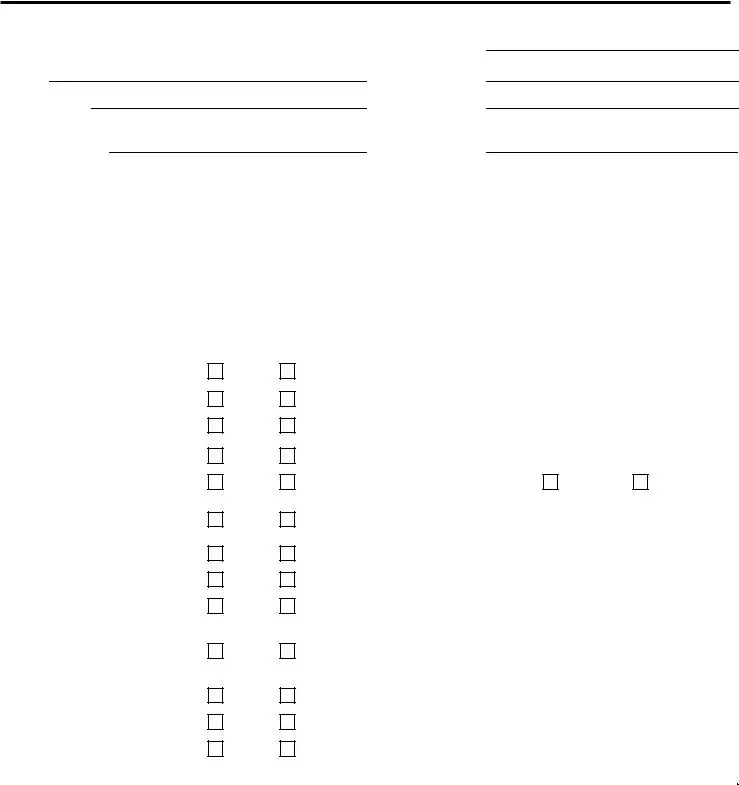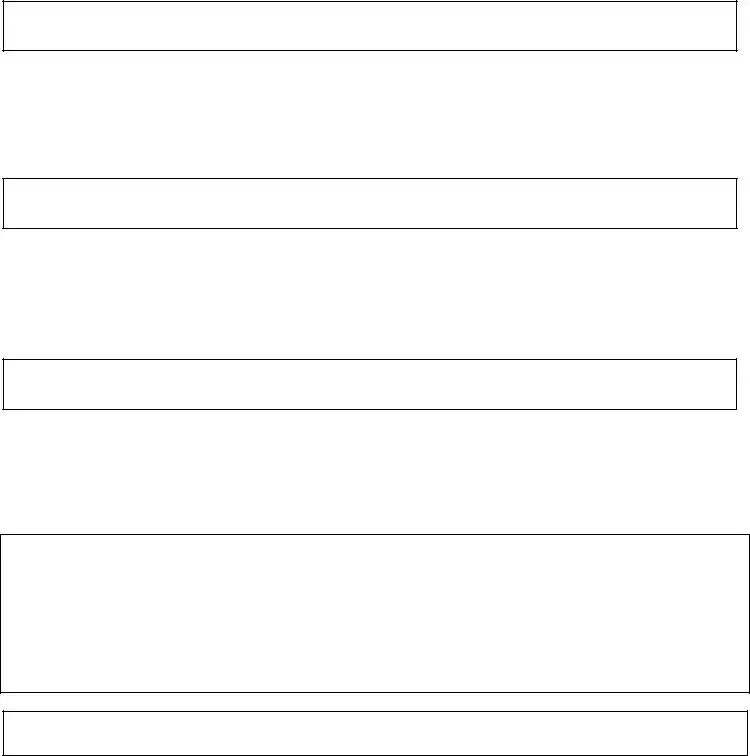Our PDF editor makes submitting files stress-free. It is quite convenient to enhance the [FORMNAME] form. Stick to the next actions if you would like do it:
Step 1: Click on the "Get Form Here" button.
Step 2: Now you are on the file editing page. You may enhance and add content to the form, highlight specified content, cross or check certain words, include images, insert a signature on it, get rid of needless fields, or take them out altogether.
The next few segments are what you will have to fill out to have the prepared PDF document.
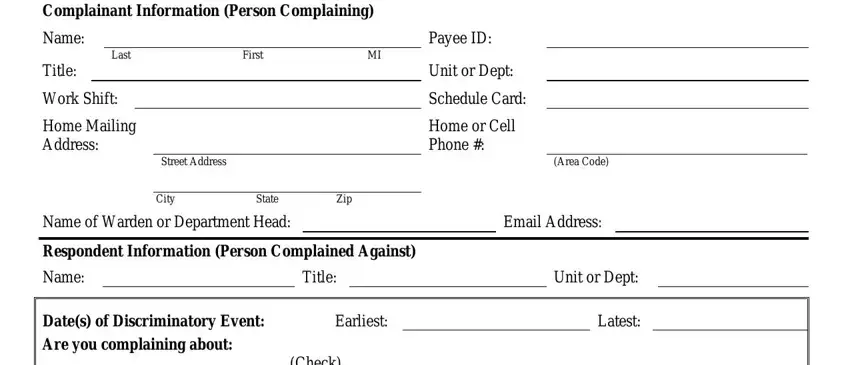
You need to type in the required information in the Slurs or Hostile Epithets, Color Discrimination, Race Discrimination, Check, Yes, Yes, Yes, If yes explain, If yes identify your color, If yes identify your race, National Origin Discrimination, Yes, If yes identify your national, Gender Discrimination, and Yes field.
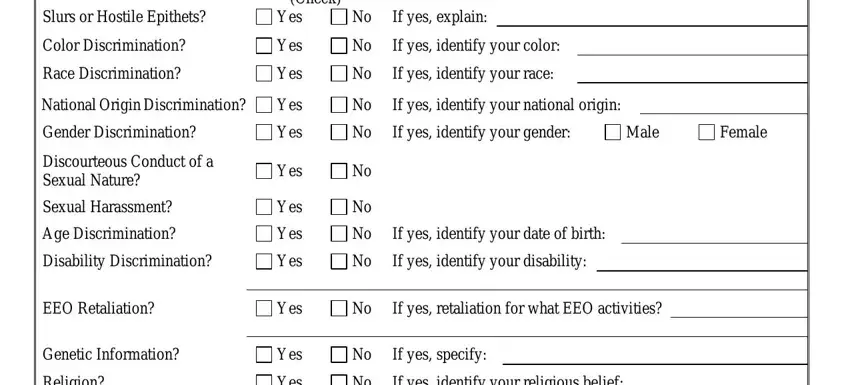
The program will require you to insert particular relevant details to conveniently complete the section Religion, Other, Yes, Yes, If yes identify your religious, If yes specify, Complainants Initials, Date, MMDDYYYY, and PERS.
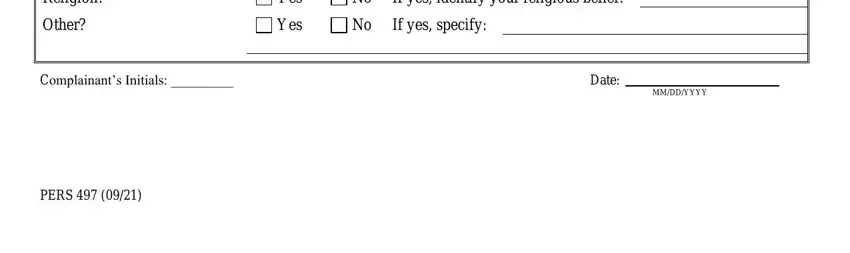
It's essential to describe the rights and obligations of both sides in box Include specific details such as, List names of all known witnesses, about the alleged event, and List names of all individuals to.
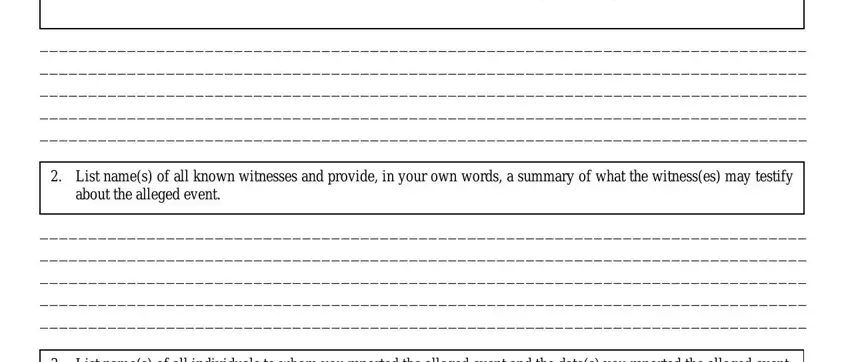
Terminate by reading the following sections and preparing them accordingly: List names of all individuals to, The foregoing statement contains, Complainant Signature, Date, MMDDYYYY, and Note to Employee With few.
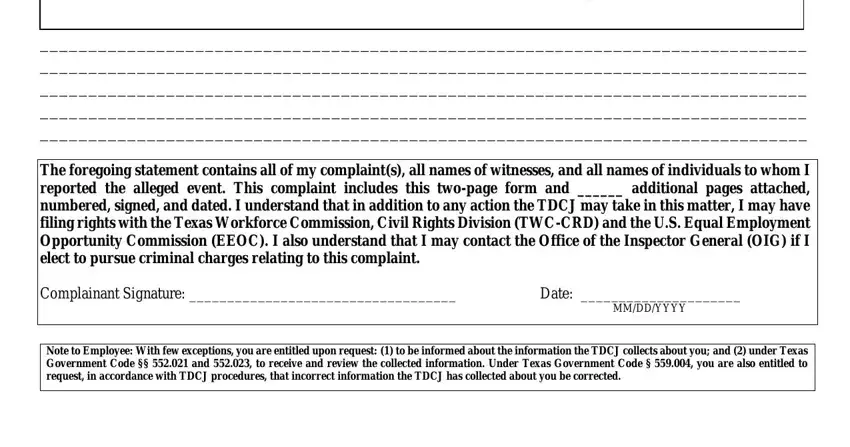
Step 3: Choose the Done button to confirm that your finished form is available to be transferred to any electronic device you pick out or sent to an email you specify.
Step 4: Come up with a duplicate of each file. It can save you time and enable you to avoid concerns in the long run. Keep in mind, the information you have isn't going to be shared or monitored by us.