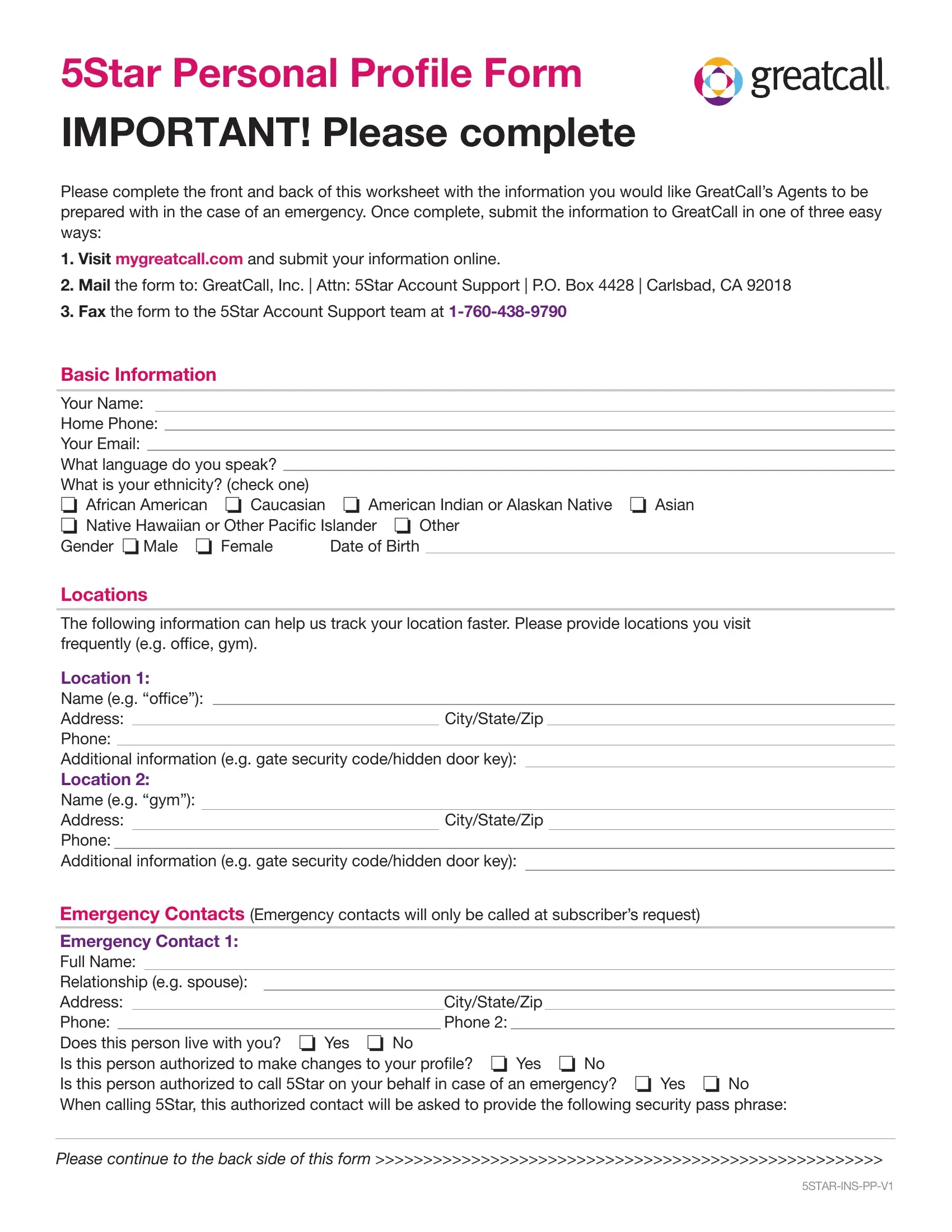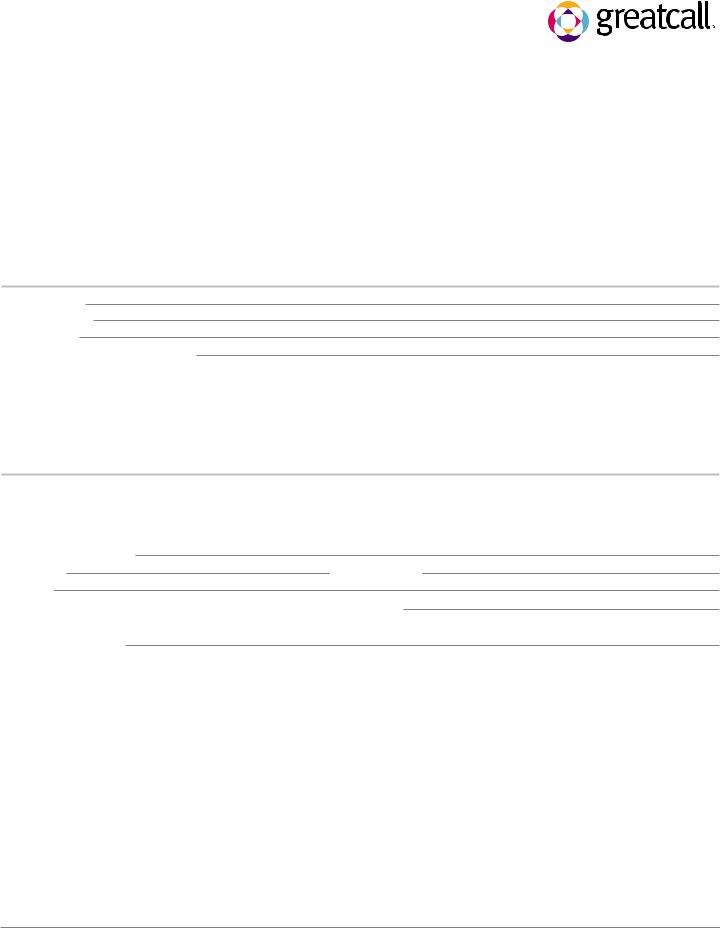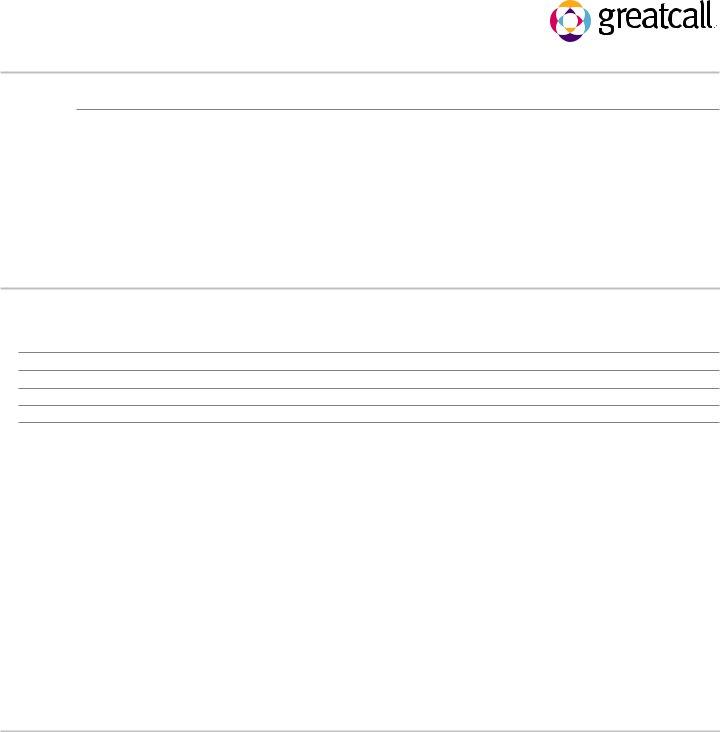You may fill out greatcall com login effectively with the help of our PDFinity® PDF editor. To make our tool better and more convenient to use, we constantly come up with new features, considering suggestions coming from our users. Starting is effortless! Everything you should do is adhere to the following simple steps below:
Step 1: Open the form inside our tool by clicking on the "Get Form Button" above on this page.
Step 2: As you start the file editor, you'll notice the document prepared to be filled in. Aside from filling in different fields, you can also do other sorts of things with the PDF, namely writing custom words, modifying the original text, inserting illustrations or photos, putting your signature on the form, and much more.
As for the blank fields of this particular form, this is what you want to do:
1. The greatcall com login necessitates particular information to be inserted. Ensure the following fields are completed:
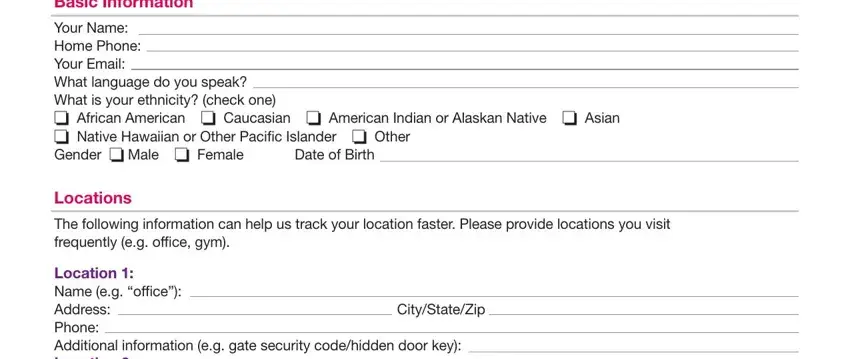
2. Right after filling in the last step, go on to the next stage and complete all required particulars in all these fields - Location Name eg ofcidce Address, CityStateZip, Emergency Contacts Emergency, Emergency Contact Full Name, Please continue to the back side, and STARINSPPV.
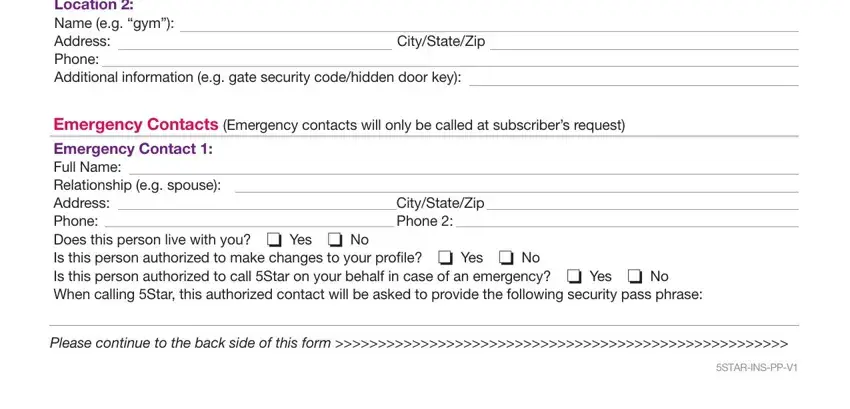
3. The following part focuses on Emergency Contact Full Name, Medical Information, The following information will, and Medication - complete these blanks.
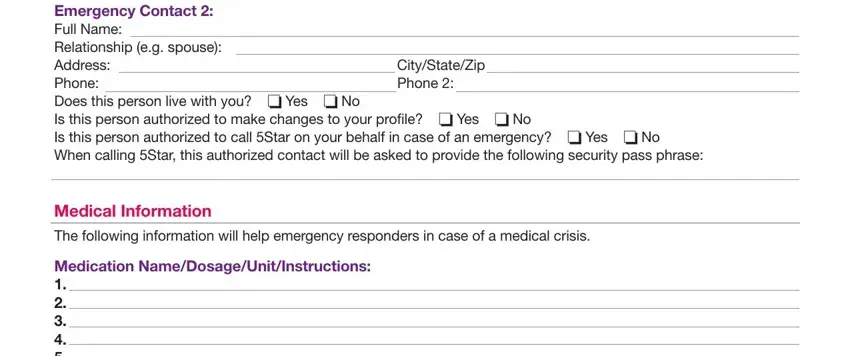
4. This specific section arrives with the following form blanks to type in your specifics in: MedicalPhysical Conditions eg, Is this an allergy Yes No Is, Doctors and Hospitals Doctors Full, CityStateZip Phone, Vehicles, Vehicle Year Color Vehicle Year, Make, License Plate, Model, and State.
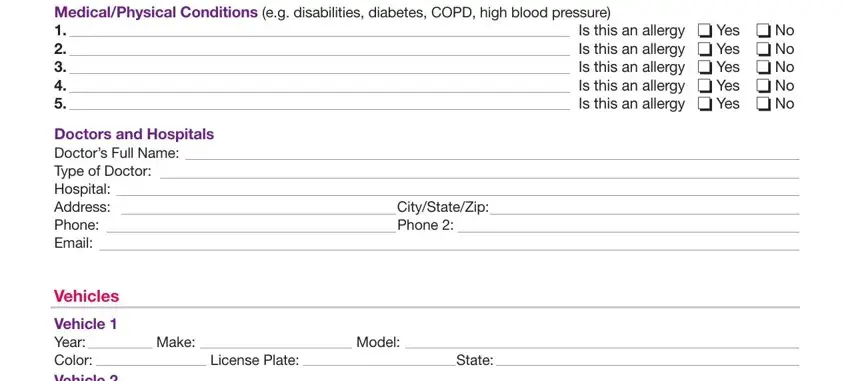
5. This pdf should be finalized by going through this segment. Below you have a comprehensive set of form fields that require specific details in order for your form submission to be faultless: Vehicle Year Color Vehicle Year, Make, License Plate, Model, State, and Star Service and the Personal.
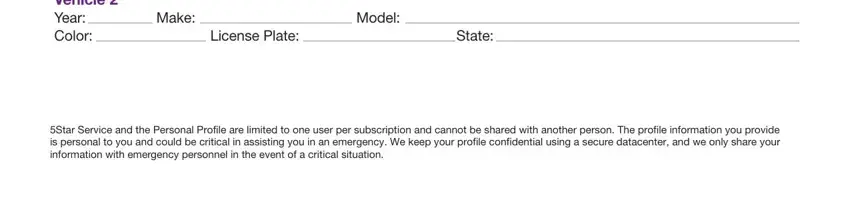
It is easy to make errors when filling in the State, and so make sure that you reread it before you decide to send it in.
Step 3: Right after looking through the filled in blanks, click "Done" and you're done and dusted! Download your greatcall com login the instant you join for a 7-day free trial. Easily gain access to the document in your FormsPal account, along with any modifications and changes being automatically preserved! We don't sell or share any information that you enter when working with documents at our website.