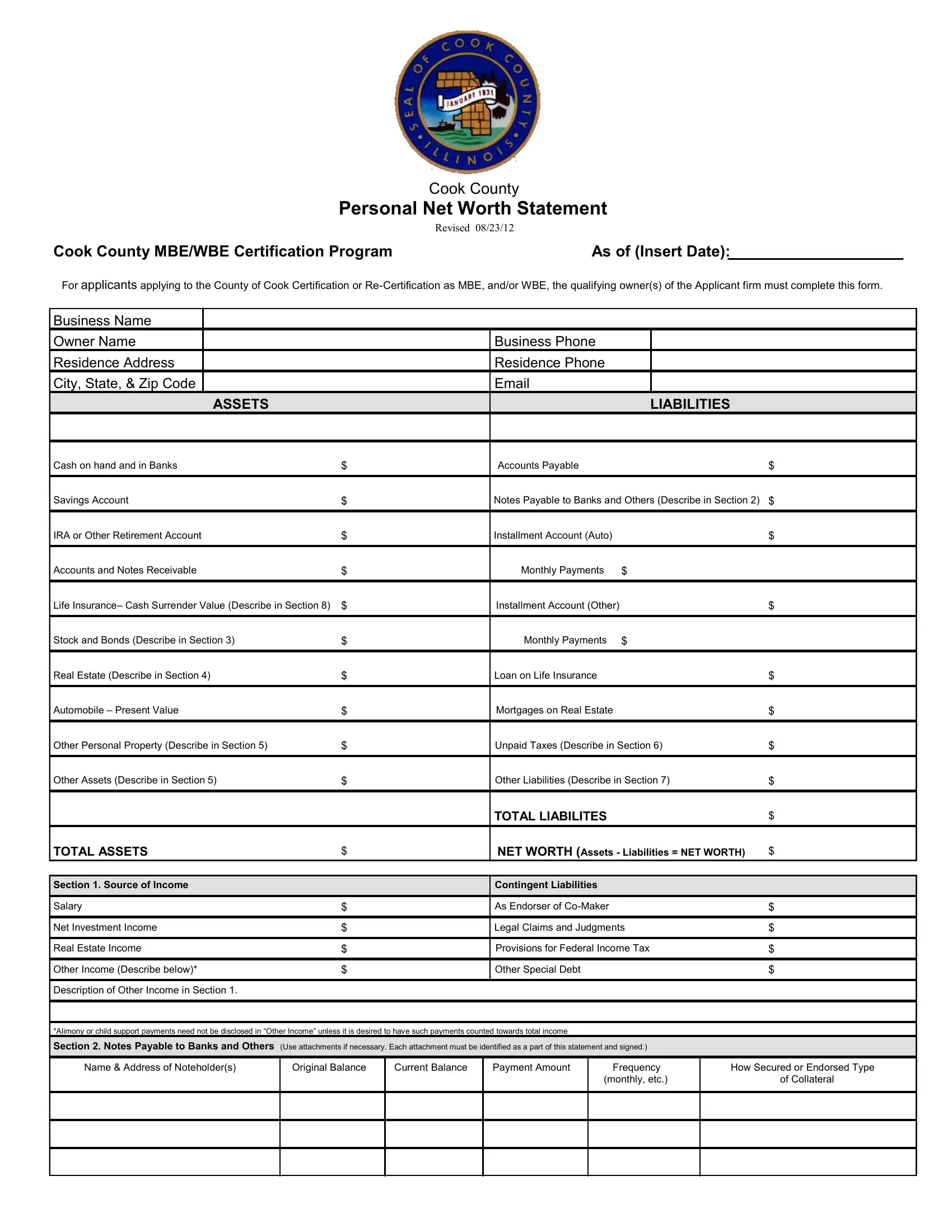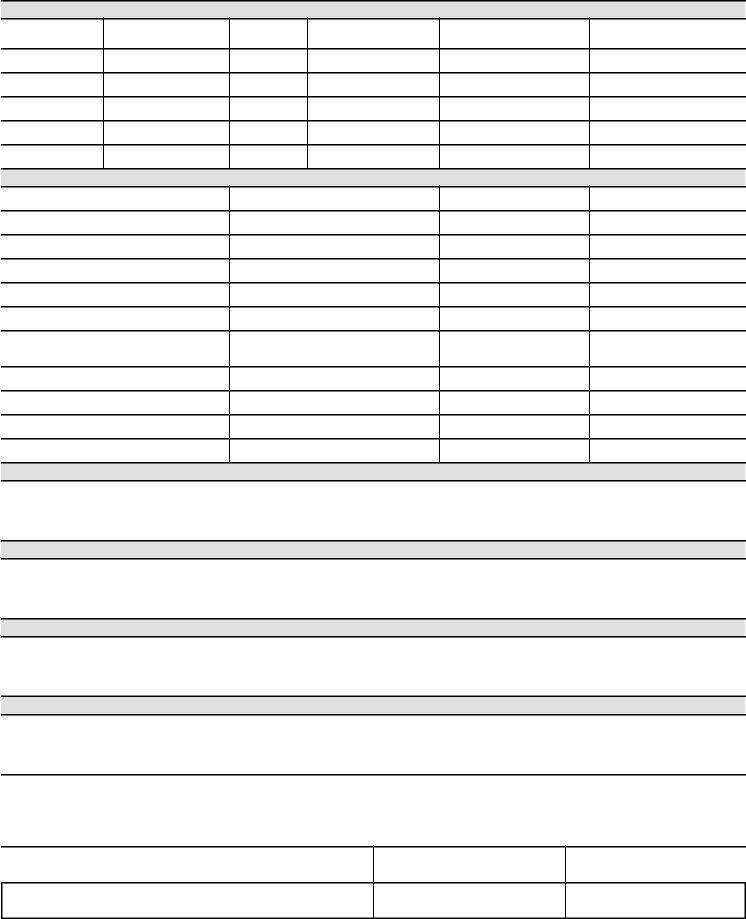personal net statement printable can be completed online with ease. Simply make use of FormsPal PDF tool to perform the job without delay. To make our tool better and easier to utilize, we continuously implement new features, with our users' suggestions in mind. This is what you'd want to do to begin:
Step 1: First, access the editor by clicking the "Get Form Button" at the top of this site.
Step 2: When you access the file editor, you'll see the form made ready to be filled out. Aside from filling in different blanks, you may also do various other things with the PDF, namely adding any words, modifying the original text, adding images, affixing your signature to the form, and more.
This PDF doc will involve some specific information; to ensure accuracy, you need to adhere to the tips below:
1. Whenever filling out the personal net statement printable, make certain to include all of the important blank fields in its relevant section. This will help hasten the work, enabling your information to be handled efficiently and correctly.
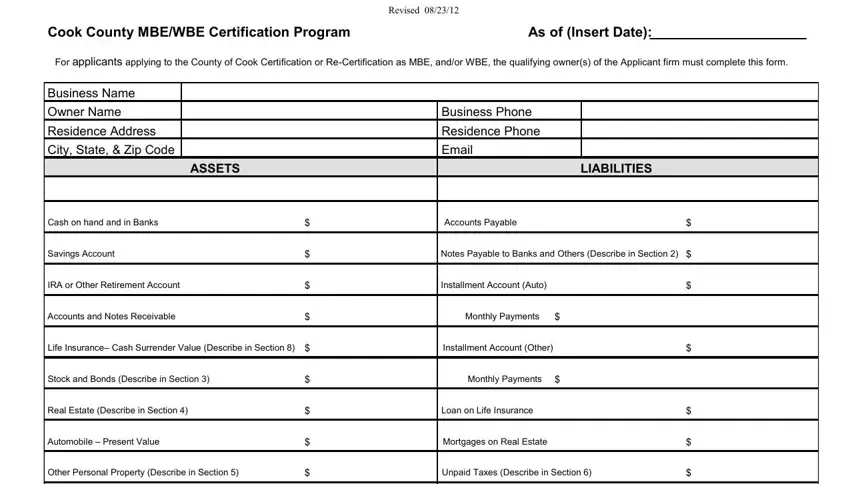
2. Once your current task is complete, take the next step – fill out all of these fields - Other Assets Describe in Section, TOTAL LIABILITES, TOTAL ASSETS NET WORTH Assets, Section Source of Income, Salary As Endorser of CoMaker, Net Investment Income Legal Claims, Real Estate Income Provisions for, Other Income Describe below Other, Description of Other Income in, Alimony or child support payments, and Name Address of Noteholders with their corresponding information. Make sure to double check that everything has been entered correctly before continuing!
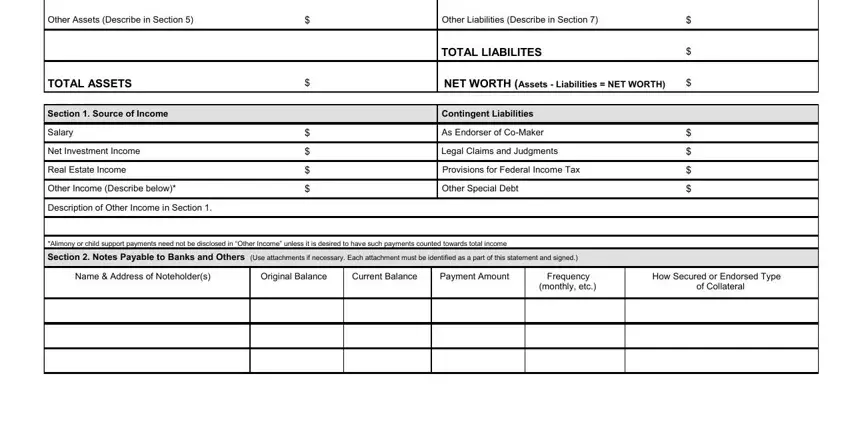
3. Completing Section Stocks and Bonds Use, Section Real Estate Owned List, Type of Property, Address, Date Purchased, Original Cost, Present Market Value, Name Address of Mortgage Holder, Mortgage Account Number, Mortgage Balance, and Amount of Payment per MonthYear is essential for the next step, make sure to fill them out in their entirety. Don't miss any details!
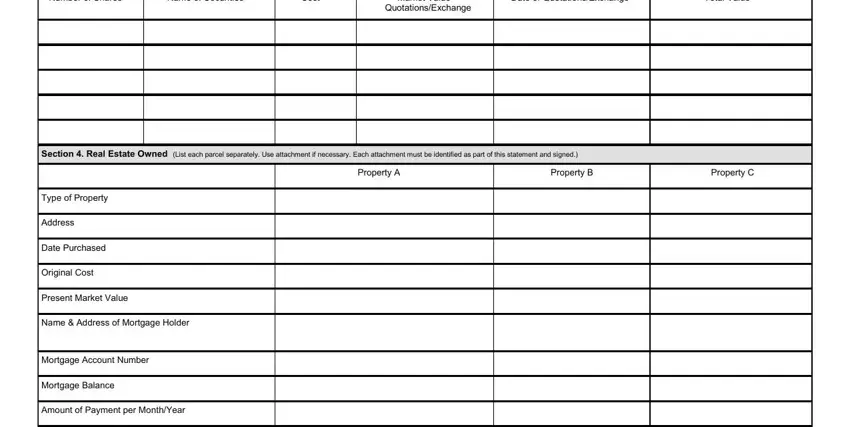
4. The next part will require your attention in the following places: Status of Mortgage, Section Other Personal Property, Section Unpaid Taxes Describe in, Section Other Liabilities, and Section Life Insurance Held Give. Be sure that you provide all of the needed info to move further.
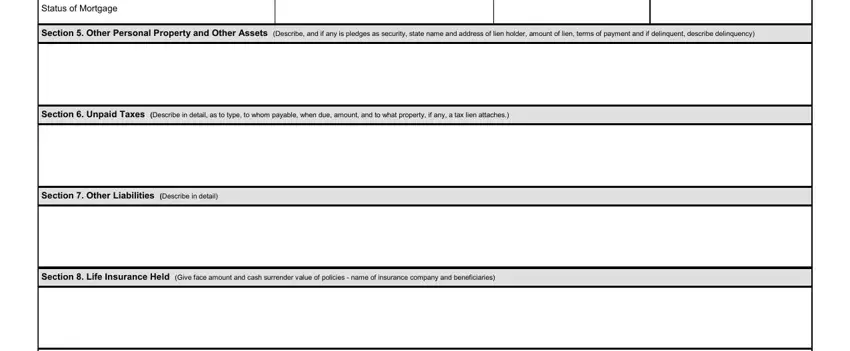
5. Since you get close to the completion of this document, there are a couple more requirements that need to be fulfilled. Notably, Signature Date SSN, and Signature Date SSN must be done.
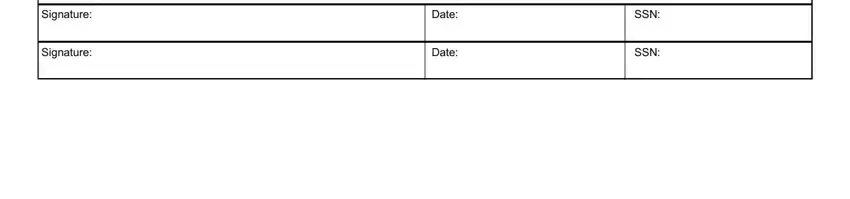
Be very careful while filling in Signature Date SSN and Signature Date SSN, since this is the part in which many people make errors.
Step 3: Confirm that your details are accurate and click "Done" to progress further. Make a free trial option with us and gain direct access to personal net statement printable - which you are able to then use as you want from your FormsPal account. We don't share the information that you use while dealing with forms at our website.