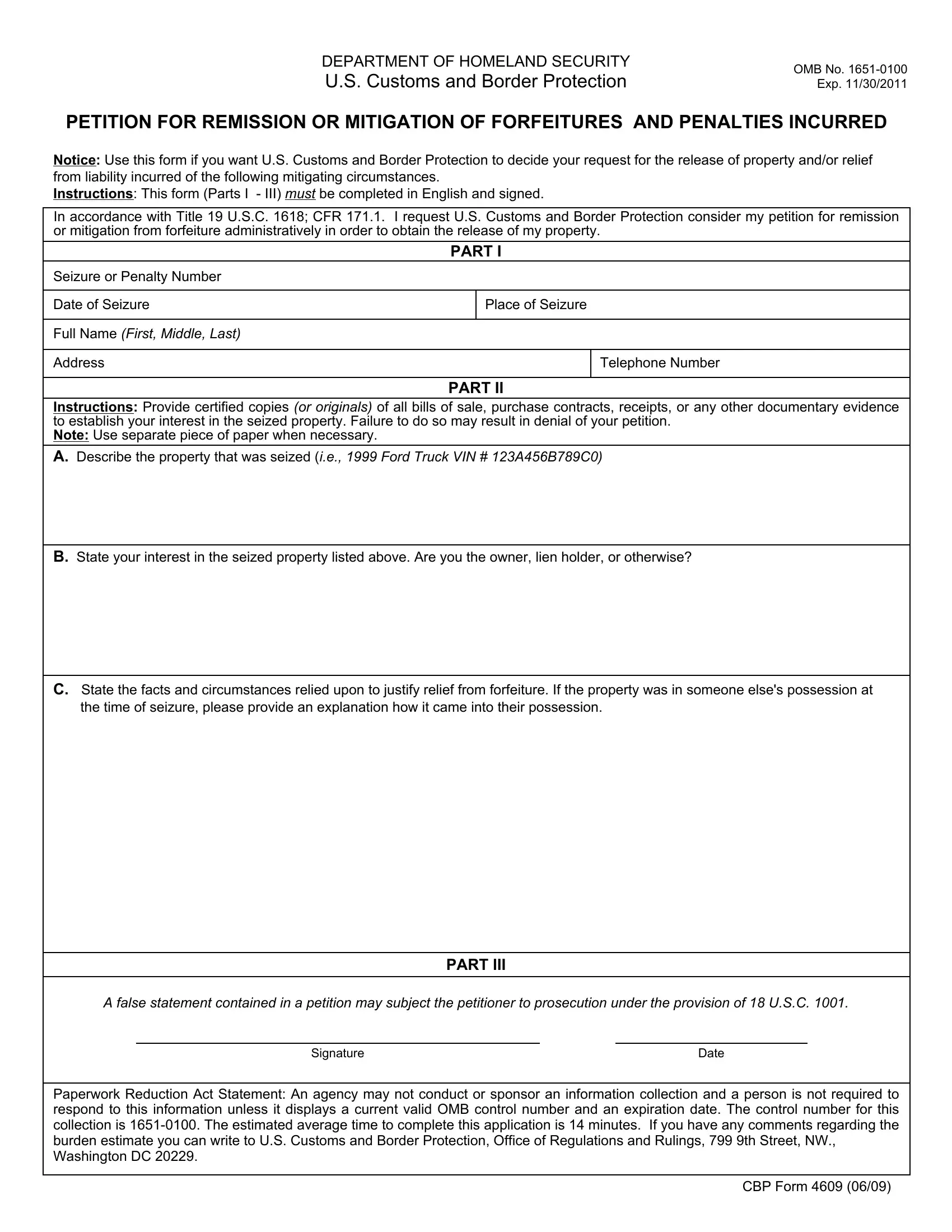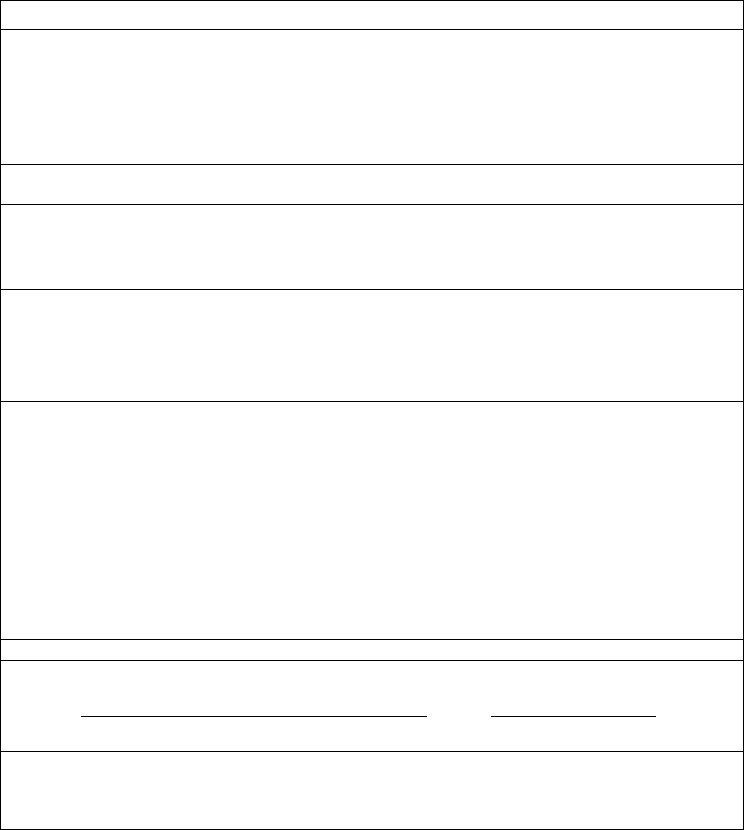sample petition for remission of forfeiture can be completed online without difficulty. Simply use FormsPal PDF editing tool to get the job done fast. We at FormsPal are aimed at making sure you have the ideal experience with our editor by consistently adding new capabilities and enhancements. Our editor has become a lot more useful with the most recent updates! Currently, editing documents is easier and faster than ever. Getting underway is easy! All you need to do is stick to the next simple steps directly below:
Step 1: Press the "Get Form" button above on this webpage to access our editor.
Step 2: With this handy PDF editor, you can actually do more than just fill out blank form fields. Edit away and make your docs seem professional with customized textual content put in, or modify the original content to excellence - all comes with the capability to incorporate your personal pictures and sign the file off.
When it comes to fields of this specific document, this is what you want to do:
1. The sample petition for remission of forfeiture involves certain details to be typed in. Ensure that the subsequent blanks are completed:
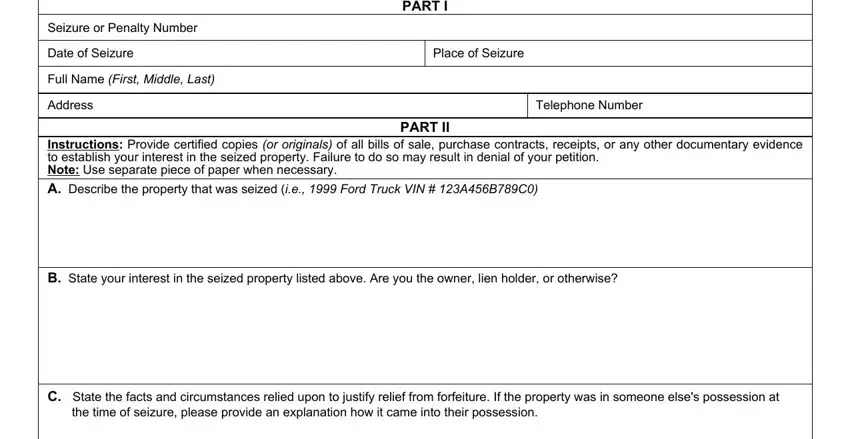
2. When the prior part is completed, go to type in the relevant details in all these - A false statement contained in a, Signature, Date, Paperwork Reduction Act Statement, and CBP Form.
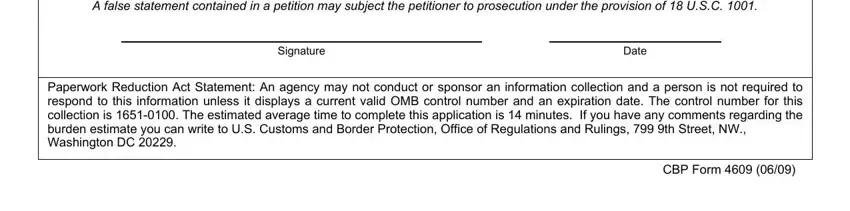
People generally make some errors while filling out Paperwork Reduction Act Statement in this area. Ensure that you read again whatever you enter here.
Step 3: Make certain the details are accurate and click on "Done" to progress further. After starting a7-day free trial account here, you'll be able to download sample petition for remission of forfeiture or send it through email promptly. The document will also be readily accessible through your personal account page with your each change. FormsPal is focused on the personal privacy of all our users; we always make sure that all personal information used in our system continues to be confidential.