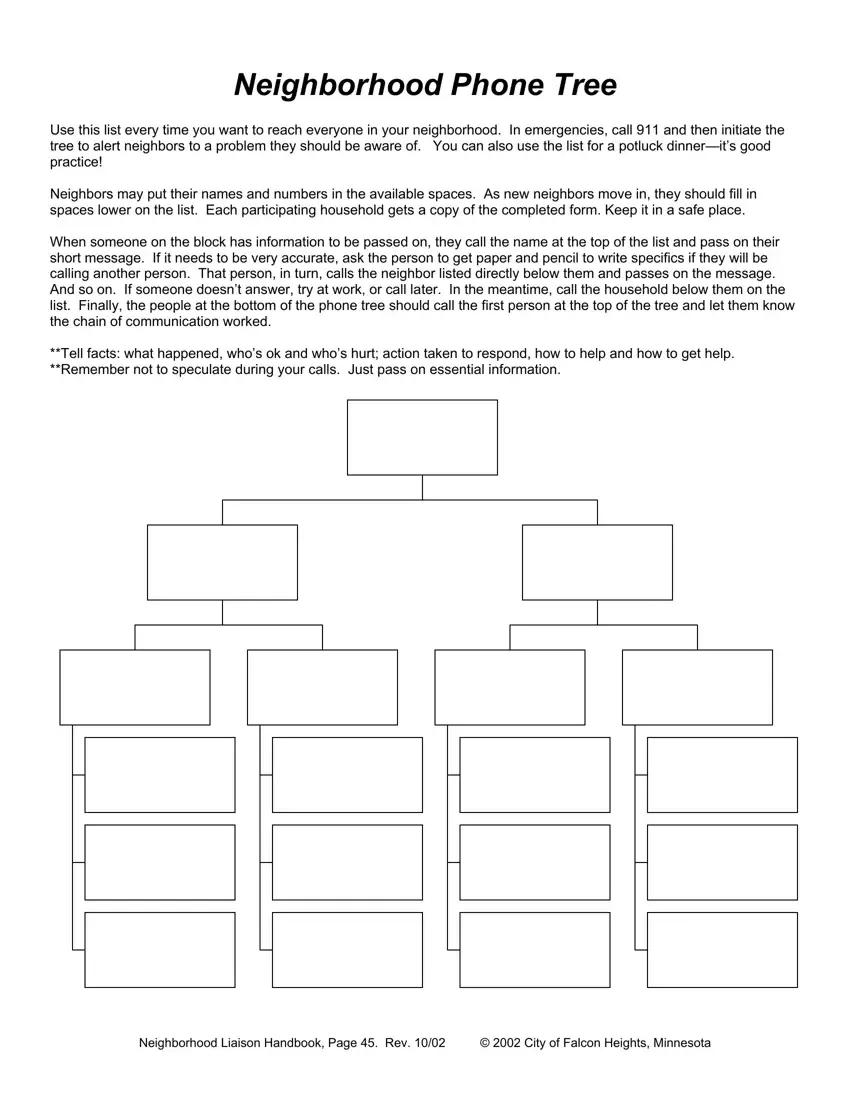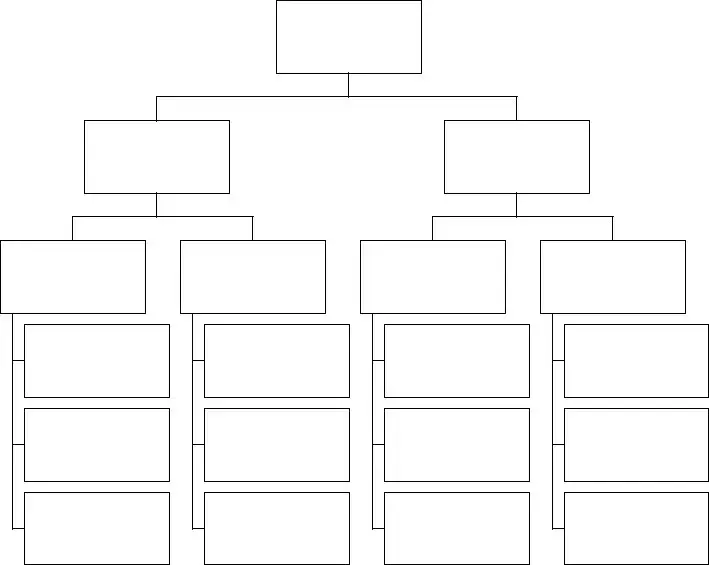You can easily get documents working with our PDF editor. Improving the fillable word phone tree file is simple for those who use these steps:
Step 1: Press the orange "Get Form Now" button on the webpage.
Step 2: The form editing page is now open. It's possible to add information or change existing details.
If you want to fill in the fillable word phone tree PDF, enter the information for each of the parts:
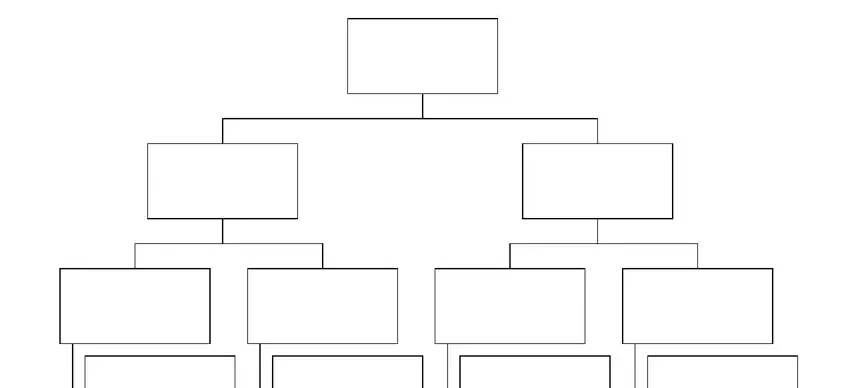
Within the box Neighborhood Liaison Handbook Page note the information that the system requires you to do.
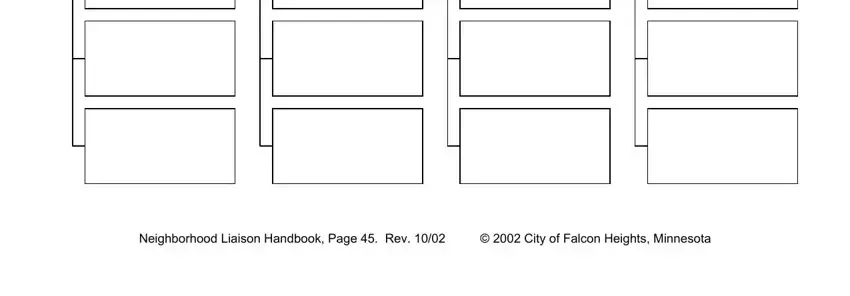
Step 3: If you're done, select the "Done" button to upload the PDF document.
Step 4: Create copies of your form - it may help you remain away from possible future challenges. And don't be concerned - we do not display or watch your details.