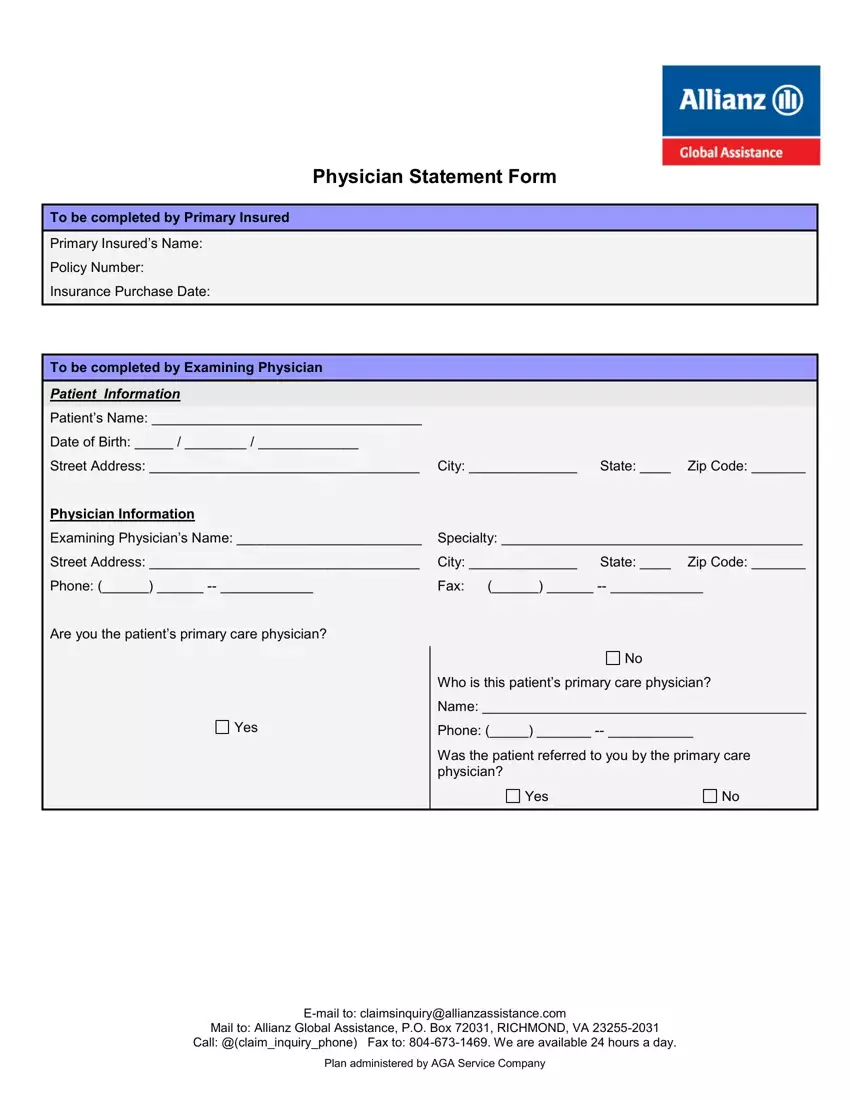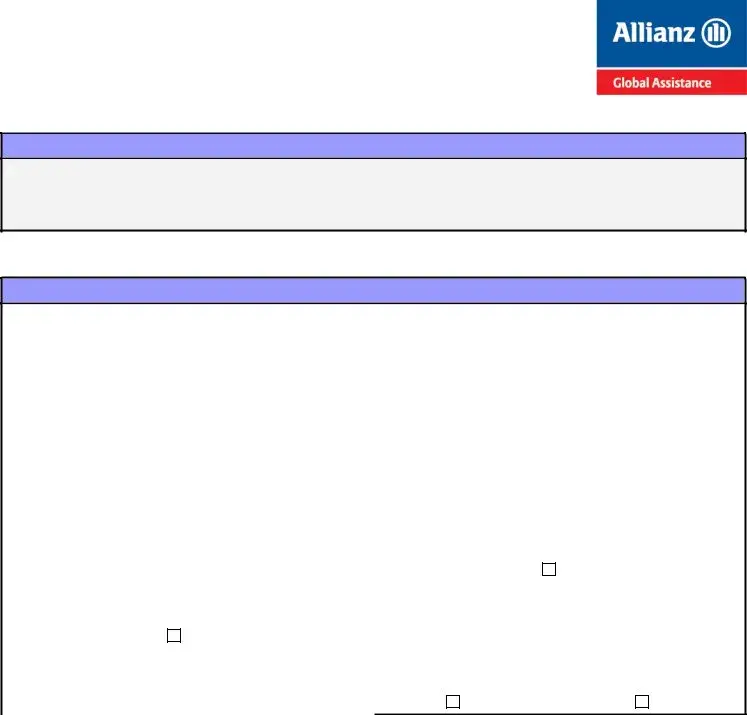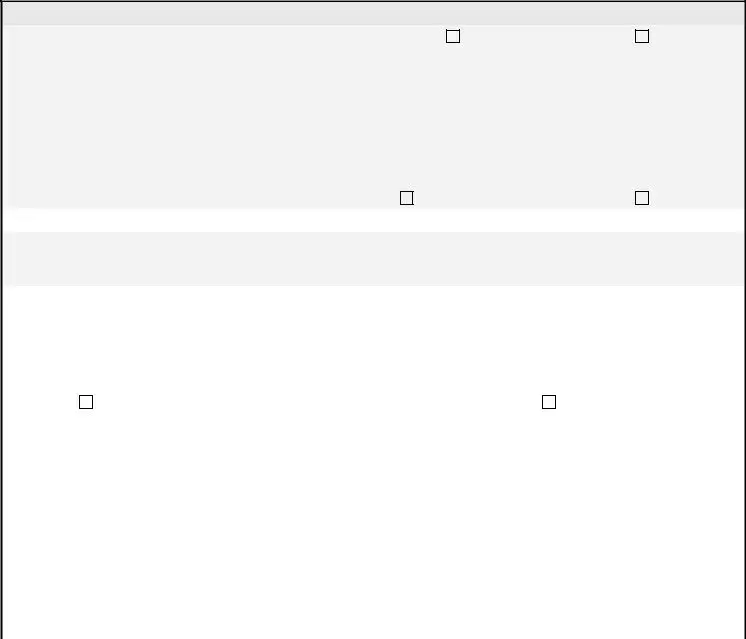Filling out the physician statement of mental incompetence form document is not hard with our PDF editor. Keep up with these particular actions to get the document ready instantly.
Step 1: The initial step would be to click the orange "Get Form Now" button.
Step 2: You're now equipped to update physician statement of mental incompetence form. You possess a wide range of options thanks to our multifunctional toolbar - it's possible to add, remove, or modify the information, highlight its specific parts, and conduct similar commands.
These areas are inside the PDF document you will be filling in.
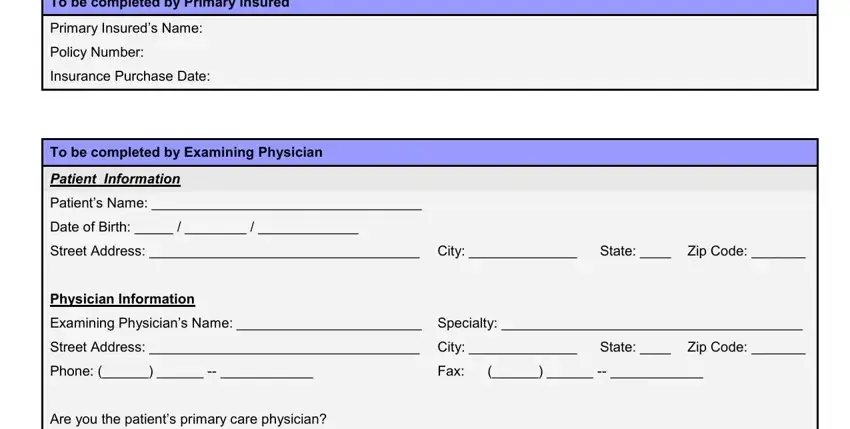
Write down the details in Who is this patients primary care, Name, Yes, Phone, Was the patient referred to you by, Yes, and Email to.
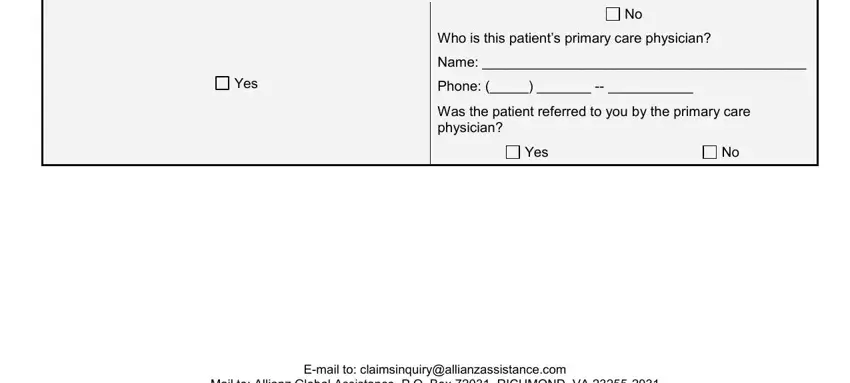
The software will request data to automatically fill in the section Patients Diagnosis Did you perform, Date of the exam, Yes, Please indicate the primary, ICD Code, Date symptoms first appeared or, Is this condition a complication, Yes specify below, Please list the dates of the, Did you advise the trip be, and Yes Date.
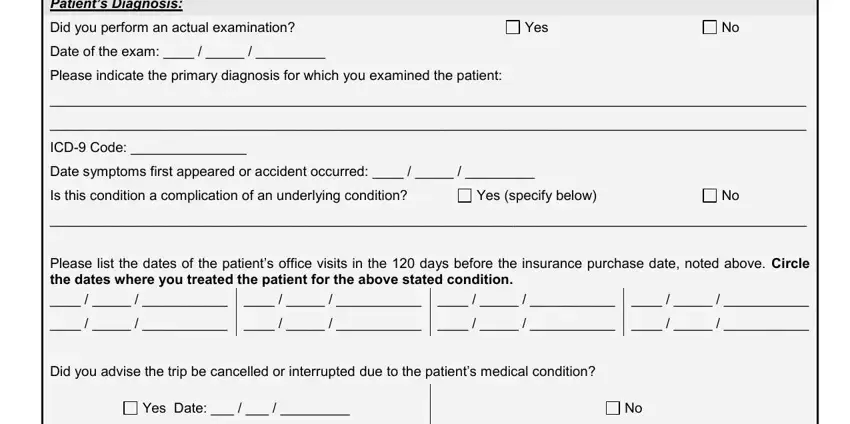
The field Please explain why you made this, Please explain why you did not, If the patient is the insured on, By my signature and stamp below I, Physician Signature Date, and Physician Stamp is for you to include both sides' rights and obligations.
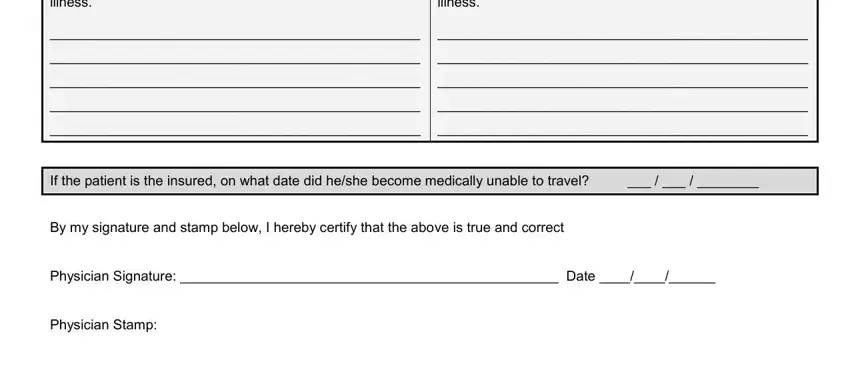
Step 3: Hit "Done". Now you can transfer your PDF document.
Step 4: It can be better to prepare copies of your file. There is no doubt that we will not display or view your particulars.