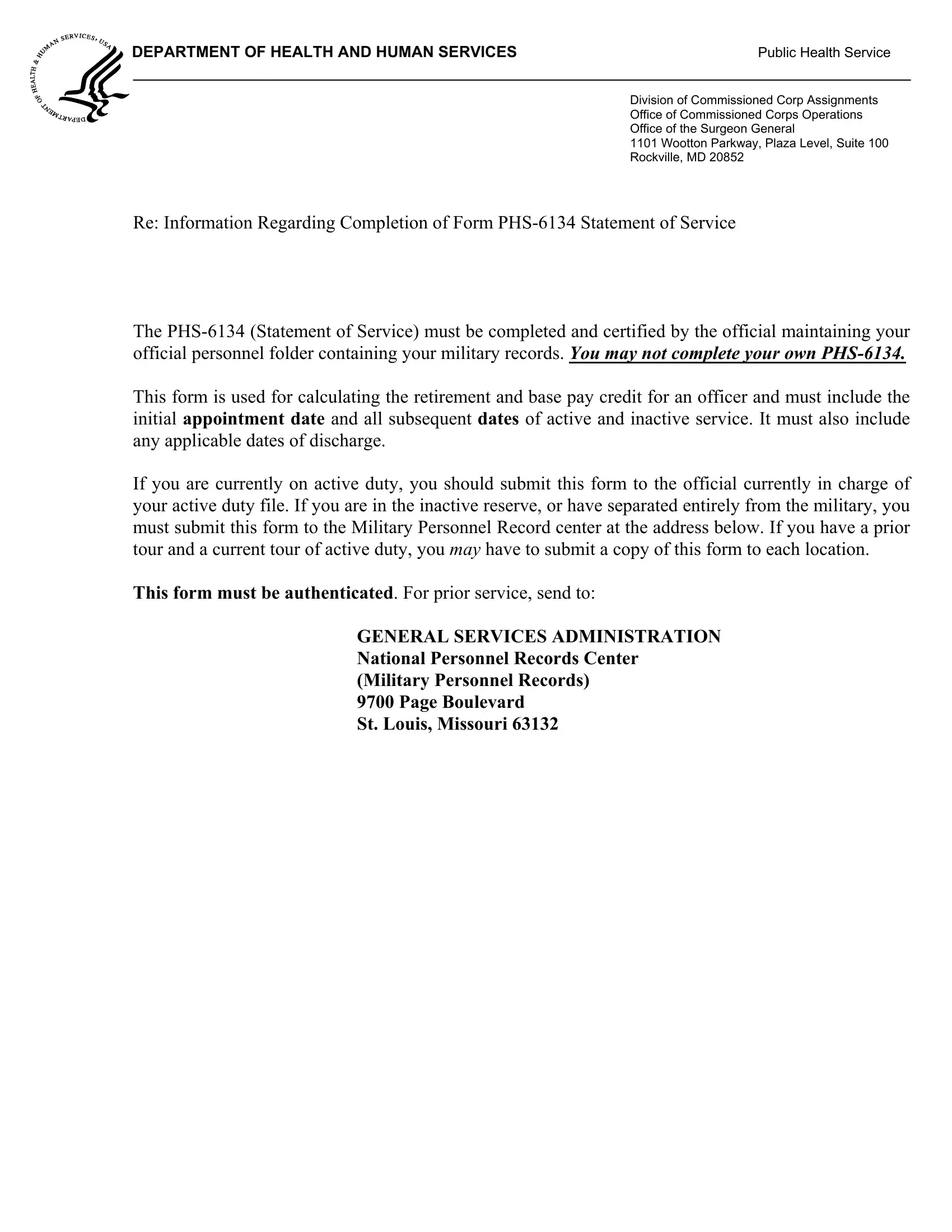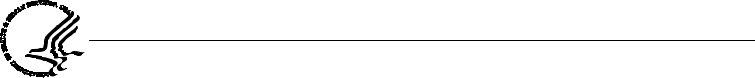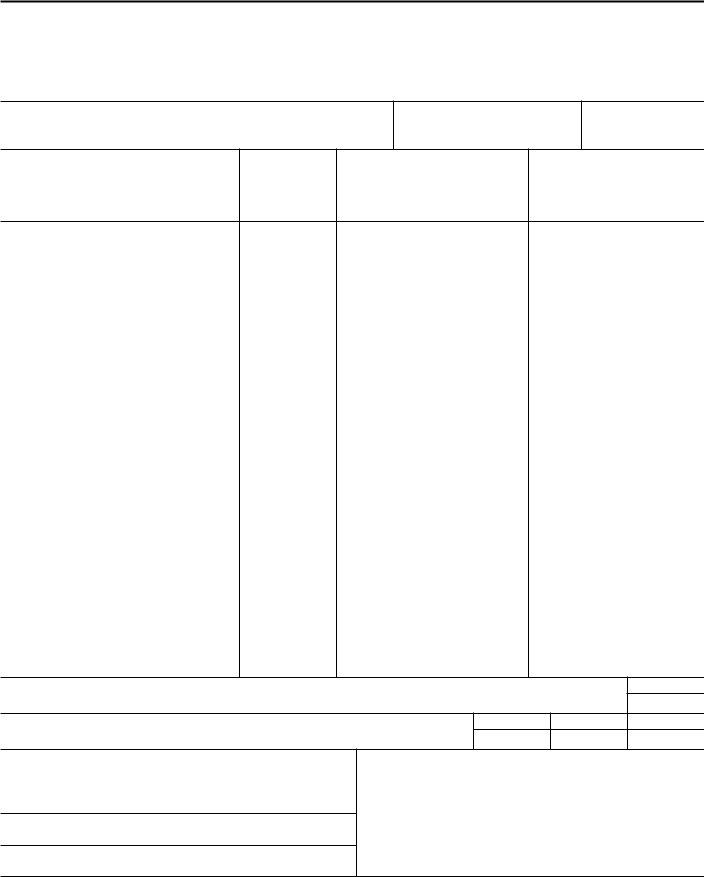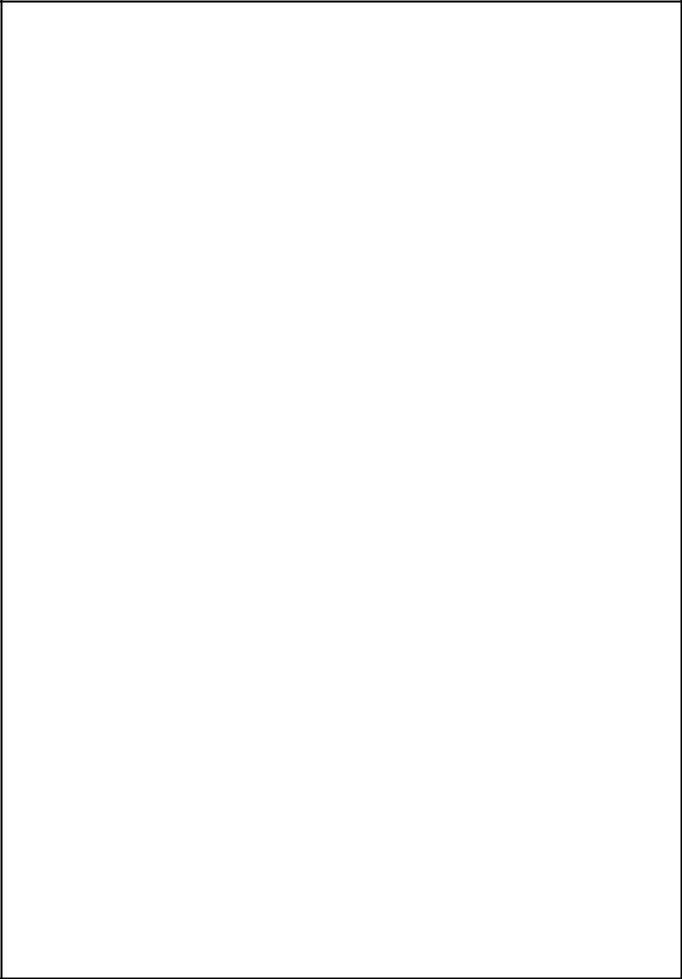Dealing with PDF files online is always a breeze with our PDF tool. Anyone can fill out ENL here within minutes. We at FormsPal are aimed at making sure you have the absolute best experience with our tool by regularly releasing new capabilities and improvements. Our tool has become even more useful with the most recent updates! So now, editing PDF forms is simpler and faster than ever. Here is what you would want to do to begin:
Step 1: Just click on the "Get Form Button" at the top of this site to open our form editing tool. This way, you'll find all that is required to fill out your file.
Step 2: Using this handy PDF tool, it's possible to accomplish more than merely fill in forms. Try all the features and make your forms appear faultless with customized textual content added in, or optimize the file's original content to perfection - all that accompanied by an ability to incorporate almost any pictures and sign the document off.
This form will need you to type in some specific information; to ensure accuracy and reliability, please pay attention to the suggestions hereunder:
1. You will want to fill out the ENL correctly, hence be careful when filling in the areas comprising all of these blank fields:
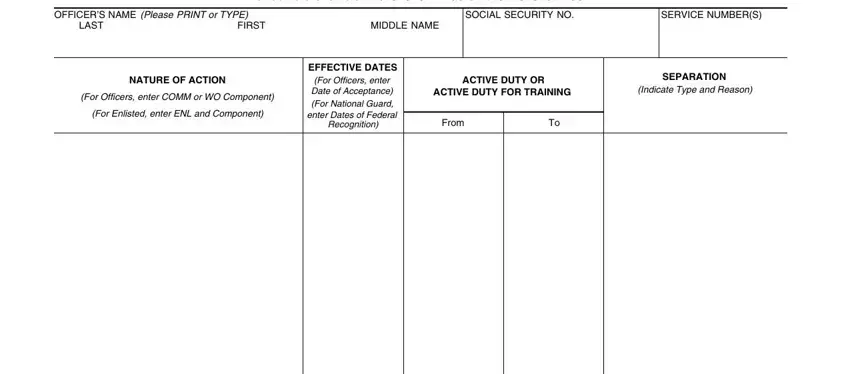
2. After finishing the previous part, head on to the next step and enter the essential particulars in these blanks - Number of days paid for Lump Sum, YEARS, MONTHS, DAYS, Number of days of leave without, DATE, AUTHENTICATION, MAIL COMPLETED FORM TO, DAYS, SIGNATURE, NAME Type or Print, TITLE, ISSUING OFFICE ADDRESS, Office of Commissioned Corps, and ISSUING OFFICE PHONE NUMBER.
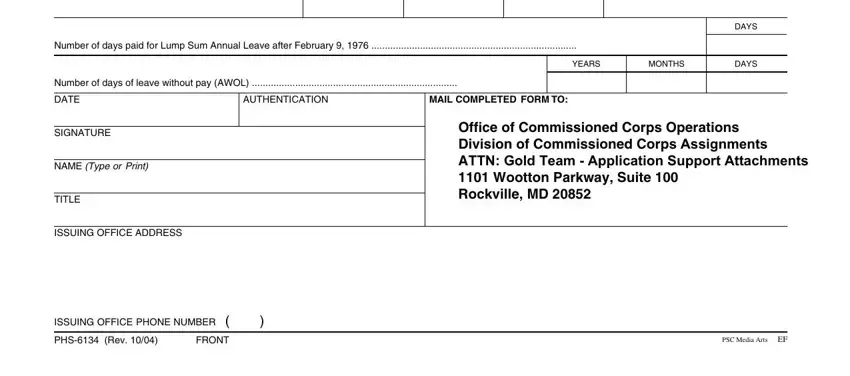
As to MAIL COMPLETED FORM TO and ISSUING OFFICE PHONE NUMBER, make certain you get them right here. Those two are certainly the key ones in the document.
Step 3: Once you've looked over the information in the blanks, click "Done" to complete your document creation. Get the ENL when you join for a 7-day free trial. Readily access the pdf form in your personal account page, along with any modifications and adjustments all preserved! We do not sell or share any details you type in while dealing with forms at our site.