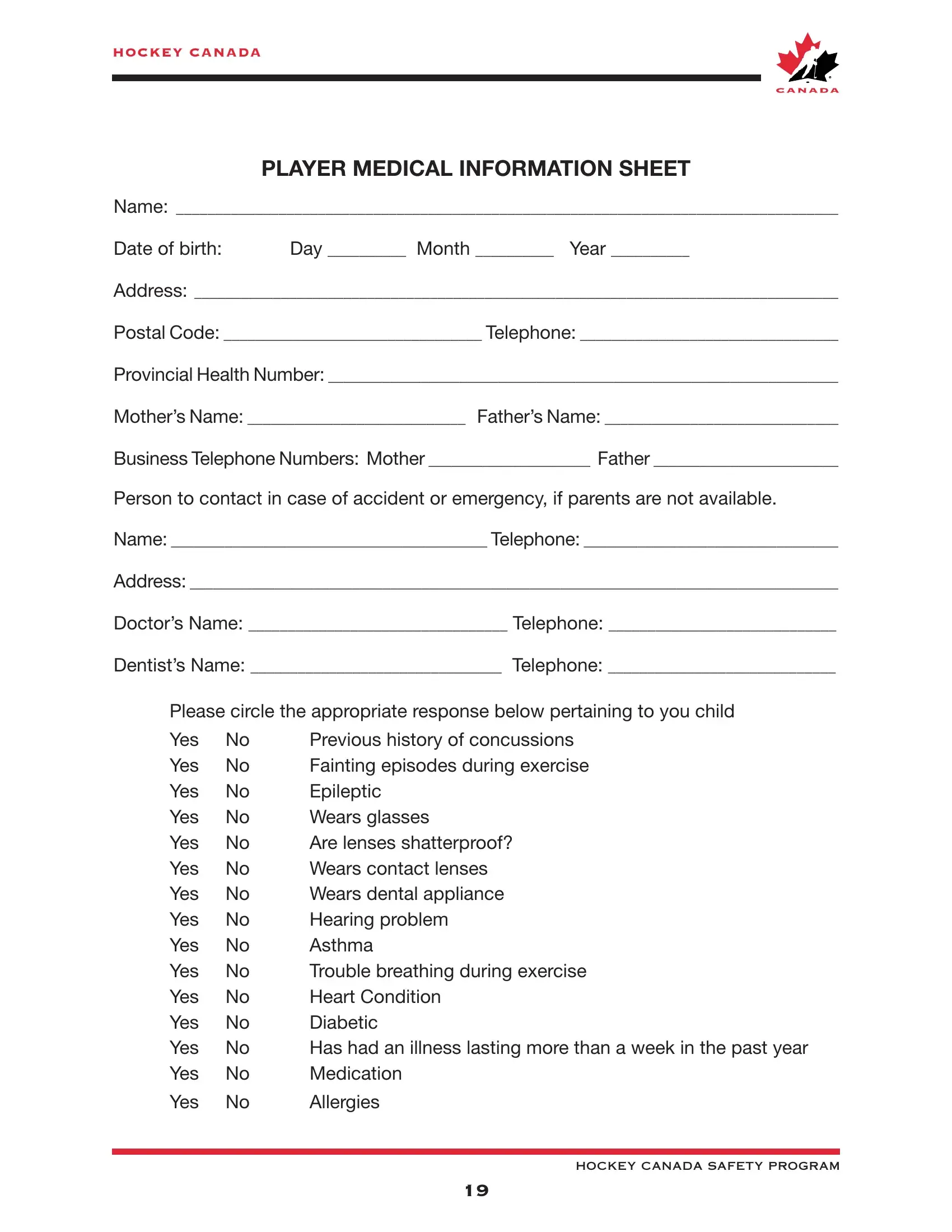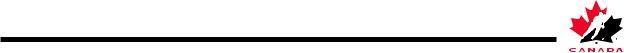You are able to complete hockey canada health form instantly with the help of our PDFinity® online tool. Our tool is constantly developing to provide the best user experience achievable, and that is due to our resolve for continuous improvement and listening closely to user comments. Here is what you'd need to do to get going:
Step 1: Press the "Get Form" button at the top of this page to access our editor.
Step 2: Once you access the editor, you will see the form all set to be completed. Other than filling out different blanks, it's also possible to do other things with the PDF, including adding custom textual content, editing the initial text, adding images, affixing your signature to the PDF, and more.
So as to complete this form, ensure you enter the required details in every single area:
1. When submitting the hockey canada health form, be sure to complete all of the needed blank fields in the associated part. This will help to expedite the process, which allows your details to be handled quickly and correctly.
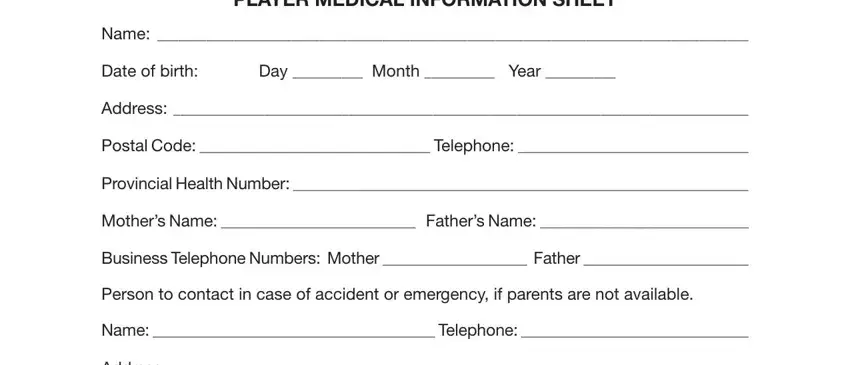
2. Once your current task is complete, take the next step – fill out all of these fields - Address, Doctors Name Telephone, Dentists Name Telephone, Please circle the appropriate, Yes No Yes No Yes No Yes No Yes No, and Previous history of concussions with their corresponding information. Make sure to double check that everything has been entered correctly before continuing!
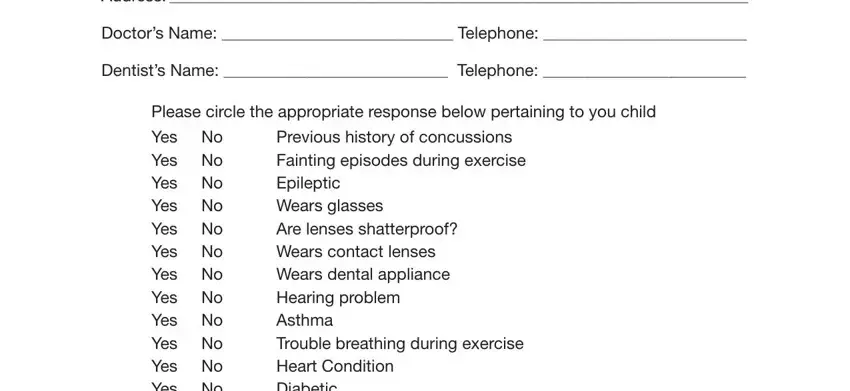
It's easy to make a mistake while completing your Please circle the appropriate, hence make sure that you take another look prior to deciding to send it in.
3. Your next stage is usually hassle-free - complete all the empty fields in Yes No Yes No Yes No Yes No Yes No, Yes No, Previous history of concussions, Allergies, and HOCKEY CANADA SAFETY PROGRAM to complete this part.
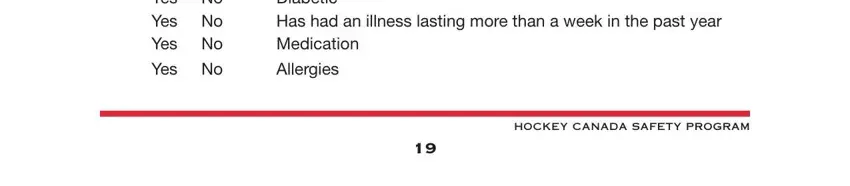
4. The next part requires your involvement in the following places: Yes No Yes No, Yes No Yes No Yes No, Yes No, Wears a medic alert bracelet or, Presently injured, Please give details below if you, Use separate sheet if necessary, Medications, and Allergies. Be sure that you provide all requested information to go further.
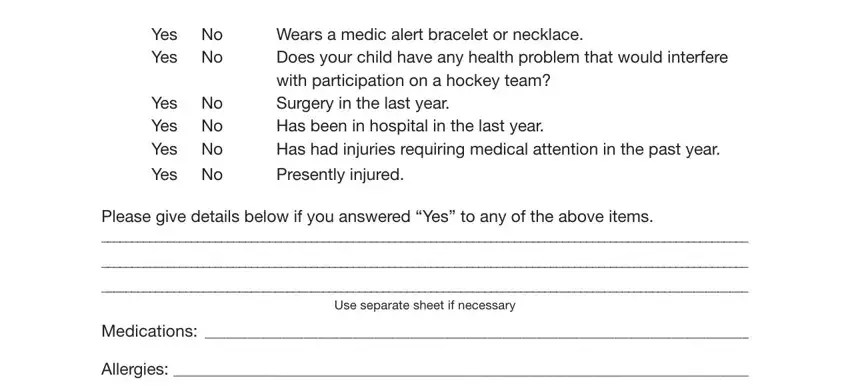
5. To finish your form, this last area incorporates several extra blanks. Filling in Medical conditions, Recent Injuries, Last Tetanus Shot, Any information not covered above, Date of last complete physical, Any medical condition or injury, before participating in a hockey, I understand that it is my, of any change in the above, and I hereby authorize the physician will certainly finalize the process and you will be done very quickly!
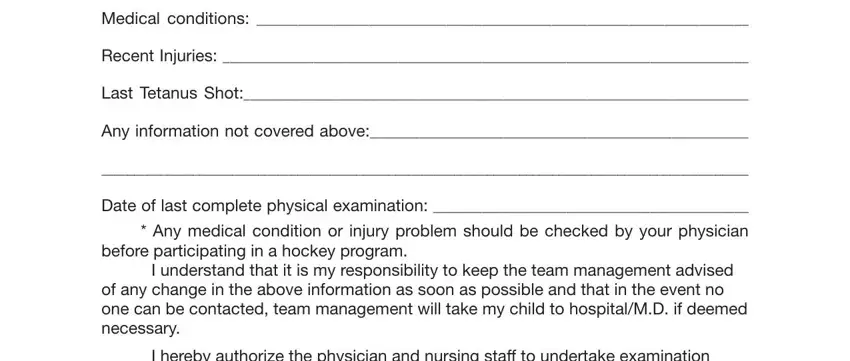
Step 3: Make certain your information is accurate and click on "Done" to progress further. After registering a7-day free trial account with us, you'll be able to download hockey canada health form or send it through email directly. The PDF document will also be easily accessible in your personal account with your every change. We do not share or sell any information you enter whenever completing forms at FormsPal.