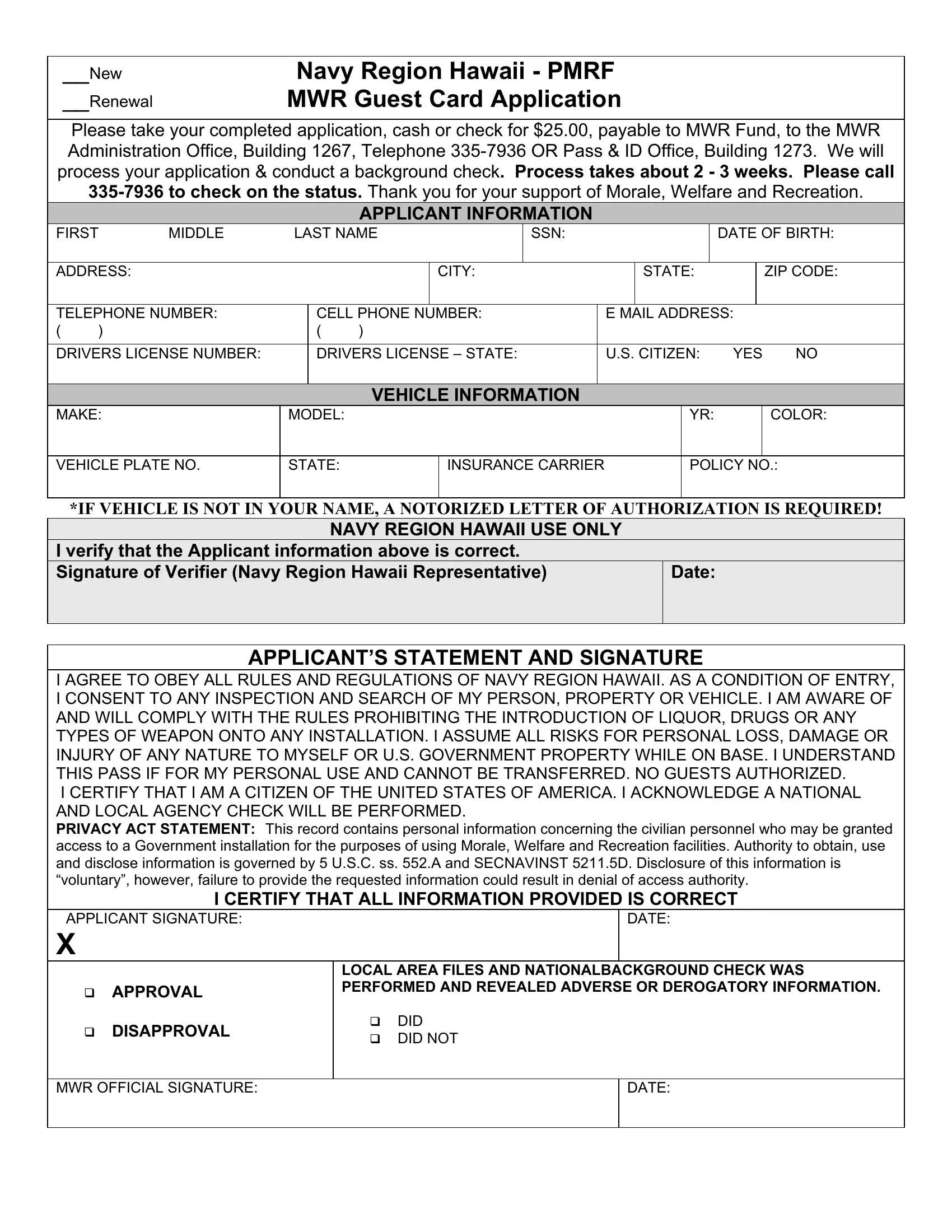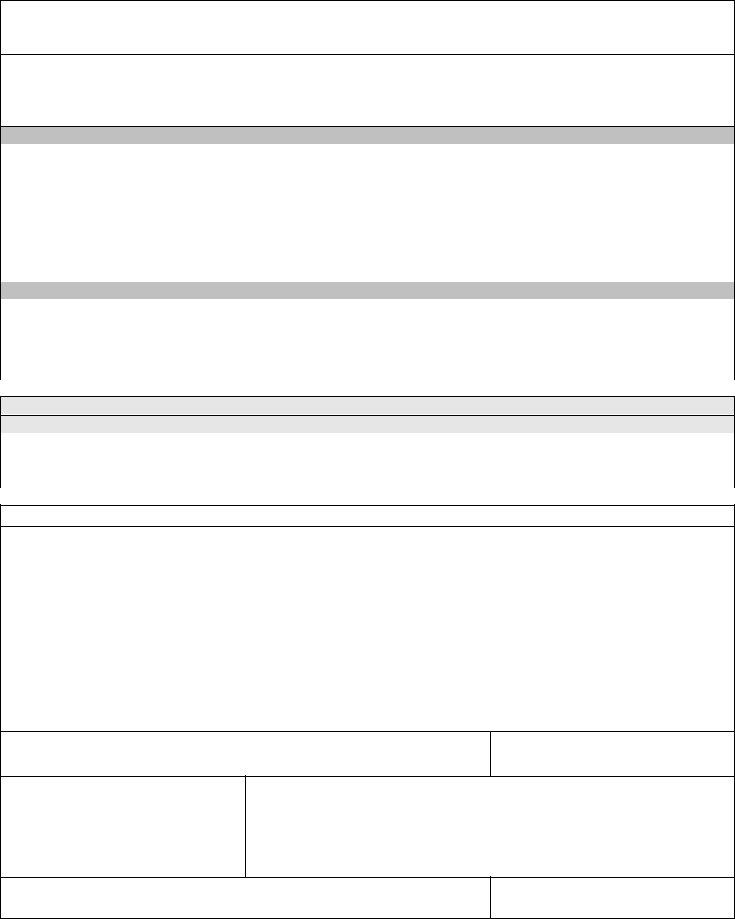pmrf pass can be filled out online without any problem. Simply try FormsPal PDF editor to get it done quickly. The editor is consistently improved by our staff, getting cool features and turning out to be greater. For anyone who is seeking to get started, here's what you will need to do:
Step 1: Press the "Get Form" button above on this webpage to get into our PDF tool.
Step 2: The tool will allow you to work with the majority of PDF files in a range of ways. Enhance it by writing your own text, adjust what is originally in the file, and add a signature - all at your fingertips!
It will be straightforward to complete the pdf using out helpful guide! Here is what you must do:
1. When completing the pmrf pass, make certain to incorporate all essential fields within the relevant form section. It will help to facilitate the process, allowing for your information to be handled quickly and correctly.
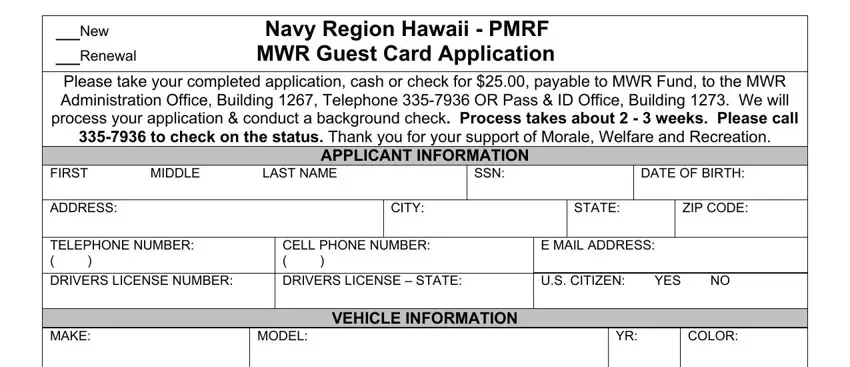
2. Once your current task is complete, take the next step – fill out all of these fields - VEHICLE PLATE NO, STATE, INSURANCE CARRIER, POLICY NO, IF VEHICLE IS NOT IN YOUR NAME A, NAVY REGION HAWAII USE ONLY, I verify that the Applicant, Date, APPLICANTS STATEMENT AND SIGNATURE, I AGREE TO OBEY ALL RULES AND, I CERTIFY THAT ALL INFORMATION, APPLICANT SIGNATURE X, and DATE with their corresponding information. Make sure to double check that everything has been entered correctly before continuing!
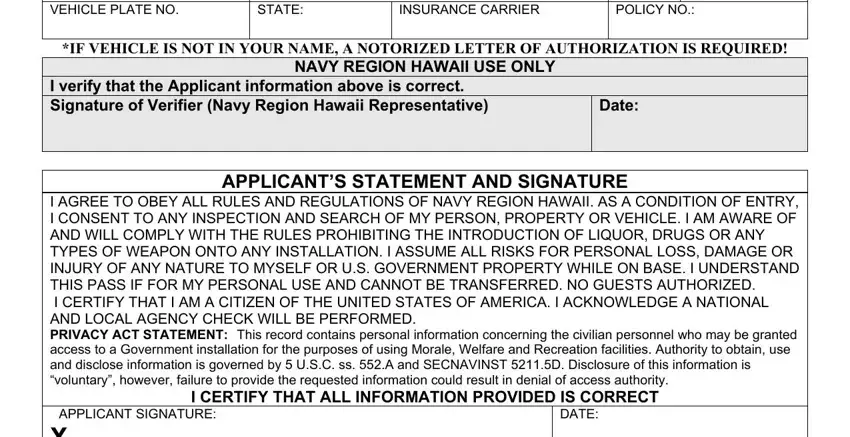
Be really attentive while filling out APPLICANTS STATEMENT AND SIGNATURE and I AGREE TO OBEY ALL RULES AND, as this is the section where a lot of people make a few mistakes.
3. Within this step, take a look at APPLICANT SIGNATURE X, cid APPROVAL cid DISAPPROVAL, LOCAL AREA FILES AND, cid DID cid DID NOT, MWR OFFICIAL SIGNATURE, and DATE. Each of these must be filled in with greatest attention to detail.
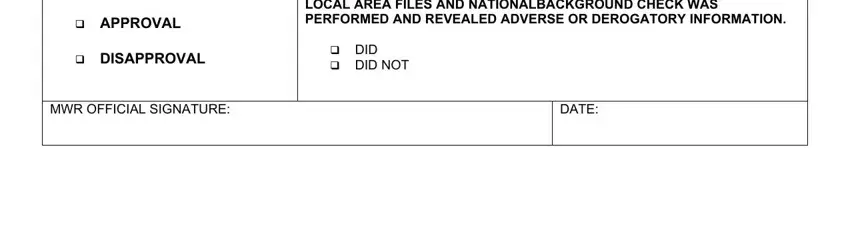
4. You're ready to fill in this fourth form section! Here you will have these First Name, Middle Name Last Name, In accordance with the Privacy Act, State County, State County, and State Zip Code empty form fields to do.
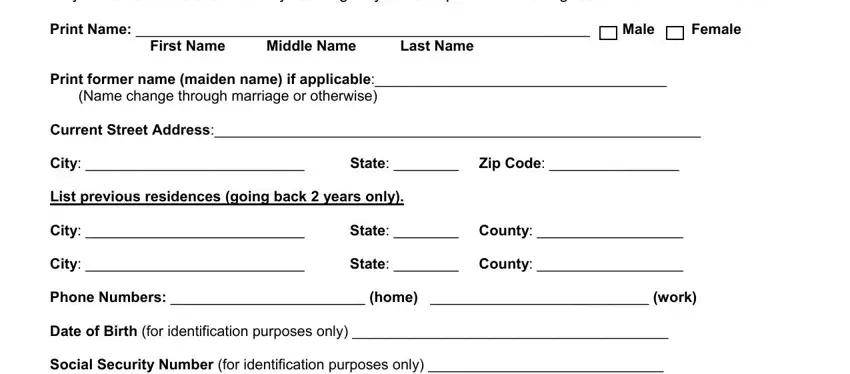
5. As a final point, this final section is precisely what you'll want to finish before closing the form. The blanks in question are the next: In accordance with the Privacy Act.
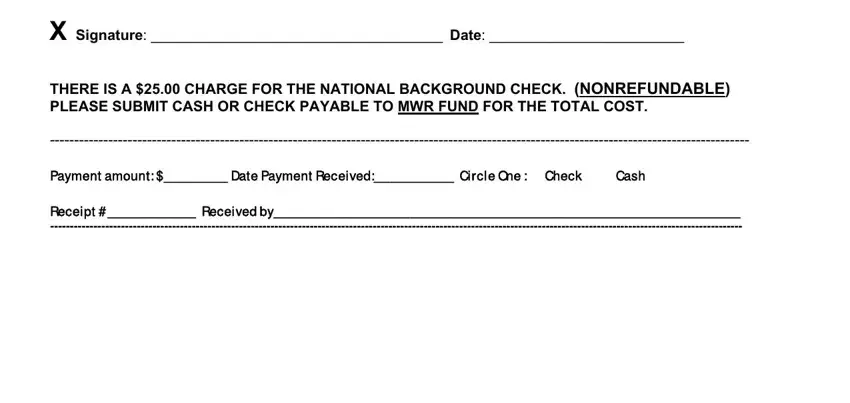
Step 3: Right after going through your fields and details, hit "Done" and you're all set! Try a free trial option with us and get instant access to pmrf pass - download or modify in your personal account. FormsPal is dedicated to the privacy of all our users; we ensure that all information coming through our system remains protected.