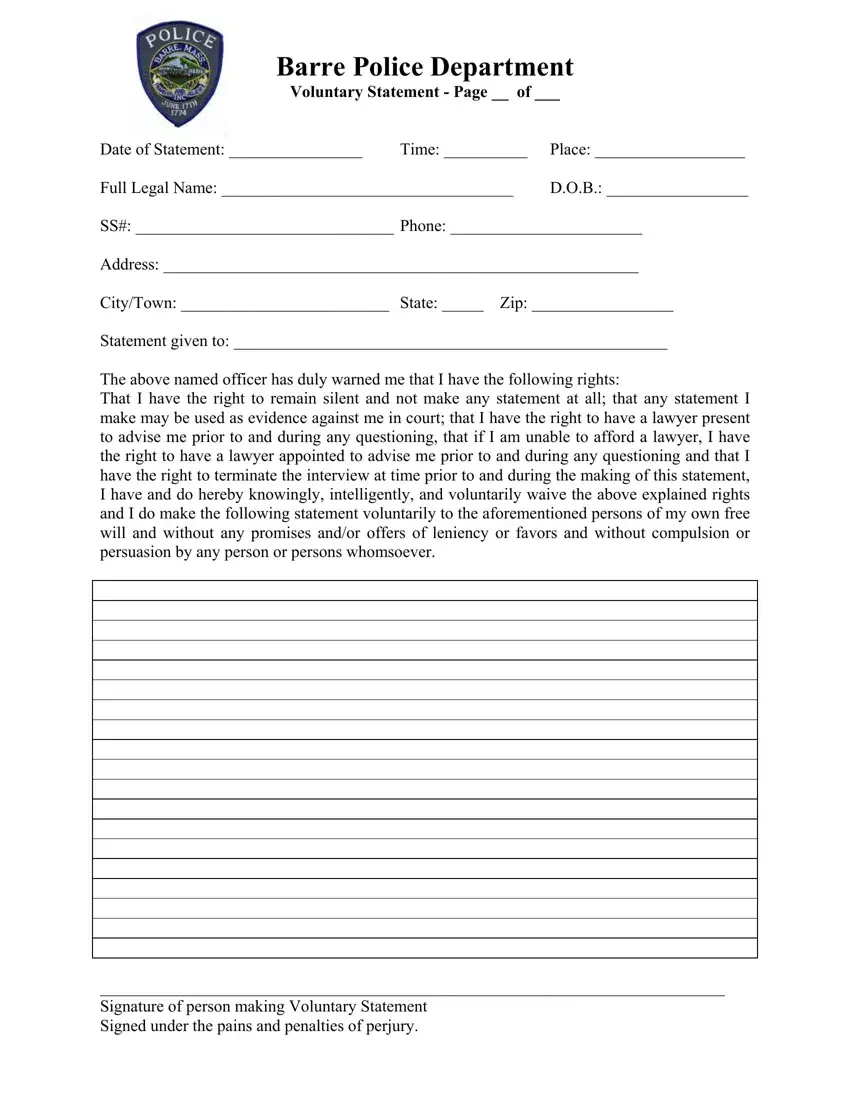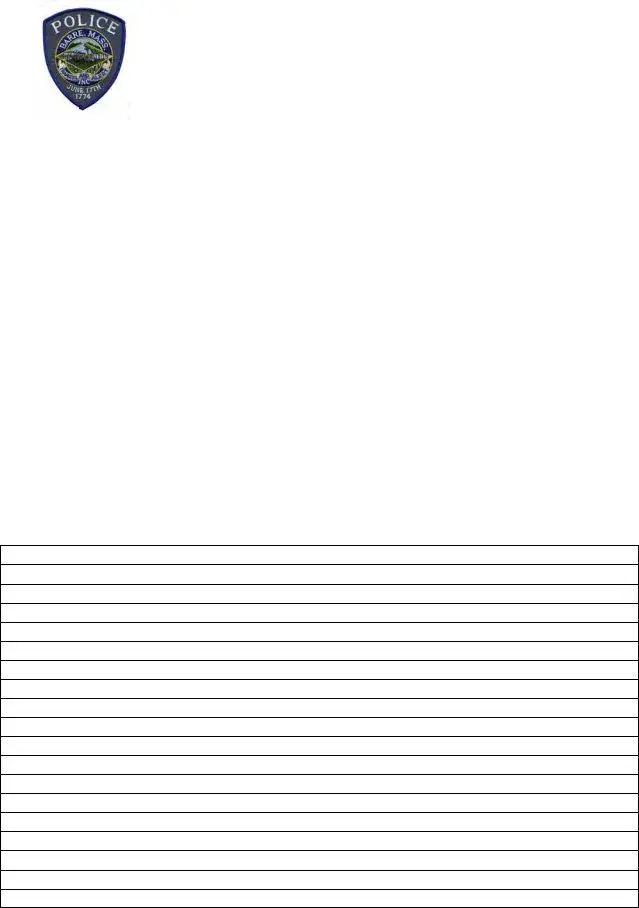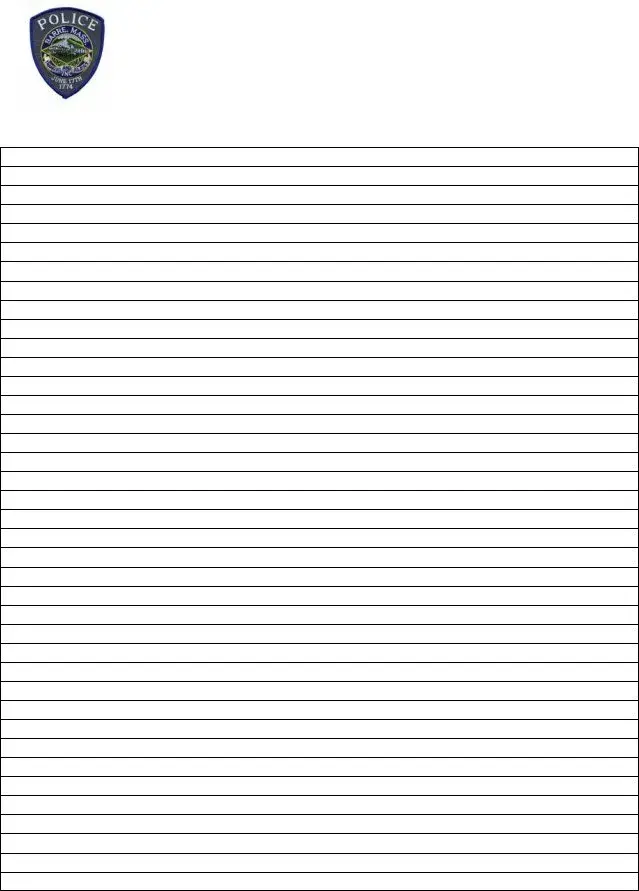You can certainly fill out documents using our PDF editor. Revising the voluntary statement form document is easy as soon as you keep to these steps:
Step 1: Hit the orange "Get Form Now" button on the page.
Step 2: At the moment, you can start editing the voluntary statement form. The multifunctional toolbar is at your disposal - insert, eliminate, adjust, highlight, and undertake similar commands with the words and phrases in the document.
Provide the essential details in each one area to fill in the PDF voluntary statement form
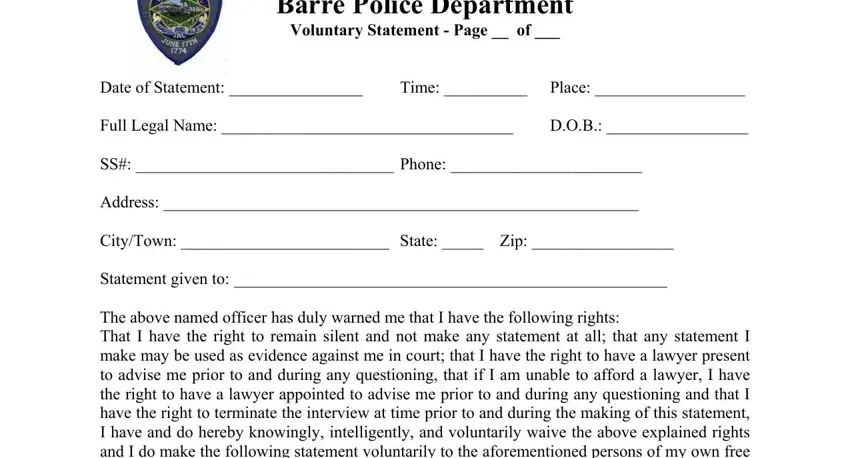
Add the required particulars in the The above named officer has duly area.
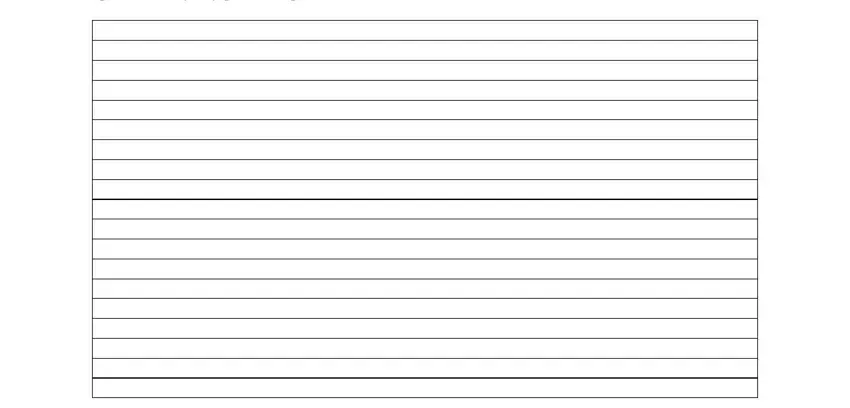
Provide the relevant information in the Barre Police Department Voluntary, and Full Legal Name field.
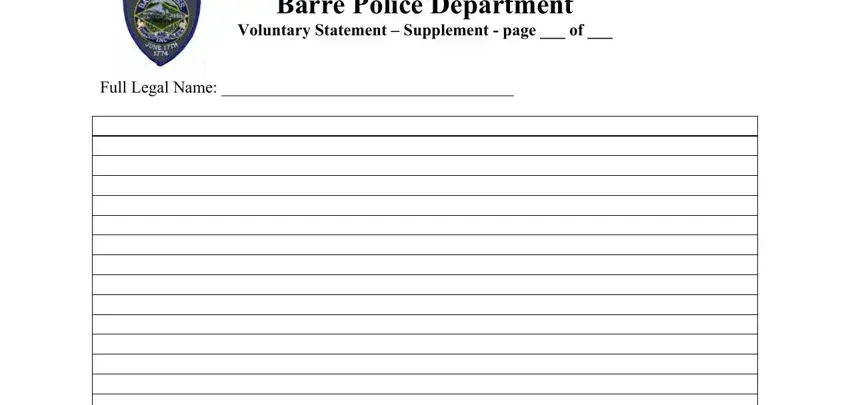
The box will be your place to indicate the rights and responsibilities of each party.
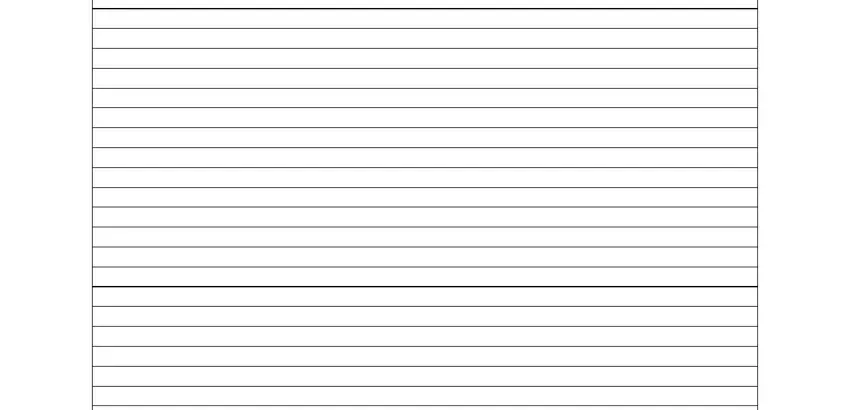
Fill in the document by checking these particular areas: Signature of person making.
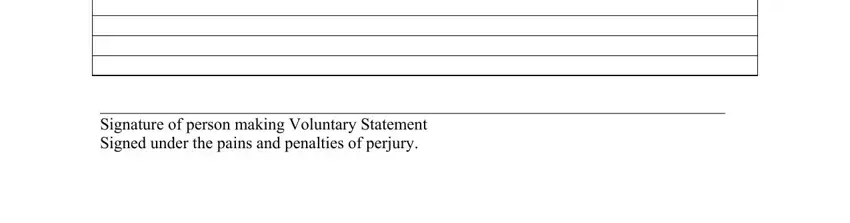
Step 3: After you have clicked the Done button, your file will be ready for upload to any gadget or email you identify.
Step 4: To avoid any type of complications down the road, you will need to get at least a couple of duplicates of your document.