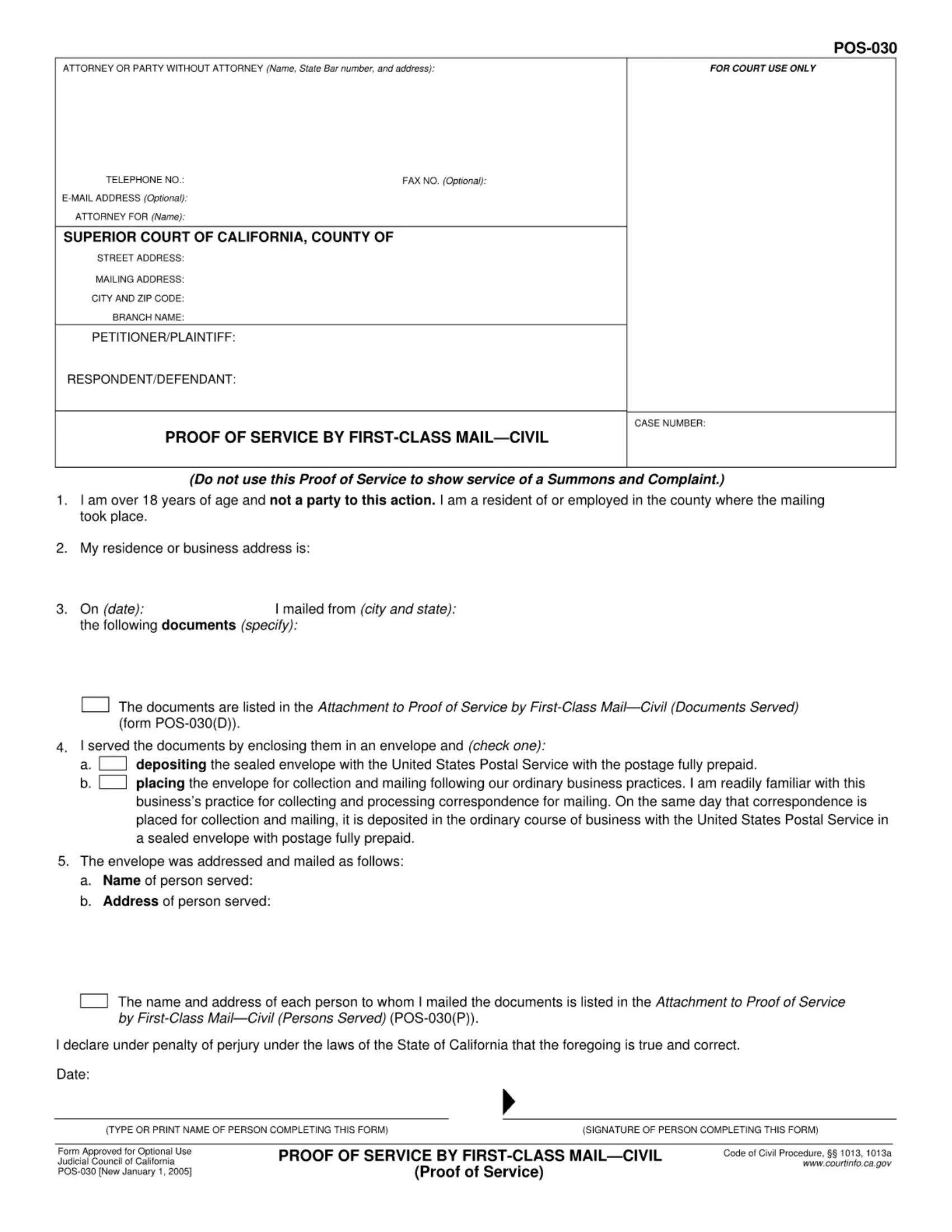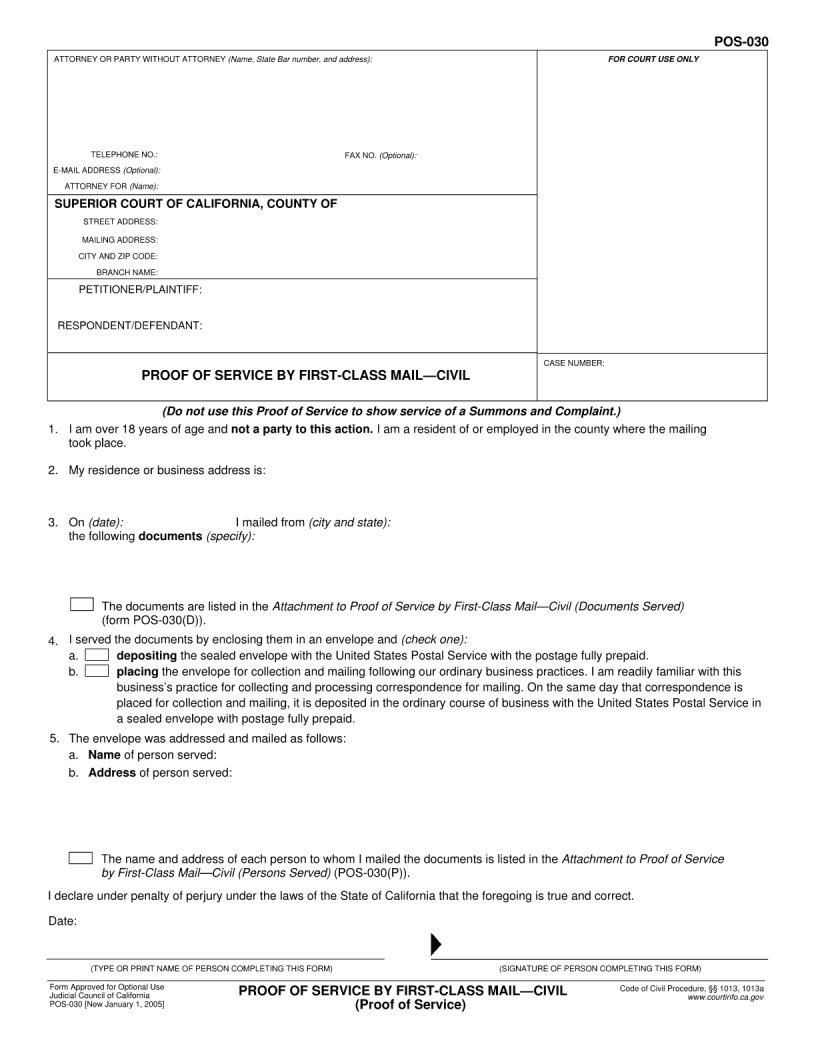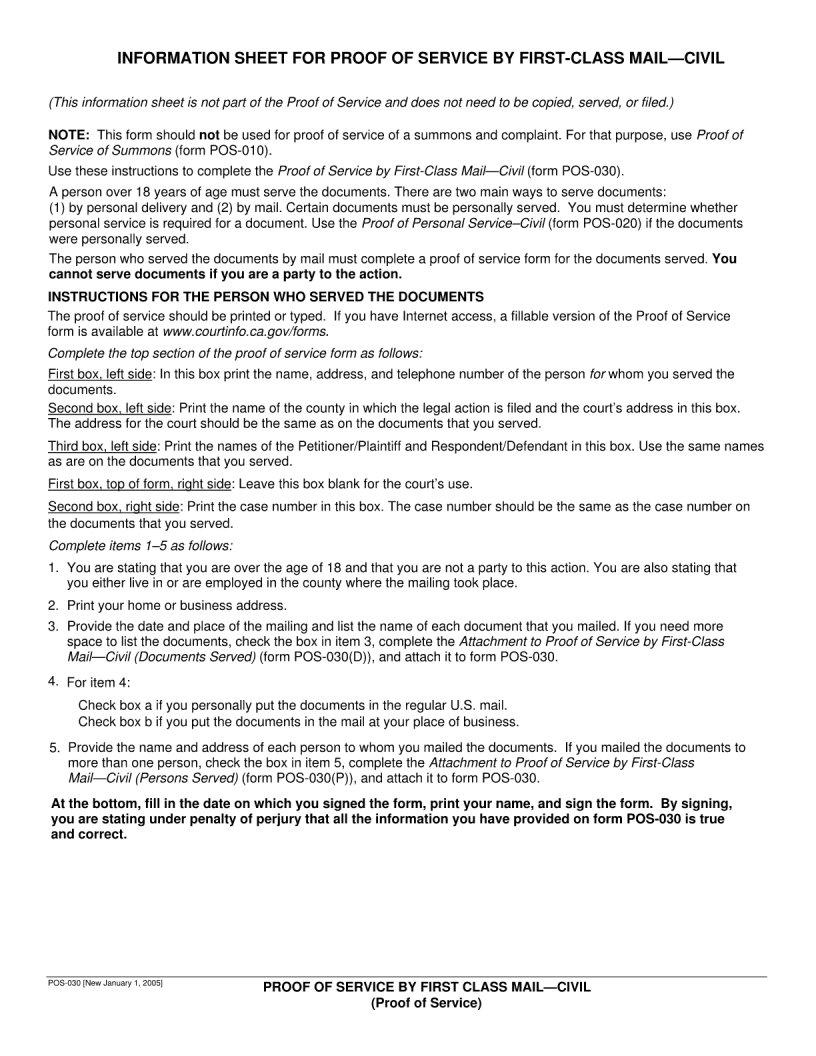When using the online PDF tool by FormsPal, you'll be able to fill in or modify pos 030 california here and now. FormsPal development team is constantly endeavoring to develop the editor and enable it to be even better for clients with its many features. Uncover an ceaselessly revolutionary experience now - take a look at and find out new opportunities as you go! For anyone who is looking to get started, this is what it's going to take:
Step 1: Hit the orange "Get Form" button above. It'll open our pdf tool so that you can start completing your form.
Step 2: With this advanced PDF tool, it is possible to accomplish more than simply fill out blank form fields. Edit away and make your documents seem perfect with customized text incorporated, or modify the original input to excellence - all that comes with the capability to insert your personal pictures and sign the document off.
As a way to fill out this form, make sure you type in the right details in every area:
1. To get started, while completing the pos 030 california, start out with the section that contains the subsequent blanks:
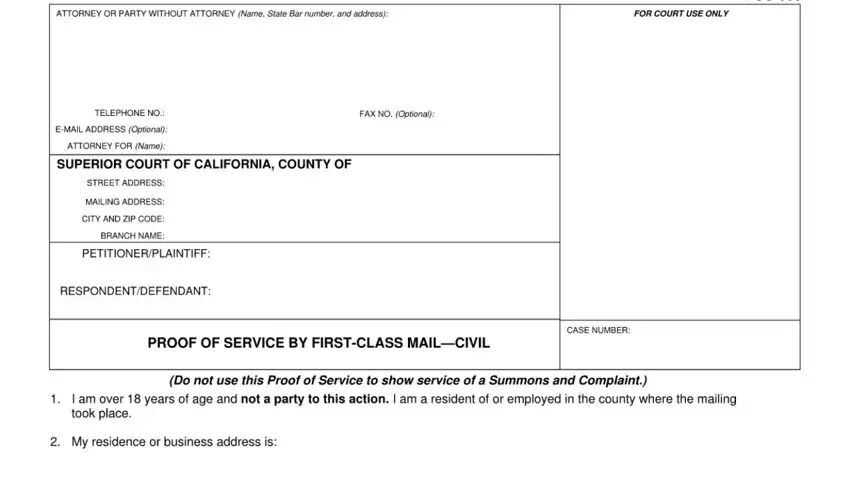
2. Given that this part is finished, you're ready to put in the required details in so you can proceed to the next step.
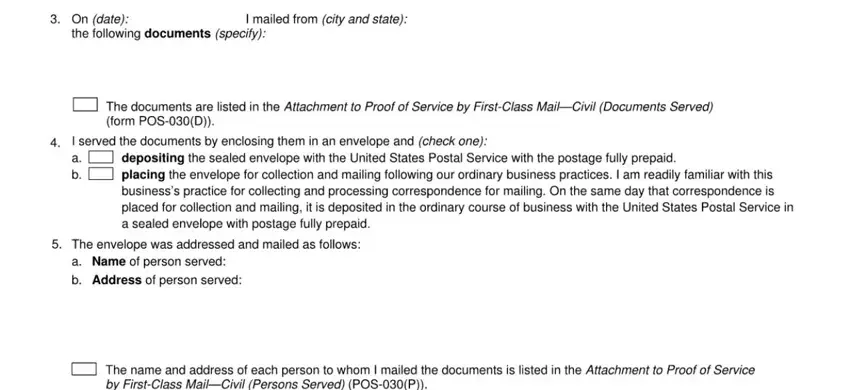
3. This next portion will be about - fill in every one of these empty form fields.
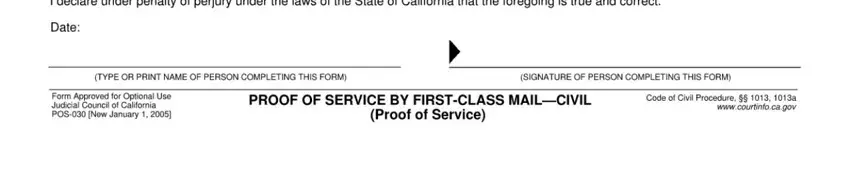
People who work with this form frequently get some things wrong when completing this field in this part. Ensure that you review whatever you type in right here.
Step 3: Before finalizing the form, make certain that all blank fields are filled in the right way. As soon as you’re satisfied with it, click on “Done." Go for a free trial option at FormsPal and get direct access to pos 030 california - download, email, or change inside your personal account page. Here at FormsPal.com, we do everything we can to be certain that your information is maintained protected.