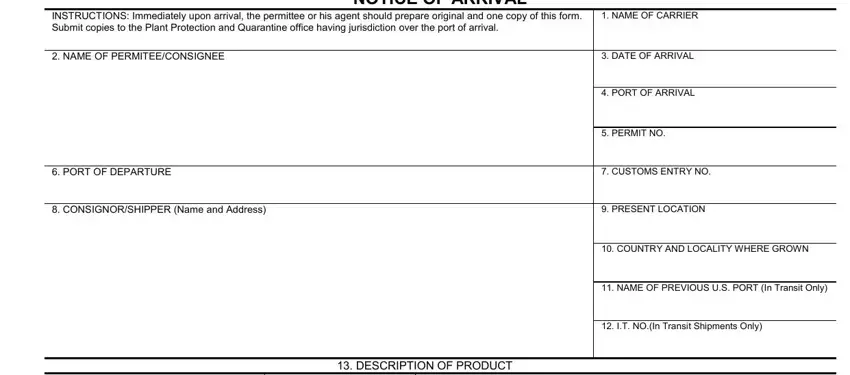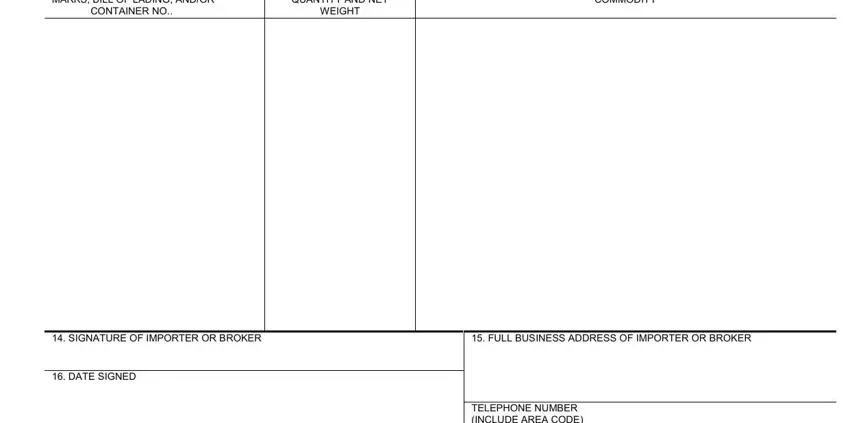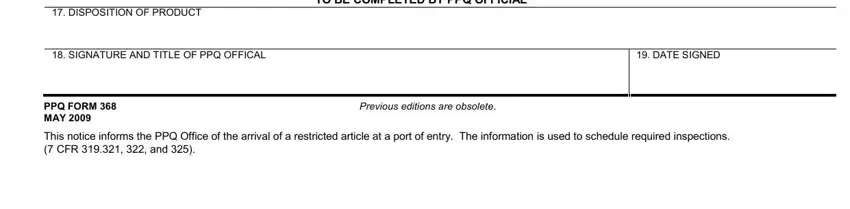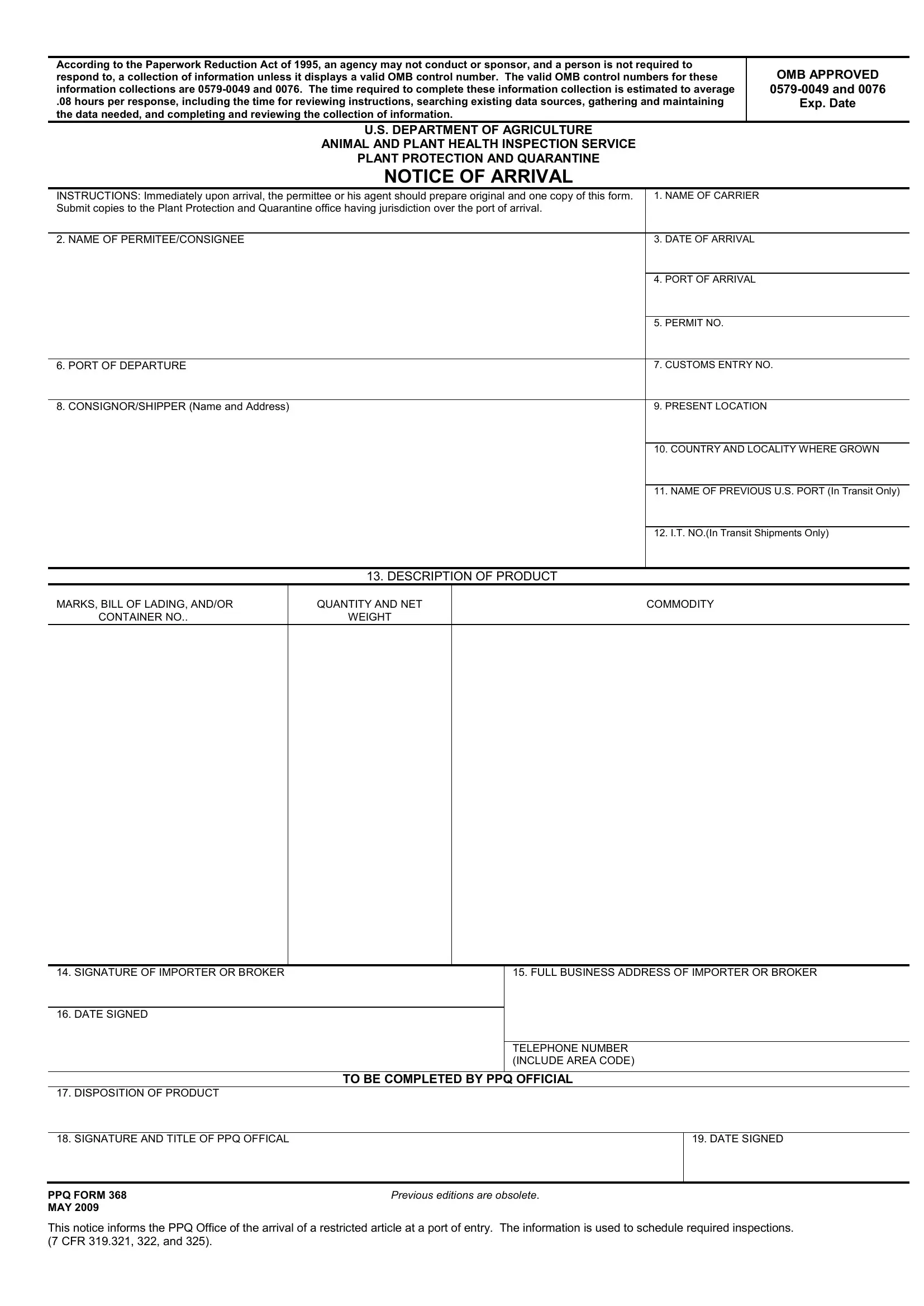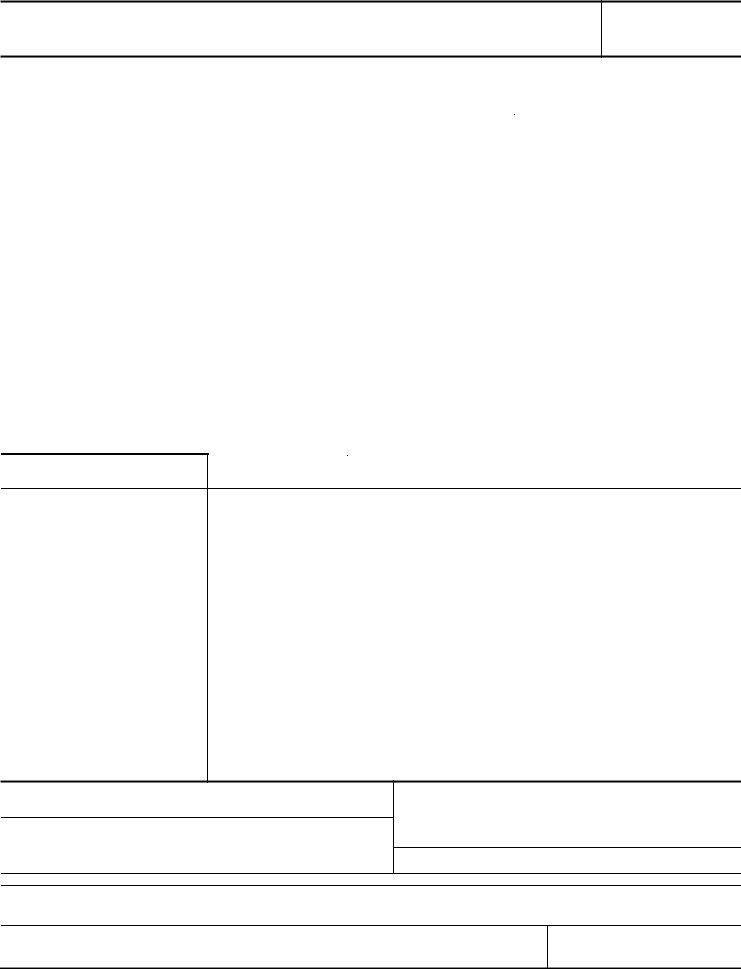According to the Paperwork Reduction Act of 1995, an agency may not conduct or sponsor, and a person is not required to respond to, a collection of information unless it displays a valid OMB control number. The valid OMB control numbers for these information collections are 0579-0049 and 0076. The time required to complete these information collection is estimated to average
.08 hours per response, including the time for reviewing instructions, searching existing data sources, gathering and maintaining the data needed, and completing and reviewing the collection of information.
OMB APPROVED
0579-0049 and 0076
Exp. Date
U.S. DEPARTMENT OF AGRICULTURE
ANIMAL AND PLANT HEALTH INSPECTION SERVICE
PLANT PROTECTION AND QUARANTINE
NOTICE OF ARRIVAL
INSTRUCTIONS: Immediately upon arrival, the permittee or his agent should prepare original and one copy of this form. |
1. NAME OF CARRIER |
Submit copies to the Plant Protection and Quarantine office having jurisdiction over the port of arrival. |
|
|
|
2. NAME OF PERMITEE/CONSIGNEE |
3. DATE OF ARRIVAL |
|
|
|
4. PORT OF ARRIVAL |
|
|
|
5. PERMIT NO. |
|
|
6. PORT OF DEPARTURE |
7. CUSTOMS ENTRY NO. |
|
|
8. CONSIGNOR/SHIPPER (Name and Address) |
9. PRESENT LOCATION |
|
|
|
10. COUNTRY AND LOCALITY WHERE GROWN |
|
|
|
11. NAME OF PREVIOUS U.S. PORT (In Transit Only) |
|
|
|
12. I.T. NO.(In Transit Shipments Only) |
|
|
MARKS, BILL OF LADING, AND/OR
CONTAINER NO..
13. DESCRIPTION OF PRODUCT
QUANTITY AND NET |
COMMODITY |
WEIGHT |
|
|
|
14.SIGNATURE OF IMPORTER OR BROKER
16.DATE SIGNED
15. FULL BUSINESS ADDRESS OF IMPORTER OR BROKER
TELEPHONE NUMBER (INCLUDE AREA CODE)
TO BE COMPLETED BY PPQ OFFICIAL
17. DISPOSITION OF PRODUCT
18. SIGNATURE AND TITLE OF PPQ OFFICAL
PPQ FORM 368 |
PREVIOUS EDITIONS ARE OBSOLETE. |
MAY 2009 |
|
This notice informs the PPQ Office of the arrival of a restricted article at a port of entry. The information is used to schedule required inspections. (7 CFR 319.321, 322, and 325).
Instructions for Completing PPQ Form 368
Notice of Arrival
Please TYPE or PRINT legibly to complete. You must complete all boxes.
1.Name of Carrier: Enter the name of the carrier by identifying the airline with the flight number, ship name with the voyage number, or truck/rail line and container/car number used to transport the agricultural product.
2.Date of Arrival: Enter the date on which the carrier arrives at the port of entry.
3.Name of Permittee/Consignee: Enter the name and street address of the person responsible for the importation. The applicant must be a United States resident. Enter the organization or company name, if applicable.
4.Port of Arrival: Enter the port at which the carrier is arriving.
5.Permit No.: Enter the USDA-APHIS-PPQ permit number if the commodity requires a permit as a condition of entry.
6.Port of Departure: Enter the name of the port in the country of origin where the carrier originated.
7.Customs Entry No.: Enter the Customs and Border Protection entry number or numbers associated with this notice of arrival.
8.Consignor/Shipper: Enter the name and street address of the person responsible for the shipping. Enter the organization or company name, if applicable. A physical address of the facility or business is required. You may include a post office box address in addition to the street address for mailing purposes. Enter your daytime telephone number, including the country code, facsimile number, and Area Code. Enter the email address, if applicable.
9.Present Location: Enter the actual physical location where the commodity is present at this time or is to be inspected.
10.Country and Locality Where Grown: Enter Country name, Province name, State name, and farm location where the commodity was grown.
11.Name of Previous U.S. Port: List the port(s) at which the shipment arrived at prior to its current location (for shipments on a T&E or I.T. bond only).
12.I.T. No.: (In-Transit Shipments only): List the Customs and Border Protection I.T. or T&E number.
13.Description of Product: In the appropriate columns, list any Marks, Bill of Lading, and/or Container No.; list the quantity and net weight of the shipment; list the actual commodities present in the shipment.
14.Signature of Importer or Broker: Provide a signature in this box after reviewing the information in the form for accuracy and completeness.
15.Full Business Address of Importer or Broker: Provide the full business address, including the printed name of the Importer or Broker; provide phone number(s) for the Importer or Broker whose signature is in block #14.
16.Date Signed: (dd/mm/yyyy) Enter the date the form is completed and signed.
If you attach additional sheets of paper, type or print PPQ Form 368, the name and address of Importer or Broker, company name, and entry number at the top of each page.
For additional information contact: The United States Department of Agriculture, Animal and Plant Health Inspection Service, Plant Protection and Quarantine, QPAS; 4700 River Road, Unit # 60; Riverdale, MD 20737, Telephone (301) 734-8295.