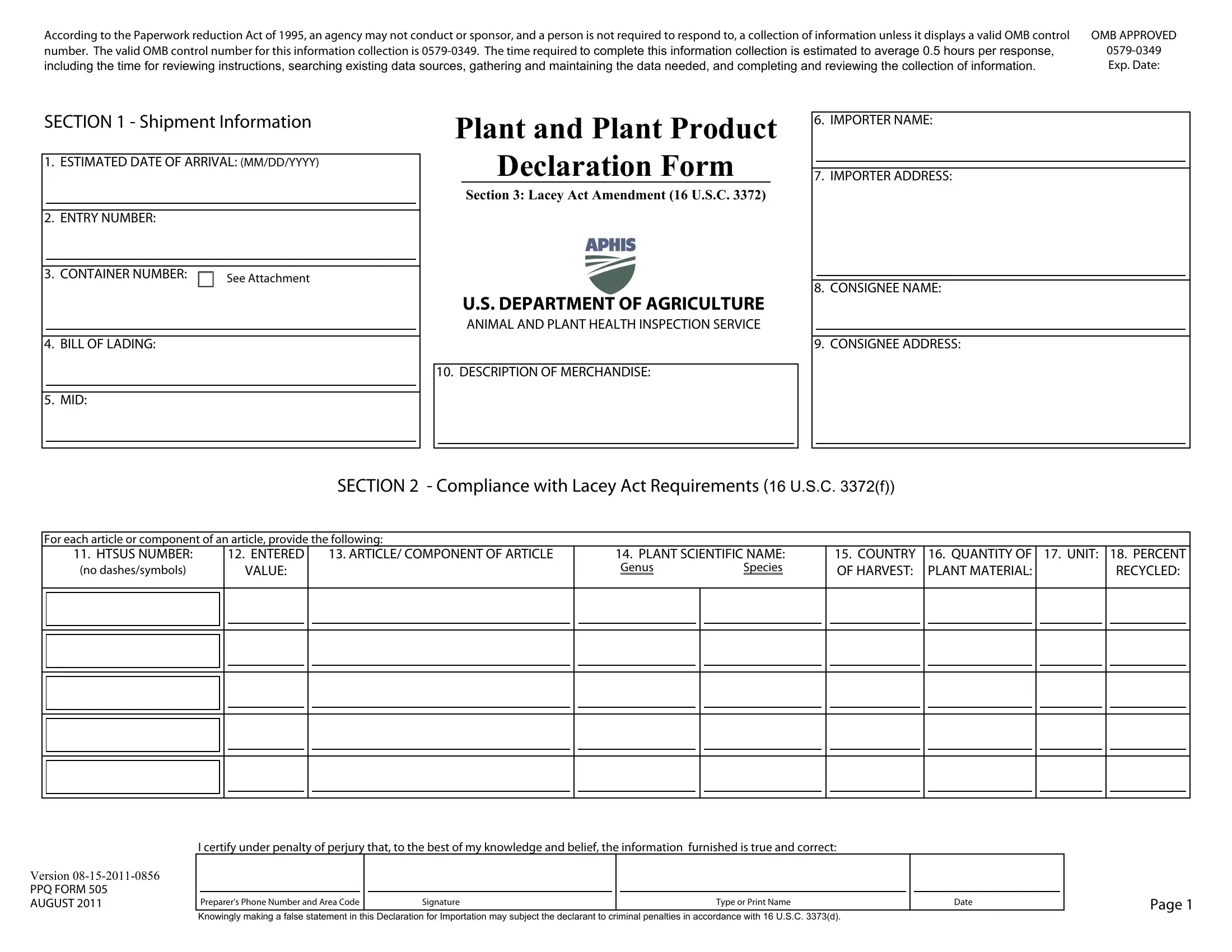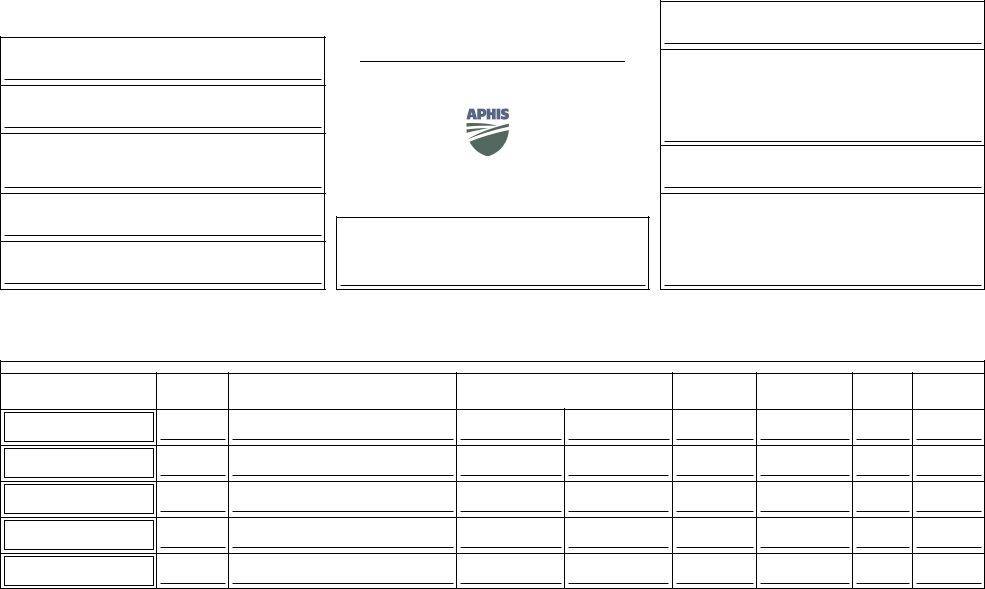You are able to fill out plant and plant product declaration form范本 effortlessly with our PDFinity® editor. To keep our editor on the forefront of efficiency, we aim to put into practice user-driven features and enhancements on a regular basis. We are routinely pleased to get feedback - help us with revolutionizing the way you work with PDF files. To get the process started, take these easy steps:
Step 1: Hit the "Get Form" button in the top section of this page to access our PDF editor.
Step 2: With this advanced PDF editing tool, you may do more than simply fill out blank fields. Try all the functions and make your docs seem high-quality with custom textual content incorporated, or fine-tune the original content to excellence - all comes with the capability to add any type of photos and sign the file off.
As for the fields of this precise PDF, this is what you need to know:
1. The plant and plant product declaration form范本 necessitates particular details to be typed in. Ensure that the next blank fields are filled out:
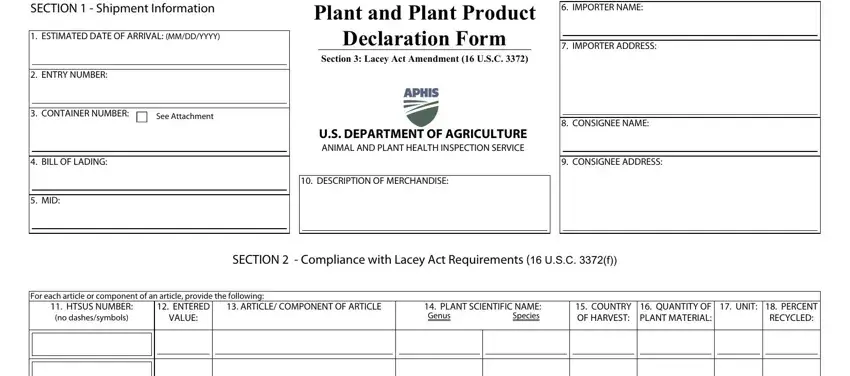
2. Right after finishing the last step, go on to the subsequent stage and complete the essential details in all these blank fields - I certify under penalty of perjury, Version PPQ FORM AUGUST, Preparers Phone Number and Area, Signature, Type or Print Name, Date, Knowingly making a false statement, and Page.
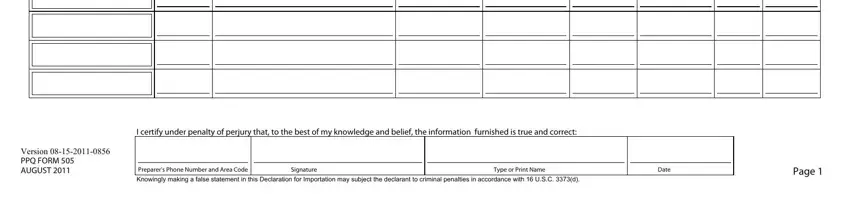
Those who work with this form frequently make some mistakes while filling out I certify under penalty of perjury in this section. Ensure that you reread whatever you type in here.
Step 3: Confirm that your information is right and just click "Done" to continue further. Right after setting up afree trial account here, you'll be able to download plant and plant product declaration form范本 or email it without delay. The form will also be at your disposal via your personal account menu with all of your modifications. When you use FormsPal, you can complete forms without stressing about personal information leaks or records getting distributed. Our secure software helps to ensure that your personal details are kept safely.