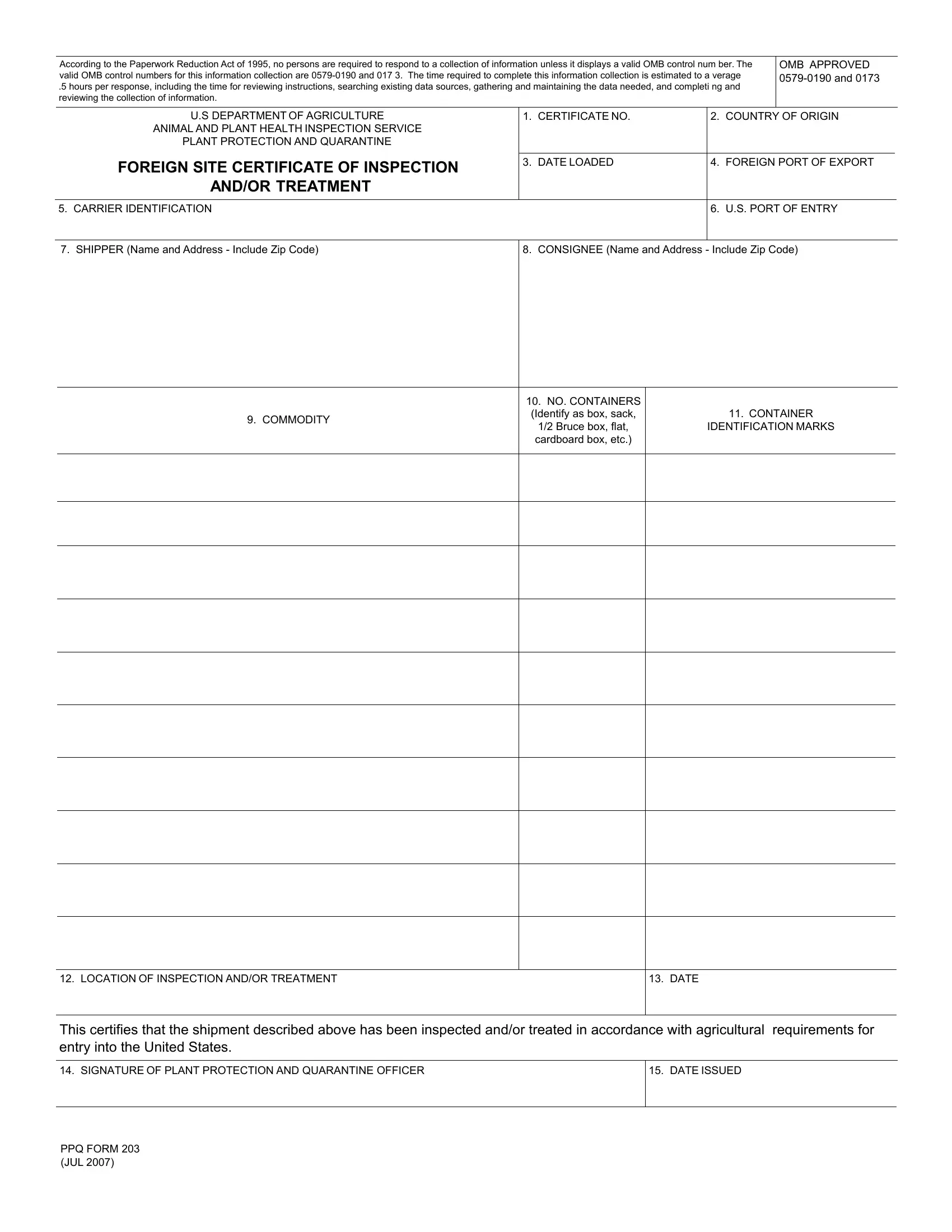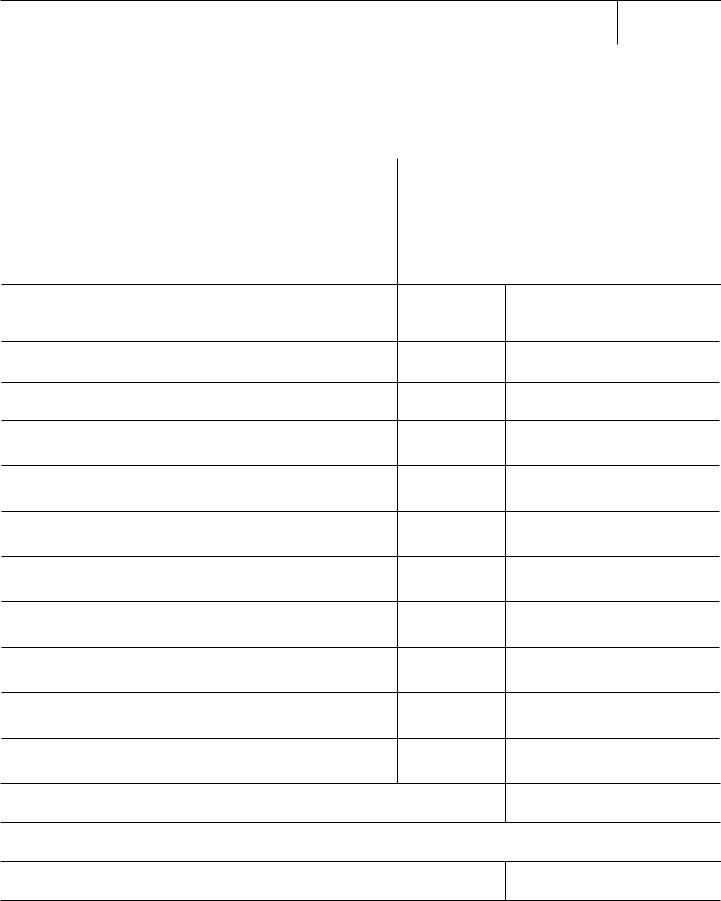When using the online PDF editor by FormsPal, you can easily fill in or alter SHIPPER right here. To retain our editor on the cutting edge of convenience, we aim to implement user-oriented capabilities and enhancements on a regular basis. We're always glad to receive suggestions - assist us with remolding PDF editing. To start your journey, consider these simple steps:
Step 1: Simply click the "Get Form Button" above on this site to launch our pdf editing tool. This way, you will find all that is necessary to fill out your document.
Step 2: As you access the PDF editor, you will find the document prepared to be filled out. Besides filling out various blanks, you could also do various other actions with the Document, particularly writing your own words, changing the original text, inserting images, putting your signature on the form, and a lot more.
This form will require specific info to be typed in, thus be certain to take some time to enter exactly what is expected:
1. For starters, when completing the SHIPPER, start with the part that contains the subsequent blank fields:
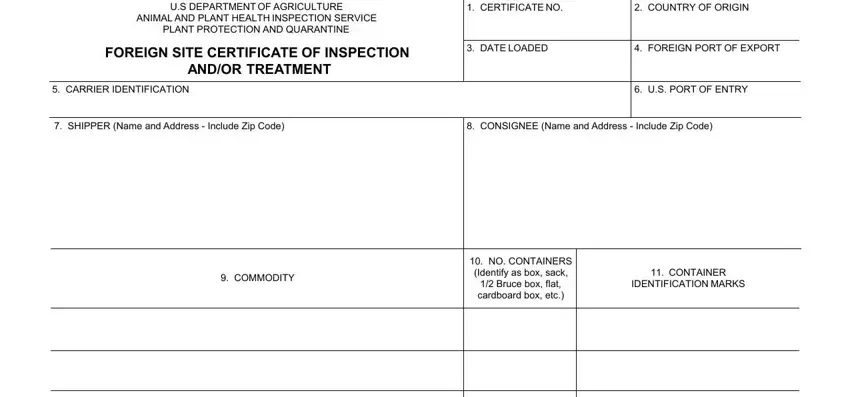
2. Once your current task is complete, take the next step – fill out all of these fields - LOCATION OF INSPECTION ANDOR, DATE, and This certifies that the shipment with their corresponding information. Make sure to double check that everything has been entered correctly before continuing!
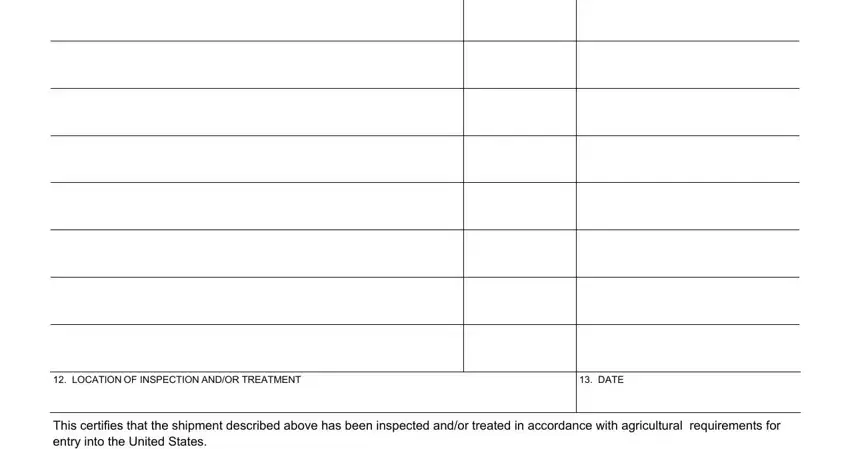
3. This next part is usually simple - complete all the fields in SIGNATURE OF PLANT PROTECTION AND, DATE ISSUED, and PPQ FORM JUL to complete this part.
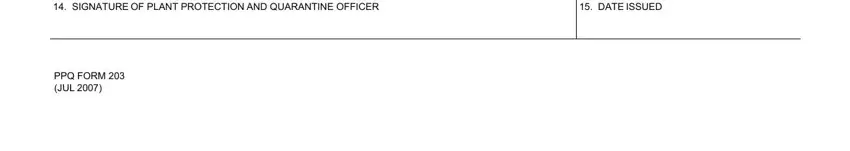
Those who use this PDF generally get some points incorrect while filling in DATE ISSUED in this part. You should go over what you type in right here.
Step 3: After you have reviewed the details you given, simply click "Done" to complete your form. Sign up with us now and immediately obtain SHIPPER, set for download. Every last modification you make is conveniently kept , helping you to modify the document at a later stage if required. With FormsPal, you can certainly fill out forms without stressing about personal data breaches or data entries getting distributed. Our protected platform helps to ensure that your personal information is maintained safe.