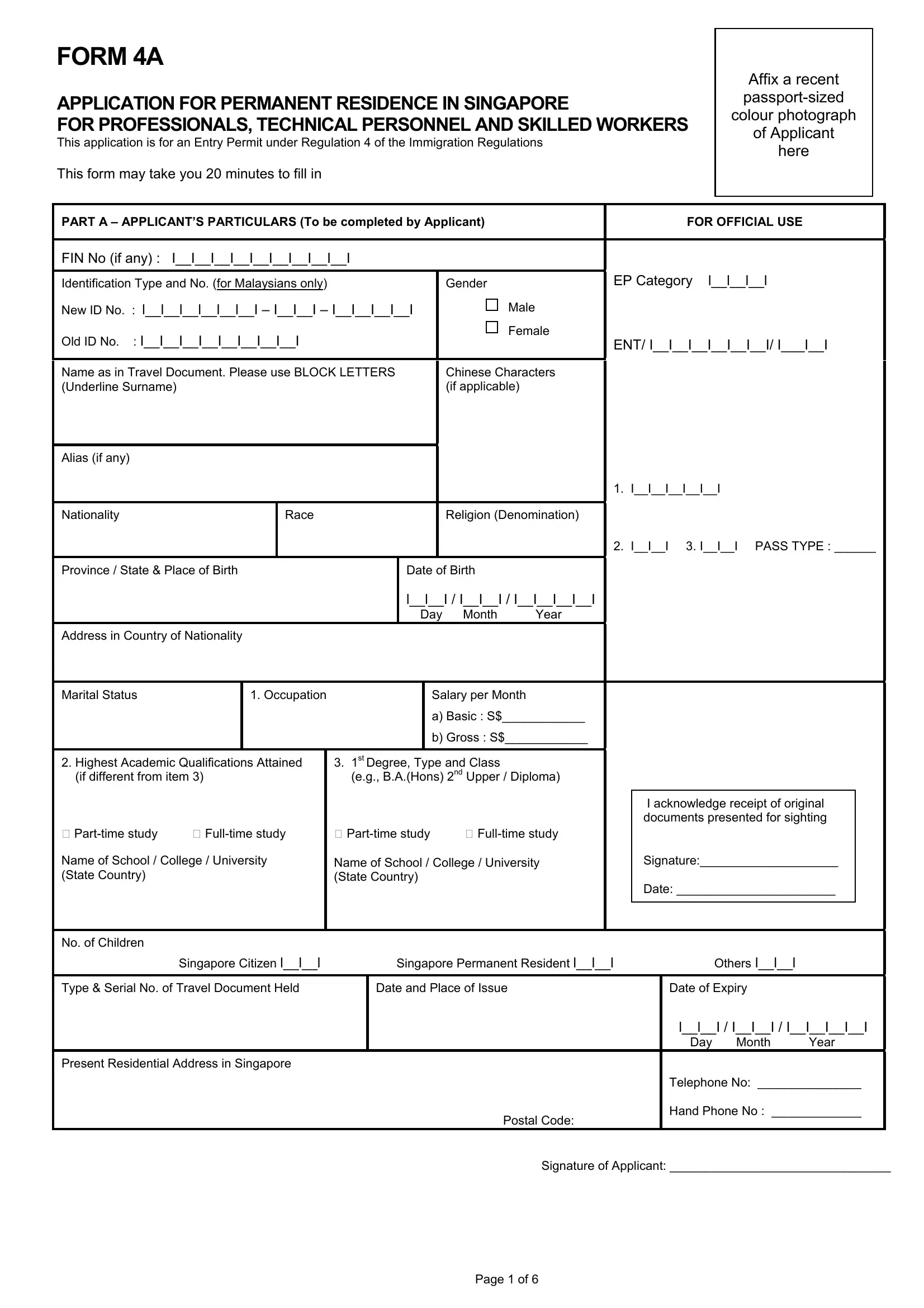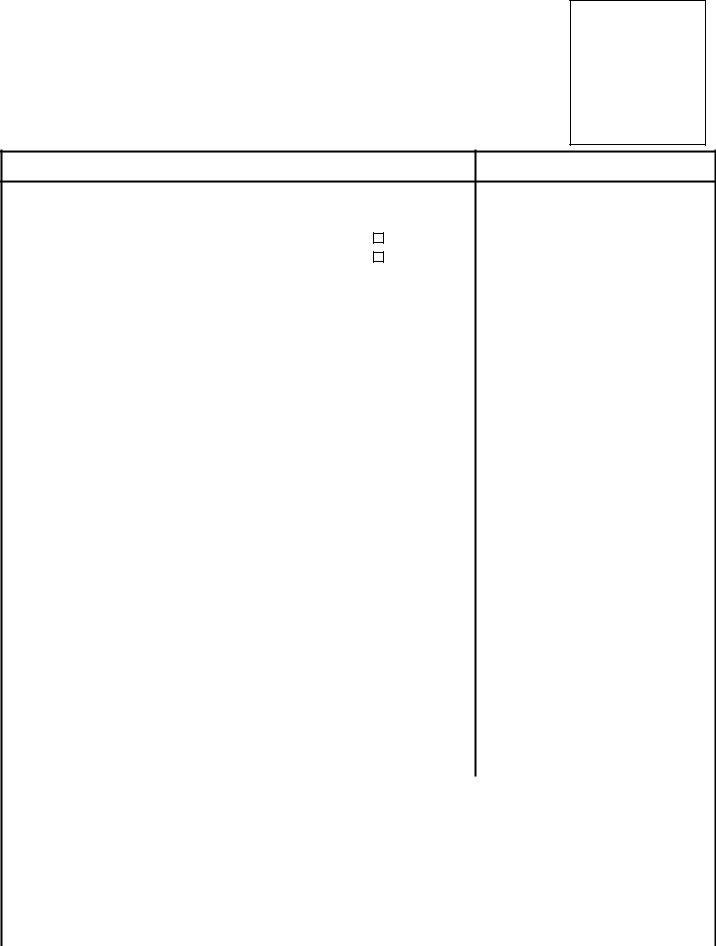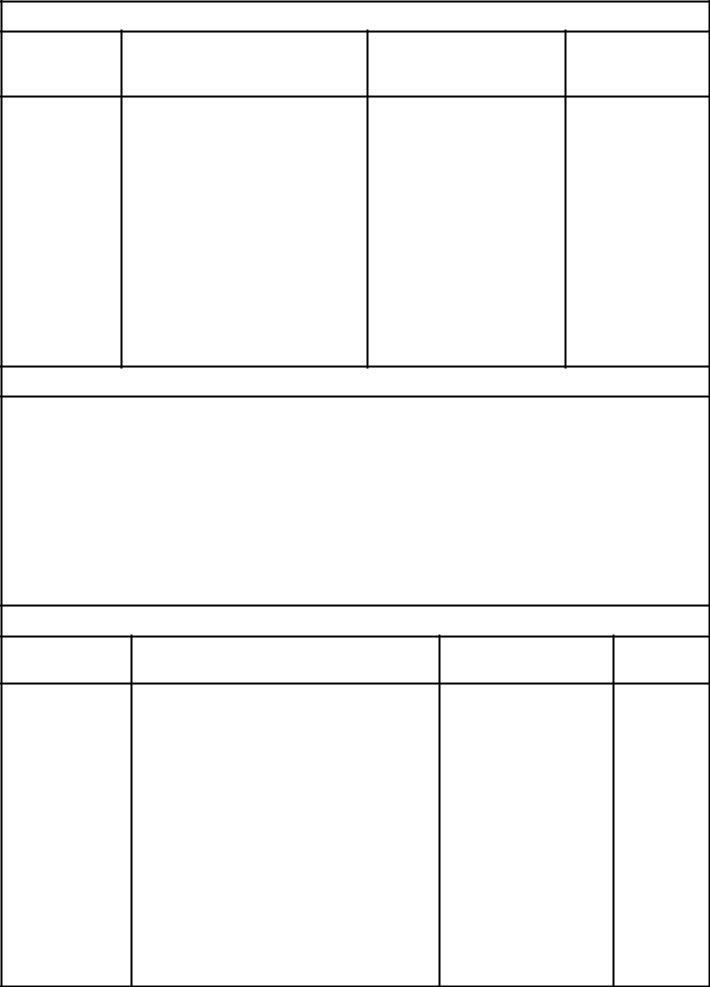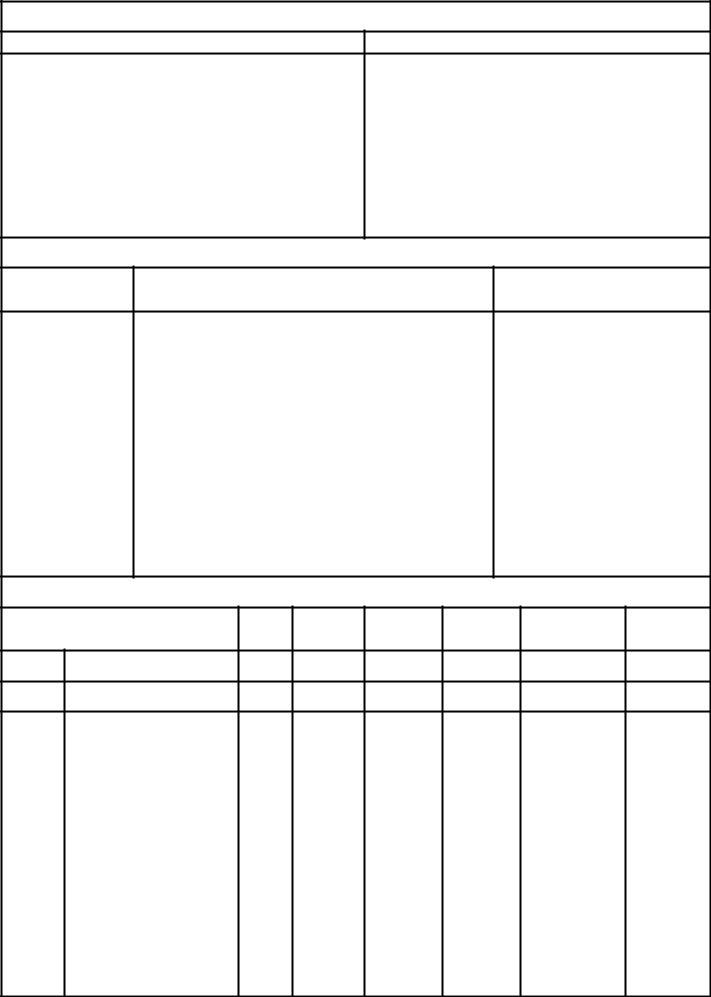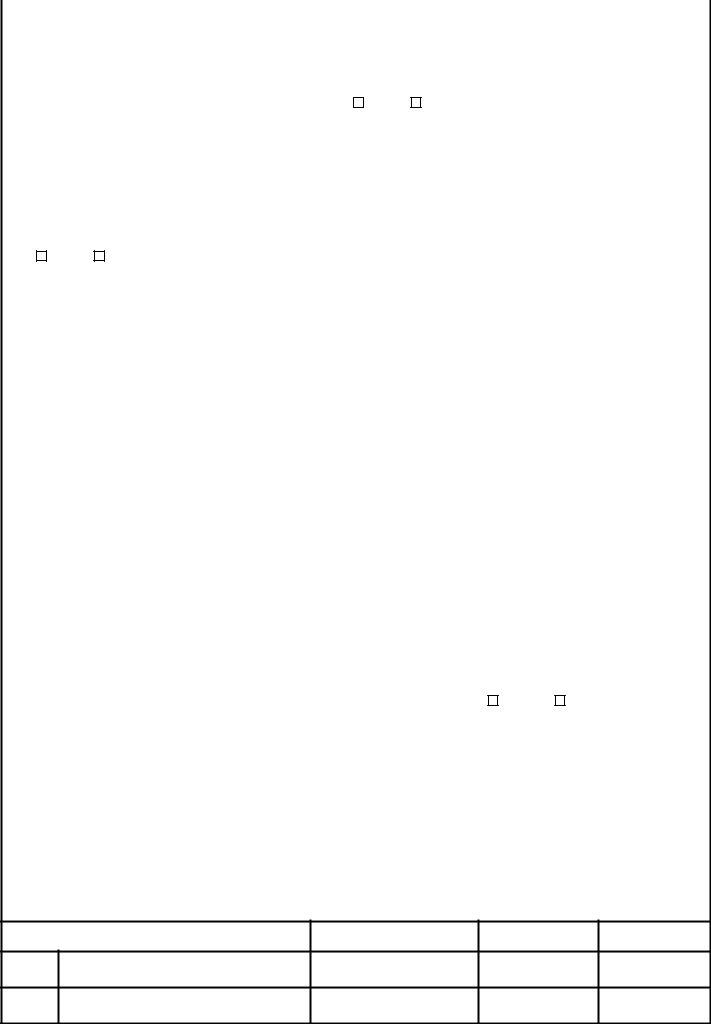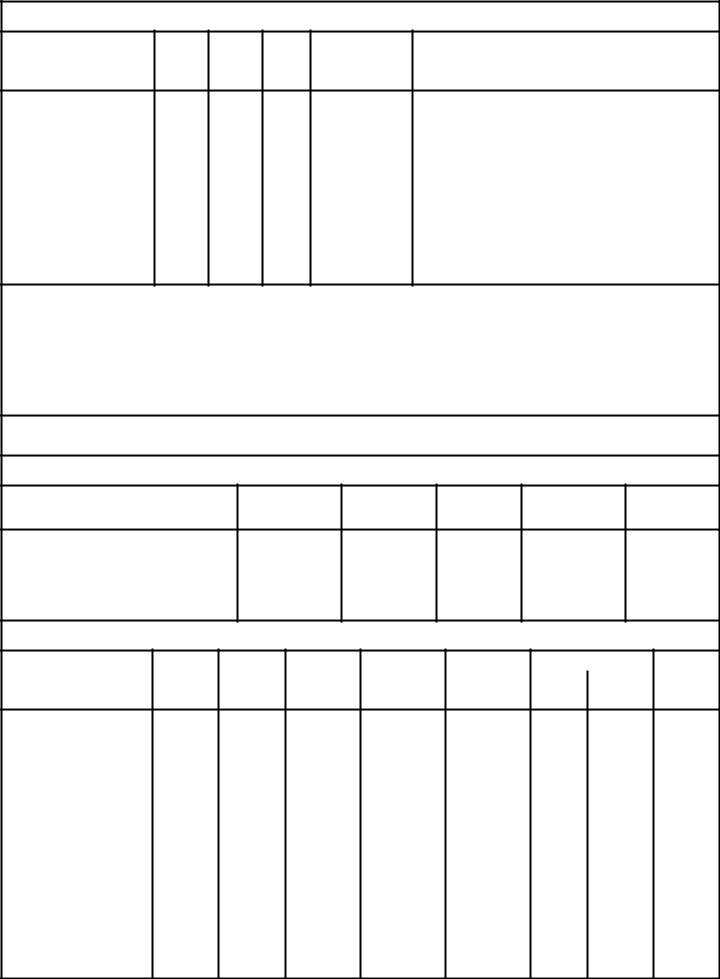Should you want to fill out annex a to form 4a pdf download, it's not necessary to install any kind of programs - just use our online tool. Our tool is continually evolving to provide the very best user experience attainable, and that's due to our commitment to continuous improvement and listening closely to testimonials. By taking some easy steps, you may start your PDF editing:
Step 1: Just press the "Get Form Button" in the top section of this page to get into our form editor. There you'll find all that is needed to work with your file.
Step 2: With our handy PDF tool, you could do more than simply fill out blank form fields. Try all of the features and make your forms appear sublime with customized text added, or adjust the file's original content to excellence - all comes along with the capability to insert any type of graphics and sign the file off.
With regards to the blanks of this precise document, this is what you should know:
1. Fill out your annex a to form 4a pdf download with a number of essential fields. Collect all the required information and make sure absolutely nothing is left out!
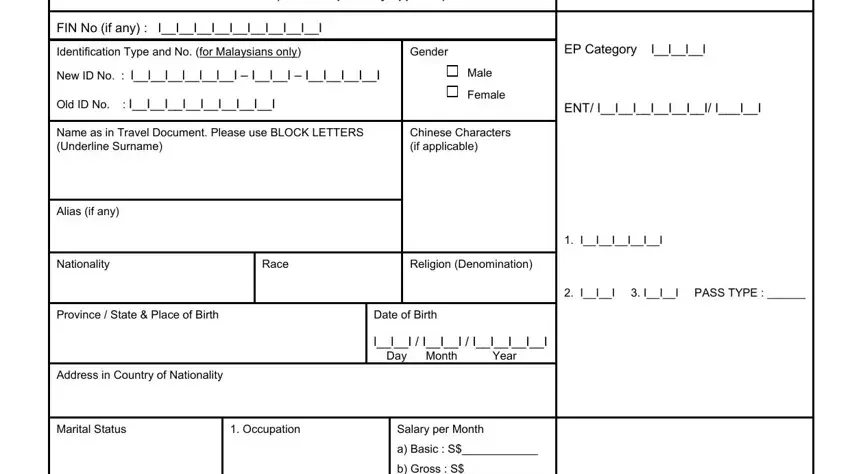
2. The next step is usually to complete all of the following blanks: Highest Academic Qualifications, st Degree Type and Class eg, I acknowledge receipt of original, No of Children, Singapore Citizen lll Singapore, Type Serial No of Travel Document, Date and Place of Issue, Date of Expiry, Present Residential Address in, llI III IIIII Day Month Year, Telephone No Hand Phone No, Signature of Applicant, and Page of.
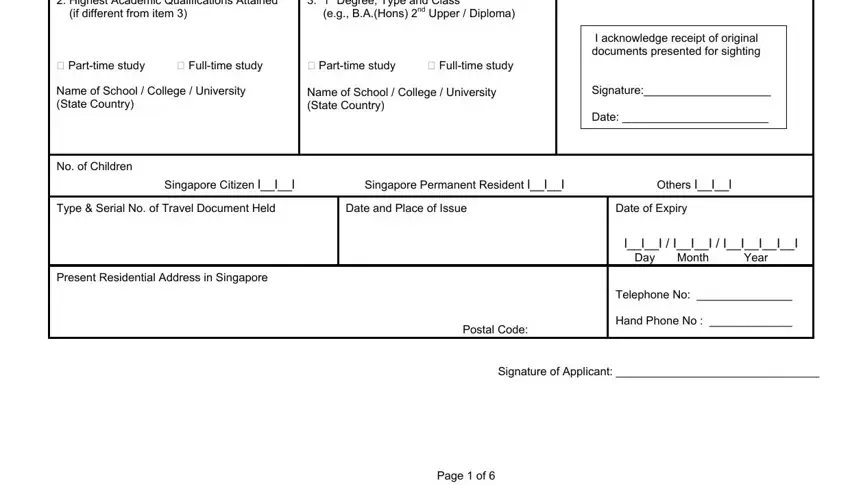
3. The next segment is fairly simple, From, VocationalIndustrial Training, State the Country, To specify Fulltime or Parttime eg, and LIST DETAILS OF ACHIEVEMENTS AND - these blanks is required to be filled out here.
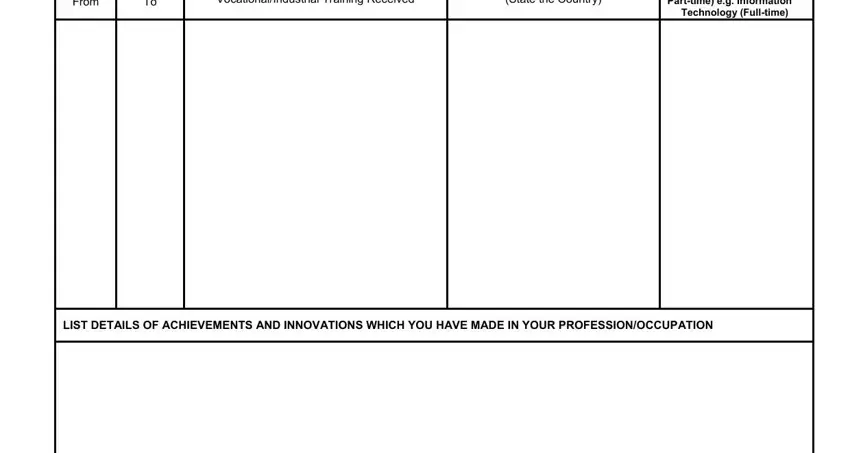
You can easily get it wrong when completing the To specify Fulltime or Parttime eg, therefore make sure to go through it again before you finalize the form.
4. This next section requires some additional information. Ensure you complete all the necessary fields - From, per month, Name and Address of Organisations, and Responsibilities, Signature of Applicant, and Page of - to proceed further in your process!
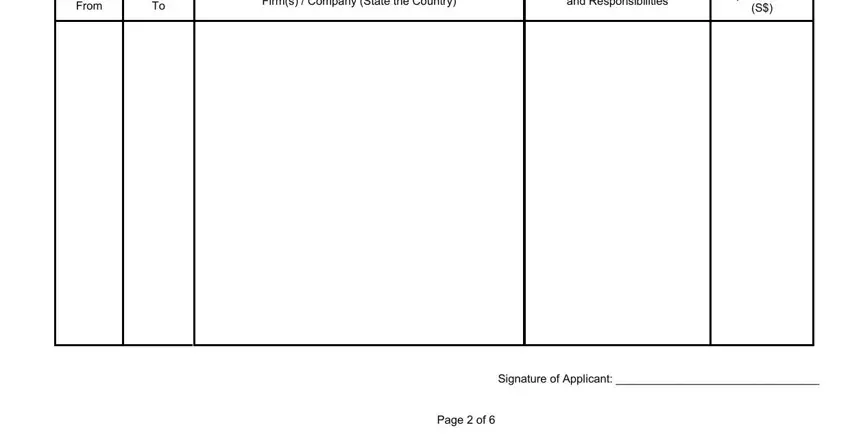
5. Now, this last segment is what you have to wrap up prior to using the PDF. The blank fields at issue include the next: Name of Society and or, Positions Held, LIST COUNTRIES AND ADDRESSES IN, Period of Stay, From, Address, and Province State Country.
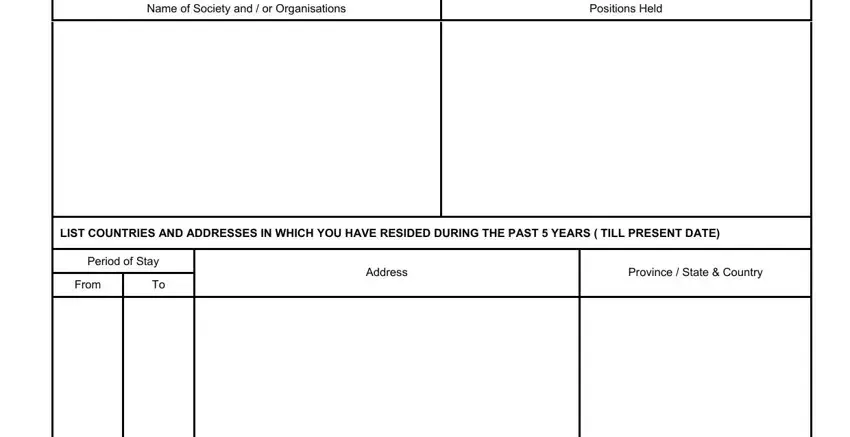
Step 3: Be certain that your information is accurate and then click on "Done" to proceed further. Join us today and easily use annex a to form 4a pdf download, all set for download. All modifications you make are saved , letting you edit the form later as needed. FormsPal is focused on the personal privacy of all our users; we make sure all personal data going through our system remains secure.