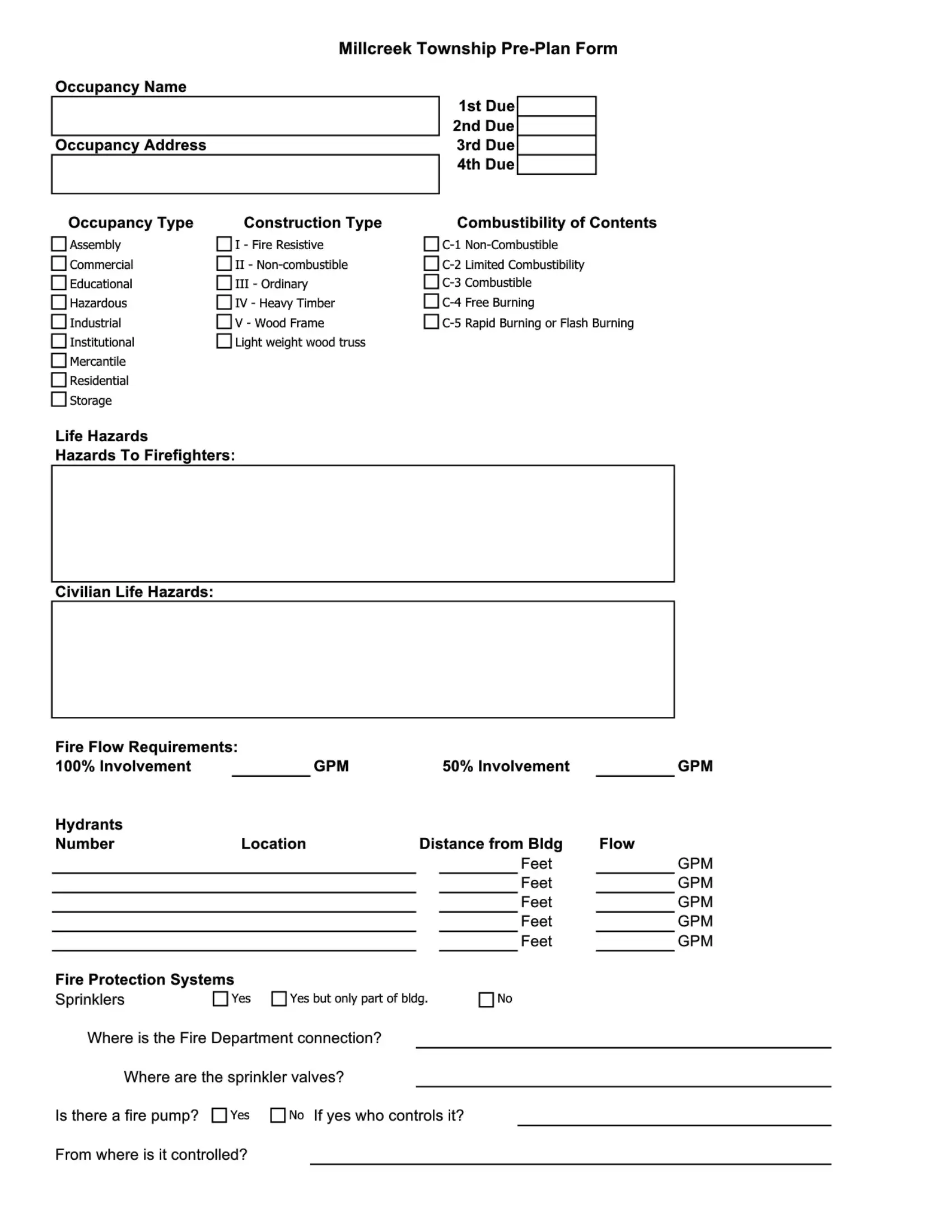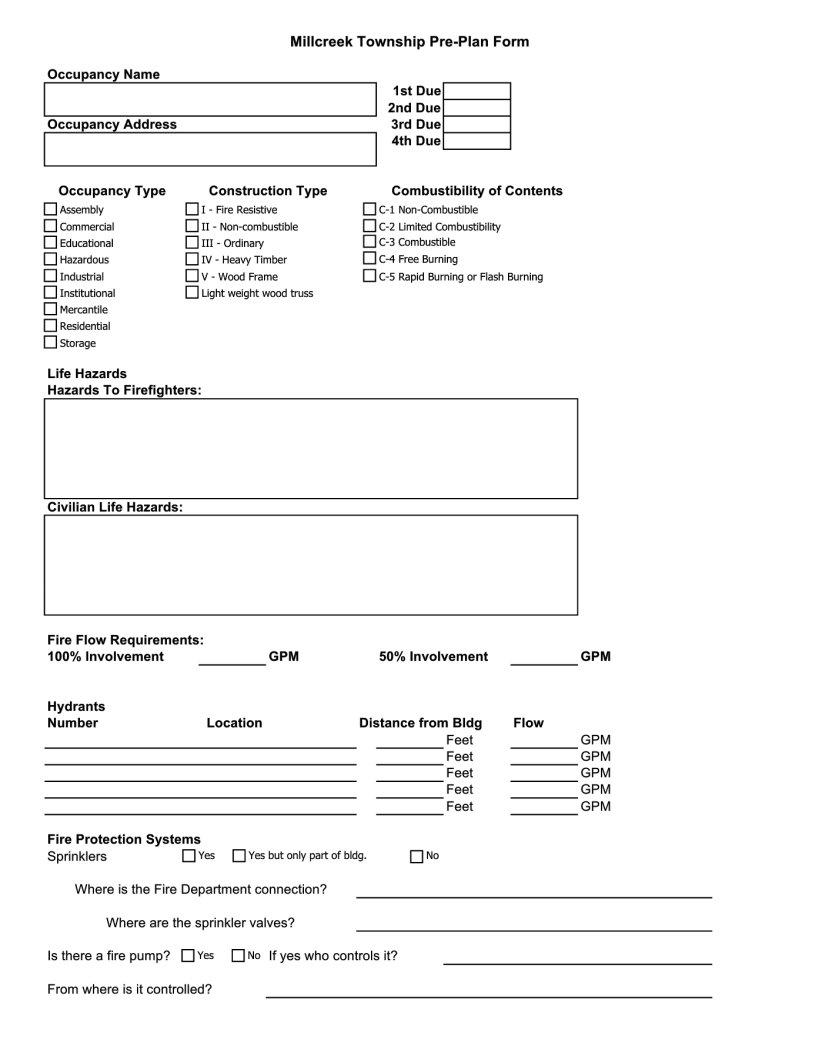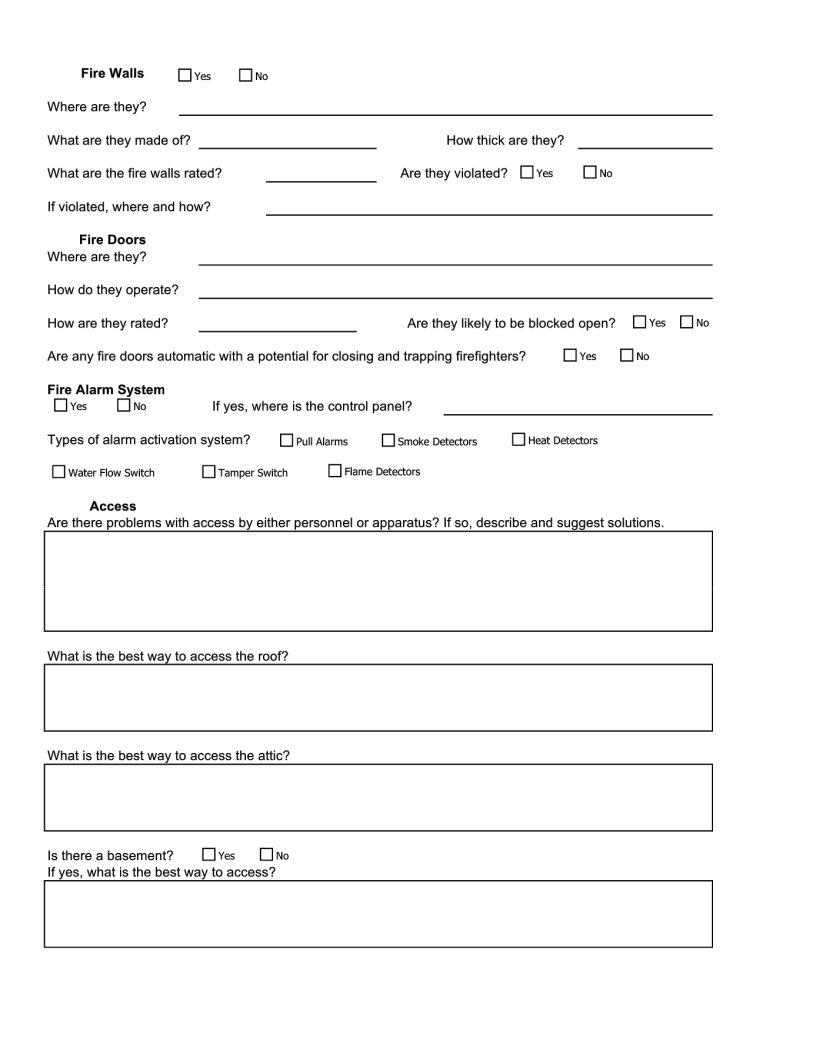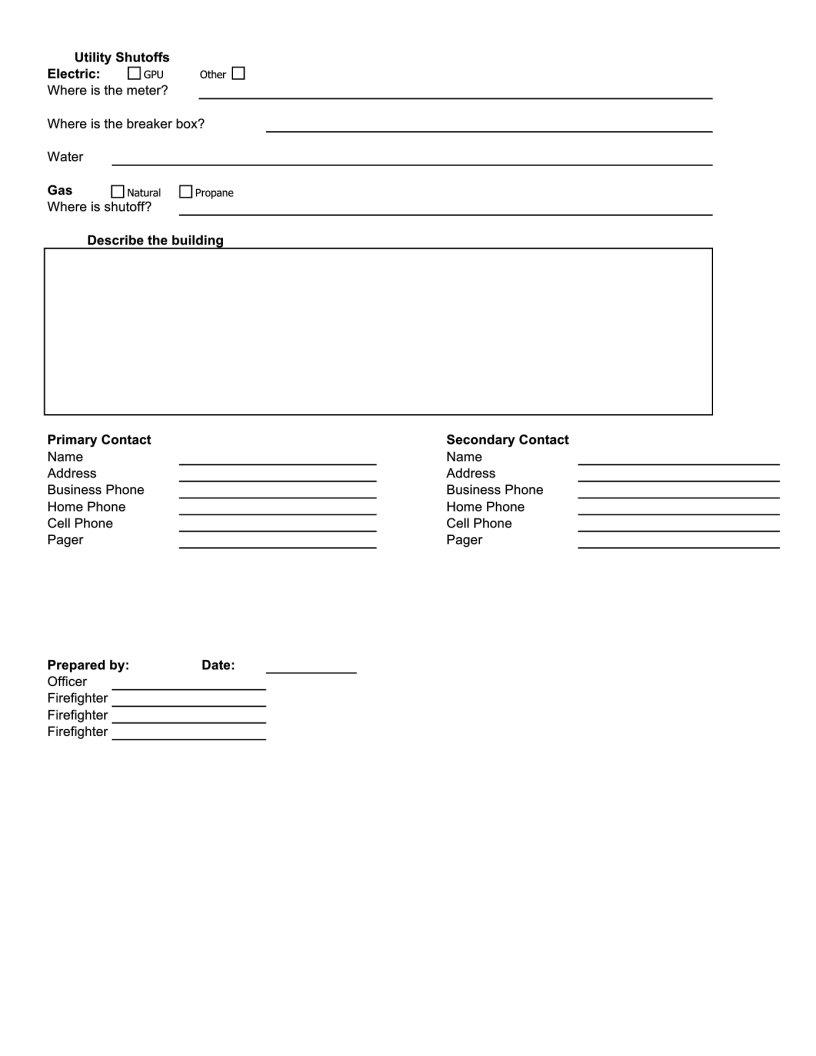If you would like to fill out fire pre incident plan forms, you won't need to install any software - just use our PDF tool. Our team is constantly working to develop the editor and make it much faster for clients with its cutting-edge functions. Enjoy an ever-improving experience now! Should you be looking to get started, here is what it requires:
Step 1: Click on the "Get Form" button above. It is going to open up our pdf tool so you could begin completing your form.
Step 2: When you access the PDF editor, there'll be the document all set to be filled out. Aside from filling out different blanks, you can also perform several other things with the Document, namely adding any words, editing the initial textual content, inserting images, placing your signature to the document, and much more.
It will be an easy task to complete the pdf with our helpful tutorial! This is what you have to do:
1. Whenever filling in the fire pre incident plan forms, be certain to complete all of the needed blank fields in the associated form section. It will help to hasten the process, enabling your information to be handled fast and correctly.
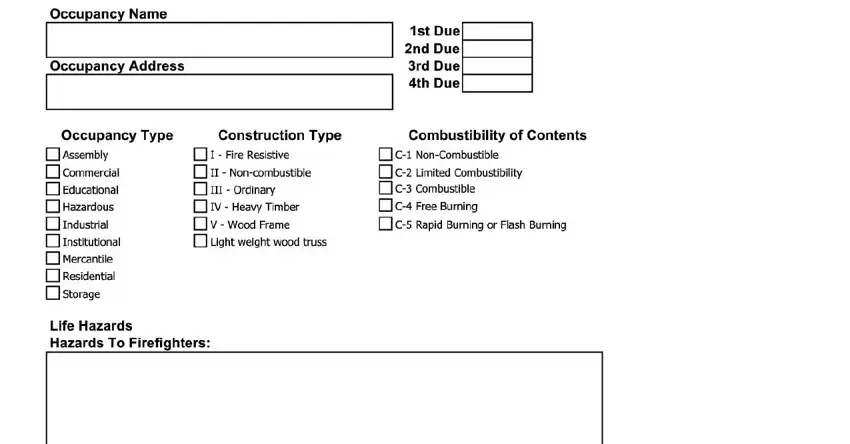
2. Immediately after the last part is done, go to enter the relevant information in all these - .
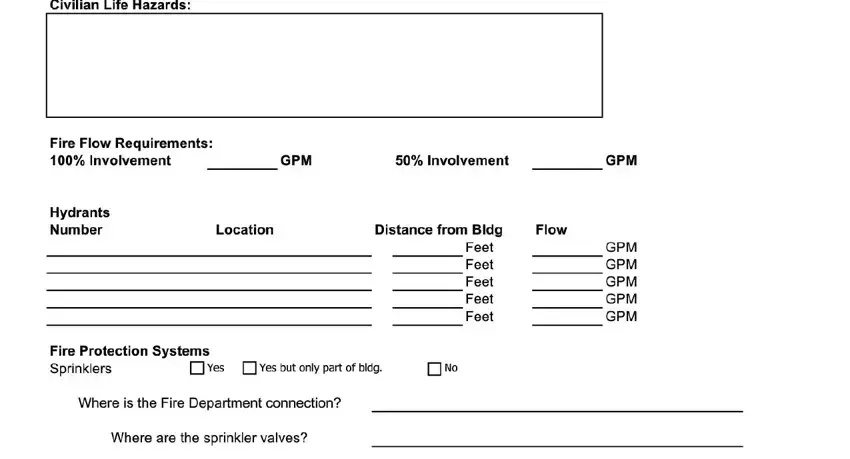
It's easy to make errors while filling out your this field, so ensure that you reread it before you finalize the form.
3. Your next step is generally easy - complete all of the form fields in to finish this process.
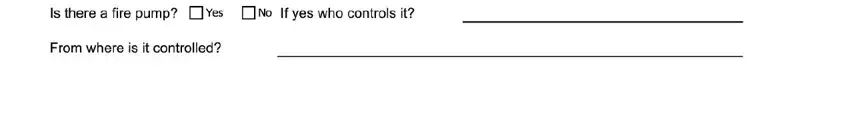
4. To go onward, this section will require typing in a handful of form blanks. Examples of these are , which are crucial to carrying on with this PDF.
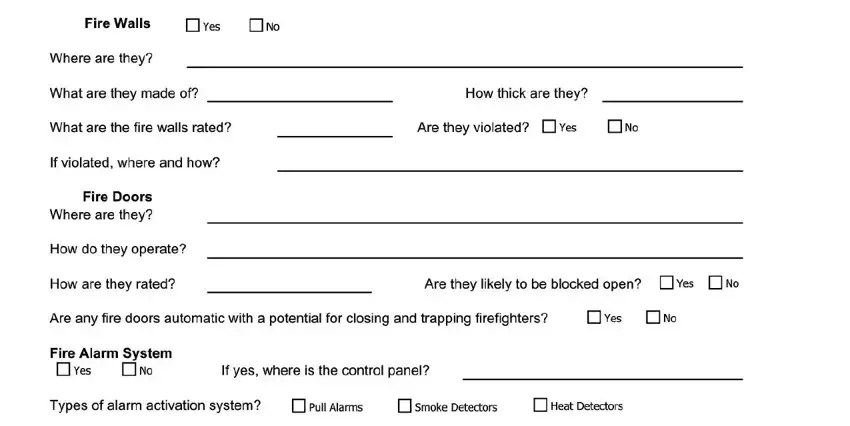
5. This very last stage to complete this document is essential. You must fill out the mandatory fields, for example , before using the form. In any other case, it can result in an unfinished and probably unacceptable document!
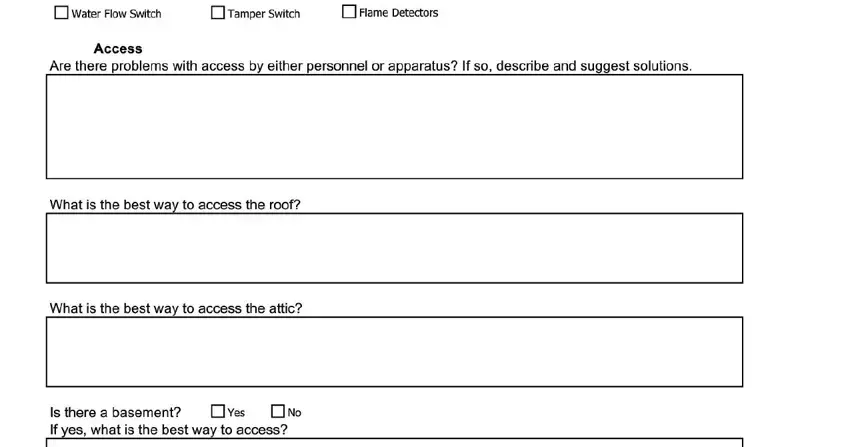
Step 3: Soon after double-checking the entries, press "Done" and you're good to go! Find the fire pre incident plan forms once you register at FormsPal for a 7-day free trial. Easily use the document in your FormsPal account page, with any edits and changes conveniently kept! FormsPal is devoted to the personal privacy of our users; we make certain that all information going through our editor is protected.